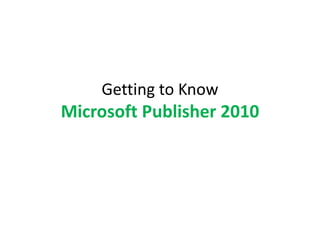
Introduction
- 1. Getting to Know Microsoft Publisher 2010
- 2. Microsoft Publisher 2010 is a program designed to help you create publications, or documents that you can print and distribute. but … Getting to Know Microsoft Publisher 2010
- 3. Advantages It offers more control over certain aspects of your publication. • work environment (sizes and shapes) • larger variety of tools (text, images, objects) Disadvantages Least developed program In Office 2010 suite. Does NOT include theme color, advanced image editing tools, or any other features present in Word and PowerPoint. Getting to Know Microsoft Publisher 2010
- 4. Prerequisite In order to learn to use Publisher, you must know how to use Microsoft Word or PowerPoint. Getting to Know Microsoft Publisher 2010
- 5. Working with Publisher 2010 Environment RULERS RIBBON VIEWING TOOLS BACKSTAGE VIEW BASELINE BOUNDARIES GUIDES Getting to Know Microsoft Publisher 2010
- 6. RIBBON The ribbon contains multiple tabs, each with several groups of commands. Some tabs, like “Text Box Tools” or “Picture Tools” may appear only when you are working with certain items like text boxes or images. Getting to Know Microsoft Publisher 2010
- 7. VIEWING TOOLS Publisher offers a group of viewing tools to help you control the layout of your text, images and objects on the page. These viewing tools are for your editing purposes only. They can be turned on and off and will not appear in your printed publication. Getting to Know Microsoft Publisher 2010
- 8. You can use the rulers to the left and top of your publication to help you line up text, images, and other objects and get a clearer idea of exactly where those objects will appear on the printed page. When you select an object in your publication, a white space will appear on the rulers to show the object’s location. VIEWING TOOLS __________ RULERS Getting to Know Microsoft Publisher 2010
- 9. Baselines are evenly-spaced horizontal lines that you can use to line up text. You’ll learn about automatically aligning text to your baselines in the Working with Text lesson. VIEWING TOOLS __________ BASELINES Getting to Know Microsoft Publisher 2010
- 10. Boundaries are dark blue dashed borders that appear around your objects. Viewing object boundaries can be useful when you are aligning objects or wrapping text. VIEWING TOOLS __________ BOUNDARIES Getting to Know Microsoft Publisher 2010
- 11. Guides are thin lines that help you align various objects. There are two types of guides: • Margin guides. blue lines that mark the edges, or margins, of the printable area on each page of your publication. Margin guides are automatically created when you set your page margin. • Customizable guides a green lines that you can add anywhere on your publication. VIEWING TOOLS __________ GUIDES Getting to Know Microsoft Publisher 2010
- 12. BACKSTAGE VIEW In Publisher 2010, options for saving, printing, and creating publications are all located in Backstage View. It is similar to the Office Button Menu from publisher 2007 or the File Menu from earlier versions of Publisher. However, unlike those menus, it is a full-page view, which makes it easier to work with. Getting to Know Microsoft Publisher 2010
- 13. Activity 1 1. Open Publisher 2010 on your computer. A new blank publication will be created. (You’ll need to exit Backstage view to view it.) 2. Click through all of the tabs and notice how the Ribbon options change. 3. Try turning on and off various viewing tools. 4. Add a green guide. 5. Return to Backstage view to view you publication info. 6. Close Publisher without saving the publication. Getting to Know Microsoft Publisher 2010
