Power point edit
•Télécharger en tant que PPTX, PDF•
0 j'aime•56 vues
Lo4
Signaler
Partager
Signaler
Partager
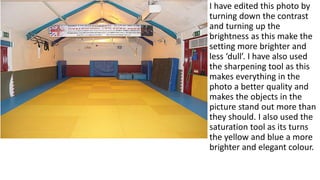
Recommandé
Contenu connexe
Tendances
Tendances (20)
En vedette
En vedette (9)
Similaire à Power point edit
Similaire à Power point edit (20)
When i started editing the image i removed the background by using the polygo...

When i started editing the image i removed the background by using the polygo...
Dernier
APM Welcome
Tuesday 30 April 2024
APM North West Network Conference, Synergies Across Sectors
Presented by:
Professor Adam Boddison OBE, Chief Executive Officer, APM
Conference overview:
https://www.apm.org.uk/community/apm-north-west-branch-conference/
Content description:
APM welcome from CEO
The main conference objective was to promote the Project Management profession with interaction between project practitioners, APM Corporate members, current project management students, academia and all who have an interest in projects.APM Welcome, APM North West Network Conference, Synergies Across Sectors

APM Welcome, APM North West Network Conference, Synergies Across SectorsAssociation for Project Management
Mehran University Newsletter is a Quarterly Publication from Public Relations OfficeMehran University Newsletter Vol-X, Issue-I, 2024

Mehran University Newsletter Vol-X, Issue-I, 2024Mehran University of Engineering & Technology, Jamshoro
God is a creative God Gen 1:1. All that He created was “good”, could also be translated “beautiful”. God created man in His own image Gen 1:27. Maths helps us discover the beauty that God has created in His world and, in turn, create beautiful designs to serve and enrich the lives of others.
Explore beautiful and ugly buildings. Mathematics helps us create beautiful d...

Explore beautiful and ugly buildings. Mathematics helps us create beautiful d...christianmathematics
Dernier (20)
Russian Escort Service in Delhi 11k Hotel Foreigner Russian Call Girls in Delhi

Russian Escort Service in Delhi 11k Hotel Foreigner Russian Call Girls in Delhi
Z Score,T Score, Percential Rank and Box Plot Graph

Z Score,T Score, Percential Rank and Box Plot Graph
Web & Social Media Analytics Previous Year Question Paper.pdf

Web & Social Media Analytics Previous Year Question Paper.pdf
ICT Role in 21st Century Education & its Challenges.pptx

ICT Role in 21st Century Education & its Challenges.pptx
Mixin Classes in Odoo 17 How to Extend Models Using Mixin Classes

Mixin Classes in Odoo 17 How to Extend Models Using Mixin Classes
APM Welcome, APM North West Network Conference, Synergies Across Sectors

APM Welcome, APM North West Network Conference, Synergies Across Sectors
Unit-V; Pricing (Pharma Marketing Management).pptx

Unit-V; Pricing (Pharma Marketing Management).pptx
This PowerPoint helps students to consider the concept of infinity.

This PowerPoint helps students to consider the concept of infinity.
Explore beautiful and ugly buildings. Mathematics helps us create beautiful d...

Explore beautiful and ugly buildings. Mathematics helps us create beautiful d...
Presentation by Andreas Schleicher Tackling the School Absenteeism Crisis 30 ...

Presentation by Andreas Schleicher Tackling the School Absenteeism Crisis 30 ...
Power point edit
- 1. I have edited this photo by turning down the contrast and turning up the brightness as this make the setting more brighter and less ‘dull’. I have also used the sharpening tool as this makes everything in the photo a better quality and makes the objects in the picture stand out more than they should. I also used the saturation tool as its turns the yellow and blue a more brighter and elegant colour.
- 2. For this image I have selected different sections and edited them, for an example I selected the clothing of the fighter and turned the contrast all the way down and then selected the face which would have a different amount of contrast set. I also turned the brightness up on the whole image, and then selected the face and turned it up slightly on that. I also sharped the image as it makes the boxer stand out more than it usually would.
- 3. In this image I used the smart blur tool to slightly blur out the background as its not important. I then selected the two fighters on the floor and turned down the contrast and the brightness up as its clearer to see, I also sharpened them to make it stand out more and also make it more clearer.
- 4. In this image I have taken away the background as it doesn’t have any impact on the image. I also sharped in the image to make it stand out more, turned up the brightness on just the fighters hands and turned up the contrast slightly on the fighters gloves.
- 5. There was a white balance problem with this image which made the colour of the image have a lot of orange and yellow ‘tint’. I turned down the saturation levels, turned up the brightness and turned down the contrast to make it look like a good photo to use. After I applied the edits I then sharpened the image which made it clearer to see.