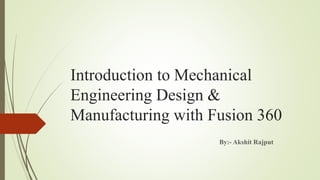
Introduction to mechanical engineering design & manufacturing with
- 1. Introduction to Mechanical Engineering Design & Manufacturing with Fusion 360 By:- Akshit Rajput
- 2. Mechanical Engineering Design Engineering design is the process of devising a system, component, or process to meet desired needs. It is a decision making process, in which the engineering sciences and mathematics are applied to convert resources optimally to meet a stated objective. Among the fundamental elements of the design process are the establishments of objectives and criteria, synthesis, analysis, construction, testing and evaluation. Mechanical designs means the design of components and systems of a mechanical nature- machines, products, structures, devices and instruments. For the most part mechanical design uses mathematics, materials and the engineering mechanics sciences. Additionally, it uses engineering graphics and the ability to communicate verbally to clearly express your ideas. Mechanical engineering design includes all mechanical design, but it is a broader study because it includes all the disciplines of mechanical engineering, such as thermal, fluids, and heat transfer sciences too.
- 3. Steps of design process 1. Recognize the need 2. Problem definition 3. Gathering of information 4. Concept generation 5. Concept selection 6. Communication 7. Detailed design and analysis 8. Prototype and testing 9. Manufacturing 10.Life cycle maintenance
- 4. What is digital manufacturing? Digital manufacturing is the application of computer systems to manufacturing services, supply chains, products and processes. Digital manufacturing technologies link systems and processes across all areas of production to create an integrated approach to manufacturing, from design to production and on to the servicing of the final product. Digital manufacturing is an integrated approach to manufacturing that is centered around a computer system.
- 5. Aspects of digital manufacturing It can be broken down into three main areas :- Product Life Cycle Smart factory Value Chain management The product life cycle begins with engineering design before moving on to encompass sourcing, production and service life. Each step uses digital data to allow for revisions to designs specifications during the manufacturing process. The smart factory involves the use of smart machines, sensors and tooling to provide real time feedback about the processes and manufacturing technology. By uniting operations technology and information technology, this digital transformation allows for greater visibility of factory processes, control and optimisation to improve performances. The value chain management focuses on reducing resources to create an optimal process with decreased inventories while maintaining product quality and customer satisfaction.
- 6. Advantages of digital manufacturing Increased efficiency is accomplished by a joined-up manufacturing process which eliminates errors due to lost or misinterpreted data which is common for paper based processes. With a quicker turnaround across all levels of the value chain, digital manufacturing offers reduced costs, while allowing for design changes to be implemented in real time and also lowering maintenance costs. The real time manufacturing visibility afforded by digital technologies provides improved insights for critical decisions and a faster pace of innovation. It allows an entire manufacturing process to be created virtually so that designers can test the process before investing time and money into the physical implementation. Cloud based manufacturing can be used for this modelling, taking open access information from a number of sources to develop reconfigurable production lines and thereby improve efficiency.
- 7. What is the future of digital manufacturing? Digital manufacturing looks set to continue and grow in the future as the use of information for production processes becomes increasingly automated. With systems that are able to interact with each other, the growth of industry 4.0 looks to set to continue the trend for joined-up production in order to increase competition and improve and streamline processes.
- 8. CAD/CAM/CAE Computer Aided Design (CAD), it is the use of computer systems to assist in the creation, modification, analysis, and optimisation of a design. CAD is three dimensional tool for developing 2D and 3D models which can later be translated into a product. Typical tools of the CAD are- Tolerance Analysis Mass Property Calculations Finite element modelling and visualization Computer Aided Manufacturing (CAM), it is specifically designed for computer systems to plan, manage, and control manufacturing operations. It is used on the direct and indirect computer interfaces with the plant’s production resources. It also takes care of numerical control of machine tools. Computer Aided Engineering (CAE), it is a use of computer systems to analyse CAD geometry. It allows a designer to simulate and study how the product will behave, allowing for optimization.
- 9. CAD/CAM/CAE Software CAD AutoCAD CATIA Fusion 360 NX SolidWorks CAM SolidWorks CAM Fusion 360 NX CAE Abaqus Ansys CFX Comsol Excel Fluent HyperWorks Matlab Nastran
- 10. What is fusion 360? Fusion 360 is a cloud based CAD/CAM tool for collaborative product development that combines industrial design, mechanical engineering and machine tool programming into one software solution. Fusion 360 is an excellent tool for the precise modelling of 2D and 3D objects, but you can do much more with it, such as animate your design, render objects, simulate loads and even prepare models for CNC machining. Fusion 360 combines fastenings the organic modelling with precise solid modelling, allowing you to make your design manufacturable. In fusion 360, we can make a complex shape transition to solid model and export it to an STL or NetFabb to 3D print in a matter of minutes.
- 11. Difference b/w Tinkercad and Fusion 360 Both Tinkercad and Fusion 360 keep your data in the cloud and allow you to collaborate with other users. Fusion 360 though, provides extra power for management of who you invite to collaborate on your designs and it has more control for versioning designs. Versioning means, Fusion 360 saves a new version of the file every time you save. We can create basic shapes like Tinkercad but so much more. Fusion 360 is a sketch based CAD program that also lets you create what are called primitives, which is used in both with a little bit of twist. The difference is that we don’t have to group them together to add or remove geometry. Fusion 360 uses what are called features. A feature is a tool that allows us to add, subtract or modify geometry in some way. Fusion 360 also gives us what’s called free form modelling or Fforms for short.
- 12. Features of Fusion 360 Generative design- Define project objectives Generate and explore designs Optimize designs and materials Export CAD ready files Advanced Manufacturing Probing 3+2 machining (5 Axis positioning) 4 Axis Machining 5 Axis simultaneous machining Documentation 2D manufacturing drawings Animation Rendering
- 13. Features continued… Design Sketching Parametric modelling Sheet metal Freeform modelling Direct modelling Mesh modelling Surface modelling Assemblies PCB design integration Simulation / Advanced Simulation Cloud simulation Static stress and model frequencies Thermal and thermal stress Advanced simulation tools Buckling Nonlinear stress Shape optimization
- 14. Fusion 360 Import and Export Import • Autodesk Alias (.wire) • AutoCAD DWG (.dwg) • Autodesk fusion 360 archive files (.f3d) • CATIA V5 files (*.CATProduct, *.CATPart) • DXF files (.dxf) • FBX (.fbx) • IGES (*ige, *iges, igs) • NX (prt) • OBJ (.obj) • STL files (.stl) Export • Solid i. F3D, F3Z ii. IGES iii. SAT iv. SMP v. STEP • Mesh i. OBJ* ii. STL • 2D i. DWG ii. DXF
- 15. NC and CNC Numeric Control (NC) systems use fixed logical functions to handle a machine tool or the machining process. NC specifies the control of the machine movements and various different functions with the help of instructions represented as a sequence of numbers. In order to feed the instructions into the NC machines, the external medium is used, such as paper tape or magnetic tape. It reads the information from this tape processing it steps by step, which is stored in the memory of the control system known as buffer storage. Therefore, when the machine is operating on a single instruction block, it reads the next block from the tapes and saves it in the memory of the machine control system. Computer Numeric Control (CNC), it is generated by merging the computer with the Numerical control. It uses internal microprocessors(computers) which are comprised of memory registers. The memory registers stores various routines that can successfully manipulate logical functions.
- 16. Features of CNC The part program can act as the input to the controller unit with the help of a keyboard or a paper tape so that it can be read by the tape reader within a control unit. The inserted part program can be repeatedly used. We can also revise and optimise part program at the machine tool itself. It uses special sub-programs made for repetitive machining sequence in order to reduce the input information. CNC machines can also show the results in different form without actually executing the part program over the machine tool. CNC machines also permit the coverage for any changes in the modifications in the dimensions of the cutting tool. It also provides information on machine utilization that is useful to the management.
- 17. Difference b/w NC and CNC Basis for Comparison NC CNC Stands for Numerical Control Computer Numeric Control Input mechanism Punched tapes & punched cards Program is fed with the help of the keyboard Modification in the m/c programs Done by changing the information in punched cards Can be accomplished by using a computer Alteration in operation parameters Not possible Can be possible changed Memory to store instructions Not possible Memory storage is present in the computer Cost Less expensive Highly expensive Maintenance required Low High Accuracy NC is moderately accurate Extensively accurate Operators Must be highly skilled Not much skills are required Flexibility Less More Time consumption Requires more time Needs less time