OpenCms Days 2013 - Bootstrap your templates
•
4 j'aime•4,393 vues
OpenCms 9 ships with a new default template based on the popular Bootstrap HTML framework. One of the main reasons why Bootstrap is so popular is the ability to develop websites fast and its support for responsive design. The new OpenCms 9 default template provides a set of content types specifically created for Bootstrap, as well as a set of HTML layouts for commonly used pages. In this workshop, Andreas will explain how to create an individual OpenCms template based on Bootstrap, using the new default template as a base. To do achieve this, he will copy the provided HTML module and customize the output. Then he shows how to add custom content type definitions that extends the default schema module.
Signaler
Partager
Signaler
Partager
Télécharger pour lire hors ligne
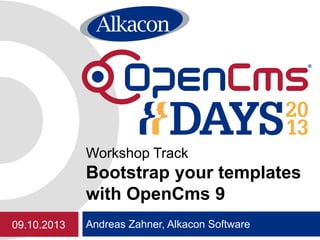
Recommandé
Recommandé
Presentation from OpenCms Days 2014.
The rapid growth of internet access from mobile devices, together with the introduction of HTML5 and CSS3, has led to a number of complications in the development and maintenance of websites: responsive web design, delivering images for high pixel density displays, and compatibility of the new standards with older browsers still in use.
Fortunately, there are tons of frameworks, libraries, JavaScript, CSS preprocessors and polyfill techniques that help the web developer, but their proliferation in a project can be confusing; it is then essential to create a structured workflow to integrate and automate all processes and controls, particularly in a teamwork scenario.
In this workshop, Marco and Alessandro showcase an OpenCms based development environment that leverages Sass, Grunt, and the OpenCms Samba interface to streamline the workflow of designers and programmers alike.
Sass is a powerful stylesheet language that provides syntactic sugar for CSS; Grunt is a task runner that allows the automation of mundane development work.OpenCms Days 2014 - Enhancing OpenCms front end development with Sass and Grunt

OpenCms Days 2014 - Enhancing OpenCms front end development with Sass and GruntAlkacon Software GmbH & Co. KG
Contenu connexe
Tendances
Presentation from OpenCms Days 2014.
The rapid growth of internet access from mobile devices, together with the introduction of HTML5 and CSS3, has led to a number of complications in the development and maintenance of websites: responsive web design, delivering images for high pixel density displays, and compatibility of the new standards with older browsers still in use.
Fortunately, there are tons of frameworks, libraries, JavaScript, CSS preprocessors and polyfill techniques that help the web developer, but their proliferation in a project can be confusing; it is then essential to create a structured workflow to integrate and automate all processes and controls, particularly in a teamwork scenario.
In this workshop, Marco and Alessandro showcase an OpenCms based development environment that leverages Sass, Grunt, and the OpenCms Samba interface to streamline the workflow of designers and programmers alike.
Sass is a powerful stylesheet language that provides syntactic sugar for CSS; Grunt is a task runner that allows the automation of mundane development work.OpenCms Days 2014 - Enhancing OpenCms front end development with Sass and Grunt

OpenCms Days 2014 - Enhancing OpenCms front end development with Sass and GruntAlkacon Software GmbH & Co. KG
Tendances (20)
OpenCms Days 2014 - Enhancing OpenCms front end development with Sass and Grunt

OpenCms Days 2014 - Enhancing OpenCms front end development with Sass and Grunt
OpenCms Days 2015 Creating Apps for the OpenCms 10 workplace 

OpenCms Days 2015 Creating Apps for the OpenCms 10 workplace
OpenCms Days 2016: Next generation content repository 

OpenCms Days 2016: Next generation content repository
OpenCms Days 2016: OpenCms at the swiss seismological service

OpenCms Days 2016: OpenCms at the swiss seismological service
OpenCms Days 2014 - OpenCms content editor and pdf extensions

OpenCms Days 2014 - OpenCms content editor and pdf extensions
HTML, CSS & Javascript Architecture (extended version) - Jan Kraus

HTML, CSS & Javascript Architecture (extended version) - Jan Kraus
En vedette
Content Management Interoperability Services (CMIS) is an open standard that defines an abstraction layer for controlling various document management systems and repositories using web protocols.
By integrating Apache Chemistry, OpenCms 8.5 has become a CMIS server. This means there is now a simple, web service oriented interface to read content from and write content to the OpenCms VFS "on the fly". Accessing the OpenCms repository was easy enough using the native API before, but with CMIS you can access the repository even from a remote server.
Georg will introduce the CMIS standard to you and show how it has been integrated in OpenCms 8.5. He will explain the most common use cases and point out the possibilities and limitations of this powerful new interface in OpenCms. OpenCms Days 2012 - OpenCms 8.5: Accessing the VFS repository using CMIS

OpenCms Days 2012 - OpenCms 8.5: Accessing the VFS repository using CMISAlkacon Software GmbH & Co. KG
In this session Robert Diawara will present the Theme Engine, which will be available for download soon.
Robert will explain the motivation for building the Theme Engine, some use cases for it as well as the features and the possibilities which it offers.
Then he will show the big picture of the architecture and the usage of the Theme Engine. An outlook to future functionality and possibilities is also offered.
At the end of the session, Robert wants to collect feedback from the audience for future development.OpenCms Days 2012 - How Software AG is optimizing workflows with OpenCms 8 an...

OpenCms Days 2012 - How Software AG is optimizing workflows with OpenCms 8 an...Alkacon Software GmbH & Co. KG
En vedette (15)
OpenCms Days 2012 - Developing OpenCms with Gradle

OpenCms Days 2012 - Developing OpenCms with Gradle
OpenCms Days 2013 - Gradle based OpenCms build automated setup

OpenCms Days 2013 - Gradle based OpenCms build automated setup
OpenCmsDays 2013 - Using OpenCms 9 folders as a network drive

OpenCmsDays 2013 - Using OpenCms 9 folders as a network drive
OpenCms Days 2013 - Outsourcing OpenCms Template Design

OpenCms Days 2013 - Outsourcing OpenCms Template Design
OpenCms Days 2013 - Social Connect for OpenCms Portal

OpenCms Days 2013 - Social Connect for OpenCms Portal
OpenCms Days 2012 - OpenCms 8.5: Accessing the VFS repository using CMIS

OpenCms Days 2012 - OpenCms 8.5: Accessing the VFS repository using CMIS
OpenCms Days 2012 - How Software AG is optimizing workflows with OpenCms 8 an...

OpenCms Days 2012 - How Software AG is optimizing workflows with OpenCms 8 an...
OpenCms Days 2016: Keynote - Introducing OpenCms 10.5

OpenCms Days 2016: Keynote - Introducing OpenCms 10.5
OpenCms Days 2014 - Introducing the 9.5 OpenCms documentation

OpenCms Days 2014 - Introducing the 9.5 OpenCms documentation
Similaire à OpenCms Days 2013 - Bootstrap your templates
OpenCms 8.5 integrates Apache Solr. And not only for full text search, but as a powerful query engine as well.
Imagine you want to show a list of "all resources of type news, that have changed since yesterday, where property X has the value Y" on your web page. Sure, there are API methods in OpenCms to load resources based on the type, on the date of change, or on the value of a specific property. But for many common use case combinations, there is no single API call. This means if you create a collector, you often end up sorting out the results of the initial API query in code.
In this session, Rüdiger will show how Apache Solr has been integrated in OpenCms 8.5. He will explain how to create improved front-end full text search functions with advanced options like faceting and spell check suggestions. And he will explain how to use Solr to directly read resources from the OpenCms VFS, allowing query combinations that combine resource attributes, properties and content in a powerful new way.OpenCms Days 2012 - OpenCms 8.5: Using Apache Solr to retrieve content

OpenCms Days 2012 - OpenCms 8.5: Using Apache Solr to retrieve contentAlkacon Software GmbH & Co. KG
Similaire à OpenCms Days 2013 - Bootstrap your templates (20)
Modul-Entwicklung für Magento, OXID eShop und Shopware (2013)

Modul-Entwicklung für Magento, OXID eShop und Shopware (2013)
How to Write Custom Modules for PHP-based E-Commerce Systems (2011)

How to Write Custom Modules for PHP-based E-Commerce Systems (2011)
OpenCms Days 2012 - OpenCms 8.5: Using Apache Solr to retrieve content

OpenCms Days 2012 - OpenCms 8.5: Using Apache Solr to retrieve content
Social Connections VI — IBM Connections Extensions and Themes Demystified

Social Connections VI — IBM Connections Extensions and Themes Demystified
SHOW202: How to customize Lotus Quickr Templates Using HTML, Javascript and C...

SHOW202: How to customize Lotus Quickr Templates Using HTML, Javascript and C...
MongoDB Days Silicon Valley: Building Applications with the MEAN Stack

MongoDB Days Silicon Valley: Building Applications with the MEAN Stack
Magento x codekit x sass x compass x skeleton responsive grid

Magento x codekit x sass x compass x skeleton responsive grid
Plus de Alkacon Software GmbH & Co. KG
¡Hablamos OpenCms! means "We speak OpenCms!" in Spanish. An increasing number of communities and government agencies in Spain and South America are using OpenCms to manage their websites. Many of them use the SAGA open government platform as well as other OpenCms extensions from SAGA.
Ramón will provide you with insights of his recent OpenCms projects, presenting some of SAGA latest technical developments. He will also share his experiences working in projects for Spanish and South American customers from a project manager perspective.OpenCms Days 2016: Participation and transparency portals with OpenCms

OpenCms Days 2016: Participation and transparency portals with OpenCmsAlkacon Software GmbH & Co. KG
Presentation from OpenCms Days 2014.
Every developer beginning to work on OpenCms modules has to find a way to get his resources into the OpenCms VFS. If you're just adding some XSDs and JSPs then cut & paste seems like a viable option. But as soon as websites get more complex and serious programming with custom classes begins, it is time to find a solution that's more efficient and less error prone. If staging and production environments come into the mix, an automated deployment in a version controlled environment seems to be in order.
When we started coding for OpenCms there was no solution we could use out of the box for the CMS team’s IDE of choice, IntelliJ. So we developed our own set of tools that we want to introduce in this session:
- The OpenCms plugin for IntelliJ and its accompanying IDE connector module enable syncing of resources and meta data as well as publishing right from IntelliJ.
- The ModuleManifestGenerator can be used to generate OpenCms module manifests.
- The OpenCms plugin for Maven automates the build, packaging and deployment of OpenCms modules and may be used for continuous integration.
All our tools are Open Source and can be found at GitHub.OpenCms Days 2014 - OpenCms Module Development and Deployment with IntelliJ, ...

OpenCms Days 2014 - OpenCms Module Development and Deployment with IntelliJ, ...Alkacon Software GmbH & Co. KG
Plus de Alkacon Software GmbH & Co. KG (12)
OpenCms Days 2016: Participation and transparency portals with OpenCms

OpenCms Days 2016: Participation and transparency portals with OpenCms
OpenCms Days 2015 Arkema, a leading chemicals company

OpenCms Days 2015 Arkema, a leading chemicals company
OpenCms Days 2014 - How Techem handles international customer portals

OpenCms Days 2014 - How Techem handles international customer portals
OpenCms Days 2014 - OpenCms cloud setup with the FI-TS

OpenCms Days 2014 - OpenCms cloud setup with the FI-TS
OpenCms Days 2014 - OpenCms Module Development and Deployment with IntelliJ, ...

OpenCms Days 2014 - OpenCms Module Development and Deployment with IntelliJ, ...
OpenCms Days 2014 - User Generated Content in OpenCms 9.5

OpenCms Days 2014 - User Generated Content in OpenCms 9.5
OpenCms Days 2014 Keynote - Step up to OpenCms 9.5

OpenCms Days 2014 Keynote - Step up to OpenCms 9.5
Dernier
Dernier (20)
CNIC Information System with Pakdata Cf In Pakistan

CNIC Information System with Pakdata Cf In Pakistan
Rising Above_ Dubai Floods and the Fortitude of Dubai International Airport.pdf

Rising Above_ Dubai Floods and the Fortitude of Dubai International Airport.pdf
EMPOWERMENT TECHNOLOGY GRADE 11 QUARTER 2 REVIEWER

EMPOWERMENT TECHNOLOGY GRADE 11 QUARTER 2 REVIEWER
Strategies for Landing an Oracle DBA Job as a Fresher

Strategies for Landing an Oracle DBA Job as a Fresher
Apidays New York 2024 - APIs in 2030: The Risk of Technological Sleepwalk by ...

Apidays New York 2024 - APIs in 2030: The Risk of Technological Sleepwalk by ...
Apidays New York 2024 - The value of a flexible API Management solution for O...

Apidays New York 2024 - The value of a flexible API Management solution for O...
TrustArc Webinar - Unlock the Power of AI-Driven Data Discovery

TrustArc Webinar - Unlock the Power of AI-Driven Data Discovery
Biography Of Angeliki Cooney | Senior Vice President Life Sciences | Albany, ...

Biography Of Angeliki Cooney | Senior Vice President Life Sciences | Albany, ...
Cloud Frontiers: A Deep Dive into Serverless Spatial Data and FME

Cloud Frontiers: A Deep Dive into Serverless Spatial Data and FME
ProductAnonymous-April2024-WinProductDiscovery-MelissaKlemke

ProductAnonymous-April2024-WinProductDiscovery-MelissaKlemke
Boost Fertility New Invention Ups Success Rates.pdf

Boost Fertility New Invention Ups Success Rates.pdf
2024: Domino Containers - The Next Step. News from the Domino Container commu...

2024: Domino Containers - The Next Step. News from the Domino Container commu...
ICT role in 21st century education and its challenges

ICT role in 21st century education and its challenges
Apidays New York 2024 - The Good, the Bad and the Governed by David O'Neill, ...

Apidays New York 2024 - The Good, the Bad and the Governed by David O'Neill, ...
"I see eyes in my soup": How Delivery Hero implemented the safety system for ...

"I see eyes in my soup": How Delivery Hero implemented the safety system for ...
Navigating the Deluge_ Dubai Floods and the Resilience of Dubai International...

Navigating the Deluge_ Dubai Floods and the Resilience of Dubai International...
Modular Monolith - a Practical Alternative to Microservices @ Devoxx UK 2024

Modular Monolith - a Practical Alternative to Microservices @ Devoxx UK 2024
OpenCms Days 2013 - Bootstrap your templates
- 1. Andreas Zahner, Alkacon Software Workshop Track Bootstrap your templates with OpenCms 9 09.10.2013
- 2. ● The OpenCms 9 Bootstrap template ● Module structure ● Content containers ● Available content types ● Cloning OpenCms modules ● How to clone a module ● Customizing the cloned module ● Using another Bootstrap theme ● Modifying the formatter HTML output ● Creating pages using the customized formatters ● Add a new content type 2 Agenda
- 3. ● Module Structure of previous OpenCms versions: ● One Template module ● For each resource type, an extra module has been developed including the type definition, XSDs, localization and formatters ● OpenCms 9 Bootstrap template: ● Only 2 modules contain the template and all necessary functionality for the website ● Reason: cloning the modules using the integrated functions is easier and faster 3 Bootstrap template - Structure
- 4. ● Schemas module (com.alkacon.bootstrap.schemas) ● This module contains everything for the definition of the available content elements ● Resource type definitions ● XSD files ● Localization bundles 4 Bootstrap template - Structure
- 5. ● Formatters module (com.alkacon.bootstrap.formatters) ● This module contains all components that are used for the website frontend output ● Main template ● Template resources ● JSP elements for the template (e.g. navigation) ● Dynamic functions (e.g. Login box) ● Formatters for all types of schema module 5 Bootstrap template - Structure
- 6. ● The bootstrap template has 5 content containers ● Top container ● For full width content ● Middle left container, middle right container ● The column ratio can be adjusted using a property Example: 9 – 3: left column uses 9 grid units, the right column uses 3 grid units (the default setting) ● Bottom container ● For full width content ● Foot container ● Only used for sticky footers (i.e. flexible content) 6 Bootstrap template - Containers
- 7. 7 Bootstrap template - Containers ● Screenshot of container structure
- 8. ● Currently available content types: ● Flexible Content ● Image Row ● Hero / Jumbotron ● News Article ● Product ● Slider ● Tabs / Accordion ● Text Block 8 Bootstrap template - Types
- 9. ● Advantages of cloning the shipped modules ● Fast and easy project start (no need to start with "Adam & Eve") ● Use existing content types with different HTML output ● Modify the page template by using ● A different container structure (optional) ● A different Bootstrap theme (optional) ● Clone existing content types and modify their fields according to your requirements 9 Cloning OpenCms modules
- 10. ● Use the dynamic function "Clone a module" that is part of the demo formatter module for clone operations 10 Cloning OpenCms modules
- 11. ● The function form uses the Java bean "CmsCloneModule" of the OpenCms core package "org.opencms.workplace.tools.modules" ● getter and setter methods for all configurable options ● executeModuleClone() starts the clone process ● The module is copied first ● Internal references are adjusted in the copied module ● The module is added to the OpenCms module configuration ● Optionally, the site contents references can be adjusted to use the new module clone 11 Cloning OpenCms modules
- 12. ● Clone the formatter module (1) ● Select the source formatters module from the drop down list ● Be sure to uncheck the delete option if you want to keep the old module in the system ● Enter the new module and author information ● Be sure that the package name of the module does not exist yet ● For our examples, we create a clone named "com.mycompany.formatters" 12 Cloning OpenCms modules
- 13. ● Clone the formatter module (2) ● Translation options are only important when cloning a module containing resource type definitions ● Source and target prefix names: If the resource types of the module have a prefix (like "bs"), this will be replaced by the target prefix name ● The Formatters source module has to be entered to ensure that the XSD files reference the correct formatter JSPs after cloning all required modules ● Uncheck the option to replace schema locations and resource types when cloning the formatters module (i.e. without resource types) 13 Cloning OpenCms modules
- 14. ● After cloning, the new module is shown in the Module Management view ● The resources of the cloned module can be checked below the /system/modules/ folder of the root site ● If a module with resource type definitions was cloned, the servlet container has to be restarted 14 Cloning OpenCms modules
- 15. ● Live Demo 15 Live Demo Demo Demo Demo Demo デモ
- 16. ● Switching to another ready to use Bootstrap theme ● All theme specific files (CSS, JavaScript, images) are placed inside the resources/ folder of the formatter module ● Delete all these files and replace them with the necessary files of the theme you want to use 16 Customizing the cloned module
- 17. ● Switching to another ready to use Bootstrap theme ● Edit the template JSP to use the correct CSS and JS files of the theme ● Adjust the HTML output of the template JSP according to the requirements of the new theme (if required) 17 Customizing the cloned module
- 18. ... <head> ... <cms:headincludes type="css" closetags="true" defaults="%(link.weak:/system/modules/com.mycompany.formatters/resources/css/bootstrap.min.c ss) |%(link.weak:/system/modules/com.mycompany.formatters/resources/css/bootstrap- responsive.min.css) |%(link.weak:/system/modules/com.mycompany.formatters/resources/css/bootstrap- overrides.css) ... |%(link.weak:/system/modules/com.mycompany.formatters/resources/css/page.css)" /> ... <cms:headincludes type="javascript" defaults="http://code.jquery.com/jquery-latest.js |%(link.weak:/system/modules/com.mycompany.formatters/resources/js/bootstrap.min.js) |%(link.weak:/system/modules/com.mycompany.formatters/resources/js/theme.js)" /> ... </head><body> ... 18 Customizing the cloned module
- 19. ● Change the HTML output of the template element JSPs (e.g. main navigation) for the new theme 19 Customizing the cloned module <div class="navbar"> <div class="navbar-inner"> <a class="btn btn-navbar" data- toggle="collapse" data-target=".nav- collapse"> <span class="icon-bar"></span> <span class="icon-bar"></span> <span class="icon-bar"></span> </a><!-- /nav-collapse --> <div class="nav-collapse collapse"> <ul class="nav top-2"> ... <div class="navbar navbar-inverse navbar- static-top"> <div class="navbar-inner"><div class="container"> <a class="btn btn-navbar" data- toggle="collapse" data-target=".nav- collapse"> <span class="icon-bar"></span> <span class="icon-bar"></span> <span class="icon-bar"></span> </a><!-- /nav-collapse --> <a class="brand" href="index.html"><strong>My Company</strong></a> <div class="nav-collapse collapse"> <ul class="nav pull-right">
- 20. ● Change the HTML output of the formatter JSPs (e.g. text block) for the new theme 20 Customizing the cloned module ... <cms:formatter var="content"> ... <c:if test="${paragraph.value.Headline.isSet}"> <div class="headline"><h3>${paragraph.rdfa.Hea dline}>${paragraph.value.Headline}</h3></ div> </c:if> ... <c:if test="${paragraph.value.Link.exists}"> <p><a class="btn-u btn-u-small" href="<cms:link>${paragraph.value.Link.va lue.URI}</cms:link>">${paragraph.value.Li nk.value.Text}</a></p> </c:if> ... ... <cms:formatter var="content"> ... <c:if test="${paragraph.value.Headline.isSet}"> <div class="section_header"><h3>${paragraph.rd fa.Headline}>${paragraph.value.Headline}< /h3></div> </c:if> ... <c:if test="${paragraph.value.Link.exists}"> <p><a class="btn btn-small" href="<cms:link>${paragraph.value.Link.va lue.URI}</cms:link>">${paragraph.value.Li nk.value.Text}</a></p> </c:if> ...
- 21. ● Create a subsite that uses your cloned template and formatters ● Set the "template" property value on the subsite folder to your template JSP, e.g. "/system/modules/com.mycompany.formatters/tem plates/bootstrap-page.jsp" 21 Customizing the cloned module
- 22. ● Edit the subsite configuration to make the content types use the correct formatter JSPs if only the formatter module was cloned 22 Customizing the cloned module
- 23. ● After these steps, you can start creating your pages with the cloned template and formatters 23 Customizing the cloned module
- 24. ● Live Demo 24 Live Demo Demo Demo Demo Demo デモ
- 25. ● Add a new content type that you need for your website ● Example: Feature content that shows e.g. product features with images in a nice boxed layout (see screenshot from Bootstrap theme) 25 Adding a new content type
- 26. ● If you do not already use your own schemas module, create one, e.g. "com.mycompany.schemas" ● Create a new OpenCms XML Schema Definition (XSD) file in the schemas/ folder of the module 26 Add a new content type <xsd:schema xmlns:xsd="http://www.w3.org/2001/XMLSchema" elementFormDefault="qualified"> <xsd:include schemaLocation="opencms://opencms-xmlcontent.xsd"/> <xsd:include schemaLocation="opencms://system/.../schemas/nested/featureitem.xsd"/> <xsd:element name="MyCompanyFeatures" type="OpenCmsMyCompanyFeatures"/> ... <xsd:complexType name="OpenCmsMyCompanyFeature"> <xsd:sequence> <xsd:element name="Title" type="OpenCmsString" /> <xsd:element name="Item" type="OpenCmsMyCompanyFeatureItem" minOccurs="3" maxOccurs="4" /> </xsd:sequence> <xsd:attribute name="language" type="OpenCmsLocale" use="required"/> </xsd:complexType> ...
- 27. ● Upload file icons (a small 16x16 version for the workplace, a 24x24 version for the content editor) for the new type to the folder /system/workplace/resources/filetypes/ ● Add these file icons to the module resources to ensure they are exported together with the module 27 Add a new content type
- 28. ● Stop the servlet container and add the resource type definition to the module in the "opencms- modules.xml" configuration file 28 Add a new content type <module> <name>com.mycompany.schemas</name> ... <parameters/> <resourcetypes> <type class="org.opencms.file.types.CmsResourceTypeXmlContent" name="my-feature" id="33333"> <param name="schema">/system/modules/com.mycompany.schemas/schemas/feature.xsd</param> </type> </resourcetypes> <explorertypes> <explorertype name="my-feature" key="fileicon.my-feature" icon="my-feature.png" bigicon="my-feature_big.png" reference="xmlcontent"> <newresource page="structurecontent" uri="newresource_xmlcontent.jsp?newresourcetype=my-feature" order="130" autosetnavigation="false" autosettitle="false" info="desc.my-feature"/> </explorertype> </explorertypes> </module>
- 29. ● Create a formatter JSP file that renders the elements of the new content type ● Configure the resource type either in the module configuration for system wide usage or in the subsite configuration file 29 Add a new content type
- 30. ● Localize the editor elements and eventual frontend output 30 Add a new content type
- 31. ● Resulting feature content in OpenCms 31 Add a new content type
- 32. ● Live Demo 32 Live Demo Demo Demo Demo Demo デモ
- 33. ● Any Questions? 33 Any Questions? Fragen? Questions ? Questiones? ¿Preguntas?質問
- 34. Andreas Zahner Alkacon Software GmbH http://www.alkacon.com http://www.opencms.org Thank you very much for your attention! 34
