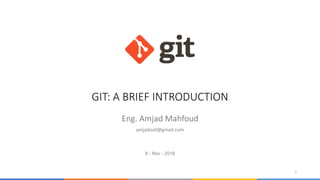
Git
- 1. GIT: A BRIEF INTRODUCTION Eng. Amjad Mahfoud amjadoof@gmail.com 8 - Nov - 2018 1
- 2. Slides Structure Introduction What is GIT Using Git Basic Git commands Further Reading 2
- 4. What is Git? • Git is a distributed version control system for managing source code. • Ok, so what is version control? • Simply put, version control is a system for tracking changes to files. • As you modify files, the version control system records and saves each change. • This allows you to restore a previous version of your code at any time. Eng. Amjad Mahfoud 4amjadoof@gmail.com
- 5. What is Git? • Without a version control system, you are stuck manually saving multiple versions of your file using different dates and/or names (e.g. 12-02-2016-monkey_code.php; 12-03-2016-monkey_code.php). • This method is time-consuming and impractical when you are dealing with hundreds of files. Eng. Amjad Mahfoud 5amjadoof@gmail.com
- 6. What is Git? • Renaming a file also doesn't give you any context as to what changes were made or who they were made by. • When multiple team members edit the same file, overwriting may occur and it becomes difficult to keep up with the latest file version. • With Git, you can easily follow your source code's revision history and track changes. • You can also go back in time to learn about how the version has changed and who has made the changes. • When the latest version of a file is on a shared repository, Git will prevent unintentional overwrites by anyone on your team who has an older version of the file. Eng. Amjad Mahfoud 6amjadoof@gmail.com
- 7. Git makes it easy to: • Keep track of code history • Collaborate on code as a team • See who made which changes • Deploy to staging or production Eng. Amjad Mahfoud 7amjadoof@gmail.com
- 8. Git workflow • There are three main components of a Git project: • Repository • Working tree • Index Eng. Amjad Mahfoud amjadoof@gmail.com 8
- 9. The repository: or repo, is the “container” that tracks the changes to your project files. It holds all the commits—a snapshot of all your files at a point in time— that have been made. You can access the commit history with the Git log. Eng. Amjad Mahfoud amjadoof@gmail.com 9
- 10. The working tree or working directory, consists of files that you are currently working on. You can think of a working tree as a file system where you can view and modify files. Eng. Amjad Mahfoud amjadoof@gmail.com 10
- 11. The index or staging area, is where commits are prepared. The index compares the files in the working tree to the files in the repo. When you make a change in the working tree, the index marks the file as modified before it is committed. Eng. Amjad Mahfoud amjadoof@gmail.com 11
- 12. The three main components of a Git project: the repository, index, and working tree. Eng. Amjad Mahfoud amjadoof@gmail.com 12
- 13. The basic Git workflow: • Modify files in the working tree. • Stage the changes you want to be included in the next commit. • Commit changes. Committing will take the files from the index and store them as a snapshot in the repository. Eng. Amjad Mahfoud amjadoof@gmail.com 13
- 14. Three states of Git files • Modified • Staged • Committed When a file is first modified, the change can only be found in the working tree. You must stage the changes you want to be included in your next commit. The index contains all file changes that will be committed. Once you have finished staging files, commit them with a message describing what you changed. The modified files are now safely stored in the repo. Eng. Amjad Mahfoud amjadoof@gmail.com 14
- 15. Getting Git • Get the latest: http://git-scm.com Eng. Amjad Mahfoud 15amjadoof@gmail.com
- 16. Creating a repository After installing Git on your machine, the first thing you'll need to do is set up a repository. A repository (repo) is a centrally located folder for storing all your code. Once you create a Git repository with your files and directories, you can start tracking changes and versions. In this section, you'll learn how to get a repository up and running. Eng. Amjad Mahfoud amjadoof@gmail.com 16
- 17. Remote repositories and local repositories • There are two types of Git repositories: remote and local. • A remote repository is hosted on a remote, or off-site, server that is shared among multiple team members. • A local repository is hosted on a local machine for an individual user. • While you can take advantage of Git version control features with a local repository, collaboration features—like pulling and pushing code changes with teammates—will be better suited on a remote repository. Eng. Amjad Mahfoud amjadoof@gmail.com 17
- 18. How to create a repository • There are two ways to create a local repository on your machine. You can create a new repository from scratch using a file folder on your computer or clone an existing repository. Eng. Amjad Mahfoud amjadoof@gmail.com 18
- 19. Git init • You can create a new repo from scratch using the git init command. It can be used to introduce Git into an existing, unversioned project in order to start tracking changes. Eng. Amjad Mahfoud amjadoof@gmail.com 19
- 20. Git clone • Use the git clone command to copy a remote repository onto your local machine. • By default, git clone automatically sets up a local master branch that tracks the remote master branch it was cloned from. Eng. Amjad Mahfoud amjadoof@gmail.com 20
- 21. Recording changes • Now that you understand how to create a git repository, you'll need to know how to save file changes. • It is important to note that Git does not automatically save every change you make. You must tell Git which changes you want to be recorded by staging those changes. After staging, you can commit the changes so that they are recorded in the repo. Eng. Amjad Mahfoud amjadoof@gmail.com 21
- 22. Making changes • As we mentioned in the Git workflow section, changes are made in the working tree—a directory consisting of the files you are currently working on. The working tree is where you edit files, add new files, and remove files that are no longer needed. • All files that are changed in the working tree are noted as modified in the index. An index is a staging area where new commits are prepared. It sits between the repository and working tree. • Changes made in the working tree will not be saved directly to the repository. All changes must first be staged in the index in order to be saved in the repo. Only the files in the index are committed to the repo. Eng. Amjad Mahfoud amjadoof@gmail.com 22
- 23. Git commit • The git commit command enables you to record file changes in the repository's Git history. • By committing, you will be able to view all changes chronologically in the respective file or directory. Eng. Amjad Mahfoud amjadoof@gmail.com 23
- 25. Configure tooling Eng. Amjad Mahfoud amjadoof@gmail.com 25 Configure user information for all local repositories $ git config --global user.name "[name]" Sets the name you want attached to your commit transactions $ git config --global user.email "[email address]" Sets the email you want attached to your commit transactions
- 26. Create repositories Eng. Amjad Mahfoud amjadoof@gmail.com 26 Start a new repository or obtain one from an existing URL $ git init [project-name] Creates a new local repository with the specified name $ git clone [url] Downloads a project and its entire version history
- 27. Make changes Eng. Amjad Mahfoud amjadoof@gmail.com 27 Review edits and craft a commit transaction $ git status Lists all new or modified files to be committed $ git diff Shows file differences not yet staged $ git add [file] Snapshots the file in preparation for versioning
- 28. Make changes Eng. Amjad Mahfoud amjadoof@gmail.com 28 $ git diff --staged Shows file differences between staging and the last file version $ git reset [file] Unstages the file, but preserves its contents $ git commit -m"[descriptive message]" Records file snapshots permanently in version history
- 29. Synchronize changes Eng. Amjad Mahfoud amjadoof@gmail.com 29 Register a remote (URL) and exchange repository history $ git fetch [remote] Downloads all history from the remote repository $ git merge [remote]/[branch] Combines the remote branch into the current local branch $ git push [remote] [branch] Uploads all local branch commits to GitHub $ git pull Downloads bookmark history and incorporates changes
- 31. To use Git, developers use specific commands to copy, create, change, and combine code. These commands can be executed directly from the command line or by using an application like Git. Here are some common commands for using Git: Eng. Amjad Mahfoud amjadoof@gmail.com 31
- 32. • git init initializes a brand new Git repository and begins tracking an existing directory. It adds a hidden subfolder within the existing directory that houses the internal data structure required for version control. • git clone creates a local copy of a project that already exists remotely. The clone includes all the project’s files, history, and branches. Eng. Amjad Mahfoud amjadoof@gmail.com 32
- 33. • git add stages a change. Git tracks changes to a developer’s codebase, but it’s necessary to stage and take a snapshot of the changes to include them in the project’s history. This command performs staging, the first part of that two-step process. Any changes that are staged will become a part of the next snapshot and a part of the project’s history. Staging and committing separately gives developers complete control over the history of their project without changing how they code and work. Eng. Amjad Mahfoud amjadoof@gmail.com 33
- 34. • git commit saves the snapshot to the project history and completes the change-tracking process. In short, a commit functions like taking a photo. Anything that’s been staged with git add will become a part of the snapshot with git commit. • git status shows the status of changes as untracked, modified, or staged. • git branch shows the branches being worked on locally. Eng. Amjad Mahfoud amjadoof@gmail.com 34
- 35. • git merge merges lines of development together. This command is typically used to combine changes made on two distinct branches. For example, a developer would merge when they want to combine changes from a feature branch into the master branch for deployment. • git pull updates the local line of development with updates from its remote counterpart. Developers use this command if a teammate has made commits to a branch on a remote, and they would like to reflect those changes in their local environment. • git push updates the remote repository with any commits made locally to a branch. Eng. Amjad Mahfoud amjadoof@gmail.com 35
- 36. For more information • https://git-scm.com/docs Eng. Amjad Mahfoud amjadoof@gmail.com 36
- 37. 37 Thanks for listening Eng. Amjad Mahfoud amjadoof@gmail.com
