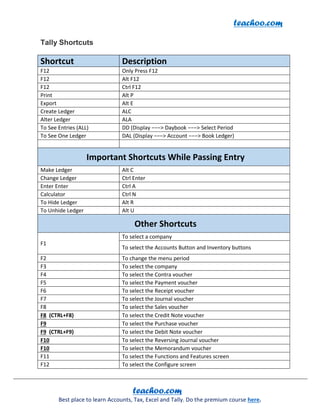
TALLY ERP ((SHORT CUT)
- 1. teachoo.com teachoo.com Best place to learn Accounts, Tax, Excel and Tally. Do the premium course here. Tally Shortcuts Shortcut Description F12 Only Press F12 F12 Alt F12 F12 Ctrl F12 Print Alt P Export Alt E Create Ledger ALC Alter Ledger ALA To See Entries (ALL) DD (Display −−−> Daybook −−−> Select Period To See One Ledger DAL (Display −−−> Account −−−> Book Ledger) Important Shortcuts While Passing Entry Make Ledger Alt C Change Ledger Ctrl Enter Enter Enter Ctrl A Calculator Ctrl N To Hide Ledger Alt R To Unhide Ledger Alt U Other Shortcuts F1 To select a company To select the Accounts Button and Inventory buttons F2 To change the menu period F3 To select the company F4 To select the Contra voucher F5 To select the Payment voucher F6 To select the Receipt voucher F7 To select the Journal voucher F8 To select the Sales voucher F8 (CTRL+F8) To select the Credit Note voucher F9 To select the Purchase voucher F9 (CTRL+F9) To select the Debit Note voucher F10 To select the Reversing Journal voucher F10 To select the Memorandum voucher F11 To select the Functions and Features screen F12 To select the Configure screen
- 2. teachoo.com teachoo.com Best place to learn Accounts, Tax, Excel and Tally. Do the premium course here. ALT + 2 To Duplicate a voucher ALT + A To Add a voucher ALT + C To create a master at a voucher screen (if it has not been already assigned a different function, as in reports like Balance Sheet, where it adds a new column to the report) ALT + D To delete a voucher To delete a master (if it has not been already assigned a different function, as explained above) ALT + E To export the report in ASCII, SDF, HTML OR XML format ALT + I To insert a voucher Alt+H Help Shortcut ALT + O To upload the report at your website Alt+I Insert a voucher / To toggle between Item and Accounting invoice Alt+N To view the report in automatic columns (Multiple Columns at all reports, Trial Balance, Cash/bank books, Group Summary & Journal Reg Alt+U Retrieve the last line which is deleted using Alt+R Alt+Y Register Tally ALT + M To Email the report ALT + P To print the report ALT + R To remove a line in a report ALT + S To bring back a line you removed using ALT + R ALT+ V From Invoice screen to bring Stock Journal screen ALT + W To view the Tally Web browser. Alt+Z Zoom ALT + X To cancel a voucher in Day Book/List of Vouchers ALT + R To Register Tally CTRL + A To accept a form – wherever you use this key combination, that screen or report gets accepted as it is. Ctrl+Alt+B Check the Company Statutory details Ctrl+M Switches to Main Area of Tally Screen Ctrl+N Switches to Calculator / ODBC Section of Tally Screen Ctrl+R Repeat narration in the same voucher type irrespective of Ledger Account
- 3. teachoo.com teachoo.com Best place to learn Accounts, Tax, Excel and Tally. Do the premium course here. Ctrl+T Mark any voucher as Post Dated Voucher Ctrl+Alt+C Copy the text from Tally (At creation and alternation screens) Ctrl+Alt+V To paste the text from Tally (At creation and alternation screens) Ctrl+F9 Select Debit Note Voucher Ctrl+Alt+c (for copy) Ctrl+Alt+v (for paste) Duplicate narration in many Vouchers Ctrl+F6 Rejection In CTRL + B To select the Budget CTRL + C To select the Cost Centre To select the Cost Category CTRL+ E To select the Currencies CTRL + G To select the Group CTRL + I To select the Stock Items CTRL + L To select the Ledger CTRL + O To select the Godowns CTRL + Q To abandon a form – wherever you use this key combination, it quits that screen without making any changes to it. CTRL + Alt + R Rewrite data for a Company CTRL + S Allows you to alter Stock Item master CTRL + U To select the Units Ctrl + V To select the Voucher Types ALT + F1 To close a company To view detailed report To explode a line into its details ALT+ F2 To change the system period ALT + F3 To select the company info menu To create/alter/shut a Company ALT + F4 To select the Purchase Order Voucher Type ALT + F5 To select the Sales Order Voucher Type To view monthly and quarterly report ALT + F6 To select the Rejection Out Voucher Type To change the Sales Order Voucher Type ALT + F7 To select the Stock Journal Voucher Type To accept all the Audit lists ALT+ F8 To select the Delivery Note Voucher Type To view the Columnar report ALT + F9 To select the Receipt Note Voucher Type ALT + F10 To select the Physical Stock Voucher Type
- 4. teachoo.com teachoo.com Best place to learn Accounts, Tax, Excel and Tally. Do the premium course here. ALT + F12 To filter the information based on monetary value CTRL + ALT + F12 Advanced Config PgUp Display previous voucher during voucher entry/alter PgDn Display next voucher during voucher entry/alter ENTER To accept anything you type into a field. To accept a voucher or master To get a report with further details of an item in a report. ESC To remove what you typed into a field To come out of a screen To indicate you do not want to accept a voucher or master. SHIFT + ENTER Collapse next level details SHIFT + ENTER To explode a line into its details CTRL + ENTER To alter a master while making an entry or viewing a report
- 5. teachoo.com teachoo.com Best place to learn Accounts, Tax, Excel and Tally. Do the premium course here. About the Author CA Maninder Singh CA Maninder Singh is a Chartered Accountant for the past 6 years. He provides courses for Practical Accounts, Taxation , GST and Efiling at teachoo.com. What is teachoo? Teachoo is a place where you can learn basics of Tax, Accounts, Excel, Tally free. You can also know about online efiling work as done by Companies by taking our premium course. Tax Accounts Excel Tally Premium Course
