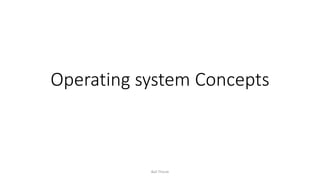
8 operating system concept
- 1. Operating system Concepts Bali Thorat
- 2. Why Operating System • An Operating System (OS) is an interface between a computer user and computer hardware. An operating system is a software which performs all the basic tasks like file management, memory management, process management, handling input and output, and controlling peripheral devices such as disk drives and printers. Bali Thorat
- 3. Functions of Operating System • Following are some of important functions of an operating System. • Memory Management • Processor Management • Device Management • File Management • Security • Control over system performance • Job accounting • Error detecting aids • Coordination between other software and users Bali Thorat
- 4. Types of Operating System • Operating systems are there from the very first computer generation and they keep evolving with time. • Batch O.S. • Multiprogramming O.S. • Time Sharing O.S • Personal Computers O.S. • Network O.S. Bali Thorat
- 5. Batch O.S. • The users of a batch operating system do not interact with the computer directly. Each user prepares his job on an off-line device like punch cards and submits it to the computer operator. To speed up processing, jobs with similar needs are batched together and run as a group. The programmers leave their programs with the operator and the operator then sorts the programs with similar requirements into batches. • The problems with Batch Systems are as follows − • Lack of interaction between the user and the job. • CPU is often idle, because the speed of the mechanical I/O devices is slower than the CPU. • Difficult to provide the desired priority. Bali Thorat
- 6. Multiprogramming O.S. • Multiprogramming OS is an ability of an operating system that executes more than one program using a single processor machine. • More than one task or program or jobs are present inside the main memory at one point of time. • Advantages • The advantages of multiprogramming operating system are as follows − • CPU utilization is high because the CPU is never goes to idle state. • Memory utilization is efficient. • CPU throughput is high and also supports multiple interactive user terminals. • Disadvantages • The disadvantages of multiprogramming operating system are as follows − • CPU scheduling is compulsory because lots of jobs are ready to run on CPU simultaneously. • User is not able to interact with jobs when it is executing. • Programmers also cannot modify a program that is being executed. Bali Thorat
- 7. Time Sharing O.S • Time-sharing is a technique which enables many people, located at various terminals, to use a particular computer system at the same time. Time-sharing or multitasking is a logical extension of multiprogramming. Processor's time which is shared among multiple users simultaneously is termed as time-sharing. • Advantages of Timesharing operating systems are as follows − • Provides the advantage of quick response. • Avoids duplication of software. • Reduces CPU idle time. • Disadvantages of Time-sharing operating systems are as follows − • Problem of reliability. • Question of security and integrity of user programs and data. • Problem of data communication. Bali Thorat
- 8. Personal Computers O.S. • Personal computer operating system provides a good interface to a single user. • Personal computer operating systems are widely used for word processing, spreadsheets and Internet access. • Personal computer operating system are made only for personal. • You can say that your laptops, computer systems, tablets etc. are your personal computers and the operating system such as windows 7, windows 10, android, etc. are your personal computer operating system. • And you can use your personal computer operating system for your personal purposes, for example, to chatting with your friends using some social media sites, reading some articles from internet, making some projects through microsoft powerpoint or any other, designing your website, programming something, watching some videos and movies, listening to some songs and many more. Bali Thorat
- 9. Network O.S. • A Network Operating System runs on a server and provides the server the capability to manage data, users, groups, security, applications, and other networking functions. The primary purpose of the network operating system is to allow shared file and printer access among multiple computers in a network, typically a local area network (LAN), a private network or to other networks. • Examples of network operating systems include Microsoft Windows Server 2003, Microsoft Windows Server 2008, UNIX, Linux, Mac OS X, Novell NetWare, and BSD. • The advantages of network operating systems are as follows − • Centralized servers are highly stable. • Security is server managed. • Upgrades to new technologies and hardware can be easily integrated into the system. • Remote access to servers is possible from different locations and types of systems. • The disadvantages of network operating systems are as follows − • High cost of buying and running a server. • Dependency on a central location for most operations. • Regular maintenance and updates are required. Bali Thorat