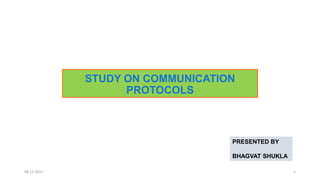
COM_BASIC.pptx
- 1. 08-11-2022 1 STUDY ON COMMUNICATION PROTOCOLS PRESENTED BY BHAGVAT SHUKLA
- 2. CONTENT I2C COMMUNICATION HOW I2C WORK MULTIPLE SLAVE CONFIGURATION STEPS OF I2C TRANSMISSION ADVANTAGES AND DISADVANTAGES OF I2C 08-11-2022 2
- 3. I2C stands for inter-integrated circuit. I2C is a serial communication protocol, so data is transferred bit by bit along a single wire (SDA). Like SPI, I2C is synchronous, so the output of bits is synchronized to the sampling of bits by a clock signal shared between the master and the slave. The clock signal is always controlled by master. I2C combines the best features of SPI and UARTs. With I2C, we can connect multiple slaves to a single master (like SPI) and we can have multiple masters controlling single, or multiple slaves. This is really useful when we want to have more than one microcontroller logging data to a single memory card or displaying text to a single LCD. I2C 3. I2C COMMUNICATION 08-11-2022 3 Serial Data: The line for the master and slave to send and receive data Serial Clock: The line that carries the clock signal SDA SCL
- 4. HOW I2C WORK With I2C, data is transferred in messages. Messages are broken up into frames of data. Each message has an address frame that contains the binary address of the slave, and one or more data frames that contain the data being transmitted. The message also includes start and stop conditions, read/write bits, and ACK/NACK bits between each data frame:. 08-11-2022 4 . START CONDITION STOP CONDITION The start bit is used to signal the beginning of a message The SDA line switches from a high voltage level to a low voltage level before the SCL line switches from high to low. The stop bit is used to signal the end of a message The SDA line switches from a low voltage level to a high voltage level after the SCL line switches from low to high.
- 5. HOW I2C WORK 08-11-2022 5 . READ/WRITE BIT ACK/NACK BIT A single bit specifying whether the master is sending data to the slave (low voltage level) or requesting data from it (high voltage level). If the master wants to send data to the slave, the read/write bit is a low voltage level. If the master is requesting data from the slave, the bit is a high voltage level. An ACK/NACK bit to verify that the frame has been received successfully Each frame in a message is followed by an acknowledge/no-acknowledge bit. If an address frame or data frame was successfully received, an ACK bit is returned to the sender from the receiving device. The ACK bit must be received by either the master or the slave (depending on who is sending the data) before the next data frame can be sent. I2C doesn’t have slave select lines like SPI, so it needs another way to let the slave know that data is being sent to it, and not another slave. It does this by addressing. The address frame is always the first frame after the start bit in a new message A 7 or 10 bit sequence unique to each slave that identifies the slave when the master wants to talk to it ADDRESS FRAME
- 6. STEPS OF I2C TRANSMISSION Step1:The master sends the start condition to every connected slave by switching the SDA line from a high voltage level to a low voltage level before switching the SCL line from high to low: Step2:The master sends each slave the 7 or 10 bit address of the slave it wants to communicate with, along with the read/write bit: 08-11-2022 6
- 7. Step4: The master sends or receives the data frame: : STEPS OF I2C TRANSMISSION 08-11-2022 7 Step3:Each slave compares the address sent from the master to its own address. If the address matches, the slave returns an ACK bit by pulling the SDA line low for one bit. If the address from the master does not match the slave’s own address, the slave leaves the SDA line high.
- 8. 08-11-2022 8 Step5: After each data frame has been transferred, the receiving device returns another ACK bit to the sender to acknowledge successful receipt of the frame:: : Step6: To stop the data transmission, the master sends a stop condition to the slave by switching SCL high before switching SDA high : STEPS OF I2C TRANSMISSION
- 9. 08-11-2022 9 Because I2C uses addressing, multiple slaves can be controlled from a single master. With a 7 bit address, 128 (27) unique address are available. Using 10 bit addresses is uncommon, but provides 1,024 (210) unique addresses. The problem with multiple masters in the same system comes when two masters try to send or receive data at the same time over the SDA line. To solve this problem, each master needs to detect if the SDA line is low or high before transmitting a message. If the SDA line is low, this means that another master has control of the bus, and the master should wait to send the message. If the SDA line is high, then it’s safe to transmit the message. SINGLE MASTER WITH MULTIPLE SLAVES MULTIPLE MASTERS WITH MULTIPLE SLAVES MULTIPLE SLAVE CONFIGURATION
- 10. ADVANTAGES AND DISADVANTAGES OF I2C ADVANTAGES DISADVANTAGES Only uses two wires Supports multiple masters and multiple slaves ACK/NACK bit gives confirmation that each frame is transferred successfully Hardware is less complicated than with UARTs Well known and widely used protocol Slower data transfer rate than SPI The size of the data frame is limited to 8 bits More complicated hardware needed to implement than SPI 08-11-2022 10
- 12. 08-11-2022 12 Universal Serial Bus (USB) is a packet mode data link protocol that transfers data using synchronous serial communication. This type of communication always pair the data line with a clock signal and allows you to perform a USB transfer with a single function call. When the function call returns, the transfer has completed and you can parse the results. But one can not cancel the transfer once the request has been submitte USB UART stands for Universal Asynchronous Receiver Transmitter. USART stands for Universal Synchronous Asynchronous Receiver Transmitter. The only difference between them is that the UART peripheral supports only asynchronous mode, whereas USART supports both synchronous and asynchronous modes.
- 13. 08-11-2022 13 USART UART .1. In USART, half duplex mode is used While in UART, full duplex mode is used. 2. The speed of USART is more than the speed of UART. While the speed of UART is comparatively less. 3. USART uses both data signals and clock for its functioning. While UART entails data signals only for its functioning. 4. In USART, data is transmitted in the form of blocks. While in UART, data is transmitted in the form of bytes(one byte at a time). 5. USART can do its function like UART. Whereas UART can’t do its function like USART. 6. USART is more complex than UART in terms of complexity. While UART is simple in terms of complexity. 7. In USART, receiver doesn’t have to know the baud-pace of the transmitter as it is gotten from the information line gave by the master and the clock signal. While there is no approaching clock signal that is related with the information, so the recipient has to know baud-pace of the transmitter before the inception of gathering. 8. In the USART, data is transmitted at a definite rate. While in UART, data can be transmitted at a variable speed.
- 14. 08-11-2022 14 One message sent over RS-232/422/485 consists of a start bit, several data bits, a parity bit and a stop bit The start bit -It is the bit denoting the beginning of the transmission, usually 0. Data bits - 5, 6, 7 or 8 bits of data. The first bit is the less significant bit. Parity bit - A bit intended for parity checking. Serves for detecting errors. It can take the following values: The parity (EVEN) takes such value that the number of units in the message is even Oddness (ODD), takes on such value that the number of units in the message is odd Always 1 (MARK), the parity bit will always be 1 Always 0 (SPACE), the parity bit will always be 0 Not used (NONE) Stop bit - a bit indicating the completion of the message transmission can take the values 1 STRUCTURE OF TRANSMITTED DATA IN RS-232
- 15. 08-11-2022 15 For connection to RS-232, a special D-sub connector is used, usually a 9-pin DB9, and a 25-pin DB25 is used less often. RS 232 The RS-232 interface (TIA / EIA-232) is intended for the organization of data transfer between the transmitter or terminal (Data Terminal Equipment, DTE) and the receiver or communication equipment (Data Communications Equipment, DCE) in the point-to-point scheme. •Information on the RS-232 interface is transmitted digitally by logical 0 and 1. •The logical "1" (MARK) corresponds to a voltage in the range from -3 to -15 V. •The logical "0" (SPACE) corresponds to a voltage in the range from +3 to +15 V. Data transfer speed depend on Data transmission distance 9600bps-15 meters 115kbps-minimun distance 921.6kbs-hardware support speed
- 16. 08-11-2022 16 DB9 DB25 Designation Name 1 8 CD Carrier Detect 2 3 RXD Receive Data 3 2 TXD Transmit Data 4 20 DTR Data Terminal Ready 5 7 GND System Ground 6 6 DSR Data Set Ready 7 4 RTS Request to Send 8 5 CTS Clear to Send 9 22 RI Ring Indicator TYPES OF DATA CONNECTOR There are three types of connection of devices to RS-232 terminal-terminal DTE-DTE terminal-communication equipment DTE-DCE modem-modem DCE-DCE
- 17. 08-11-2022 17 RS 422 The RS-422 interface is similar to RS-232. It allow to simultaneously send and receive messages on separate lines (full duplex), but uses a differential signal In the RS-422 network, there can only be one transmitting device and up to 10 receiving devices. The RS-422 line is 4 wires for data transmission (2 twisted wires for transmission and 2 twisted wires for receiving) and one common GND ground wire. Data transfer speed depend on Data transmission distance 10kbps-1200 meters 10mbps-10 meters
- 18. 08-11-2022 18 In industry, the most common interface is RS-485 (EIA-485), because the RS-485 uses a multi-point topology, which allows we to connect several receivers and transmitter The RS-485 interface is similar to the RS-422 in that it also uses a differential signal for data transmission There are two types of RS-485: •RS-485 with 2 contacts, operates in half duplex mode •RS-485 with 4 contacts, operates in full duplex mode In full duplex mode, we can simultaneously receive and transmit data, and in half-duplex mode either transmit or receive RS 485 CONNECT RS-485 DEVICES WITH 2 CONTACTS
- 19. 08-11-2022 19 The speed of operation also depends on the length of the line and can reach 10 Mbit / s at 10 meters. CONNECT RS-485 DEVICES WITH 4 CONTACTS RS 485
- 20. 08-11-2022 20
- 21. 08-11-2022 21 The RS-232 interface operates in full-duplex mode, which allows you to send and receive information at the same time, because different lines are used for receiving and transmitting. This is in contrast to the half-duplex mode, when one link is used to receive and transmit data, which imposes a restriction on simultaneous operation, so in a half-duplex mode at one time, either the reception or transmission of information is possible. •Information on the RS-232 interface is transmitted digitally by logical 0 and 1. •The logical "1" (MARK) corresponds to a voltage in the range from -3 to -15 V. •The logical "0" (SPACE) corresponds to a voltage in the range from +3 to +15 V.
- 22. 08-11-2022 22 Description of the RS-422 interface The potential difference between conductors A and B. The data transfer speed in RS-422 depends on the distance and can vary from 10 kbps (1200 meters) to 10 Mbps (10 meters). In the RS-422 network, there can only be one transmitting device and up to 10 receiving devices. The RS-422 line is 4 wires for data transmission (2 twisted wires for transmission and 2 twisted wires for receiving) and one common GND ground wire. Twisting wires (twisted pair) with each other allows you to get rid of interference and interference, because the interference acts equally on both wires, and the information is extracted from the potential difference between the conductors A and B of one line. The voltage on the data lines can be in the range from -6 V to +6 V. The logical difference between A and B is greater than +0.2 V. Logical 1 corresponds to the difference between A and B less than -0.2 V. The RS-422 standard does not define a specific type of connector, usually it can be a terminal block or a DB9 connector. RS-422 pinout depends on the manufacturer of the device and is specified in the documentation for it Because the distance between the receiver and the transmitter RS-422 can reach 1200 meters, then to prevent reflection of the signal from the end of the line, a special 120-ohm termination resistor or "terminator" is put. This resistor is set between RX + and RX-contacts at the beginning and end of the line.
- 23. 08-11-2022 23 [n full duplex mode, you can simultaneously receive and transmit data, and in half-duplex mode either transmit or receive. In one segment of the RS-485 network there can be up to 32 devices, but with the help of additional repeaters and signal amplifiers up to 256 devices. At one time, only one transmitter can be active. The speed of operation also depends on the length of the line and can reach 10 Mbit / s at 10 meters. The voltage on the lines is in the range from -7 V to +12 V. The RS-485 standard does not define a specific type of connector, but it is often a terminal block or a DB9 connector. The pinout of the RS-485 connector depends on the manufacturer of the device and is specified in the documentation for it. Connect RS-485 devices with 2 contacts. To match the line at large distances, the RS-485 is also equipped with 120 Ohm termination resistors at the beginning and end of the line.
- 24. 08-11-2022 24 USART : USART (Universal Synchronous/Asynchronous Receiver/Transmitter) is a coordinated circuit which is appended to different specialized gadgets. These are fit for changing the parallel information in the sequential structure. The information pace of USART is commonly high since it creates clock data or information. USART is fit for directing the entire procedure in the switch request where sequential information is infused, and the parallel type of the information is created accordingly. In USART, receiver doesn’t have to know the baud-pace of the transmitter as it is gotten from the information line gave by the master and the clock signal. In USART, a clock is generated by sending peripheral that is received by receiving peripheral that can be retrieved from the data stream without knowing the baud pace over time.
- 25. 08-11-2022 25 UART (Universal asynchronous receiver/transmitter) is a large-scale integration gadget offbeat is planned to deal with the transmission of sequential information. It(UART) lies at the center between frameworks that deal with information in a parallel structure and gadgets that handle information in an offbeat sequential structure. UART provides lower data transfer speed as compared to USART. There is no approaching clock signal that is related with the information, so the recipient has to know baud-pace of the transmitter before the inception of gathering. In UART, data clock is generated internally into the microcontroller and synchronized with the data stream using a start bit transition.
- 26. RS485 communication from ATmega328p microcontroller to PC Tutorial 08-11-2022 26
- 27. 08-11-2022 27 This mode of communication is expensive since it requires additional cables and hardware. Nevertheless, it is considered to be a swift mode of transfer. Printers, RAM, ISA, ATA, SCSI, PCI, Front side bus ,etc., use parallel data transmission.
- 28. 08-11-2022 28 It all started with the introduction of an 8 bit parallel port (also known as Standard Parallel Port) by IBM in 1981. It was introduced as a fast interface replacement for Dot Matrix printers. However, there was a major downside in this Standard Parallel Port (SPP). The downside was that it was only providing one directional communication i.e. from computer to Printer. A number of wires in the parallel port were left unused, which could have been utilized for indicating the status of printer. On realization of various benefits of bi-directional communication, IBM made some upgradations and brought a parallel port that supported both ways data transfer. In spite of these upgradations, parallel data communication was yet to make a mark as a suitable high speed data port. It still had various downsides such as lack of standardization in physical interfaces and limited distance (six feet) supportability.
- 29. 08-11-2022 29 To overcome these downsides, a standard IEEE 1284 was introduced for parallel communication. IEEE 1284 standardizes the physical interfaces to ensure better inter-operable conditions for parallel interfaces. Its introduction nullified various drawbacks of initial parallel ports such as ensuring data integrity and communication supportability up to 30 feet. The Parallel ports became more advanced with the introduction of Enhanced Parallel Port (EPP) protocol. This protocol uses the data cycles more effectively and provides data transfer in real time. EPP remarkably increased the speed of parallel ports from 150 kbps to 2 mbps.
- 30. 08-11-2022 30 When to Use Parallel Communication It should be used when: •Large Data needs to be transferred. •Data to be sent is time sensitive. •Data is required to be transferred quickly or in real time.