Components of computer and organization
•Télécharger en tant que PPTX, PDF•
4 j'aime•2,411 vues
Additional direct input devices include the mouse, input pen, touch screen, and microphone. Regardless of the type of device used, all are components for interpretation and communication between people and computer systems. CENTRAL PROCESSING UNIT The heart of any computer system is the central processing unit (CPU).
Signaler
Partager
Signaler
Partager
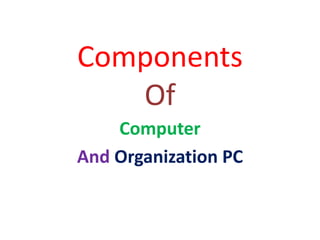
Recommandé
Recommandé
Contenu connexe
Tendances
Tendances (20)
CPU-Central Processing Unit (With History and Complete Detail)

CPU-Central Processing Unit (With History and Complete Detail)
Internal and external hardware components of a computer

Internal and external hardware components of a computer
Similaire à Components of computer and organization
Similaire à Components of computer and organization (20)
c and data structures first unit notes (jntuh syllabus)

c and data structures first unit notes (jntuh syllabus)
What is computer software, difference between hardware and software, types of...

What is computer software, difference between hardware and software, types of...
Plus de University of Potsdam
Plus de University of Potsdam (20)
Dernier
Making communications land - Are they received and understood as intended? webinar
Thursday 2 May 2024
A joint webinar created by the APM Enabling Change and APM People Interest Networks, this is the third of our three part series on Making Communications Land.
presented by
Ian Cribbes, Director, IMC&T Ltd
@cribbesheet
The link to the write up page and resources of this webinar:
https://www.apm.org.uk/news/making-communications-land-are-they-received-and-understood-as-intended-webinar/
Content description:
How do we ensure that what we have communicated was received and understood as we intended and how do we course correct if it has not.Making communications land - Are they received and understood as intended? we...

Making communications land - Are they received and understood as intended? we...Association for Project Management
God is a creative God Gen 1:1. All that He created was “good”, could also be translated “beautiful”. God created man in His own image Gen 1:27. Maths helps us discover the beauty that God has created in His world and, in turn, create beautiful designs to serve and enrich the lives of others.
Explore beautiful and ugly buildings. Mathematics helps us create beautiful d...

Explore beautiful and ugly buildings. Mathematics helps us create beautiful d...christianmathematics
Mehran University Newsletter is a Quarterly Publication from Public Relations OfficeMehran University Newsletter Vol-X, Issue-I, 2024

Mehran University Newsletter Vol-X, Issue-I, 2024Mehran University of Engineering & Technology, Jamshoro
Dernier (20)
Making communications land - Are they received and understood as intended? we...

Making communications land - Are they received and understood as intended? we...
Explore beautiful and ugly buildings. Mathematics helps us create beautiful d...

Explore beautiful and ugly buildings. Mathematics helps us create beautiful d...
Food safety_Challenges food safety laboratories_.pdf

Food safety_Challenges food safety laboratories_.pdf
This PowerPoint helps students to consider the concept of infinity.

This PowerPoint helps students to consider the concept of infinity.
Fostering Friendships - Enhancing Social Bonds in the Classroom

Fostering Friendships - Enhancing Social Bonds in the Classroom
Unit-V; Pricing (Pharma Marketing Management).pptx

Unit-V; Pricing (Pharma Marketing Management).pptx
Mixin Classes in Odoo 17 How to Extend Models Using Mixin Classes

Mixin Classes in Odoo 17 How to Extend Models Using Mixin Classes
General Principles of Intellectual Property: Concepts of Intellectual Proper...

General Principles of Intellectual Property: Concepts of Intellectual Proper...
Vishram Singh - Textbook of Anatomy Upper Limb and Thorax.. Volume 1 (1).pdf

Vishram Singh - Textbook of Anatomy Upper Limb and Thorax.. Volume 1 (1).pdf
ICT role in 21st century education and it's challenges.

ICT role in 21st century education and it's challenges.
On National Teacher Day, meet the 2024-25 Kenan Fellows

On National Teacher Day, meet the 2024-25 Kenan Fellows
Components of computer and organization
- 2. What is a Computer? An electronic device that stores, retrieves, and processes data, and can be programmed with instructions. A computer is composed of hardware and software, and can exist in a variety of sizes and configurations
- 3. Components of a Computer: 1. Hardware 2. Software 3. Human ware 4. Operational Procedures
- 4. Hardware All physical contents of computer are hardware. This form is given to all electrical and mechanical devices attached to the computer for the purpose of input, process, and storage and output operations. Primary Hardware: is the CPU and its other units i.e. circuits and IC's. Secondary Hardware: is the memory or storage area of computer.
- 5. Hardware Components INPUT DEVICES • The Mouse Used to ‘drive’ Microsoft Windows • The Keyboard The keyboard is still the commonest way of entering information into a computer • Tracker Balls an alternative to the traditional mouse and often used by graphic designers Images of HC:
- 6. 2. Software Software is a general term used for computer Programs. A computer program is a planned, step by step set of instructions that directs the computer what to do and how to do. It turns the data into information - that makes a computer useful.
- 7. GENERALLY SPEAKING, SOFTWARE CAN BE CATEGORIZED AS: (1) SYSTEM SOFTWARE (2) APPLICATION SOFTWARE Types Of Software
- 8. System Software The programs directly related to the computer hardware and perform tasks associated with controlling and utilizing computer hardware are known as system software. System software does not solve a specific problem for the user rather it helps to solve a problem. System software falls into following categories.
- 9. i) Operating System Operating systems are the most important system software. Operating system is a set of programs that control and supervises the hardware of a computer and provides services to application software, programmers and users of computer. Without operating system a computer cannot do anything useful. A user cannot communicate directly with the computer hardware, so the operating system acts as an intermediary between user of a computer and the computer hardware. The primary goal of an operating system is to make the computer convenient to use. The secondary goal is to use the computer efficiently. , etc.
- 10. Application An application is a job or task a user wants to accomplish through a computer. Application software are programs that help a user perform a specific job. For example application software enables a user to write a letter and/ or create a drawing. It helps the user work faster, more efficiently and thus provide more productivity than manual performance. Types of Application software Application software can be grouped into two broad categories. (i) General purpose Application software (ii) Special purpose Application Software
- 11. 3.Humanware Human ware is hardware and software that emphasizes user capability and empowerment and the design of the user interface. The process of building human ware generally consists of these steps: I. Define users (age, mindset, environmental context, previous product experience and expectations, and so forth) and what they really want to do II. Identify tasks they will need to do or capabilities they will want III. Specify usability objectives (if possible, these should be measurable, such as how long to do something or how many mouse clicks to get to a specified task point) for each task or capability IV. Build a prototype of the user interface (it can be a paper or simulated prototype if time is short) V. Test and verify or correct the prototype VI. Provide the prototype and usability objectives to the program designers and coders
- 12. 4. Operational Procedures Operations of a data processing center require an extensive and clearly defined set of procedures for performing the essential functions. These functions generally include obtaining, repairing and entering data into the computer, processing jobs, initiating new programs and changing or deleting old ones etc.
