Components_of_a_computer (1).pptx
•Télécharger en tant que PPTX, PDF•
0 j'aime•9 vues
COMPONENTS OF COMPUTER PPT
Signaler
Partager
Signaler
Partager
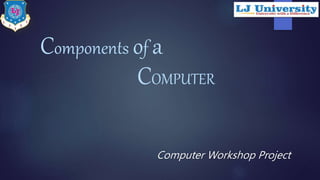
Recommandé
Contenu connexe
Similaire à Components_of_a_computer (1).pptx
Similaire à Components_of_a_computer (1).pptx (20)
Components of computer system and input-output devices and storage devices

Components of computer system and input-output devices and storage devices
Chapter 1 computer hardware and flow of information

Chapter 1 computer hardware and flow of information
Dernier
Dernier (20)
Seal of Good Local Governance (SGLG) 2024Final.pptx

Seal of Good Local Governance (SGLG) 2024Final.pptx
Presentation by Andreas Schleicher Tackling the School Absenteeism Crisis 30 ...

Presentation by Andreas Schleicher Tackling the School Absenteeism Crisis 30 ...
Russian Escort Service in Delhi 11k Hotel Foreigner Russian Call Girls in Delhi

Russian Escort Service in Delhi 11k Hotel Foreigner Russian Call Girls in Delhi
Z Score,T Score, Percential Rank and Box Plot Graph

Z Score,T Score, Percential Rank and Box Plot Graph
Web & Social Media Analytics Previous Year Question Paper.pdf

Web & Social Media Analytics Previous Year Question Paper.pdf
This PowerPoint helps students to consider the concept of infinity.

This PowerPoint helps students to consider the concept of infinity.
Unit-V; Pricing (Pharma Marketing Management).pptx

Unit-V; Pricing (Pharma Marketing Management).pptx
Components_of_a_computer (1).pptx
- 1. Components of a COMPUTER Computer Workshop Project
- 2. PREPARED BY NAME : TARAPARA MILANKUMAR ROLL NO : 150 ENROLLMENT NO : 22002171210189 BRANCH :CSE NAME : DERIYA UTSAV ROLL NO :130 ENROLLMENT NO : 22002171210025 BRANCH : CSE NAME : DAVE DHRUVANSHI ROLL NO : 131 ENROLLMENT NO : 22002171210019 BRANCH :CSE NAME : SHAH KSHAMTA ROLL NO : 140 ENROLLMENT NO : 22002171210159 BRANCH :CSE
- 4. A typical personal computer should have the following main components: MONITOR MOTHERBOARD CENTRAL PROCESSING UNIT or CPU MEMORY CABLES and CONNECTORS PERIPHERALS
- 5. INPUT DEVICES Input is any data or instructions entered into the memory of a computer. Any hardware component allows user to enter data and instructions in to a computer. Keyboard and mouse are most commonly used input devices. Used to enter information into the computer and for giving commands. A standard computer keyboard is called a QWERTY keyboard.
- 6. CENTRAL PROCESSING UNIT (CPU): The CU and ALU are jointly known as CPU. Brain of the computer. Perform data processing operations. Control the working of the entire system.
- 7. MEMORY: Memory is classified into 2 types: Primary and Secondary. The part of the computer that holds data and instructions for processing. Memory stores program instructions or data for only as long as the program they pertain is in operation. Primary memory is temporary area for holding data, store the program currently being executed and to hold data produced while the program is running. Primary memory are of two types: RAM & ROM. Secondary memory is permanent memory of the system and it has more storage capacity and it is also known as backing store. Hard disk, floppy disks etc . are types of secondary memory.
- 8. OUTPUT DEVICES: The job of output unit is just the reverse of that of an Input Unit. It supplies information and results of computation to the outside world. Monitor and printer are most widely used output devices. A display screen is used to provide “output” to the user. It is where you can view the information you are working on. An output device that produces hard of the information. Information to user is given in printed form
- 9. THANK YOU