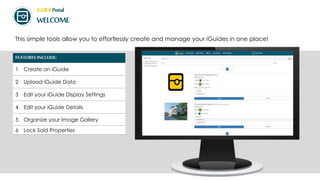
Manage iGuides & Galleries in One Place
- 1. iGUIDEPortal WELCOME This simple tools allow you to effortlessly create and manage your iGuides in one place! FEATURES INCLUDE: 1 Create an iGuide 2 Upload iGuide Data 3 Edit your iGuide Display Settings 4 Edit your iGuide Details 5 Organize your Image Gallery 6 Lock Sold Properties
- 2. Property Address iGUIDEPortal CREATE AN iGUIDE PROPERTYADDRESS: 1 Select “Create iGuide” tab 2 Property address Click edit Enter a property address and select the location from the drop down menu Postal code/ zip code is required GPS Coordinates are required for new development areas or locations not recognized by Google Maps Press Select to continue
- 3. iGuide URL iGUIDEPortal CREATE AN iGUIDE iGUIDE URL: 1 The URL is automatically created 2 To customize the URL, manually overwrite the URL link Example: planitar_kitchener_on Press save to continue
- 4. Sponsors (Listing Agents) iGUIDEPortal CREATE AN iGUIDE SPONSORS: 1 To access the Planitar database of existing clients: type“Banner Planitar” Select “Banner Planitar” from the drop down menu Click on the black box to search for an agents banner 2 To access your database of clients: click “Assign Yourself as a Sponsor” Click the black box to search for an agents banner 3 To create a new banner: Click “Assign Yourself as a Sponsor” Click “Create New Banner” and fill in all required fields Press save to continue
- 5. Subscribers iGUIDEPortal CREATE AN iGUIDE SUBSCRIBERS: 1 Enter the email address of any additional people who wish to receive the iGuide report Note: managers, editors and emails which appear on banners are automatically added to the subscribers list 2 Save your work and click: “Create iGuide” Press save to continue
- 6. iGuide Raw Data iGUIDEPortal UPLOADINGRAW DATA: 1 Select “iGuide Raw Data” 2 Drag & drop the zipped folder or click “Upload” iGUIDEPortal UPLOAD iGUIDE DATA
- 7. Hi-Resolution Images iGUIDEPortal UPLOADINGHI-RESOLUTION IMAGES: 1 Select “Hi-Res Images” 2 Drag & drop the zipped folder or click “Upload” iGUIDEPortal UPLOAD iGUIDE DATA
- 8. iGuide Gallery iGUIDEPortal UPLOADINGTHE iGUIDE GALLERY: 1 Read the disclaimer and select the box to continue 2 A new screen will appear instructing you to drag and drop the zipped folder or upload iGUIDEPortal UPLOAD iGUIDE DATA
- 9. iGUIDEPortal EDIT YOURiGUIDE DISPLAY SETTINGS We have provided a number of options to customize your iGuide MODIFYGENERAL SETTINGS: 1 Select Edit Default View > General Settings > Edit 1 Change the title for your iGuide 2 Insert external video links 3 Select your iGuide start position 4 Customize your button options 5 Expire sold or closed listings ALWAYSSAVE YOURWORK
- 10. iGUIDEPortal We have provided a number of options to customize your iGuide Settings MODIFYVISUAL SETTINGS: 1 Change your floor labels 2 Change your room labels 3 Resize your room label fonts (Double click title to change) ALWAYSSAVE YOURWORK iGUIDEPortal EDIT YOURiGUIDE DISPLAY SETTINGS
- 11. iGUIDEPortal We have provided a number of options to customize your iGuide Settings DISABLEPANORAMICVIEWS: Double click to turn off a panoramic view (Panoramic views will turn red when off) DEACTIVATEWHOLE FLOORS: 1 Double click to turn floor view off (Labels will turn red when off) ALWAYSSAVE YOURWORK iGUIDEPortal EDIT YOURiGUIDE DISPLAY SETTINGS
- 12. People MANAGE WHO HASACCESS TO YOURiGUIDE: 1 Select Show iGuide Details>People>Edit 2 Assign sponsors Assign editors (photographers & agents) Assign subscribers Assign a manager iGUIDEPortal EDIT YOURiGUIDE DETAILS ALWAYSSAVE YOURWORK
- 13. Property Address EDIT THE PROPERTYADDRESS: 1 Select Show iGuide Details>Property Address>Edit 2 Change the property address Add or remove the unit, apartment or house number iGUIDEPortal EDIT YOURiGUIDE DETAILS ALWAYSSAVE YOURWORK
- 14. iGuide URL iGUIDEPortal EDIT YOURiGUIDE DETAILS EDIT THE iGUIDE URL: 1 Select Show iGuide Details>Edit iGuide URL 2 Change the address in the iGuide URL ALWAYSSAVE YOURWORK
- 15. iGUIDEPortal ORGANIZEYOURIMAGEGALLERY We have provided a number of options to customize your iGuide Settings OPTIONSFOR IMAGE GALLERY: 1 Select Edit Default View>Gallery>Edit 1 Change the order of images 2 Exclude images from the gallery 3 Exclude images appear in the excluded images box
- 16. iGUIDEPortal LOCKINGYOURiGUIDE When a property is sold or you want to delist, you can provide users with private access. LOCKA PROPERTYANDCREATE PRIVATE VIEWS: 1 Select “iGuide User Views” 1 Create a new view 2 Lock the original (Linked) view 3 View and copy the new view link 4 Share the new private link with users
