Counselor inservice presentation technology
•Télécharger en tant que PPT, PDF•
0 j'aime•178 vues
Signaler
Partager
Signaler
Partager
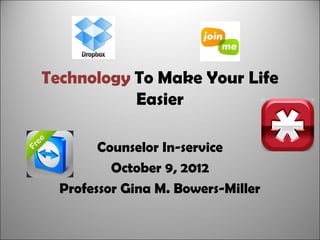
Recommandé
Recommandé
Contenu connexe
Tendances
Tendances (20)
Effective Technology Integration in the English Classroom

Effective Technology Integration in the English Classroom
Top 10 iPad apps to make your students life easier

Top 10 iPad apps to make your students life easier
WordPress in Higher Ed - Designing a Multi-device WordPress Course Site: A Ca...

WordPress in Higher Ed - Designing a Multi-device WordPress Course Site: A Ca...
Integrating Webtools for Performance-based Chinese Classroom

Integrating Webtools for Performance-based Chinese Classroom
Using iPads to support students struggling with literacy requirements of school

Using iPads to support students struggling with literacy requirements of school
CAUCE - Mobile Learning: A User Experience Perspective

CAUCE - Mobile Learning: A User Experience Perspective
IT4BC - Mobile Learning User Experience (UX) Design: Creating a Mobile Course...

IT4BC - Mobile Learning User Experience (UX) Design: Creating a Mobile Course...
En vedette
En vedette (8)
Naace Conference 2103 - Using Apps for Good and mobile technology in the clas...

Naace Conference 2103 - Using Apps for Good and mobile technology in the clas...
Course tech conf_2013_ppt_mobile_technology_bowers-miller

Course tech conf_2013_ppt_mobile_technology_bowers-miller
Conference 2012 ppt mobile technology bowers-miller

Conference 2012 ppt mobile technology bowers-miller
Mobile Technology and the Student-Centered Classroom

Mobile Technology and the Student-Centered Classroom
Similaire à Counselor inservice presentation technology
Similaire à Counselor inservice presentation technology (20)
I love free – transforming your classroom with web 2.0

I love free – transforming your classroom with web 2.0
To the Cloud! How to Compile and Analyze Reference Statistics Easily and for ...

To the Cloud! How to Compile and Analyze Reference Statistics Easily and for ...
I Want To List My Home Where Do I Enter My Information?

I Want To List My Home Where Do I Enter My Information?
Plus de Gina Bowers-Miller
Plus de Gina Bowers-Miller (6)
Conference 2012 ppt mobile technology bowers-miller

Conference 2012 ppt mobile technology bowers-miller
Conference 2012 ppt mobile technology bowers-miller

Conference 2012 ppt mobile technology bowers-miller
Counselor inservice presentation technology
- 1. Technology To Make Your Life Easier Counselor In-service October 9, 2012 Professor Gina M. Bowers-Miller
- 2. • Do you have too many passwords to remember? • Do you use more than 1 device? – laptop, tablet, phone, desktop PC? • https://lastpass.com/ • Cautions: – Go to Preferences, Security…log-off settings! – Don’t autofill you sites if you share the computer
- 3. 1. Do you forget where you saved your files? 2. Ever go to a meeting and wished you would have brought a document with you? 3. Do you share documents with workgroups & teams? • https://www.dropbox.com/
- 4. • Sync Folders •Desktop Icon •You can simply drag your files to Dropbox to save them…
- 5. Screen Sharing & Online Meeting http://www.teamviewer.com/en/help/video.aspx https://join.me/
- 6. More Resources… • http://www.go2web20.net/ • http://alew.hubpages.com/hub/Education20 • http://www.protopage.com/web2point0forteach ers#Web_2.0_For_Teachers/Welcome • http://www.merlot.org/merlot/materials.htm;jse ssionid=8E9F0C5B143C3B7F57606CC8EAF851F5? sort.property=overallRating
