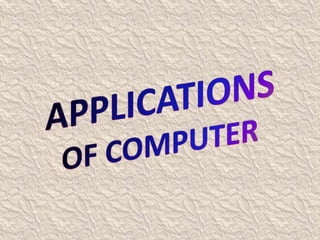
Applications of computer
- 3. • The computer provides a tool in the education system known as CBE (Computer Based Education). • CBE involves control, delivery, and evaluation of learning. • Computer Aided Learning (CAL) - Computer aided learning is the process of using information technology to help teaching and enhance the learning process. • Distance Learning - Distance learning is a new learning methodology. Computer plays the key role in this kind of learning. Many institutes are providing distance learning programs. • Online Examination - The trend of online examination is becoming popular. Different examination like GRE, GMAT and SAT are conducted online all over the world. The questions are marked by computer. It minimizes the chance of mistakes. It also enables to announce the result in time.
- 5. Communication-Communication is key when gaining and maintaining clients and other important contacts. Computers give businesses access to email, instant messaging and custom customer contact systems. Marketing - Computers allow businesses to create websites, stunning ads and complete marketing campaigns. Marketing videos can be edited and custom ads created in- house with the use of specialized software. Accounting - Accounting without computers presents a high risk for human error. Accounting software allows businesses to simply input their financial data and instantly see gains and losses. All necessary tax reports are available the moment the data is entered. Using computers for invoicing, managing expenses and calculating payroll is vital for ensuring financial data is as accurate as possible.
- 6. Storage-Instead of filing cabinets, businesses are able to store millions of files using computers and servers. Data can be stored centrally for easy access from multiple computers or stored locally for individual use. Computerized storage saves space and provides a far more efficient organization strategy. With encryption, passwords and replace keys, data remains secure. Documents and Reports - Most businesses have some sort of productivity software which typically includes a word processor and spreadsheet application. These two programs allow businesses to create reports, memos, tutorials and even colorful ads for company events. Spreadsheet applications give businesses the chance to organize, manage and calculate both numeric and alphabetic data. With charts and graphs, reporting becomes visual instead of text-based.
- 8. • Complex computations • Data analysis • Modeling • Complex Calculations • Storage and data transfer • Mapping • Collaboratory
- 10. • Diagnostic System - Computers are used to collect data and identify cause of illness. • Lab-diagnostic System - All tests can be done and reports are prepared by computer. • Patient Monitoring System - These are used to check patient's signs for abnormality such as in Cardiac Arrest, ECG etc. • Pharma Information System - Computer checks Drug-Labels, Expiry dates, harmful drug’s side effects etc. • Surgery : Nowadays, computers are also used in performing surgery. • Patient History -Hospital management systems can store data about patients. Computers are used to store data about patients, their diseases & symptoms, the medicines that are prescribed.
- 12. • Farmland Assessment-Geographic Information Systems (GIS). These hi-tech, interactive systems provide information based on a variety of factors such as soil conditions, drainage and slope conditions, soil pH and nutrient status,etc. • Autonomous Farm Equipment and Tractors- Guidance technology is already being widely used in self-propelled equipment to aid crop seeding and fertilizer application. Automated feeding systems, computerized milk collection and milking machines have been around since the late 20th century, resulting in better economic yield for the dairy industry as well as livestock production. Automated tractors are probably not far away.
- 13. • Farm Software-With regard to livestock farming, ready-made computer applications are available to track animals, storing and evaluating information such as age, health records, milk production, offspring productivity, and reproductive cycle status. This is often called herd recording • Internet Forums, Social Networking and Online Knowledge Bases- Imagine using the power of the Internet to connect with farmers, agriculturists and agricultural scientists and other experts spread across the globe • E-agriculture-An emerging field of agricultural practices, e-agriculture focuses on coming up with innovative ways and best practices to use the existing information and communication technologies (ICTs) for sustainable agricultural development and food safety standards, particularly in rural areas.
- 15. • One of major areas is CAD (Computer aided design). That provides creation and modification of images. Some fields are: • Structural Engineering - Requires stress and strain analysis for design of Ships, Buildings, Budgets, Airplanes etc. • Industrial Engineering - Computers deal with design, implementation and improvement of integrated systems of people, materials and equipments. • Architectural Engineering - Computers help in planning towns, designing buildings, determining a range of buildings on a site using both 2D and 3D drawings.
- 17. Computers are largely used in defence. Modern tanks, missiles, weapons etc. Military also employs computerized control systems. Some military areas where a computer has been used are: • Missile Control • Military Communication • Military Operation and Planning • Smart Weapons
- 19. Banks provide online accounting facility, which includes current balances, deposits, overdrafts, interest charges, shares, and trustee records. ATM machines are making it even easier for customers to deal with banks. Customer Information - Banks use computers to track customer information such as name, address, phone number, date of birth, Social Security number and place of employment. This information is used to stay in touch with customers and notify them of any changes in bank policy Products- The number of products and services a customer has is also stored in computers. Transactions and Goals - Computers help tellers keep a record of all transactions for the day. When customers make deposits and withdrawals, cash checks, open checking accounts or apply for mortgage loans, a computer will store and track all of the information once a teller or bank employee keys it into the system.
- 21. • Music - Computers now have almost unlimited access to any song by any artist. Many website services allow users to purchase individual tracks or albums directly to their computer • Television and Movies - With the advancement of video card and Internet speeds, movies and streaming television are now at the click of a mouse button. Many website services offer free-to-stream movies with the cost of a monthly subscription fee. • Art - computer photo editing programs and animation programs are also the sources behind most movies and professional photographs. • Games - Computer games are a quickly growing market just like all other forms of video games. However, computer games offer a very wide array of possibilities. Computers have access to many peripheral devices such as keyboards, mouses, joysticks, controllers and more.