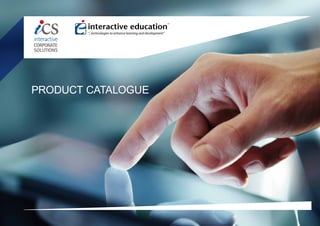
Ie product catalogue
- 2. GENEE WORLD GENEE WORLD MANUFACTURES AND SUPPLIES ADVANCED DISPLAY TECHNOLOGY AND INTERACTIVE PRESENTATION TOOLS TO THE CORPORATE, PUBLIC AND EDUCATION SECTORS. Key products include LED touchscreens and interactive whiteboards, visualisers, response systems and presentation software. Our products operate seamlessly with each other and with common devices, such as tablets and smartphones, enabling you to invest in a complete presentation system or merely the components you need. We are market leaders in education, training and corporate communications, with our products used in more than 80 countries.
- 3. 3 CONTENTS 6// INTERACTIVE SCREENS 8// SCREEN ACCESSORIES 10// STANDS AND MOUNTS 14// VISUALISERS 17// INTERACTIVE WHITEBOARDS 18// WIRELESS PRESENTING 20// RESPONSE SYSTEMS 22// SOFTWARE/APPS
- 4. 4 THE GENEE WORLD RANGE OF PRESENTATION PRODUCTS OFFERS A COMPLETE INTEGRATED SYSTEM, ENABLING YOU TO SELECT ALL THE ELEMENTS YOU REQUIRE FROM A SINGLE SOURCE. Interactive LED screens Central to our presentation system is our range of durable, high-quality touchscreens up to 84” and 4K super HD.All screens offer six or ten touchpoints and can detect touch from any object.The Deluxe range offers optional integrated PC. Screen accessories Our accessories range features the hi-fidelity, audio-boosting Sound Bar, and Click 2 Connect remote controls that enable the presenter to control and annotate their presentation remotely. Stands and mounts We offer stands, mounts and trolleys for different uses and environments, including our Genee Hi-Lo flip stand, which can be tilted through 90º, converting a vertical TV stand to a trolley with a flat-screen tabletop. Visualisers Designed to work perfectly with our G-Touch range of interactive touchscreens, our Vision visualisers enable presenters to display objects on an interactive screen, whiteboard or computer to large audiences during live presentations. Interactive whiteboards The hard-wearing, porcelain-coated Genee Powertouch interactive whiteboards enable presenters to annotate directly over presentations with coloured pens.These annotations can be converted to text and saved back to the presenter’s computer. Wireless presenting Genee World offers tools to untether presenters from the presentation screen, enabling multiple users to control and interact with it remotely. Audience response Our audience response systems enable audiences or students to give instant feedback or answer questions posed by the presenter, using either dedicated wireless Genee handsets or devices such as laptops, tablets and smartphones. Software/apps Genee World develops its own sophisticated software to enhance presentations and enable audience response, as well as interactive educational software for young children and students. THE GENEE RANGE
- 5. 5 Receiver Wireless connection Laptop Presenter’s device for controlling display G-Touch Interactive touchscreen Own device Virtual app enables individual interaction Genee Pad Wireless iQ-Pad Wireless Pebble Wireless Genee Sync Wireless receiver Genee Vision Visualiser/document camera Laptop In collaborative mode, supplies material Mobile Devices for viewing and interacting Tablet VISUALISER AUDIENCE RESPONSE SYSTEMS STUDENT DEVICES WIRELESS CONNECTION VGA/HDMI CABLE USB CONNECTION VGA/HDMI CABLE USB CONNECTION HDMI CABLE CAMERA VGA/HDMI USB CABLE
- 6. 6 INTERACTIVE TOUCHSCREENS SUPERB-QUALITY G-TOUCH INTERACTIVE LED TOUCHSCREENS ARE REVOLUTIONISING TEACHING AND PRESENTATIONS. Key features and benefits + Quality – up to 4K quality (four times the resolution of high definition), with screen sizes ranging from 32” to 84”.All our screen are anti-glare, anti-reflective and anti-friction, providing crystal-clear images, even under bright lights. Unlike projection systems, they do not suffer from shadows caused by presenters crossing the projection beam. + Interactivity – used with Genee World’s innovative software applications, presenters/teachers and audiences/students can interact directly with the onscreen content using either dedicated Genee World devices or common tablets and smartphones. + Versatility – using infrared detection, G-Touch screens detect touch from any object. Multitouch screens enable multiple users to write, erase and manipulate objects simultaneously (6 or 10 touchpoints depending on model). + Save and export – presenters can annotate onscreen information and save this for future use. + Connectivity – connect computers, visualisers and other devices directly to the screen and switch freely between sources. Front-facing controls facilitate easy connection. + Enduring – built with toughened glass for extreme durability, G-Touch screens are also extremely slim and lightweight for easy portability. Screens offer more than 50,000 hours of life, making them suitable for constant use. + Eco-friendly – uses up to 75% less power than a standard projector. + Built-in PC option – i3, i5 or i7 PC (Windows licence must be purchased separately).
- 7. 7 Specifications (all models) Frame Aluminium alloy frame Panel TFT LCD with LED (backlit) Touch technology Infrared touch sensor Toughened glass Yes Operating system Windows XP/7/8, Mac, Linux Sound Built-in 10W speakers Built-in PC (option) Intel i3, i5, i7 Resolution 84” 4K Ultra HD Other screen sizes 1920x1080 full HD Multitouch Deluxe screens 55”, 65”, 70”, 80” 10 touchpoints Classic screens 32”, 42”, 47”, 84” 6 touchpoints Android operating system built-in Deluxe screens 55”, 65”, 70”, 80” Yes Classic screens 32”, 42”, 47”, 84” No
- 8. 8 SCREEN ACCESSORIES Click 2 Control Click 2 Control is an intuitive wireless remote control for Genee World’s G-Touch screens. It combines the functionality of an air mouse,Android remote and motion game controller. Mac and Windows compatible, Click 2 Control enables presenters to move forward or backward through presentations, right or left click and adjust volume from a range of up to 10 metres. GENEE WORLD ACCESSORIES ADD POWERFUL FUNCTIONALITY TO MAKE PRESENTING EASIER AND MORE PROFESSIONAL. Click 2 Control and Elite + All Click 2 Control features + QWERTY keyboard + Media controls + Built-in microphone Click 2 Control + Compatible with Windows and Mac + 6-axis motion sensing + High drawing accuracy + Plug-and-play USB receiver + 0.6º/s movement speed + Supports gaming
- 9. 9 Genee Sound Bar Designed to integrate seamlessly with Genee World’s G-Touch interactive screens, G-Sound Bar is a discrete front-facing subwoofer for use in environments where substantial hyper-clear audio output is required. The Sound Bar features a USB port, SD card slot, FM antenna and optional Bluetooth, enabling you to connect games consoles, smartphones, laptops and tablets. Click 2 Control Elite Click 2 Control Elite combines all the features of the Click 2 Control with a QWERTY keyboard on the reverse, enabling presenters to type text on to the screen from anywhere in the room. It also features media control keys and a built-in mic, so the presenter can record their voice to use during presentations.
- 11. 11 GENEE WORLD OFFERS A COMPREHENSIVE RANGE OF VERSATILE TROLLEYS, STANDS AND WALL MOUNTS. Designed to complement our G-Touch interactive LEDs, they can also be used to support a wide range of third-party screens and interactive whiteboards up to 125kg. Our Hi-Lo stands feature motorised height adjustment, while our Hi-Lo flip stand (opposite page) turns through up to 90 degrees, enabling it to be used as a vertical or tilted display stand or a table base supporting interactive screen tabletops. Genee Hi-Lo stand Perfect for our G-Touch interactive LED screens, the Genee Hi-Lo screen stand provides excellent stability for large flatscreen TVs up to 125kg. Stylish design and incorporates a handy laptop shelf. Key features + Universal screen mounts + 450mm motorised height adjustment + Up to 100”/125kg screen + 25 degree left and right rotation + Individually locking castors
- 12. 12 Genee Premier floor stand A stylish mobile floor stand with adjustable height and a handy laptop shelf. Key features + Universal screen mounts + Up to 70”/85kg screen + Adjustable laptop shelf + Four individually locking castors Genee Hi-Lo flip stand Available for the entire G-Touch range, this sturdy mobile stand is extremely versatile, able to mount our hardy LED touchscreens horizontally, as tabletops, or as conventional display, vertically or angled. Key features + Universal screen mounts + 650mm motorised height adjustment + Up to 84”/100kg screen + Flips to any angle between 0 and 90 degrees + Robust and durable steel construction + Sturdy manoeuvrable base + Two individually locking twin castors STANDS AND MOUNTS
- 13. 13 Genee wall mount The Genee wall mount offers tilt adjustment up to 17 degrees to provide the perfect viewing angle. Key features + Universal screen mounts + Up to 70”/91kg screen + Tilt angle adjustment Genee floor mount Designed for locations where the wall isn’t strong enough to accommodate a wall mount and largescreen TV, the Genee floor mount attaches to the wall, but has sturdy legs to give the necessary support. Key features + Universal screen mounts + Up to 100”/125kg screen + High-quality steel frame
- 14. 14 THE GENEE VISION RANGE OF VISUALISERS FEATURES MODELS WITH STUNNING-QUALITY HIGH DEFINITION CAMERAS. Designed to work perfectly with our G-Touch range of interactive touchscreens, our Vision visualisers enable presenters to display objects on an interactive screen, whiteboard or computer to large audiences during live presentations. Visualisers can capture still images and video and, when combined with software such as Genee Toolbar and Genee Spark, enable you to annotate, highlight and draw over the objects and save your annotation as an image or video file. VISUALISERS
- 15. 15 Genee Vision 50 Genee Vision 150 SD Genee Vision 3100 Camera sensor CMOS 1/3” Pro CMOS 1/3” Pro CMOS Pixels 5MP 2MP 3.2MP Optical zoom - 4x 8x Digital zoom Yes 10x 10x Camera rotation - Vertical 180º (lens), horizontal 180º Vertical 330º (lens), horizontal 30º Lighting Arm light Arm light Arm light, back light (optional) Autofocus Focus-free Yes Yes White balance - Yes Yes Negative/positive Yes Yes Yes BW/colour Yes Yes Yes Image freeze Yes Yes Yes Image split - Yes Yes Image title - Yes Yes Mirror - Yes Yes Image rotate - 0º 90º 180º 270º 0º 90º 180º 270º Image save/recall Yes Yes Yes Genee multilock compatible - Yes Yes 50 150SD 3100HD
- 16. 16 VISUALISERS Genee Vision 4100 HD Genee Vision 8100 HD Genee Vision 9100 HD Camera sensor 1/3.2” Pro CMOS CMOS CMOS Pixels 5MP 2.4MP 2MP Optical zoom 5x 12x 12x Digital zoom 10x 10x 30x Camera rotation Free (gooseneck) Vertical 330º (lens) Vertical 330º (lens) Lighting Arm light Arm light, back light Arm light, back light Autofocus Yes Yes Yes White balance Yes Yes Yes Negative/positive Yes Yes Yes BW/colour Yes Yes Yes Image freeze Yes Yes Yes Image split Yes Yes Yes Image title Yes Yes Yes Mirror Yes Yes Yes Image rotate - 180º 0º 90º 180º 270º Image save/recall Yes Yes Yes Genee multilock compatible Yes Yes Yes 4100HD 8100HD 9100HD
- 17. 17 INTERACTIVE WHITEBOARDS INTERACTIVE WHITEBOARDS ENABLES YOU TO DELIVER INTERACTIVE PRESENTATIONS TO LARGE GROUPS OF PEOPLE. Genee Powerboard Genee Powerboard is Genee World’s high-spec interactive whiteboard range, displaying the contents of the presenter’s computer screen, and using infrared technology to detect touch from any object, including fingers or the coloured pens provided. Multiple users can interact with the screens simultaneously. Using the 20 programmable quick keys, you can open your favourite applications at a single touch.A specially coated durable porcelain surface offers minimal glare and easy cleaning. Notes and annotations can be converted to text and saved. + Comes bundled with Genee Spark
- 18. 18 WIRELESS PRESENTING GENEE WORLD OFFERS DEDICATED TOOLS TO UNTETHER PRESENTERS FROM THE PRESENTATION SCREEN AND ENABLE THEM TO CONTROL AND INTERACT WITH IT REMOTELY. Wireless presentation devices enable much greater freedom for presenters to control on-screen content from their laptops or mobile devices while being able to face the audience or even move around or interact with other devices, such as visualisers. Genee World’s wireless devices provide all the interactive functions available to the presenter interacting directly with the screen, while offering additional benefits, such as enabling multiple users to interact with the screen remotely. Genee Sync Genee Sync is a bring-your-own-device (BYOD) tool that wirelessly syncs multiple computers or mobile devices to a single presentation screen, enabling up to 64 users to take turns in giving presentations. In collaboration mode, four users can interact with the touchscreen or whiteboard simultaneously, with content from all their devices being displayed on the main viewscreen. Supporting full HD, and Mac and Windows compatible, Genee Sync can be connected to any touchscreen, projector, display or TV with an HDMI or VGA input.
- 19. 19 Genee Classcreen Genee Classcreen is an interactive touchscreen LCD monitor (17” or 19”) through which a presenter can control the content of a larger display, such as a G-Touch interactive screen, interactive whiteboard or any computer-controlled display or projector. The display screen shows exactly what is on Classcreen, so that the presenter can face the audience while controlling and annotating the content on the main screen using the cordless stylus provided. + Mac and Windows compatible + Anti-glare, anti-dust, scratch-resistant coating + DVI-D connection + Multifunction stylus Genee Slate Genee Slate is a graphic tablet used to communicate with an interactive whiteboard or computer through a wireless interface that plugs into your computer’s USB port. A precise and lightweight cordless pen provides all necessary mouse functions, enabling you to navigate through content and annotate presentations, programs, documents and web pages while moving around the room. Genee Slate can be used as a collaborative learning tool, with up to 50 Slates connected to one laptop. The tablet comes with a 2,000-image clipart library. + Mac and Windows compatible + 2000dpi resolution + Lightweight (590g) + 16-hour battery life + Page scrolling
- 20. 20 GENEE WORLD AUDIENCE RESPONSE SYSTEMS ENABLE AUDIENCES OR STUDENTS TO GIVE INSTANT FEEDBACK OR ANSWER QUESTIONS POSED BY THE PRESENTER. The audience can give immediate responses using either dedicated wireless handsets or devices such as laptops, tablets and smartphones.These responses are analysed and presented in real time on the G-Touch screen or interactive whiteboard. Questions can be created in advanced or during the presentation in as few as three clicks.They can range from simple yes/no responses through multiple choice to text answers.Team-building games can be devised.The data can be displayed graphically, and thresholds can be set for minimum correct answers to give an immediate indication of where further explanation is required. Audience response systems have been shown to increase engagement and participation in classrooms.The respondents’ contributions can be analysed while the discussion is current, enabling the presenter and other participants to provide instant feedback. Dispensing with paper tests and questionnaires saves time for the presenter/teacher and reduces their carbon footprint. AUDIENCE RESPONSE SYSTEMS Audiences can use virtual controllers or dedicated high-spec Genee devices
- 21. 21 Genee Pad iQ-Pad Pebble Technology Wireless (2400–2483.5MHz) Wireless (2400–2483.5MHz) Wireless (2400–2483.5MHz) Operating system Windows XP/Vista/7, Mac OS, Linux Windows XP/Vista/7, Mac OS, Linux Windows XP/Vista/7, Mac OS, Linux Battery Rechargeable Two AA batteries Two AA batteries Presenter remote Yes Yes Yes Question types True/false, yes/no, multiple choice, multiple mark, text, numeric, sequence, Likert scale, e-vote, demographic True/false, yes/no, multiple choice, multiple mark, text, numeric, sequence, Likert scale, e-vote, demographic True/false, yes/no, multiple choice, multiple mark, text, numeric, sequence, Likert scale, e-vote, demographic Display LCD (handset ID, question ID, battery status, participant response, feedback LCD (handset ID, question ID, battery status, participant response, feedback No Range Up to 50m Up to 50m Up to 40m Group size 253 (1000 with four receivers) 253 (1000 with four receivers) 253 (1000 with four receivers) Accessories USB receiver, USB cable, recharge kit, carry case USB receiver, USB cable, carry case USB receiver, USB cable, carry case Compatible software ClassComm 5, CenS-Us,, ClassComm Cloud (via receiver app) ClassComm 5, CenS-Us, ClassComm Cloud (via receiver app) ClassComm 5, ClassComm Cloud (via receiver app) Compatible resources Genee Gold (primary, secondary) Genee Gold (primary, secondary) Genee Gold (primary, secondary)
- 22. 22 SOFTWARE/APPS GENEE DEVELOPS SPECIALIST PRESENTATION AND EDUCATIONAL SOFTWARE THAT INTEGRATES SEAMLESSLY WITH INTERACTIVE LED SCREENS AND WHITEBOARDS. ClassComm 5 Used with our Genee Pad, iQ-Pad, Pebble or generic devices running our Virtual Pad app, Genee World’s ClassComm 5 audience response software offers audiences and students the ability to respond instantly to questions posed by the presenter. Questions can be devised in advance in PowerPoint or created spontaneously during the presentation. Results can be viewed in real time as charts and graphs, providing immediate feedback; they can also be saved and compared with other results to provide trend analysis. Reports can be shared with the audience or kept anonymous. The ‘text & drop’ feature enables participants to text responses to questions.These can be dragged and dropped on to an image, canvas area or PowerPoint slide. + Compatible with Windows, Mac and Linux Education softwareAudience response software Presentation software Genee Toolbar
- 23. 23 ClassComm Cloud ClassComm Cloud is Genee World’s simple-to-use cloud-based assessment software. Questions and information slides can be created using its powerful content editor and built-in templates, then stored in a customisable online databank and shared with multiple recipients. Tests and exams can be set up to be completed online or offline within a specified timeframe. Response data is captured instantly and the information reported using intuitive charts and graphs, and stored on the cloud along with the class data. The software is compatible with Genee World’s range of audience response handsets and any computer or mobile device running our Virtual Pad app. + Works with all common browsers + Compatible with Windows and Mac CenS-Us is currently bundled with compatible audio response systems CenS-Us Genee World’s audience response software, CenS-Us is a floating toolbar that sits over other applications and enables you to create and post questions during presentations or lessons. Compatible with Genee Pads and iQ-Pads, the software enables you to set time limits on answers. It collates the responses and can display them as charts or graphs or export them as a CSV files. + Compatible with Windows
- 24. 24 SOFTWARE/APPS Genee Cube Genee Cube is used to import resources from your network, visualiser or the internet to help you create engaging and exciting presentations, templates and lesson plans. Cube can play interactive content, such as Flash animations and videos, audio files, images and You Tube videos, as well as providing tools for writing and drawing over live video. Features such as shape and text recognition, multiple object grouping and background creation can be used to enhance your presentation. Screen record enables you to record your live presentations. The software has been designed with larger icons specifically for use with LED touchscreens. + Compatible with Windows and Mac + Import PowerPoint presentations + Lesson templates included Genee Spark Designed to work with interactive screens and whiteboards, Genee Spark provides an infinite canvas and a host of features to make your presentations slicker and more professional. With a diverse catalogue of attractive templates and an extensive image library, you can create professional presentations and lessons that complement your subject. Import local and internet files quickly and easily, and annotate and highlight elements of your live presentation using built-in tools, such as brush, intelligent pen, protractor, eraser, compass, spotlight and ruler. Open applications such as Word, Excel and PowerPoint from within Spark, and work on multiple applications without having to toggle between them. Material created in other whiteboard software applications can also be opened by Spark. Presentations can be recorded easily using the ‘own file recorder’ function and output to AVI and WMV. + Compatible with Windows and Mac
- 25. 25 Genee Toolbar Genee Toolbar is designed to work with interactive LED screens and whiteboards, visualisers and Genee Slate. It sits over the top of other applications and offers an array of easy-to-use professional presentation tools. Key functions include enabling you to move forwards and backwards through your presentations or lesson; annotate and highlight slides, images and live video; reveal and spotlight areas of interest; create and change the background of your canvas area, and manipulate onscreen objects. + Compatible with Windows and Mac Genee Cube Share Cube Share is a browser-based application enabling you to share your canvas and live presentations with others in the same location or remotely via an internet connection. As the presenter, you can create a meeting or lesson and invite others to join via the Cube Share app, which can be downloaded from the iTunes App Store, Google Play or the Windows Store to a computer, tablet or mobile device.There is no limit on the amount of people able to join a session. All participants can view the same canvas, share documents and images, and collaborate using the software’s annotation tools and chat function. + Compatible with Windows and Mac Genee Toolbar is currently bundled with all Genee World visualisers Genee Toolbar
- 26. 26 SOFTWARE/APPS Genee Explorer Genee Explorer educational software includes thousands of high-quality educational animations and images. Students can explore by subject or curriculum using the software’s navigation directory or built- in search engine. Although designed to be used with Genee World’s interactive LED touchscreens and whiteboards, students can use this extensive curriculum software on their own devices. + Compatible with Windows and Mac + Available subjects: biology, chemistry, physics, geography, ICT, maths Early Years Onboard Early Years Onboard is a collection of educational games and resources for children aged 3–5. Children learn better though interactive games and activities, and Early Years Onboard focuses on core competencies in Maths and English, offering fascinating storylines, graphic cues and activities, along with engaging sound effects. Specifically designed for use with interactive whiteboards and LED touchscreens, Early Years Onboard modules correlate to the needs of various educational curriculums, while remaining flexible enough to be tailored to any syllabus. + Compatible with Windows + Incorporates phonics + Multiple languages available
- 27. 27 Genee Secondary Gold Disc Like Genee Primary Gold, Genee Primary Gold is a collection of educational resources developed by teachers, curriculum writers, photographers and animators, but for key stages three and four. These resources are designed to work with CenS-Us and ClassComm, and also provide pre-mapped questions and answers and animated presentations. Resources are organised into subject area and key stage for ease of use. + Compatible with Windows + Individual student access Genee Primary Gold Disc Genee Primary Gold is a collection of educational resources developed by teachers, curriculum writers, photographers and animators specifically for key stages one and two. These resources are designed to work with CenS-Us and ClassComm, providing pre-mapped questions and answers and animated presentations. Resources are organised into subject area and key stage for ease of use. + Compatible with Windows + Individual student access
- 28. Tel: 01902 422300 Fax: 0870 043 4025 Email: enquiries@interactive-education.co.uk www.interactive-education.co.uk
