Terraform
•Télécharger en tant que PPTX, PDF•
1 j'aime•379 vues
Getting started with Terraform & it's features, you cab find the features of Terraform
Signaler
Partager
Signaler
Partager
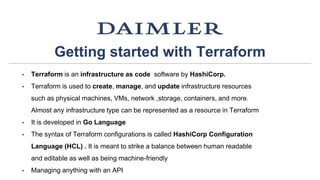
Recommandé
Recommandé
Contenu connexe
Tendances
Tendances (20)
A brief introduction to IaC with Terraform by Kenton Robbins (codeHarbour May...

A brief introduction to IaC with Terraform by Kenton Robbins (codeHarbour May...
Infrastructure-as-Code (IaC) Using Terraform (Advanced Edition)

Infrastructure-as-Code (IaC) Using Terraform (Advanced Edition)
Best Practices of Infrastructure as Code with Terraform

Best Practices of Infrastructure as Code with Terraform
Terraform modules and best-practices - September 2018

Terraform modules and best-practices - September 2018
Similaire à Terraform
Similaire à Terraform (20)
Deploy resources on Azure using IaC (Azure Terraform)

Deploy resources on Azure using IaC (Azure Terraform)
Infrastructure as Code for Azure: ARM or Terraform?

Infrastructure as Code for Azure: ARM or Terraform?
Oracle database 12c client quick installation guide 7

Oracle database 12c client quick installation guide 7
Terraform Definition, Working and Challenges it Overcomes

Terraform Definition, Working and Challenges it Overcomes
Oracle database 12c client quick installation guide 8

Oracle database 12c client quick installation guide 8
Oracle database 12c client quick installation guide 3

Oracle database 12c client quick installation guide 3
Oracle database 12c client quick installation guide 4

Oracle database 12c client quick installation guide 4
Linode_eBook_Declarative_Cloud_Infrastructure_Management_with_Terraform.pptx

Linode_eBook_Declarative_Cloud_Infrastructure_Management_with_Terraform.pptx
The hitchhiker's guide to terraform your infrastructure

The hitchhiker's guide to terraform your infrastructure
Oracle database 12c client quick installation guide 2

Oracle database 12c client quick installation guide 2
Dernier
https://app.box.com/s/7hlvjxjalkrik7fb082xx3jk7xd7liz3TỔNG ÔN TẬP THI VÀO LỚP 10 MÔN TIẾNG ANH NĂM HỌC 2023 - 2024 CÓ ĐÁP ÁN (NGỮ Â...

TỔNG ÔN TẬP THI VÀO LỚP 10 MÔN TIẾNG ANH NĂM HỌC 2023 - 2024 CÓ ĐÁP ÁN (NGỮ Â...Nguyen Thanh Tu Collection
Making communications land - Are they received and understood as intended? webinar
Thursday 2 May 2024
A joint webinar created by the APM Enabling Change and APM People Interest Networks, this is the third of our three part series on Making Communications Land.
presented by
Ian Cribbes, Director, IMC&T Ltd
@cribbesheet
The link to the write up page and resources of this webinar:
https://www.apm.org.uk/news/making-communications-land-are-they-received-and-understood-as-intended-webinar/
Content description:
How do we ensure that what we have communicated was received and understood as we intended and how do we course correct if it has not.Making communications land - Are they received and understood as intended? we...

Making communications land - Are they received and understood as intended? we...Association for Project Management
Dernier (20)
TỔNG ÔN TẬP THI VÀO LỚP 10 MÔN TIẾNG ANH NĂM HỌC 2023 - 2024 CÓ ĐÁP ÁN (NGỮ Â...

TỔNG ÔN TẬP THI VÀO LỚP 10 MÔN TIẾNG ANH NĂM HỌC 2023 - 2024 CÓ ĐÁP ÁN (NGỮ Â...
Salient Features of India constitution especially power and functions

Salient Features of India constitution especially power and functions
Making communications land - Are they received and understood as intended? we...

Making communications land - Are they received and understood as intended? we...
Unit 3 Emotional Intelligence and Spiritual Intelligence.pdf

Unit 3 Emotional Intelligence and Spiritual Intelligence.pdf
Interdisciplinary_Insights_Data_Collection_Methods.pptx

Interdisciplinary_Insights_Data_Collection_Methods.pptx
Beyond_Borders_Understanding_Anime_and_Manga_Fandom_A_Comprehensive_Audience_...

Beyond_Borders_Understanding_Anime_and_Manga_Fandom_A_Comprehensive_Audience_...
Unit-V; Pricing (Pharma Marketing Management).pptx

Unit-V; Pricing (Pharma Marketing Management).pptx
On National Teacher Day, meet the 2024-25 Kenan Fellows

On National Teacher Day, meet the 2024-25 Kenan Fellows
HMCS Vancouver Pre-Deployment Brief - May 2024 (Web Version).pptx

HMCS Vancouver Pre-Deployment Brief - May 2024 (Web Version).pptx
UGC NET Paper 1 Mathematical Reasoning & Aptitude.pdf

UGC NET Paper 1 Mathematical Reasoning & Aptitude.pdf
General Principles of Intellectual Property: Concepts of Intellectual Proper...

General Principles of Intellectual Property: Concepts of Intellectual Proper...
Terraform
- 1. Getting started with Terraform • Terraform is an infrastructure as code software by HashiCorp. • Terraform is used to create, manage, and update infrastructure resources such as physical machines, VMs, network ,storage, containers, and more. Almost any infrastructure type can be represented as a resource in Terraform • It is developed in Go Language • The syntax of Terraform configurations is called HashiCorp Configuration Language (HCL) . It is meant to strike a balance between human readable and editable as well as being machine-friendly • Managing anything with an API
- 2. Terraform is a • Open source • Declarative language : where you write code that specifies your desired end state • Immutable infrastructure : is all about immutable components which are recreated and replaced instead of updating after infrastructure creation.
- 3. Terraform vs Other Software • Chef, Puppet, Ansible etc. : Configuration management tools install and manage software on a machine that already exists. • Cloud Formation : is developed and maintained by AWS, it is very tightly integrated and only supports AWS. • cloud-agnostic : it goes further by being both cloud-agnostic and enabling multiple providers and services to be combined and composed. • Terraform is a client-only architecture.
- 4. Supported providers • It supports many providers (cloud agnostic)
- 5. And many resources for each provider
- 6. Steps to install Terraform For Mac/Linux : • Navigate to https://www.terraform.io/downloads.html select appropriate installer based on your operating system. • Once you install you can verify the version of terraform • Make sure that the terraform binary is available on the PATH. • For Mac/Linux. On the shell/terminal, go to the folder where terraform binary is extracted • echo $"export PATH=$PATH:$(pwd)" >> ~/.bash_profile • source ~/.bash_profile
- 7. For windows : • In Search, search for and then select: System (Control Panel) • Click the System and Security link. • Click the System link. • Click the Advanced system settings link. • Click Environment Variables. In the section System Variables, find the PATH environment variable and select it. Click Edit. If the PATH environment variable does not exist, click New. • In the Edit System Variable (or New System Variable) window, append at the end of the PATH environment variable the value of terraform path ex.”c:terraform;”. Click OK. Close all remaining windows by clicking OK. • Reopen Command prompt window, and run terraform.
- 8. You define resources as code in Terraform templates
- 9. This template creates a single EC2 instance in AWS
- 10. Use Terraform Init • The terraform init command is used to initialize a working directory containing Terraform configuration files
- 11. Use the Terraform plan command to see what you’re about to deploy terraform plan
- 12. Use the apply command to apply the changes terraform apply
- 13. Ec2 up & running
- 14. You can clean up all resources you created with Terraform Just use the terraform destroy command
- 15. But how did Terraform know what to destroy??? • Terraform records state of everything it has done once you execute Terraform Apply ,it creates below files • terraform.tfstate • terraform.tfstate.backup • By default, state is stored locally in .tfstate files
- 16. Getting Advanced • Variables, Outputs(parameterization) • Interpolation Functions • Modules • Remote state
- 17. You can parameterize your templates using variables • Example :-
- 18. outputs • Is a way to organize data to be easily queried and shown back to the Terraform user. • Outputs are a way to tell Terraform what data is important. This data is outputted when apply is called, and can be queried using the terraform output command. • an output to show us the public IP address of the elastic IP address that we create. Add this to any of your *.tf files :
- 19. Backends • Backends are responsible for storing state • A "backend" in Terraform determines how state is loaded and how an operation such as apply is executed • By default, Terraform uses the "local" backend, which is the normal behavior of Terraform you're used to • Here are some of the benefits of backends: • Working in a team: • Backends can store their state remotely and protect that state with locks to prevent corruption. Some backends such as Terraform Enterprise even automatically store a history of all state revisions. • Keeping sensitive information off disk: • State is retrieved from backends on demand and only stored in memory. If you're using a backend such as Amazon S3, the only location the state ever is persisted is in S3.
- 20. Terraform Modules • That you can reuse, configure, and version control • A module is just a folder with Terraform templates • Example using module
- 21. Module Sources • The module installer supports installation from a number of different source types, as listed below • Local paths • GitHub • Bit bucket • S3 buckets • Terraform Registry
- 22. Best practices • Plan before apply • Stage before prod • Isolated environments
- 23. THANK YOU - Harish Kumar - Sreenivasulu Durgam - Ashish Singh