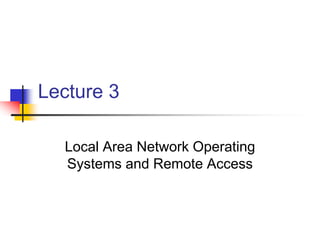
lec3_10.ppt
- 1. Lecture 3 Local Area Network Operating Systems and Remote Access
- 2. Network Operating Systems Originally NOSes were added to DOS Transitioning from Closed to Open Systems Two categories of Network Operating Systems: 1. Peer-to-Peer 2. Client/Server
- 3. Peer-to-Peer NOSes No specialized server operating system Individual workstations can be configured as a service requester (redirector/client), a service provider (server), or both. Designed as a low cost, workgroup solution Offer only file and print services Lacked the ability to offer centralized authentication and authorization. Peer-to-peer network operating systems were often characterized as lacking scalability. Meaning that they suffered from exponential performance decreases as the number of users increased.
- 4. Functional Requirements of Today’s NOSes Newest demands being placed on network operating systems are: Application Services, Directory Services, and Integration and Migration Services.
- 7. Server Network Operating Systems Because the client and server platforms have been de-coupled, server network operating systems can be selected based on their performance characteristics for a given function. The choice of server network operating system can be based on optimizing performance rather than whether the system simply provides inter-operability.
- 8. Universal Client The client workstation’s ability to inter- operate transparently with a number of different network operating system servers without the need for additional products or configurations breaks the traditional hard linkage between client and server NOS. This ability is commonly referred to as universal client capability
- 9. Client NOS Functionality Client network operating systems offer three major categories of functionality: Operating system capabilities Peer-to-peer networking capabilities Client software for communicating with various network operating systems.
- 10. Operating System Capabilities 32-bit or 64-bit Pre-emptive multitasking Replaced cooperative multitasking Protected memory space Symmetrical Multiprocessing (SMP) Multithreading Support for legacy applications Plug-n-Play PnP BIOS OS Support PnP compliant devices
- 11. NOS Driver Architectures 32 bit OSes control access to hardware and certain system services via virtual device drivers (VxDs). Windows XP,Vista, Windows 7, & Mac OS X are 32 bit network operating systems which prevent direct hardware addressing
- 12. Shared Subsystems vs. Individual Address Spaces Shared 16-bit Subsystem Individual 16-bit Subsystem A single misbehaving program can crash the entire subsystem. A single misbehaving program crashes only its own 16-bit subsystem.
- 13. Peer-to-Peer Networking Capabilities File, Print & Web services Workgroup Applications Terminal Emulation Calculator Clock Games Paintbrush Sound recorder Remote access software CD player Backup Phone dialer Performance & Network monitors Diagnostic software Screen savers Web browsers Internet telephony Instant messenger client Faxing software
- 14. Client Networking Capabilities There are three distinct elements of client network functionality 1. Client software & Network drivers 2. Network transport protocols 3. Network redirectors
- 15. Protocol Stacks for NOS’s
- 16. Role of Server NOS Application services have become one of the most important criteria in server network operating system selection
- 17. Directory Services NOSes depend on a naming service or directory in which to store information about: Users Resources: Shared folders, Servers, & Printers Traditionally each individual server maintained this list. Distributed systems have become a more prevalent means of sharing this information. There are two approaches used to accomplish this: domains and directory services.
- 18. Directory Services Directory services organize all network user and resource data into a single hierarchical database, providing a single point of user and resource management. All servers that participate in the directory are part of the global hierarchy and can see all other parts of the network. Examples of directory services include Novell’s Netware Directory Service (NDS) and Microsoft’s Active Directory (AD).
- 19. Domains Domain’s associate network users and resources with a special server known as a Domain Controller (DC). Each domain’s directory must be individually established and maintained. Domains can be individually maintained and controlled in terms of how much of other domains can be seen.
- 20. Domains The key weakness with the domain model is that there is limited granularity: you are in the domain or you are not. There is no hierarchy within the domain (flat-file database). Examples of domain solutions include Microsoft Windows NT and SAMBA running on UNIX.
- 21. Application Services The most important NOS characteristic is the ability to support symmetrical multi-processing. As numbers of users and sophistication of application programs continue to increase, the only real solution is for the application to be able to utilize more processing power simultaneously.
- 22. File Services Application programs request services from the resident file system via API calls. Server network operating systems vary in the types and number of supported file systems. Some network operating systems can have multiple partitions on a disk drive supporting multiple file systems. Other file services offered by operating systems include file compression utilities
- 23. Network Client Support Server network operating systems may communicate with client platforms with the following operating systems installed: Windows 9x/Me Windows NT/XP/Vista Macintosh UNIX Many of these operating systems provide built-in client software that will allow for it to connect to the server.
- 24. Network Protocol Support Standardization on TCP/IP as the network protocol of choice has made protocol support easier It is still important to ensure that the systems can support all required protocols. Related to the ability of a server NOS to simultaneously support multiple protocols is the ability to support multiple network interface cards.
- 25. Remote Access & Gateway Services Server NOS supply the server side of remote access. These remote access servers may be included with the NOS or may be available for a fee. Remote access servers (RAS) must be tightly integrated into the server network operating system to assure reliable performance, full functionality, and tight security.
- 26. Installation, Configuration & Administration Auto-detection & configuration of installed controllers, interface cards and peripherals is the most important installation-related feature. The ability of a server network operating system to automatically configure a controller, adapter, or peripheral is dependent on the network operating system possessing a compatible driver for that device.
- 27. Integration & Migration Migration features are aimed at easing the transition from one server NOS to another. Key among the migration concerns is the conversion of the directory services information. Integration refers to the transition period in the migration process when both network operating systems are running simultaneously and interacting to some degree
- 28. Monitoring Server operating systems offer sophisticated management tools in order to manage those applications effectively. Monitoring ability is essential in determining where potential performance bottlenecks might occur and to react accordingly.
- 29. Security Overall security features fall into three broad categories: Authentication Authorization Encryption
- 30. Remote Access Combined with the evolution of n-tier client/server solutions the need for these portable computers to gain remote access to corporate resources at off-site locations has increased.
- 31. Remote Access One of the most important things to understand about LAN remote access is the relatively limited bandwidth of the WAN links that individuals will use to connect resources. Decreases in bandwidth by a factor of 100 on WAN links as compared to LAN links cannot be ignored.
- 32. Remote Access Remote access is the process of linking remote PCs to local LANs
- 33. Remote Control In remote control mode, the remote PC is merely supplying input and output devices for the local client that interacts as normal with the server and other LAN resources.
- 34. Hybrid Node over TCP/IP Remote control or remote node can be implemented over an IP based network
- 36. Tunneling Protocols and VPNs A VPN creates an encrypted tunnel across a public network and passes the data destined for the remote location across the tunnel. The remote workstation gets a local IP address and appears to all computers on the local network as if it were local.
- 37. Physical Topology – Alternative Access Points Remote users could attach to a a remote access server or communications server through a modem or via a VPN connection
- 38. Network Access Services Numerous network access service alternatives exist that a remote access client can employ to reach an enterprise network’s access point.
Notes de l'éditeur
- In the early days of networking the network operating system or NOS was an add-on component to existing computer operating systems. Most of the early network operating system were proprietary which limited their ability to communicate with computers that were using network operating systems from other manufacturers. These days network operating systems are much more open and support the idea of universal clients which can communicate with other clients and servers regardless of the NOS they are using. Network operating systems, generally are organized into two categories: peer-to-peer and client/server.
- Peer-to-peer networks are networks of computers that don’t usually include a dedicated server. Instead each computer is usually running some sort of desktop operating system which is designed to share file and printer resources with each other. Even though in corporate networks now primarily use a client/server enterprise model of networking, the computer operating systems, whether they are running Microsoft Windows, a Macintosh OS, Linux, or even Unix, those operating systems are capable of both requesting services from the network as well as providing services to the network. In a peer-to-peer configuration the NOSes are configured to do both in a client/server environment they are configured strictly as a client which only makes requests that are responded to by dedicated servers usually housed in specialized server rooms. Peer-to-peer networks are designed as low-cost, workgroup solutions. When they do provide services it is usually only file sharing or print sharing services. One of the major drawbacks to peer-to-peer or workgroup networks is their lack of ability to provided centralized authentication and authorization, which will be discussed in greater detail in chapter 12. Peer-to-peer networks also don’t scale well, that is to say that as more computers are added to the network, network service performance decreases. This is due to the fact that client operating systems are optimized to run desktop applications, whereas server Oses are optimized to provide network services.
- Because the client and server platforms have been de-coupled, server network operating systems can be selected based on their performance characteristics for a given function, i.e. Web server, Mail server, FTP server, Database server, Directory Services server, etc.