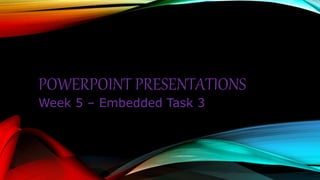
Powerpoint presentations
- 1. POWERPOINT PRESENTATIONS Week 5 – Embedded Task 3
- 2. PRESENTATION SOFTWARE The aim of presentation software is to use media and text to complement each other and present a persuasive message. Presentation software is generally accepted to be an application that can be used to create a sequence of words, images, and media to present a story of some sort or to enhance a verbal presentation. Presentation software can be divided into professional or corporate presentation software and more basic presentation software, with some products having characteristics of all. It must be noted that presentation tools are not limited to PowerPoint. There are many other alternatives out there such as ActivInspire, Prezi, Glogster and many more. Despite the many advantages these alternative programs offer, the fact is that a large majority of them rely on the Internet. While connecting to the Internet is easier than ever before, problems can occur, rendering Prezi, Glogster and the like unusable. This makes PowerPoint the most useful presentation tool for the classroom.
- 3. WHY CHOOSE POWERPOINT? • Ability to embed audio & video • Incorporate Animations • Hyperlinks – Encourage self exploration • Graphical Format – Mix of image and text • Basic Microsoft Office skills required (Beginner to Advanced) • Clear headings (Task bar) • Readily available – Preloaded on most computers • Used for most if not all subjects • Improves literacy (Visual & Digital) • Students work at own pace (Reading speeds differ) • Can be viewed on multiple desktops at the same time • Slides can be printed if hardcopy is needed. • Create interactive Quizzes • Improves student interaction
- 4. TECHNICAL ASPECTS PowerPoint provides creators with a variety of tools to create, format, change and personalise their presentation by encouraging creativity and individuality.
- 5. LEARNING OUTCOMES • Group Work/Collaboration • Oral Presentations • Communication • Student Motivation • All Learning Styles • Student Comprehension • Student Individuality • Digital Literacy • Creativity • Visual Literacy • Class Projects • Personalisation – Individual Learning • Student Understanding – Quizzes & Revision • Presentation of Assessments
- 6. PEDAGOGY PowerPoint is a tool that can be used across many if not all subject areas, the use of PowerPoint eliminates the need to write on the board. Which would be handy as many times you need to erase information from the board to continue and important information is rubbed off before students have finished completing notes. The advantage of using PowerPoint is that you can save the presentation to the school server which will allow students to go back and look at the original slideshow for revision and reminders on what the course or assessment is about. PowerPoints will allow students to be more interactive as they are able to follow hyperlinks to obtain more information and visit sites that may help them.
- 7. HOW CAN I USE POWERPOINT IN MY DISCIPLINE(S) SAMPLE HISTORY LESSON The students are split into groups of three to four and asked to research a historical period in time (For example for Ancient History they could be researching Egypt, Greece or Rome). The students are asked to research their given era and create a collaborative PowerPoint presentation that answers key questions for their assessment (Example; What was daily life like for these cultures, Who were the gods that were worshiped, What legacy did these civilisations leave?). Students are also to create a verbal presentation to go with the PowerPoint and given the option to embed the audio in the PowerPoint or present it in front of the class. They must also make sure that their presentations are appropriately themed, other than that they have free reign on how to create their presentation in regards to animations, transitions, timing, ect.
- 8. SAMR Substitution – Students are presented a PowerPoint presentation in place of a spoken only lecture. Augmentation – Teacher creates a PowerPoint presentation with key notes for students to copy down. Modification – Students are given a PowerPoint presentation to navigate on their own and follow hyperlinks given to obtain more information, and take notes as required. Redefinition – Students are to create their own PowerPoint on the topic they are given. The PowerPoint is to be fully researched, Referenced and students are give ability to use digital tools (Audio, Video ect) then students are to present to the class.
- 9. LIMITATIONS • Animations can become distracting – If not used correctly • Time consuming to create presentations • Can be difficult to embed due to Microsoft Office licencing & Confusion using advanced settings. • Working areas can be small • Daunting if you have never used it before • If there is to much information students can have difficulty staying on track • In some cases PowerPoint can be outdated • Students may concentrate on effects more than content • People forget they are creating a presentation first and a slideshow to enhance that original presentation.
- 10. LEGAL ISSUES As with any digital tool that you use within the classroom, you need to make sure that you and your students are following safe, legal and ethical guidelines. Your school may have departmental guidelines you need to follow in regards to the use of PowerPoint so it is a good idea to read and make sure you understand, what you and your students need to do in regards to copying images and using information and making sure that you obtain permission from the creator or in lieu of that make sure that you reference information appropriately.
- 11. THE END Gif Found at; http://giphy.com/gifs/cat- goodbye-thoughts-GdQzXIDKehJVC