Getting started with flipsnack
•Télécharger en tant que PPTX, PDF•
0 j'aime•728 vues
Signaler
Partager
Signaler
Partager
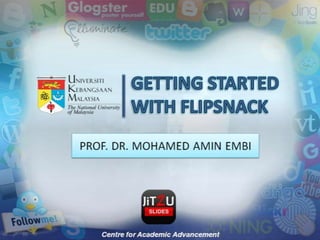
Contenu connexe
Tendances (18)
En vedette
How To Get More From SlideShare - Super-Simple Tips For Content Marketing

How To Get More From SlideShare - Super-Simple Tips For Content MarketingContent Marketing Institute
En vedette (10)
2017 B2B Content Marketing Benchmarks, Budgets, and Trends

2017 B2B Content Marketing Benchmarks, Budgets, and Trends
STOP! VIEW THIS! 10-Step Checklist When Uploading to Slideshare

STOP! VIEW THIS! 10-Step Checklist When Uploading to Slideshare
A Guide to SlideShare Analytics - Excerpts from Hubspot's Step by Step Guide ...

A Guide to SlideShare Analytics - Excerpts from Hubspot's Step by Step Guide ...
How To Get More From SlideShare - Super-Simple Tips For Content Marketing

How To Get More From SlideShare - Super-Simple Tips For Content Marketing
10 Ways to Win at SlideShare SEO & Presentation Optimization

10 Ways to Win at SlideShare SEO & Presentation Optimization
Similaire à Getting started with flipsnack
Similaire à Getting started with flipsnack (20)
Microsoft PowerPoint - First Class- Virtual Towns and Schools

Microsoft PowerPoint - First Class- Virtual Towns and Schools
Professors_researchers_Turnitin Feedback Studio tutorial_20240306.pptx (2).pdf

Professors_researchers_Turnitin Feedback Studio tutorial_20240306.pptx (2).pdf
How to Use Dropbox to Send Large Files to Clients - Florencio_Banal - Mr_Feas...

How to Use Dropbox to Send Large Files to Clients - Florencio_Banal - Mr_Feas...
Student Turnitin Feedback Studio tutorial_20240306 (1).pdf

Student Turnitin Feedback Studio tutorial_20240306 (1).pdf
Plus de JiT2U
Plus de JiT2U (20)
Dernier
TỔNG ÔN TẬP THI VÀO LỚP 10 MÔN TIẾNG ANH NĂM HỌC 2023 - 2024 CÓ ĐÁP ÁN (NGỮ Â...

TỔNG ÔN TẬP THI VÀO LỚP 10 MÔN TIẾNG ANH NĂM HỌC 2023 - 2024 CÓ ĐÁP ÁN (NGỮ Â...Nguyen Thanh Tu Collection
Making communications land - Are they received and understood as intended? we...

Making communications land - Are they received and understood as intended? we...Association for Project Management
Dernier (20)
Seal of Good Local Governance (SGLG) 2024Final.pptx

Seal of Good Local Governance (SGLG) 2024Final.pptx
ICT Role in 21st Century Education & its Challenges.pptx

ICT Role in 21st Century Education & its Challenges.pptx
Russian Escort Service in Delhi 11k Hotel Foreigner Russian Call Girls in Delhi

Russian Escort Service in Delhi 11k Hotel Foreigner Russian Call Girls in Delhi
Mixin Classes in Odoo 17 How to Extend Models Using Mixin Classes

Mixin Classes in Odoo 17 How to Extend Models Using Mixin Classes
ICT role in 21st century education and it's challenges.

ICT role in 21st century education and it's challenges.
Unit-IV; Professional Sales Representative (PSR).pptx

Unit-IV; Professional Sales Representative (PSR).pptx
TỔNG ÔN TẬP THI VÀO LỚP 10 MÔN TIẾNG ANH NĂM HỌC 2023 - 2024 CÓ ĐÁP ÁN (NGỮ Â...

TỔNG ÔN TẬP THI VÀO LỚP 10 MÔN TIẾNG ANH NĂM HỌC 2023 - 2024 CÓ ĐÁP ÁN (NGỮ Â...
Making communications land - Are they received and understood as intended? we...

Making communications land - Are they received and understood as intended? we...
Food safety_Challenges food safety laboratories_.pdf

Food safety_Challenges food safety laboratories_.pdf
This PowerPoint helps students to consider the concept of infinity.

This PowerPoint helps students to consider the concept of infinity.
Getting started with flipsnack
- 1. GETTING STARTED WITH FLIPSNACK
- 2. STEP 1
- 4. STEP 2 Sign In/Register
- 5. 1 To Sign in or Register with Flipsnack, Click ‘Sign in’ at the top of right corner Flipsnack page. 2 If you have a flipsnack account. You can Sign-in as usual. If you do not have an account click at ‘Register’. You also can sign in using these application. 3
- 6. STEP 3 Add Documents
- 7. To add a document, click ‘New flip’. 1 2 Insert your document title. You can add document either from your computer or import from URL. 3 4 Then, browse or drag and drop your files here. Your document pages can be more than 500 pages in pdf format.
- 8. 5 Next, wait for your document to finish uploading and converting. 6 Once you are done uploading the document, you can edit your document info. 7 Then, click ‘Next’ button.
- 9. STEP 4 Choose Template
- 10. You can choose four types of template for viewing your flipbook.
- 11. STEP 5 Preview Settings
- 12. 1 Select your color and style. Select your preview setting. 2
- 13. Examples of your flipbook preview. 3 4 Then click ‘Finish’ button.
- 14. STEP 6 Sharing Flipbook
- 15. 1 Click ‘Copy’ to copy this link and email it to the person you wish to share. You also can share your flipbook using Facebook and Twitter. 2
- 16. THE END
