Getting started with voicethread
•Télécharger en tant que PPTX, PDF•
0 j'aime•442 vues
Procedure how to get started with voicethread.
Signaler
Partager
Signaler
Partager
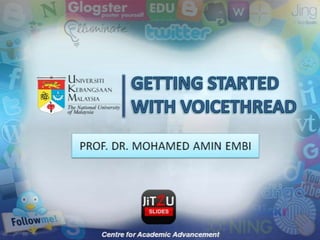
Contenu connexe
Plus de JiT2U
Plus de JiT2U (20)
Dernier
Making communications land - Are they received and understood as intended? we...

Making communications land - Are they received and understood as intended? we...Association for Project Management
Dernier (20)
On National Teacher Day, meet the 2024-25 Kenan Fellows

On National Teacher Day, meet the 2024-25 Kenan Fellows
Sensory_Experience_and_Emotional_Resonance_in_Gabriel_Okaras_The_Piano_and_Th...

Sensory_Experience_and_Emotional_Resonance_in_Gabriel_Okaras_The_Piano_and_Th...
Python Notes for mca i year students osmania university.docx

Python Notes for mca i year students osmania university.docx
Micro-Scholarship, What it is, How can it help me.pdf

Micro-Scholarship, What it is, How can it help me.pdf
ICT role in 21st century education and it's challenges.

ICT role in 21st century education and it's challenges.
HMCS Max Bernays Pre-Deployment Brief (May 2024).pptx

HMCS Max Bernays Pre-Deployment Brief (May 2024).pptx
Jual Obat Aborsi Hongkong ( Asli No.1 ) 085657271886 Obat Penggugur Kandungan...

Jual Obat Aborsi Hongkong ( Asli No.1 ) 085657271886 Obat Penggugur Kandungan...
Basic Civil Engineering first year Notes- Chapter 4 Building.pptx

Basic Civil Engineering first year Notes- Chapter 4 Building.pptx
Making communications land - Are they received and understood as intended? we...

Making communications land - Are they received and understood as intended? we...
Food safety_Challenges food safety laboratories_.pdf

Food safety_Challenges food safety laboratories_.pdf
Getting started with voicethread
- 1. GETTING STARTED WITH VOICETHREAD
- 2. STEP 1
- 4. STEP 2 Signing/register with VoiceThread
- 5. 1 Click here to sign in or register
- 6. 2 You will see this basic account navigation page once you are signed in.
- 7. STEP 3 Start creating Voice Thread
- 8. 1 Click ‘create’ tab Click ‘Upload’ to start uploading your images, documents or videos 2
- 9. 3 Upload files from your computer Upload a file hosted online at a specific url Upload image and video using webcam
- 10. a) Comment 1 After you uploaded your images or videos, now you start comment it. You also can delete your own comment anytime 2 Now, you can start give a comment to your own or others VoiceThread. You can choose either to give text, audio or video comment.
- 11. c) Share Voice Thread 1 Click ‘share’ to sharing your Voice Thread with others. 2 Click here and vopy your URL link. 3 Invite your friends through email 4 You can add friend by creating group. But you need pro-VoiceThread
- 12. 5 Publishing option is a very important to ensure your VoiceThread is viewable to other users. 6 Everyone can view your Voice Thread Comments are accepted After each comment is made, you must approve it before it is visible to others. viewable in the "Browse" section on VoiceThread's homepage Then click ‘Save’ 7
- 13. STEP 4 Viewing your VoiceThread
- 14. 1 Click ‘MyVoice’ tab to view the VoiceThread you created Click ‘Menu’ to edit the VoiceThread you created 2
- 15. THE END
