Step by Step Tutorial on Canva
•Télécharger en tant que PPTX, PDF•
0 j'aime•101 vues
How to use Canva
Signaler
Partager
Signaler
Partager
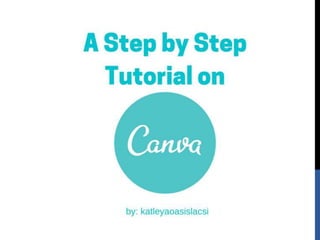
Recommandé
Contenu connexe
Tendances
Tendances (14)
How to Use Google Form to Create Surveys for Your Customers?

How to Use Google Form to Create Surveys for Your Customers?
Similaire à Step by Step Tutorial on Canva
Similaire à Step by Step Tutorial on Canva (20)
How to Use Canva - Liezel Kabigting - Simpliezel.m4v

How to Use Canva - Liezel Kabigting - Simpliezel.m4v
How to use Canva for impressive design in your business

How to use Canva for impressive design in your business
How to Use Canva for Social Media Graphics_Social Media Wizard_RichardBasilio

How to Use Canva for Social Media Graphics_Social Media Wizard_RichardBasilio
How to Use Picmonkey_Social Media Wizard_RichardBasilio

How to Use Picmonkey_Social Media Wizard_RichardBasilio
How to use canva to create facebook photos-workman- Junrey P. Benag- The Appr...

How to use canva to create facebook photos-workman- Junrey P. Benag- The Appr...
Dernier
https://app.box.com/s/7hlvjxjalkrik7fb082xx3jk7xd7liz3TỔNG ÔN TẬP THI VÀO LỚP 10 MÔN TIẾNG ANH NĂM HỌC 2023 - 2024 CÓ ĐÁP ÁN (NGỮ Â...

TỔNG ÔN TẬP THI VÀO LỚP 10 MÔN TIẾNG ANH NĂM HỌC 2023 - 2024 CÓ ĐÁP ÁN (NGỮ Â...Nguyen Thanh Tu Collection
Dernier (20)
HMCS Vancouver Pre-Deployment Brief - May 2024 (Web Version).pptx

HMCS Vancouver Pre-Deployment Brief - May 2024 (Web Version).pptx
On National Teacher Day, meet the 2024-25 Kenan Fellows

On National Teacher Day, meet the 2024-25 Kenan Fellows
TỔNG ÔN TẬP THI VÀO LỚP 10 MÔN TIẾNG ANH NĂM HỌC 2023 - 2024 CÓ ĐÁP ÁN (NGỮ Â...

TỔNG ÔN TẬP THI VÀO LỚP 10 MÔN TIẾNG ANH NĂM HỌC 2023 - 2024 CÓ ĐÁP ÁN (NGỮ Â...
Sensory_Experience_and_Emotional_Resonance_in_Gabriel_Okaras_The_Piano_and_Th...

Sensory_Experience_and_Emotional_Resonance_in_Gabriel_Okaras_The_Piano_and_Th...
Kodo Millet PPT made by Ghanshyam bairwa college of Agriculture kumher bhara...

Kodo Millet PPT made by Ghanshyam bairwa college of Agriculture kumher bhara...
Unit-V; Pricing (Pharma Marketing Management).pptx

Unit-V; Pricing (Pharma Marketing Management).pptx
ICT Role in 21st Century Education & its Challenges.pptx

ICT Role in 21st Century Education & its Challenges.pptx
Beyond_Borders_Understanding_Anime_and_Manga_Fandom_A_Comprehensive_Audience_...

Beyond_Borders_Understanding_Anime_and_Manga_Fandom_A_Comprehensive_Audience_...
Step by Step Tutorial on Canva
- 4. Click here to sign up with Facebook account
- 5. Click here to sign up with Google account
- 6. Sign up with your email
- 7. I will choose… “Sign up with your email”
- 9. Type your name here
- 17. Click here to sign up and create an account …
- 21. In this case I will choose “blogger”
- 24. Choose any of the Design types…
- 25. In this case I will click “Social Graphic”
- 27. It will lead you to this view….
- 28. Click here to use existing Canva layouts…
- 29. Or you can create your own design
- 30. Let’s create our own design first.
- 31. Click here to search for an image…
- 32. Or go to “UPLOADS”…
- 33. And click here to upload an image…
- 34. Let’s search for an image…
- 35. Type here, say ”cake” for an image…
- 36. Click on the chosen image…
- 37. …hold, drag to right and drop.
- 38. …the image goes here
- 39. Click here to add text
- 40. Choose the text here
- 41. Click text to edit
- 43. Drag and drop text…
- 44. Click here to change font
- 46. Click here to change font color
- 47. Click here to choose more colors
- 48. Click here to edit Margin of text
- 49. Click here to edit line spacing and height
- 51. Click here to add background
- 52. Select from the choices here and click
- 53. Then your background will change…
- 54. Click here to add elements
- 55. Select from the choices here and click
- 56. Once you’re happy with the look…
- 57. Click here to share…
- 58. And this box will appear
- 59. To share with people click here…
- 60. Write email address here
- 61. Click here if “can edit”
- 62. Click here if “can view”
- 63. Click here “send invites” to send the design
- 64. Click here to share…
- 65. …to various social media sites
- 66. Click here to get the link
- 67. Click here to embed
- 68. Click here to download…
- 69. Click here to select file type…
- 71. Click here to download…
- 72. wait for it to download…
- 73. your content is ready for posting…
- 74. Click here to create more designs…
- 75. Click here to see all your designs…
- 76. Click here to create designs…
- 77. Click here for popular designs…
- 78. Designs for Social Media Posts…
- 80. Designs for Blogging & eBOOKS…
- 82. Now let’s make a design using layout…
- 83. Select design…
- 85. Select on the layouts…
- 86. Drag this bar down to show more…
- 87. Click on the chosen layout….
- 89. Click on the text.
- 90. Click on text and this bar will appear…
- 91. Click on the image…
- 92. This bar will appear to edit…
- 93. Click Share or Download your image…
- 94. You can upload your own image…
- 95. Go to Uploads…
- 96. Click here to upload your own image…
- 97. Select your own image from folder…
- 99. Edit text and adjust…
- 100. Now you can share or download