Mobile app development lesson 3
•Télécharger en tant que PPTX, PDF•
0 j'aime•253 vues
* Credit not given to the original work as I don't know who it belongs to. Happy to give credit where this is due.
Signaler
Partager
Signaler
Partager
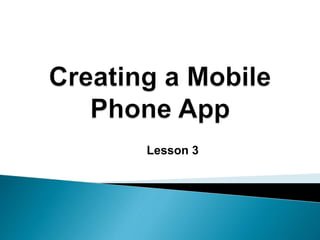
Recommandé
Conférence de Luigi Flora, patient-chercheur, Ginologic - 25 novembre 2015Les plateformes technologiques en France construites pour et par des patients

Les plateformes technologiques en France construites pour et par des patientsInstitut de recherche en santé publique de l'Université de Montréal - IRSPUM
Contenu connexe
En vedette
Conférence de Luigi Flora, patient-chercheur, Ginologic - 25 novembre 2015Les plateformes technologiques en France construites pour et par des patients

Les plateformes technologiques en France construites pour et par des patientsInstitut de recherche en santé publique de l'Université de Montréal - IRSPUM
En vedette (7)
Les plateformes technologiques en France construites pour et par des patients

Les plateformes technologiques en France construites pour et par des patients
Similaire à Mobile app development lesson 3
Similaire à Mobile app development lesson 3 (20)
Now comes the fun part designing your dream program based on wh.docx

Now comes the fun part designing your dream program based on wh.docx
Plus de KerryJTurner
Plus de KerryJTurner (7)
Dernier
Mehran University Newsletter is a Quarterly Publication from Public Relations OfficeMehran University Newsletter Vol-X, Issue-I, 2024

Mehran University Newsletter Vol-X, Issue-I, 2024Mehran University of Engineering & Technology, Jamshoro
Making communications land - Are they received and understood as intended? webinar
Thursday 2 May 2024
A joint webinar created by the APM Enabling Change and APM People Interest Networks, this is the third of our three part series on Making Communications Land.
presented by
Ian Cribbes, Director, IMC&T Ltd
@cribbesheet
The link to the write up page and resources of this webinar:
https://www.apm.org.uk/news/making-communications-land-are-they-received-and-understood-as-intended-webinar/
Content description:
How do we ensure that what we have communicated was received and understood as we intended and how do we course correct if it has not.Making communications land - Are they received and understood as intended? we...

Making communications land - Are they received and understood as intended? we...Association for Project Management
Dernier (20)
ICT Role in 21st Century Education & its Challenges.pptx

ICT Role in 21st Century Education & its Challenges.pptx
Micro-Scholarship, What it is, How can it help me.pdf

Micro-Scholarship, What it is, How can it help me.pdf
Unit-IV; Professional Sales Representative (PSR).pptx

Unit-IV; Professional Sales Representative (PSR).pptx
This PowerPoint helps students to consider the concept of infinity.

This PowerPoint helps students to consider the concept of infinity.
Salient Features of India constitution especially power and functions

Salient Features of India constitution especially power and functions
On National Teacher Day, meet the 2024-25 Kenan Fellows

On National Teacher Day, meet the 2024-25 Kenan Fellows
Fostering Friendships - Enhancing Social Bonds in the Classroom

Fostering Friendships - Enhancing Social Bonds in the Classroom
Mixin Classes in Odoo 17 How to Extend Models Using Mixin Classes

Mixin Classes in Odoo 17 How to Extend Models Using Mixin Classes
Making communications land - Are they received and understood as intended? we...

Making communications land - Are they received and understood as intended? we...
Mobile app development lesson 3
- 1. Lesson 3
- 2. • By the end of this lesson you will: • Create a prototype of your home page in PowerPoint – identify colours, images and draft layout • Know how to access AppShed and set up a home page • Understood the different Operating Systems available and selected one for your app • Extension: start to source JPEG and PNG images for your app
- 3. • Using AppShed create an app for young people in the age range 11-16 • Its main purpose should be for information • Design your app for one of the following 3 scenario’s: 1. Yeovil Town Football Club 2. Sherlock Holmes 3. Glastonbury Music Festival
- 4. • As a minimum your app should include: • A home screen or main menu • An information screen with text and images (on your topic) • A map screen showing points of interest/ location • A gallery of images (of points of interest or people etc.) • A contact option
- 5. • Using your work from last lesson (mind map and mood board) create a presentation (ppt) of your app homepage, including: • What it will look like • What information you intend to include • Images you intend to use 30 Mins
- 6. MAKE A NOTE OF YOUR PASSWORD AND DON’T LOOSE IT – I cannot reset your password in AppShed so you will lose your work!! 5 Mins
- 8. 10 Mins Tutorials available from the ‘App Development Walkthroughs’ folder on Moodle
- 13. 10 Mins
- 22. Although you can use any image type you like, the best ones for use on your app will be PNG and JPEG files. 1 – Create a folder called ‘images’ in your ICT folder 2 – Find an image you want 3 – Right click and select ‘save image as’ 4 – Save as JPEG or PNG Image
- 23. Create a prototype of your home page in PowerPoint – identify colours, images and draft layout Know how to access AppShed and set up a home page Understood the different Operating Systems available and selected one for your app Extension: start to source JPEG and PNG images for your app
- 25. • Ok, so AppShed is not responding - don’t worry! Instead develop your app using PowerPoint. Create a presentation of what your app would look like. • Download an Image for a phone of your choice from Google Images and use that as your template. • Your finished design will look just as good as those in AppShed if you use hyperlinks to move between your screens … and remember, be as creative as you can!
- 26. • Available from the ‘App Development Walkthroughs’ folder on Moodle, file path as follows: • Curriculum • Year 9 • ICT • Mobile App Development • App Development Walkthroughs
- 27. You have 2 Minutes to: 1. Identify one feature you think makes a good app 2. Write it on the post it note 3. Stick it on the desk