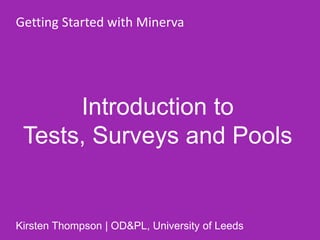
Introduction to Tests, Surveys and Pools
- 1. Introduction to Tests, Surveys and Pools Getting Started with Minerva Kirsten Thompson | OD&PL, University of Leeds
- 2. In this tutorial we are going to explore Tests, Surveys and Pools including; how to create a Test, how to add questions and how to make the Test available to students.
- 3. Before we create a Test, let’s explore the relevant features available in the Module Tools section of the Control Panel.
- 4. From Module Tools, select Tests, Surveys and Pools
- 5. Tests are sets of questions that are graded to measure student performance. The tool is mainly useful for formative assessment activity. Tests can be created here and made available for students later. Test results can be reviewed by staff in the Grade Centre.
- 6. There are 17 question types, some are automatically marked, others require manual marking, so bear this in mind when you create Tests. • Calculated Formula • Calculated Numeric • Either/Or • Essay • File Response • Fill Multiple Blanks • Fill in the Blank • Hot Spot • Jumbled Sentence • Matching • Multiple Answer • Multiple Choice • Opinion Scale/Likert • Ordering • Quiz Bowl • Short Answer • True/False
- 7. Surveys are not graded and student responses are anonymous. They are useful for gathering data from students that is not used to evaluate student performance. 16 question types are available (the same as Tests, minus File Response). Surveys can be created here and made available to students later. Survey results can be downloaded in a single file via the Grade Centre.
- 8. Pools are sets of questions that can be added to any Test or Survey. They can be a useful way of reusing questions in other Tests/Surveys. Pool packages created in Minerva can be imported via zip file upload or by linking to a Pool package stored in Minerva Files (Content Collection), which you have access to.
- 9. Let’s create a Test. Ensure Edit Mode is ON (because I’m going to do this via a Content Area).
- 10. I’m going to add a Test in the Assessments Content Area.
- 11. Select Create to add a new Test. This will take you to Tests in the Control Panel. If you have previously created a Test in the Control Panel, you would select your chosen Test from Add an Existing Test.
- 12. Give your Test a Name and provide a Description.
- 13. Enter Instructions for your students and select Submit.
- 14. From the Test Canvas page, you can change the default Question Settings, Create, Reuse and Upload Questions. Explore the Question Settings but I’m using the default settings for this tutorial.
- 15. Select Create Questions and Multiple Choice from the dropdown menu.
- 16. Enter your question in the Question Textbox (you don’t need to complete the Question Title field). Then scroll to the next section.
- 17. Under OPTIONS, you can choose to: • Number answers • Display answers horizontally or vertically • Allow partial credit • Show answers in random order. Select your chosen options.
- 18. The default for Number of Answers is 4 but you can choose up to 100. Complete the feedback for your Correct Answer (I’m choosing Answer 1 as the correct response).
- 19. Complete textboxes for the remaining incorrect answers.
- 20. Complete the Correct Response Feedback textbox. To provide more individual feedback, you can enable this in the Question Settings, available from the Test Canvas page.
- 21. Complete the Incorrect Response Feedback textbox. The textbox editor enables you to link to additional resources and attach files, to clarify understanding and support further study on the topic.
- 22. Additional options are available including, categories and keywords, which are particularly useful if you wish to re-use questions. Select Submit.
- 23. The question has successfully been added to the Test. Here you can add more questions or select OK at the bottom of the page.
- 24. Selecting OK sends you back to the Add Test page. The new Test is already highlighted, so select Submit.
- 25. Next, you have to complete the Test Options page (the first section, Name and Description are automatically populated).
- 26. Next, choose to show the description and instructions to students, so they can understand what is required before they begin the test. The default is for the test to open in the same window.
- 27. Under Test Availability, select Yes to Make the link available (important). I’m also allowing Unlimited Multiple Attempts because this Test is for formative assessment only.
- 28. Additional options are available to restrict access to the Test.
- 29. More options to restrict access to the Test include, by User (student), Group and Due Date.
- 30. Final options cover: • Including the Test in the Grade Centre • How to show results and feedback to students • Presentation of the Test including the option to randomise questions. Select Submit once completed.
- 31. The Test is now available for students to complete.
- 32. I made the Test Description and Instructions available before students start the Test. So students know if there are time restrictions, if they have to complete the Test in one sitting and whether they are allowed multiple attempts.
- 33. End
