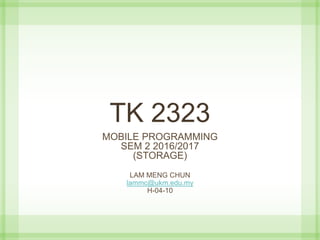
Tk2323 lecture 7 sql
- 1. TK 2323 MOBILE PROGRAMMING SEM 2 2016/2017 (STORAGE) LAM MENG CHUN lammc@ukm.edu.my H-04-10
- 2. Outline • SharedPreferences • SQLite Databse • Network Connection/Cloud (Firebase) • Internal Storage (Optional) • External Storage (Optional) • Content Provider (Optional)
- 3. Database SQL - Structured Query Language (http://www.w3schools.com/sql/) (Optional)
- 4. Database • A collection of systematic data. • Data • Name, Age, Height, Weight • Record • a table row corresponds to a unit of data • https://www.youtube.com/watch?v=FR4QIeZaPeM
- 5. Database • Powerful • Able to search, filter combine data from many sources • Fast • Able to search/filter a database very quickly compared to a file • Big • Scale well up to very large data sizes • Safe • Built-in mechanisms for failure recovery (transactions) • Multi-user • Concurrency features let many use view/ edit data at same time
- 6. Database • Oracle • Microsoft • SQL Server • Access • MySQL • Simple free open-source database system • SQLite • Transportable, lightweight free open source database system
- 7. SQL • Structured Query Language (SQL): • SQL is used to communicate with a database • SQL statements are used to perform tasks such as update data on a database, or retrieve data from a database • Oracle, Sybase, Microsoft SQL Server, Access, Ingres, etc. Although most database systems use SQL, most of them also have their own additional proprietary extensions that are usually only used on their system. • However, the standard SQL commands such as "Select", "Insert", "Update", "Delete", "Create", and "Drop" can be used to accomplish almost everything that one needs to do with a database.
- 8. The SQL CREATE TABLE Statement • Each value stored in an SQLite database (or manipulated by the database engine) has one of the following storage classes: • NULL. The value is a NULL value. (Avoid It) • INTEGER. The value is a signed integer, stored in 1, 2, 3, 4, 6, or 8 bytes depending on the magnitude of the value. • REAL. The value is a floating point value, stored as an 8-byte IEEE floating point number. • TEXT. The value is a text string, stored using the database encoding (UTF-8, UTF-16BE or UTF-16LE). • BLOB. The value is a blob of data, stored exactly as it was input. • A BLOB is a Binary Large Object. It is used to store large quantities of binary data in a database. • You can use it to store any kind of binary data that you want, includes images, video, or any other kind of binary data that you wish to store.
- 9. Boolean Datatype • SQLite does not have a separate Boolean storage class. • Instead, Boolean values are stored as integers 0 (false) and 1 (true).
- 10. Date and Time Datatype
- 11. The SQL CREATE TABLE Statement • CREATE TABLE table_name ( column_name1 data_type(size), column_name2 data_type(size), column_name3 data_type(size), .... ); • CREATE TABLE Persons ( PersonID int, LastName varchar(255), FirstName varchar(255), Address varchar(255), City varchar(255) );
- 12. The SQL CREATE TABLE Statement • CREATE TABLE table_name ( column_name1 data_type(size), column_name2 data_type(size), column_name3 data_type(size), .... ); • How to create the table below: matriNo Name phoneNumber
- 13. The SQL SELECT Statement • SELECT column_name,column_name FROM table_name;
- 14. The SQL SELECT Statement • SELECT CustomerName, City FROM Customers; • If want to select the Customer Name, Address and Postal Code records, how?
- 15. The SQL SELECT Statement • SELECT _________ FROM _____________; • If want to select the Customer Name, Address and City records, how?
- 16. The SQL SELECT DISTINCT Statement • In a table, a column may contain many duplicate values; • and sometimes you only want to list the different (distinct) values.
- 17. The SQL SELECT DISTINCT Statement • SELECT DISTINCT column_name,column_name FROM table_name; • SELECT DISTINCT City FROM Customers; • If we want to know what country customers are come from. How?
- 18. The SQL SELECT DISTINCT Statement • SELECT DISTINCT column_name,column_name FROM table_name; • SELECT DISTINCT ________FROM ________; • If we want to know what country customers are come from. How?
- 19. The SQL WHERE Clause • SELECT column_name,column_name FROM table_name WHERE column_name operator value; Operator Description = Equal <> Not equal. Note: In some versions of SQL this operator may be written as != > Greater than < Less than >= Greater than or equal <= Less than or equal BETWEEN Between an inclusive range LIKE Search for a pattern IN To specify multiple possible values for a column
- 20. The SQL WHERE Clause • SELECT * FROM Customers WHERE Country='Mexico'; • SELECT * FROM Customers WHERE CustomerID=1;
- 21. The SQL WHERE Clause • SELECT __________ FROM ____________ WHERE ______________; • If we want the information about the customers who come from London?
- 22. The SQL AND & OR Operators • The AND operator displays a record if both the first condition AND the second condition are true. • The OR operator displays a record if either the first condition OR the second condition is true. • SELECT column_name(s) FROM table_name WHERE condition AND|OR condition
- 23. The SQL AND & OR Operators • SELECT * FROM Customers WHERE Country='Germany' AND City='Berlin';
- 24. The SQL AND & OR Operators • SELECT * FROM Customers WHERE City='Berlin' OR City='München';
- 25. The SQL AND & OR Operators • SELECT * FROM Customers WHERE Country='Germany' AND (City='Berlin' OR City='München');
- 26. The SQL AND & OR Operators • If we want the information about the customers who come from London or Paris • SELECT * FROM ______ WHERE _________
- 27. SQL ORDER BY Keyword • The ORDER BY keyword is used to sort the result-set by one or more columns. • The ORDER BY keyword sorts the records in ascending order by default. To sort the records in a descending order, you can use the DESC keyword. • SELECT column_name, column_name FROM table_name ORDER BY column_name ASC|DESC, column_name ASC|DESC;
- 28. SQL ORDER BY Keyword • SELECT * FROM Customers ORDER BY Country;
- 29. SQL ORDER BY Keyword • SELECT * FROM Customers ORDER BY Country DESC;
- 30. SQL ORDER BY Keyword • SELECT * FROM Customers ORDER BY Country, CustomerName;
- 31. SQL INSERT INTO Statement • The INSERT INTO statement is used to insert new records in a table. • It is possible to write the INSERT INTO statement in two forms. • The first form does not specify the column names where the data will be inserted, only their values: • INSERT INTO table_name VALUES (value1,value2,value3,...); • The second form specifies both the column names and the values to be inserted: • INSERT INTO table_name (column1,column2,column3,...) VALUES (value1,value2,value3,...);
- 32. SQL INSERT INTO Statement • INSERT INTO Customers (CustomerName, ContactName, Address, City, PostalCode, Country) VALUES ('Cardinal','Tom B. Erichsen','Skagen 21','Stavanger','4006','Norway');
- 33. SQL INSERT INTO Statement • It is also possible to only insert data in specific columns. • INSERT INTO Customers (CustomerName, City, Country) VALUES ('Cardinal', 'Stavanger', 'Norway');
- 34. SQL INSERT INTO Statement • How to insert your own data into the “Customers” table • Name, Ali • City, KL • Country, Malaysia
- 35. SQL UPDATE Statement • The UPDATE statement is used to update records in a table. • UPDATE table_name SET column1=value1,column2=value2,... WHERE some_column=some_value;
- 36. SQL UPDATE Statement • UPDATE Customers SET ContactName='Alfred Schmidt', City='Hamburg' WHERE CustomerName='Alfreds Futterkiste';
- 37. Update Warning! • Be careful when updating records. If we had omitted the WHERE clause, in the example above, like this: • UPDATE Customers SET ContactName='Alfred Schmidt', City='Hamburg';
- 38. SQL DELETE Statement • The DELETE statement is used to delete records in a table. • DELETE FROM table_name WHERE some_column=some_value; • DELETE FROM Customers WHERE CustomerName='Alfreds Futterkiste' AND ContactName='Maria Anders';
- 39. SQL DELETE Statement • Delete All Data • DELETE FROM table_name; or DELETE * FROM table_name;