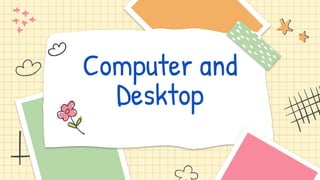
Computer and Desktop.pptx
- 2. The first screen which appears after you log in into the computer is called Desktop. The desktop is also known as the user's work area for their programs. It contains icons which represent various files and folders. It also consists of a work area and taskbar. Taskbar Work area
- 4. Work area 01 The onscreen area where users can perform their work, as well as store programs, documents, and their shortcuts. While technically the desktop includes the taskbar, in most contexts it refers just to the work area. Program Access Points Start button 02 The access point for all programs and special Windows places (Documents, Pictures, Music, Games, Computer, Control Panel), with "most recently used" lists for quick access to recently used programs and documents.
- 5. Taskbar 03 The access point for running programs that have desktop presence. While technically the taskbar spans the entire bar from the Start button to the notification area, in most contexts taskbar refers to the area in between, containing the taskbar buttons. This area is sometimes referred to as the taskband. Program Access Points Notification area 04 A short-term source for notifications and status, as well as an access point for system- and program-related features that have no presence on the desktop.
- 8. Icons Icons are the graphical representation of various applications, files and folders. They make the applications easily recognisable. We can double click on any icon to open an application.
- 9. Start Button Start button is present at the left corner of the desktop. When we click on this button, a menu will appear which is known as Start Menu.
- 10. Taskbar Taskbar is the thin strip that runs across the bottom of our screen. It is spilt into a number of different areas; a round start button, quick launch icon, a notifocation area, and a clock.
- 11. Common Icons
- 12. Common Icons Desktop Icon Folder Google Chrome
- 13. Common Icons Internet Explorer My Computer Recycle Bin
- 14. Common Icons Start Button Time Icon
- 15. Minimize Icon Maximize Icon Close Icon Common Icons
- 16. Exercise
- 18. Common Icons 7. ______ 8. ______
- 19. 9. ______ 10. _______ Common Icons