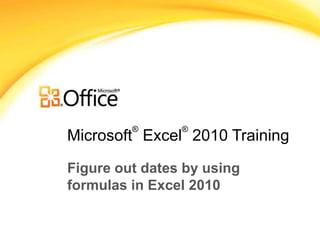
Excel 2010 training presentation figure out dates by using formulas in excel 2010
- 1. Microsoft ® Excel ® 2010 Training Figure out dates by using formulas in Excel 2010
- 2. Course contents • Overview: Date calculation • Lesson: Includes six instructional movies • Test • Quick Reference Card Figure out dates by using formulas in Excel 2010
- 3. Overview: Date calculation Figure out dates by using formulas in Excel 2010 In Excel, you can use formulas to figure out dates such as how many workdays until vacation, or calculate the finish date for a project. This course will show you how to find the number of days or workdays between two dates, and the date that falls after a particular number of days, months, and years.
- 4. Course goals • Find the number of days between two dates. • Find the number of workdays between two dates. • Calculate the date that falls after a number of workdays. • Get the date that falls after a number of months. • Find the date that falls after years, months, and days. Figure out dates by using formulas in Excel 2010
- 5. Dates and formulas Figure out dates by using formulas in Excel 2010 Point to the bottom of the video to see the video controls. Drag or point along the progress bar to move forward or go back.
- 6. Find the number of days between two dates Figure out dates by using formulas in Excel 2010 Point to the bottom of the video to see the video controls. Drag or point along the progress bar to move forward or go back.
- 7. Find the number of workdays between two dates Figure out dates by using formulas in Excel 2010 Point to the bottom of the video to see the video controls. Drag or point along the progress bar to move forward or go back.
- 8. Find the date that falls after a number of workdays Figure out dates by using formulas in Excel 2010 Point to the bottom of the video to see the video controls. Drag or point along the progress bar to move forward or go back.
- 9. Find the date that falls after a number of months Figure out dates by using formulas in Excel 2010 Point to the bottom of the video to see the video controls. Drag or point along the progress bar to move forward or go back.
- 10. Find the date that falls after a year, months, and days Figure out dates by using formulas in Excel 2010 Point to the bottom of the video to see the video controls. Drag or point along the progress bar to move forward or go back.
- 11. Test question 1 8/22/2011 and 22-August-2011 are stored as different serial numbers. (Pick one answer.) Figure out dates by using formulas in Excel 2010 1. True. 2. False.
- 12. Test question 1 Figure out dates by using formulas in Excel 2010 Same date, same number. 8/22/2011 and 22-August-2011 are stored as different serial numbers. Answer: 2. False.
- 13. Test question 2 To get Excel to recognize dates, you must type them in a format Excel recognizes. Which of these dates will Excel store as plain text rather than as a serial number? (Pick one answer.) Figure out dates by using formulas in Excel 2010 1. June 23, 2012 2. 23-June-12 3. June 23 2012
- 14. Test question 2 Figure out dates by using formulas in Excel 2010 This date does not contain any formatting that Excel recognizes as a date. Use slashes, hyphens, or commas to separate the parts of a date so that Excel recognizes information as a date and stores it as a serial number. Excel will not recognize June 23 2012 or 8,23,10 as a date. Excel stores such information as plain text, not as a serial number. To get Excel to recognize dates, you must type them in a format Excel recognizes. Which of these dates will Excel store as plain text rather than as a serial number? Answer: 3. June 23 2012
- 15. Test question 3 Which function would you use to find the date that falls after a number of workdays? (Pick one answer.) Figure out dates by using formulas in Excel 2010 1. NETWORKDAYS 2. WORKDAY 3. TODAY
- 16. Test question 3 Figure out dates by using formulas in Excel 2010 Use WORKDAY to find a date, such as a due date or end date that is a number of workdays before or after a date. Which function would you use to find the date that falls after a number of workdays? Answer: 2. WORKDAY
- 17. Test question 4 What do you type to start a formula in Excel? (Pick one answer.) Figure out dates by using formulas in Excel 2010 1. A function. 2. Mathematical operators. 3. An equal sign (=)
- 18. Test question 4 Figure out dates by using formulas in Excel 2010 Every formula begins with an equal sign. If a formula does not produce results, check to see if there’s an equal sign at the beginning. What do you type to start a formula in Excel? Answer: 3. An equal sign (=)
- 19. Test question 5 How do you separate formula arguments? (Pick one answer.) Figure out dates by using formulas in Excel 2010 1. With parentheses. 2. With a space. 3. With a comma.
- 20. Test question 5 Figure out dates by using formulas in Excel 2010 Separate the arguments with a comma. For example, =NETWORKDAYS(A2,A3,A4:A5). The colon indicates a range of cells. How do you separate formula arguments? Answer: 3. With a comma.
- 21. Quick Reference Card For a summary of the tasks covered in this course, view the Quick Reference Card. Figure out dates by using formulas in Excel 2010
Notes de l'éditeur
- [Notes to trainer: This presentation must be viewed in PowerPoint 2010. If you don’t have PowerPoint 2010, the videos included in the presentation will not play. If you don’t have PowerPoint 2010, download the PowerPoint Viewer to view these files (http://www.microsoft.com/downloads/details.aspx?displaylang=en&FamilyID=cb9bf144%2D1076%2D4615%2D9951%2D294eeb832823). If the yellow security bar appears at the top of the screen in PowerPoint, or if a Codec Unavailable message appears in the video playback window, the presentation might have opened in Protected View. To enable video playback, in the yellow security bar at the top of the PowerPoint window, click Enable Editing. To browse other downloadable Excel training presentations, see the “Download Office 2010 training” page (http://office.microsoft.com/en-us/powerpoint-help/download-office-2010-training-HA101901726.aspx). For detailed help in customizing this template, see the very last slide. Also, look for additional lesson text in the notes pane of some slides.]
- [Note to trainer: If you have trouble playing this video, for instance if a Codec Unavailable message appears in the video playback window, the presentation might have opened in Protected View. To enable video playback, in the yellow security bar at the top of the PowerPoint window, click Enable Editing. Note that even with Protected View turned on, video should play correctly in Slide Show view.]
- [Note to trainer: If you have trouble playing this video, for instance if a Codec Unavailable message appears in the video playback window, the presentation might have opened in Protected View. To enable video playback, in the yellow security bar at the top of the PowerPoint window, click Enable Editing. Note that even with Protected View turned on, video should play correctly in Slide Show view.]
- [Note to trainer: If you have trouble playing this video, for instance if a Codec Unavailable message appears in the video playback window, the presentation might have opened in Protected View. To enable video playback, in the yellow security bar at the top of the PowerPoint window, click Enable Editing. Note that even with Protected View turned on, video should play correctly in Slide Show view.]
- [Note to trainer: If you have trouble playing this video, for instance if a Codec Unavailable message appears in the video playback window, the presentation might have opened in Protected View. To enable video playback, in the yellow security bar at the top of the PowerPoint window, click Enable Editing. Note that even with Protected View turned on, video should play correctly in Slide Show view.]
- [Note to trainer: If you have trouble playing this video, for instance if a Codec Unavailable message appears in the video playback window, the presentation might have opened in Protected View. To enable video playback, in the yellow security bar at the top of the PowerPoint window, click Enable Editing. Note that even with Protected View turned on, video should play correctly in Slide Show view.]
- [Note to trainer: If you have trouble playing this video, for instance if a Codec Unavailable message appears in the video playback window, the presentation might have opened in Protected View. To enable video playback, in the yellow security bar at the top of the PowerPoint window, click Enable Editing. Note that even with Protected View turned on, video should play correctly in Slide Show view.]
- Using This Template This Microsoft PowerPoint® template has training content about using formulas to figure out dates in Microsoft Excel® 2010. Its content is adapted from the Office.com Training course called “Figure out dates by using formulas in Excel 2010.” PowerPoint version: The template must be viewed in PowerPoint 2010. If you don’t have PowerPoint 2010, the videos included in the presentation will not play. If you don’t have PowerPoint 2010, download the PowerPoint Viewer to view these files (http://www.microsoft.com/downloads/details.aspx?displaylang=en&FamilyID=cb9bf144%2D1076%2D4615%2D9951%2D294eeb832823). Video playback: If the yellow security bar appears at the top of the screen in PowerPoint, or if a Codec Unavailable message appears in the video playback window, the presentation might have opened in Protected View. To enable video playback, in the yellow security bar at the top of the PowerPoint window, click Enable Editing. Slide layouts: Each slide has a custom layout. To apply the custom layout to a new slide, right-click the slide thumbnail, point to Layout, and click the layout from the Layout gallery. To alter the layouts, open master view and alter the specific master layout in that view. You can find the layout’s title by pointing to its thumbnail. Animations: Custom animation effects are applied throughout the presentation. These include Float In (Up or Down option), Fade, and Zoom. To alter animation effects, click the Animations tab, and use the Add Animation gallery and Timing options. Effect Options gives you choices about the effect; click Animation Pane on the Animations tab to work with multiple animations. Transitions: One transition, Doors, is used to emphasize sections of the slide show. It’s applied on the Course Contents slide, Lesson slide, and the first test slide. Hyperlinks to online course: The template contains a link to the online version of this training course that takes you to Quick Reference Card that is published for the course. Headers and footers: The template contains a footer that has the course title. To add footers such as the date or slide numbers, click the Insert tab, and click Header & Footer.