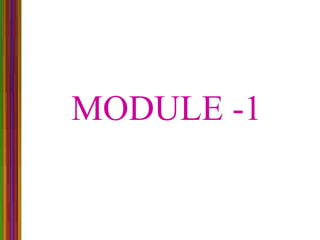
Co module1a introdctnaddressingmodes
- 1. MODULE -1
- 2. CONTENTSCONTENTS 1.1 Basic structure of computers 1.2 Machine Instructions and programs: Memory Locations and addresses 1.3 Memory Operations 1.4 Instructions and Instruction Sequencing 1.5 Addressing Modes 1.6 Basic Input Output Operations 1.7 Subroutines.
- 3. Module 1 : Introduction Slide 3 1.1 BASIC STRUCTURE OF1.1 BASIC STRUCTURE OF COMPUTERCOMPUTER
- 4. 1.1.1 Computer Types 1.1.2 Software 1.1.3 Functional Units 1.1.4 Basic Operational Concepts 1.1.5 Bus structures 1.1.6 Performance 1.1 BASIC STRUCTURE OF COMPUTER
- 5. What is a Computer ?What is a Computer ? • Digital Computer is a fast electronic calculating machine that – accepts digitized input information, – processes it according to a list of internally stored instructions, – and produces the resulting output information. • It executes four basic operation [IPOS] • input • processing • output • storage
- 6. IPOS cycleIPOS cycle IPOS : Input, Processing, Output, Storage
- 7. • Computer organization refers to the operational units and their interconnections that realize the architectural specifications. • Examples of architectural attributes include the instruction set, the no: of bits used to represent various data types, I/O mechanisms, and techniques for addressing memory. Computer Organization
- 8. Types of Computers • They differ widely in Size, Cost, Computational Power and intended Use 1. Personal Computer/ Desktop computers 2. Portable Notebook Computers 3. Work Stations 4. Enterprise System Servers / mainframes 5. Super Computers
- 9. Types of Computers Personal Computer/ Desktop computers • Processing and storage units. • Visual display and audio output units. Keyboard. • intended for individual users for their word processing and other small application requirements.
- 10. Types of Computers Portable Notebook Computers • Compact version of Desktop computers • small personal computer designed for portability • All units packed into a thin brief case unit. • Laptops are also called notebooks, ultrabooks or netbooks.
- 11. Types of Computers Workstations • Personal computer designed for technical or scientific applications. High resolution graphics input/output capability. • More computational power than PC • Workstations are used for tasks such as computer-aided design, drafting and modeling, computation-intensive scientific and engineering calculations, image processing
- 12. Types of Computers Work stations • Used for problems which are limited by data movement in I/O devices. • Designed to handle very high volume input and output and emphasize throughput computing. • Contains sizable database storage units. • More emphasize on extensive data movement. • Capable of handling large volume of request. • Measured in MIPS (Million of instructions per second) • Integer operations – eg: data movement Enterprise System Servers / mainframes
- 13. Types of Computers Super Computers • Used for the large scale numerical calculations required for – Weather forecasting – Aircraft design – Simulation • Multiple processors contributes to this functionality. • Measured in FLOPS (Floating point operations per second)
- 14. Types of ComputersTypes of Computers • Multiprocessor computer – Execute a number of different application tasks in parallel – Execute subtasks of a single large task in parallel – All processors have access to all of the memory : shared-memory multiprocessor – Cost is increased because of the need for more complex interconnection networks • Multicomputers – Interconnected group of complete computers to achieve high computational power. – Each computer only have access only to its own memory – Exchange messages via a communication network – message- passing multicomputers
- 15. 1.1.2 Computer Systems1.1.2 Computer Systems • Hardware – Physical component of computer such as mechanical & electronic circuit which can be touched • Software – Program which instructs computer to do something – Consist from bunch of programming, algorithm and instruction set which can’t be touched
- 16. 1.1.2 Computer Software1.1.2 Computer Software • System software: – All program related to computer operation coordination – It is a collection of programs that are executed as needed to perform functions such as: • Receiving and interpreting user commands • Entering and editing application programs and storing them as files in secondary storage; Running standard application programs • Managing the storage and retrieval of files in secondary storage. • Controlling i/o unit to receive input and produce output. • Translating programs from source form to machine instructions. – Eg Operating System- Windows ,Mac OS, Unix, Linux, MS Dos • Compiler, interpreter • Application software – Program that direct computer to do specific task • text processing (Microsoft Word), mathematical operation (Microsoft Excel), database management.
- 17. Personal Computer HardwarePersonal Computer Hardware • Component inside microcomputer system
- 18. • A computer consists of 5 functionally independent main parts: • Input • Memory • Arithmetic and Logic Unit • Output Unit • Control Unit • The input unit accepts coded information from human operators, from electromechanical devices such as keyboards, or from other computers over digital communication lines. • The information received is either stored in the computer’s memory for later reference or immediately used by the arithmetic and logic circuitry to perform the desired operations. The processing steps are determined by a program stored in the memory. • Finally , the results are sent back to the out side world through the output unit. 1.1.3. Functional Units of a Computer
- 19. I/O Processor Output Unit Memory Unit Input Unit and Arithmetic Logic unit Control Unit 1.1.3. Functional Units of a ComputerBasic functional units of a computer.
- 20. 1.1.3.1. Input Unit Device for entering information into a computer . The data entered in high level language is converted to the machine level language Some Input Devices Keyboard Mouse Joystick Touch screen Digitizers and pen-based (stylus) systems
- 21. 1.1.3.2. Output Unit An output device is any piece of computer hardware equipment used to communicate the outputs to the outside world. Outputs are the signals or data sent by the system to the outside The data in the machine level language is converted to the high level language Some common output devices Visual display unit – (also called VDU, monitor, or screen) offers a two-dimensional visual presentation of information. Speaker - A speaker can be used for various sounds meant to alert the user, as well as music and spoken text. Printer - Printers produce a permanent hard copy of the information on paper.
- 22. 1.1.3.3 Memory Unit • Stores programs and data • Two classes of storage – Primary storage • Fast memory; Programs must be stored in memory while they are being executed; expensive • Memory contains a large number of semiconductor storage cells, each capable of storing one bit of information. • Processed in words( 16 to 64 bits), not as individual cells • Distinct Address is associated with each word for accessing any word. • RAM • memory access time- time required to access one word – Secondary storage • larger and cheaper ; Magnetic Tape Storage • Optical disk; Magneto-optical , CD-ROM ,CD-R, CD-RW, DVD- ROM
- 23. 1.1.3.3 Measure storage capacity1.1.3.3 Measure storage capacity KB – kilobyte – 1024 byte – diskette – Cache memory MB – megabyte – million byte – RAM GB – gigabyte • Billion bytes • Hard disk • CDs and DVDs TB – terabytes • Trillion bytes • Large hard disk • Petabyte • Exabyte • Zettabyte • Yottabyte
- 25. 1.1.3.4. Arithmetic and Logic Unit1.1.3.4. Arithmetic and Logic Unit • Most computer operations are executed in ALU of the processor. – Load the operands into memory – bring them to the processor – perform operation in ALU – store the result back to memory or retain in the processor. • processes the data in the registers according to instructions issued by the control unit. • Performs arithmetic (addition, subtraction, etc..) and logical (comparison) operations
- 26. Arithmetic OperationArithmetic Operation • Addition • Subtraction • Multiplication • Division
- 27. Logical OperationLogical Operation • Evaluate condition • Compare • Can compare – Numbers – Characters – Specialized character
- 28. 1.1.3.5. Control Unit1.1.3.5. Control Unit. • It is the nerve center that sends control signals to other units and senses their states. • It sends the timing signals, which determines when a given action is to be carried out, that govern the I/O transfers are also generated by the control unit. • It controls the data transfer between processor and memory. • Control unit is physically distributed (wires) throughout the machine instead of standing alone.
- 29. Operation of a Computer Accept information in the form of programs and data through an input unit and store it in the memory Fetch the information stored in the memory, under program control, into an ALU, where the information is processed Output the processed information through an output unit Control all activities inside the machine through a control unit
- 30. • The activity in a computer is governed by instructions. • To perform a task, an appropriate program consisting of a list of instructions is stored in the memory. • Individual instructions are brought from the memory into the processor, which executes the specified operations. Data to be used as operands are also stored in the memory. 1.1.4. Basic Operational Concepts1.1.4. Basic Operational Concepts
- 31. 31 Basic Operational Concepts P1 P2 P3 P4 Hard disk Main Memory P3 P3 data loads Processor Each Instructions Data stores stores
- 32. 1.1.4. Basic Operational Concepts1.1.4. Basic Operational Concepts • Consider a typical instruction: – Add LOCA, R0 • Add the operand at memory location LOCA to the operand in a register R0 in the processor. • Place the sum into register R0. • The original contents of LOCA are preserved. The original contents of R0 is overwritten. – Instruction is fetched from the memory into the processor – the operand at LOCA is fetched and added to the contents of R0 – the resulting sum is stored in register R0.
- 33. • Transfers between the memory and the processor are started by sending the address of the memory location to be accessed to the memory unit and issuing the appropriate control signals. • The data are then transferred to or from the memory. 1.1.4. Basic Operational Concepts
- 34. Connection Between the Processor andConnection Between the Processor and the Memorythe Memory
- 35. Module 1 : Introduction Slide 35 • The processor contains – ALU unit – Control unit – Registers – Instruction register (IR) - stores the instruction currently being executed or decoded – Program counter (PC) - contains the address (location) of the instruction being executed at the current time. After each instruction is fetched, the PC points to the next instruction in the sequence. When the computer restarts or is reset, the PC normally reverts to 0. – General-purpose register (R0 – Rn-1) - can store both data and addresses – Memory address register (MAR) - is a CPU register that either stores the memory address from which data will be fetched to the CPU or the address to which data will be sent and stored. – Memory data register (MDR) - Used to temporarily store data read from or written to memory. • MAR & MDR facilitate the communication with the memory. • MAR holds the address of the location to be accessed • MDR contains the data to be written into or read out of the addressed location
- 36. Module 1 : Introduction Slide 36 • Typical Operating Steps :– fetch-decode-execute cycle Programs reside in the memory through input devices PC is set to point to the first instruction The contents of PC are transferred to MAR A Read signal is sent to the memory The first instruction is read out and loaded into MDR The contents of MDR are transferred to IR Decode and execute the instruction Get the required operands for ALU General-purpose register Memory (address to MAR – Read – MDR to ALU) Perform the operation in ALU Store the result back To general-purpose register To memory (address to MAR, result to MDR – Write) During the execution, PC is incremented to the next instruction
- 37. Module 1 : Introduction Slide 37 • Interrupt – Normal execution of programs may be pre-empted if some device requires urgent servicing. – The normal execution of the current program must be interrupted – the device raises an interrupt signal. – Processor provides the requested service by executing interrupt-service routine – Current system information is backup and restore (PC, general-purpose registers, control information, specific information) – After completing ISR, the state of the processor is restored.
- 38. Module 1 : Introduction Slide 38 Bus Structures • There are many ways to connect different parts inside a computer together. • A group of lines (wires or copper tracks) that serves as a connecting path for several devices is called a bus. • 3 types: Address bus, data bus, control bus. • the simplest way to interconnect functional units is to use a single bus.
- 39. 1.1.5. Bus Structures1.1.5. Bus Structures • Single-bus • All units are connected to this bus. • Since the bus can be used for only one transfer at a time, only two units can actively use the bus at any given time. • Bus control lines are used to arbitrate multiple requests for use of the bus.
- 40. Bus Structures - Speed • Different devices have different transfer/operate speed. • If the speed of bus is bounded by the slowest device connected to it, the efficiency will be very low. • How to solve this? – A common approach – use buffers. – Eg: - Printer – The processor sends the character over the bus to the printer buffer. – Once the buffer is loaded, the printer cab start printing without further intervention by the processor. Bus Structures
- 41. Depends on design of Compiler Performance • Performance – how quickly it can execute programs. Depends on design of H/W and its machine language instructions. • Elapsed time - -Depends on all units of the Processor • Processor time -Depends on the H/W involved in the execution of individual instructions. – Implementation of Cache memory speeds up the processor time. is the duration from when the process was started until the time it terminated is the time that the CPU spent on computing the process.
- 42. Processor Clock • Processor circuits are controlled by a timing signal called a clock. • The clock defines the regular time intervals called clock cycles. • Clock rate (frequency) – Hertz (Hz), Cycles per second • Clock rate vs Performance
- 43. Performance Equation • If the clock rate is R cycles per second, the program execution time is T= (N x S) / R N->no: of instruction executions, S->Average number of steps needed to execute one machine instruction – This equation is referred to as basic performance equation
- 44. 1.2. Machine Instructions and1.2. Machine Instructions and ProgramsPrograms
- 45. • All computers deal with numbers. • They have instructions that perform basic arithmetic operations on data operands. • Computers are built using logic circuits that operate on information represented by two valued electrical signals.
- 46. 1.2.1. Number, Arithmetic Operations,1.2.1. Number, Arithmetic Operations, and Charactersand Characters 1.2.1.1 Number Representation 1.2.1.2 Addition of Positive Numbers 1.2.1.3 Addition and Subtraction of signed numbers.
- 47. Number Representation- UnsignedNumber Representation- Unsigned IntegerInteger the number (unsigned Integer) in a binary system can be interpreted as 0321 aaaaA nnn −−−= 0 0 1 1 2 2 1 1 2222 aaaaA n n n n ++++= − − − − A number (unsigned Integer) can be represented as
- 48. Number Representation- Unsigned Integer 3 major number representations: Sign and magnitude One’s complement Two’s complement Assumptions: 4-bit machine word 16 different values can be represented Roughly half are positive, half are negative
- 49. Sign and Magnitude RepresentationSign and Magnitude Representation 0000 0111 0011 1011 1111 1110 1101 1100 1010 1001 1000 0110 0101 0100 0010 0001 +0 +1 +2 +3 +4 +5 +6 +7-0 -1 -2 -3 -4 -5 -6 -7 0 100 = + 4 1 100 = - 4 + - • High order bit is sign: • 0 = positive , 1 = negative • Number range for n bits = +/-2n-1 -1 • Two representations for 0
- 50. One’s Complement RepresentationOne’s Complement Representation Subtraction implemented by addition & 1's complement Still two representations of 0! This causes some problems Some complexities in addition 0000 0111 0011 1011 1111 1110 1101 1100 1010 1001 1000 0110 0101 0100 0010 0001 +0 +1 +2 +3 +4 +5 +6 +7-7 -6 -5 -4 -3 -2 -1 -0 0 100 = + 4 1 011 = - 4 + -
- 51. Two’s Complement RepresentationTwo’s Complement Representation 0000 0111 0011 1011 1111 1110 1101 1100 1010 1001 1000 0110 0101 0100 0010 0001 +0 +1 +2 +3 +4 +5 +6 +7-8 -7 -6 -5 -4 -3 -2 -1 0 100 = + 4 1 100 = - 4 + - Only one representation for 0 One more negative number than positive number like 1's comp except shifted one position clockwise
- 52. Binary, Signed-Integer RepresentationsBinary, Signed-Integer Representations 0 0 0 0 0 0 0 0 1 1 1 1 1 1 1 1 0 0 0 0 0 0 0 0 1 1 1 1 1 1 1 1 1 1 0 0 1 1 0 0 0 0 1 1 0 0 1 1 1 0 1 0 1 0 1 0 0 1 0 1 0 1 0 1 1+ 1- 2+ 3+ 4+ 5+ 6+ 7+ 2- 3- 4- 5- 6- 7- 8- 0+ 0- 1+ 2+ 3+ 4+ 5+ 6+ 7+ 0+ 7- 6- 5- 4- 3- 2- 1- 0- 1+ 2+ 3+ 4+ 5+ 6+ 7+ 0+ 7- 6- 5- 4- 3- 2- 1- b3 b2b1b0 Sign and magnitude 1' s complement 2' s complement B Values represented
- 54. 1.2.1.2 Addition of Positive Numbers1.2.1.2 Addition of Positive Numbers Figure 2.2. Addition of 1-bit numbers. Carry-out 1 1 + 011 0 1+ 0 0 0 + 1 0 1 +
- 55. 1.2.1.3 Addition and Subtraction – Sign Magnitude1.2.1.3 Addition and Subtraction – Sign Magnitude 4 + 3 7 0100 0011 0111 -4 + (-3) -7 1100 1011 1111 result sign bit is the same as the operands' sign 4 - 3 1 0100 1011 0001 -4 + 3 -1 1100 0011 1001 when signs differ, operation is subtract, sign of result depends on sign of number with the larger magnitude
- 56. 1.2.1.3 Addition and Subtraction – 1’s Complement1.2.1.3 Addition and Subtraction – 1’s Complement 4 + 3 7 0100 0011 0111 -4 + (-3) -7 1011 1100 10111 1 1000 4 - 3 1 0100 1100 10000 1 0001 -4 + 3 -1 1011 0011 1110 End around carry End around carry
- 57. 1.2.1.3 Addition and Subtraction – 2’s Complement1.2.1.3 Addition and Subtraction – 2’s Complement 4 + 3 7 0100 0011 0111 -4 + (-3) -7 1100 1101 11001 4 - 3 1 0100 1101 10001 -4 + 3 -1 1100 0011 1111 If carry-in to the high order bit = carry-out then ignore carry if carry-in differs from carry-out then overflow Simpler addition scheme makes twos complement the most common choice for integer number systems within digital systems
- 58. Overflow -Overflow - Add two positive numbers to get a negativeAdd two positive numbers to get a negative number or two negative numbers to get a positive numbernumber or two negative numbers to get a positive number 5 + 3 = -8 -7 - 2 = +7 0000 0001 0010 0011 1000 0101 0110 0100 1001 1010 1011 1100 1101 0111 1110 1111 +0 +1 +2 +3 +4 +5 +6 +7-8 -7 -6 -5 -4 -3 -2 -1 0000 0001 0010 0011 1000 0101 0110 0100 1001 1010 1011 1100 1101 0111 1110 1111 +0 +1 +2 +3 +4 +5 +6 +7-8 -7 -6 -5 -4 -3 -2 -1
- 59. OverflowOverflow • Overflow can occur only when adding 2 numbers that have the same sign. • The carry out signal from the sign bit position is not a sufficient indicator of overflow when adding signed numbers. • To detect overflow, examine the signs of the 2 summands X & Y and the sign of the result. When both operands X & Y have the same sign, an overflow occurs when the sign of S is not the same as the signs of X & Y.
- 60. Memory Locations and AddressesMemory Locations and Addresses
- 61. 1.2.2. Memory Locations and Addresses1.2.2. Memory Locations and Addresses • Byte Addressability • Big Endian and Little Endian Assignments • Word Alignment • Accessing numbers, Characters, and Character strings.
- 62. 1.2.2. Memory Locations &1.2.2. Memory Locations & AddressesAddresses Memory consists of many millions of storage cells, each of which can store 1 bit, either 0 or 1.
- 63. 1.2.2 Memory Locations & Addresses1.2.2 Memory Locations & Addresses
- 64. 1.2.2. Memory Location & Addresses,1.2.2. Memory Location & Addresses, • Memory consists of many millions of storage cells, each of which can store 1 bit. • Data is usually accessed in n-bit groups. n is called word length. second word first word Memory words. nbits last word i th word • • • • • •
- 65. 1.2.2 Memory Location and Addresses1.2.2 Memory Location and Addresses • 32-bit word length example (b) Four characters charactercharactercharacter character (a) A signed integer Sign bit: for positive numbers for negative numbers ASCIIASCIIASCIIASCII 32 bits 8 bits 8 bits 8 bits 8 bits b31 b30 b1 b0 b31 0= b31 1= • • •
- 66. 1.2.2. Memory Location and Addresses1.2.2. Memory Location and Addresses • To retrieve information from memory, either for one word or one byte (8-bit), addresses for each location are needed. • A k-bit address memory has 2k memory locations, namely 0 – 2k -1, called memory space. – 24-bit memory: 224 = 16,777,216 = 16M – 32-bit memory: 232 = 4G • 1K(kilo)=210 • 1T(tera)=240
- 67. 1.2.2A Byte Addressability1.2.2A Byte Addressability • It is not practical to assign distinct addresses to individual bit locations in the memory. • The most practical assignment is to have successive addresses refer to successive byte locations in the memory – byte-addressable memory. • Byte locations have addresses 0, 1, 2, … • If word length is 32 bits, successive words are located at addresses 0, 4, 8,…with each word consisting of 4 bytes.
- 68. 1.2.2B Big-Endian and Little-Endian1.2.2B Big-Endian and Little-Endian AssignmentsAssignments • There are two ways that byte addresses can be assigned across words. – Big-Endian – lower byte addresses are used for the most significant bytes of a word – Little-Endian – lower byte addresses are used for the less significant (rightmost bytes) bytes of a word – The Intel Architecture uses Little Endian
- 70. Big-Endian AssignmentsBig-Endian Assignments • .data • List BYTE 10, 20, 30, 40, 50, 60 100000 200001 300002 400003 500004 600005 ValueOffset *note that with byte size data, there is no difference between Big-Endian and Little-Endian
- 71. Little-Endian AssignmentsLittle-Endian Assignments • .data • List BYTE 10, 20, 30, 40, 50, 60 100000 200001 300002 400003 500004 600005 ValueOffset *note that with byte size data, there is no difference between Big-Endian and Little-Endian
- 72. Big-Endian AssignmentsBig-Endian Assignments • .data • List WORD 1020h, 3040h, 5060h 100000 200001 300002 400003 500004 600005 ValueOffset *note that with word size data, the low-order byte is stored in a higher address
- 73. Little-Endian AssignmentsLittle-Endian Assignments • .data • List WORD 1020h, 3040h, 5060h 200000 100001 400002 300003 600004 500005 ValueOffset *note that with word size data, the low-order byte is stored in a lower address
- 74. Big-Endian AssignmentsBig-Endian Assignments • .data • List DWORD 10203040h, 50607080h 100000 200001 300002 400003 500004 600005 ValueOffset *note that with word size data, the low-order byte is stored in a higher address
- 75. Little-Endian AssignmentsLittle-Endian Assignments • .data • List DWORD 10203040h, 50607080h 400000 300001 200002 100003 800004 700005 ValueOffset *note that with word size data, the low-order byte is stored in a lower address
- 76. Big-Endian AssignmentsBig-Endian Assignments • .data • List DWORD 00000006h 000000 000001 000002 060003 XX0004 XX0005 ValueOffset *note that with word size data, the low-order byte is stored in a higher address
- 77. Little-Endian AssignmentsLittle-Endian Assignments • .data • List DWORD 00000006h 060000 000001 000002 000003 XX0004 XX0005 ValueOffset *note that with word size data, the low-order byte is stored in a lower address
- 78. 1.2.2C. Word alignment1.2.2C. Word alignment • Words are said to be aligned in memory if they begin at a byte address that is a multiple of the number of bytes in a word. • 16-bit word: word addresses: 0, 2, 4,…. • 32-bit word: word addresses: 0, 4, 8,…. • 64-bit word: word addresses: 0, 8,16,….
- 79. 1.2.2D. Accessing Numbers, Characters,1.2.2D. Accessing Numbers, Characters, and Character Stringsand Character Strings • A number usually occupies one word. It can be accessed in the memory by specifying its word address. • Individual characters can be accessed by their byte address. • The beginning of the string is indicated by giving the address of the byte containing its first character. – Successive byte locations contain successive characters of the string. – Special control character can be used for indicating the end of the string.
- 80. 1.3. Memory Operations1.3. Memory Operations
- 81. 1.3. Memory Operations1.3. Memory Operations • 2 basic operations involving the memory: – Load (or Read or Fetch) • Copy the content of a specific memory location to the processor. The memory content doesn’t change. • The processor sends the address of the desired location to the memory and requests that its contents be read. Memory reads the data and sends them to the processor. • Registers can be used – Store (or Write) • Transfers an item of information from the processor to a specific memory location. • Overwrites the content in memory • Processor sends address and data • Registers can be used
- 82. 1.4. Instruction and Instruction1.4. Instruction and Instruction SequencingSequencing
- 83. 1.4. Instruction and Instruction1.4. Instruction and Instruction SequencingSequencing • Register Transfer Notation • Assembly Language Notation • Basic Instruction Types • Instruction Execution and Straight-Line Sequencing • Branching • Condition Codes
- 84. ““Must-Perform” OperationsMust-Perform” Operations • A computer must have instructions capable of performing 4 types of operations: – Data transfers between the memory and the processor registers – Arithmetic and logic operations on data – Program sequencing and control – I/O transfers
- 85. Data transfersData transfers • The possible locations that may be involved in transferring information from one location to another are – memory locations, – processor registers, or – registers in the I/O subsystem. • Most of the time we identify a location by a symbolic name standing for its hardware binary address: – Memory Locations: LOC, PLACE, A, VAR2. – Processor register names: R0, R5, R10, … – I/O register names: DATAIN, OUTSTATUS
- 86. 1.4A Register Transfer Notation1.4A Register Transfer Notation • The contents of a location are denoted by placing square brackets around the name of the location. • Thus the expression, • R1 [LOC] means that the contents of memory location LOC are transferred into processor register R1 • R3 [R1]+[R2] means that the sum of the contents of registers R1 and R2 is transferred into processor register R3
- 87. • This type of notation is known as Register Transfer Notation (RTN). • A register transfer language is a system for expressing in symbolic form the microoperation sequences among the registers of a digital module. • The RHS of an RTN expression always denotes a value, called source, and the LHS is the name of a location where the value is to be placed, overwriting the old contents of that
- 88. 1.4B. Assembly Language Notation1.4B. Assembly Language Notation • RTN is easy to understand and but cannot be used to represent machine instructions • Assembly Language Notation is used to represent machine instructions and programs which uses mnemonics. • We use assembly language format. • Eg1: Move LOC, R1 – Means R1←[LOC] – Contents of LOC are unchanged by the execution of this instruction, but the old contents of R1 are overwritten. • Eg2: Add R1, R2, R3 – means R3 ←[R1]+[R2]
- 89. 0-Address Architecture • No explicit operands in the instruction • Operands kept on stack in memory • Instruction removes top N items from stack • Instruction leaves result on top of stack • Examples – push X – push 7 – pop X 1.4C. Basic Instruction Types1.4C. Basic Instruction Types
- 90. 1-Address Architecture • One explicit operand per instruction • Second operand is implicit – Always found in hardware register – Known as accumulator • Examples – load X – add 7 – store X 1.4C. Basic Instruction Types1.4C. Basic Instruction Types
- 91. 1.4C. Basic Instruction Types1.4C. Basic Instruction Types • One-address instruction – A processor register called the accumulator can be used for storing the second operand. • Add A [ Acc<- A+ Acc] • Load A [Acc<-A] • Add B • Store C [C<- Acc] – Here the operand specified in the instruction may be a source or a destination, depending on the instruction.
- 92. 2-Address Architecture • Two explicit operands per instruction • Result overwrites one of the operands • Operands known as source and destination • Works well for instructions such as memory copy • Example – Add 7, X • Computes X ← X + 7 1.4C. Basic Instruction Types1.4C. Basic Instruction Types
- 93. 3-Address Architecture • Three explicit operands per instruction • Operands specify source, destination, and result • Example: – Add X, Y, Z • Computes Z ← X + Y 1.4C. Basic Instruction Types1.4C. Basic Instruction Types
- 94. Using RegistersUsing Registers • Access to data in the registers is much faster than to data stored in memory locations because the registers are inside the processor. • Registers allows faster processing • Shorter instructions
- 95. Using RegistersUsing Registers • Let Ri represent a general purpose register: – Case 1: • Load A, Ri • Store Ri, A • Add A, Ri Here Ri performs the function of the accumulator • Add Ri, Rj • Add Ri, Rj, Rk • To transfer data between different locations: – Move Source, Destination • Move A, Ri is same as Load A, Ri • Move Ri, A is same as Store Ri, A
- 96. Using RegistersUsing Registers • In the processors where arithmetic operations are allowed only on operands in register, the C=A+B task can be performed as • Move A, Ri Move B, Rj Add Ri, Rj Move Rj, C • In the processors where one operand may be in the memory but the other one must be in registers, the C=A+B task can be performed as • Move A, Ri Add B, Ri Move Ri, C
- 97. 1.4D Instruction Execution and Straight-1.4D Instruction Execution and Straight- Line SequencingLine Sequencing the program 3-instruction R0,C B,R0 A,R0 Movei + 8 Begin execution here Movei ContentsAddress C B A Data for segment programAddi + 4 A program for C ← [Α] + [Β]. Assumptions: C <- [A] + [B] One memory operand per instruction 32-bit word length Memory is byte addressable Two-phase procedure Instruction fetch Instruction execute
- 98. Address of first instruction, i, is placed in PC Processor control circuits use the information in the PC to fetch and execute instructions, one at a time, in the order of increasing addresses. This is called straight-line sequencing. During the execution of each instruction, PC is incremented by 4 to point to the next instruction. Executing a given instruction is a two-phase procedure • Instruction fetch : instruction is fetched from the memory location whose address is in the PC. This instruction is placed in the IR in the processor. • Instruction execute : the instruction in IR is examined to determine which operation is to be performed. The specified operation is then performed by the processor. • When the execute phase of an instruction is completed, the PC contains the address of the next instruction, and a new instruction fetch phase can begin. 1.4D Instruction Execution and Straight-1.4D Instruction Execution and Straight- Line SequencingLine Sequencing
- 99. Module 1 : Introduction Slide 99 1.4E. Branching1.4E. Branching NUM n NUM2 NUM1 Astraight-lineprogramforaddingnnumbers. SUM i i+4n-4 i+8 i+4 R0,SUM NUM ,R0 NUM3,R0 NUM2,R0 NUM1,R0 Add Add Move Move Add • • • • • • • • • Consider the task of adding a list of n numbers. The addresses of the memory locations containing the n numbers – NUM1, ….NUMn. Separate Add instruction is used to add each number to the contents of register R0. After adding, the result is placed in SUM. i+4n n
- 100. Module 1 : Introduction Slide 100 NUM n NUM2 NUM1 Using a loop to add n numbers. LOOP loop Program N SUM N,R1Move R0,SUM R1 "Next" number to R0 LOOP Decrement Move Determine address of "Next" number and add n R0Clear Branch>0 • • • • • • • Single Add instruction in loop. • Starts at location LOOP and ends at the instruction Branch>0. • During each pass through this loop, the address of the next list entry is determined and that entry is fetched and added to R0. • R1 is used as a counter • Loop is repeated as long as the result of the decrement operation is greater than zero. • Branch instruction loads a new value into the PC. • Conditional branch causes a branch only if a specified condition is satisfied. If not, PC is incremented in normal way. Using a loop to add n numbers.
- 101. 1.4F Condition Codes1.4F Condition Codes • Condition code flags – To keep track of information about the results of various operations for use by subsequent conditional branch instructions. – Condition code register / status register • The condition code flags are grouped together in a special processor register. • Individual condition code flags are set to 1 or 0 depending on the outcome of the operation performed. • Four commonly used flags: • N (negative) : Set to 1 if result is –ive; otherwise, cleared to 0. • Z (zero) : Set to 1 if result is 0; otherwise, cleared to 0. • V (overflow) : Set to 1 if arithmetic overflow occurs; otherwise, cleared to 0. • C (carry) : Set to 1 if carry out results from the operation; otherwise, cleared to 0. • Different instructions affect different flags
- 102. 1.5 Addressing Modes1.5 Addressing Modes
- 103. 1.5 Addressing Modes1.5 Addressing Modes • When the complier translates the programs using constants, local and global variables, pointers, arrays etc written in high level language into assembly language, the compiler must be able to implement these constructs using the facilities provided in the instruction set of the computer in which the program will be run. • The different ways in which the location of an operand is specified in an instruction are referred to as addressing modes. • An addressing mode is a method of specifying an operand • The various addressing modes that are defined in a given instruction set architecture define how machine language instructions in that architecture identify the operand (or operands) of each instruction
- 104. 1.5 Addressing Modes- Types1.5 Addressing Modes- Types
- 105. 1.5.1 Implementation of Variables1.5.1 Implementation of Variables • A variable is represented by allocating a register or a memory location to hold its value. • Values can be changed as needed. • Two modes: 1. Register mode :- – operand is the contents of a processor register; the name of the register is given in the instruction. – Eg: Add R4,R3 ; When a value is in a register 2. Absolute mode [Direct Mode] :- – operand is in a memory location; the address of this location is given explicitly in the instruction. Eg: Add A,B – Move LOC, R2 uses 2 modes.
- 106. 1.5.2 Implementation of Constants1.5.2 Implementation of Constants • Address and data constants can be represented in assembly language using the Immediate mode. 3. Immediate mode :- – the operand is given explicitly in the instruction. – Eg1: Move 200immediate, R0 ; • places the value 200 in register R0. – Eg2: Move #200, R0 • # in front of the value indicates that this value is to be used as an immediate operand. – Consider A = B + 6, which can be accomplished as • Move B, R1 • Add #6, R1 • Move R1, A
- 107. Module 1 : Introduction Slide 107 1.5.3 Indirection and Pointers1.5.3 Indirection and Pointers • Some instructions does not give the operand or its address explicitly. Instead, it provides information from which the memory address of the operand can be determined and this address is the effective address (EA) of the operand. 4. Indirect mode :– – EA of the operand is the contents of a register or memory location whose address appears in the instruction. – Indirection can be denoted by placing the name of the register or the memory address in parenthesis – Eg:- Add (R1), R0
- 108. 1.5.3 Indirection and Pointers1.5.3 Indirection and Pointers • To execute the instruction Add (R1), R0 the processor uses the value B, which is in R1, as the EA of the operand. • It requests a read operation from the memory to read the contents of location B. • The value of read is the desired operand, which the processor adds to the content of register R0.
- 109. 1.5.3 Indirection and Pointers1.5.3 Indirection and Pointers • The processor first reads the contents of memory location A, then requests a second read operation using the value B as an address to obtain the operand. • The register or memory location that contains the address of an operand is called a pointer.
- 110. 1.5.3 Indirection and Pointers1.5.3 Indirection and Pointers • R2 is used as a pointer to the numbers in the list, and the operands are accessed indirectly through R2. • Counter value n is loaded from mem. location N to R1 and uses the immediate addressing mode to place the address value NUM1, which is the address of the first number in the list, into R2. • Then it clears R0 to 0.
- 111. 1.5.3 Indirection and Pointers1.5.3 Indirection and Pointers • Consider the C-language statement: A = *B where B is a pointer • Move B, R1 Move (R1), A • Using Indirect addressing through memory: Move (B), A
- 112. 1.5.4 Indexing and Arrays1.5.4 Indexing and Arrays • The index mode is useful in dealing with lists and arrays. 5. Index mode :– – the effective address of the operand is generated by adding a constant value to the contents of a register. – The register is referred as Index register – Index mode can be symbolically represented as X(Ri), where X denotes a constant value contained in the instruction and Ri is the name of the register involved. – The EA of the above instruction: EA = X + [Ri] • The constant X may be given either as an explicit number or as a symbolic name representing a numerical value.
- 113. 1.5.4 Indexed Addressing1.5.4 Indexed Addressing Operand1020 Add 1000(R1),R2 R1 R1 Add 20(R1),R2 Operand1020 201000 20 = offset 20 = offset 10001000 (a) Offset is given as a constant (b) Offset is in the index register The index register R1 contains the address of a mem location, and the value X defines an offset (displacement) from this address to the location where the operand is found. The X corresponds to a memory address, and the contents of the index register define the offset (displacement) of the operand.
- 114. Example – Student Record ListExample – Student Record List A list of students' marks. Student 1 Student 2 Test 3 Test 2 Test 1 Student ID Test 3 Test 2 Student ID nN LIST Test 1LIST + 4 LIST + 8 LIST + 12 LIST + 16 • • • Compute the sum of all scores obtained on each of the tests
- 115. Example – Student Record ListExample – Student Record List • Compute the sum of all scores obtained on each of the tests and store these three sums in memory locations SUM1, SUM2, and SUM3. LOOP Move #LIST,R0 Add Move Add 12(R0),R3 #16,R0 Clear R1 Clear R3 4(R0),R1 Clear R2 Add 8(R0),R2 N,R4 Add Decrement R4 LOOP Move R1,SUM1 Move R2,SUM2 Move R3,SUM3 Branch>0 R0 doesn’t’ change
- 116. 1.5.5 Indexing and Arrays1.5.5 Indexing and Arrays • In general, the Index mode facilitates access to an operand whose location is defined relative to a reference point within the data structure in which the operand appears. • In the above eg:, the ID locations of successive student records are the reference points. • Several variations: 6. Base with index mode:- – (Ri, Rj): EA = [Ri] + [Rj] 7. Base with index and offset mode:- – X(Ri, Rj): EA = X + [Ri] + [Rj]
- 117. 1.5.6 Relative Addressing1.5.6 Relative Addressing 8. Relative mode :– – the effective address is determined by the Index mode using the program counter in place of the general-purpose register. – X(PC) – means X bytes away from the location presently pointed to by the PC. – Addressed location is identified ‘relative’ to the PC.
- 118. Relative AddressingRelative Addressing • Consider the instruction: Branch>0 LOOP – This location is computed by specifying it as an offset from the current value of PC. – Since the branch target may be either before or after the branch instruction, the offset is given as a signed number. -16(PC)
- 119. 1.5.7 Additional Modes1.5.7 Additional Modes 9. Auto increment mode :– – the effective address of the operand is the contents of a register specified in the instruction. – After accessing the operand, the contents of this register are automatically incremented to point to the next item in a list. – The auto increment mode is written as (Ri)+. – The increment is 1 for byte-sized operands, 2 for 16-bit operands, and 4 for 32-bit operands. R0Clear R0,SUM R1 (R2)+,R0 . The Auto increment addressing mode used in the program Initialization Move LOOP Add Decrement LOOP #NUM1,R2 N,R1Move Move Branch>0
- 120. 10. Autodecrement mode: - • The contents of a register specified in the instruction are first automatically decremented and are then used as the EA of the operand. • The auto decrement mode is written as -(Ri). • Here the contents of the register are to be decrement first before being used as the EA. • In this mode, operands are accessed in decreasing address order. 1.5.7 Additional Modes1.5.7 Additional Modes