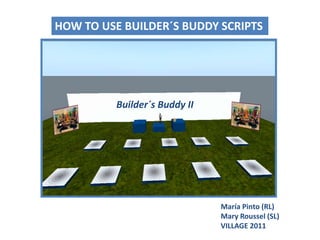
How to use Builder´s Buddy Scripts (II)
- 1. HOW TO USE BUILDER´S BUDDY SCRIPTS Builder´sBuddy II María Pinto (RL)Mary Roussel (SL) VILLAGE 2011
- 2. TakingCopy and opening a box 1 Right-clickVillage box, thenTakeCopy Clickon box, thencopytoInventory 4 2 Open My Inventory, Recent, then open objects folder < 3 ClickonWorkshop BB 2, and dragonground
- 3. FirstStage: Makingtheprim (s) 1 PressCtrl b 2 Left-clickWandongroundtocreate 1 cube 3 Make 3 copies of theprim: SHIFT + left-click mouse and movearrow red/greenleftorright Box 1 Box 2 Box 3 Base 4 Edit boxes Red box Blue box Yellow box Name: Holodeck: Colors in English Base box Description: 5 Move Base boxin front of blue box
- 4. FirstStage: Makingtheprim (s) comunicate Viachannel Base & component/objects change Channelfirst In a groupwith scripts assign Channelnumber Mary/Nahiram change Channel in both scripts You Save scripts & close scripts You Answerthefollingquestions 1) Didyoucreatealltheprimsyouneed?2) Do primshavetherightsize, rightcolour and texture?3) Are prims in correct position?4) Doeseachprimhaveuniquename?
- 5. Components Component 1 Component 3 Component 2 Yellow box Blue box Red box Base
- 6. EditingBuilder´sBuddy Base Scripts 1 Open My Inventory, thenRecentitems 2 Doubleclick BB Base script 3 Find line 97 in thescript 4 Replacethelast 2 numbers in the script withthenumbershown in floatingtext 5 ClickSave. Waittillitissaved, thenclosewindow.
- 7. EditingBuilder´sBuddyComponent Scripts 1 Open My Inventory, thenRecentitems 2 Doubleclick BB Component script 3 Find line 51 in thescript 4 Replacethelast 2 numbers in the script withthenumbershown in floatingtext 5 ClickSave. Waittillitissaved, thenclosewindow.
- 8. SecondStage: DraggingBuilder´sBuddy Scripts 1 Open My Inventory, thenRecentitems 1 Open My Inventory, thenRecentitems Right Click each box. Click EDIT and select the CONTENTS tab 2 Right Click the Base Prim. Click EDIT and select the CONTENTS tab 2 Drag and Drop the “BB Component Script" from Inventory to the Contents Folder of each box 3 Drag and Drop the “BB Base Script" from Inventory to the Contents Folder of Base box 3
- 9. SecondStage: Recording positions & takingPrimstoInventory Touch Base Prim.BB Menuappears Take Prims in to Inventory, except Base Prim 1 2 Right-click on each box (yellow .. blue .. and Red ..) Then take Only Base prim onground: Base box
- 10. SecondStage: Rezzingyourscene Right-click Base prim, thenclick CONTENT tab Touch Base Primagain. 6 3 7 Click BUILD on BB Menu Findyour boxes in RECENT items, and drag ALL PRIMS to CONTENTS folder of BASE PrIm 4 Close EDIT window of Base Prim 5 8 Click CLEAN on BB Menu
- 11. HOW TO USE BUILDER´S BUDDY SCRIPTS Thankyou! Builder´sBuddy Scripts II María Pinto (RL)Mary Roussel (SL) VILLAGE 2011
