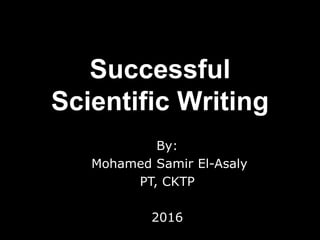
Scientific writing and presentation skills
- 1. Successful Scientific Writing By: Mohamed Samir El-Asaly PT, CKTP 2016
- 2. Visual support for the written word
- 3. Presenting the message through visual aids –Summarize the idea –Emphasize the key points –Simplify the information –Enhance the understanding
- 5. Series 1 Series 2 Series 3 0 1 2 3 4 5 Category 1 Category 2 Category 3 Category 4 Series 1 Series 2 Series 3
- 6. CHOOSING AND USING VISUAL AIDS
- 7. Illustrations Figures Anything that is not a table Graphs Charts Technical Drawing Photographs/Maps Tables An illustrations in which data are placed in columns and rows
- 9. Planning your paper: When to use tables and figures in scientific papers Producing effective tables and figures requires careful planning that begins at the manuscript writing stage itself. Here’s how to go about it: • First, check out what your target journal has to say on the issue. Some journals limit the number of tables and figures and also have specific guidelines on the design aspects of these display items. • Next, decide whether to use tables and figures or text to put across key information
- 10. • After you’ve decided to use a display item, choose the display item that best fits your purpose based on what you wish readers to focus on and what you want to present • Finally, ensure that your tables and figures are well-designed.
- 11. How to choose between tables, figures, and text to present data Use a table Use a figure Use text To show many and precise numerical values and other specific data in a small space To show trend, pattern, relationships across and between data sets when the general pattern is more important than the exact data values When you don’t have extensive complicated data to present To compare and contrast data values or characteristics among related items with several shared characteristics or variables To summarize research results When putting your data into a table mean creating a table with 2 or fewer columns To show the presence or absence of specific characteristics To present visual explanation of a sequence of events, procedures, geographical features, or physical characteristics When data that you are planning to present is peripheral to study findings
- 12. General guidelines 1. Ensure that display items are self- explanatory 2. Refer, but don’t repeat: Use the text to draw the reader’s attention to the significance and key points of the table/figure, but don’t repeat details 3. Be consistent: Ensure consistency between values or details in a table 4. Give clear, informative titles 5. Adhere to journal guidelines
- 13. Tables • Scientist’s best choice for complex data. • The single most over-used form of visual aid in scientific writing. • Although it’s easy, but they are not necessarily appropriate for every paper.
- 14. Understand how tables are constructed
- 15. Understand how tables are constructed • The column headings are known collectively as the box heading • The group of row headings is called the stub • A scientific table generally uses no vertical lines. • Lines: one beneath the title, a second beneath the headings for the stub and the field, and a third below the field and before any footnotes
- 16. Help readers make comparisons by organizing tables logically
- 17. Guidelines for tables 1. Combine repetitive tables: Tables and figures that present repetitive information will impair communication rather than enhance it. 2. Divide the data: When presenting large amounts of information, divide the data into clear and appropriate categories and present them in columns titled accurately and descriptively 3. Watch the extent of data in your tables
- 18. Figures • Evidence, efficiency, and emphasis • Meaningful • Quality • Size • Scale
- 19. Guidelines for figures 1. Ensure image clarity: Make sure that all the parts of the figure are clear 2. Use legends to explain the key. 3. Label all important parts: Label the key sections and parts of schematic diagrams and photographs, and all axes, curves, and data sets in graphs and data plots
- 20. Graphs • Tables present results; graphs promote understanding of results and suggest interpretations of their meaning and relationships. • Use it when you try to make the reader understand the relationship between two variables
- 21. Column graphs 0 1 2 3 4 5 6 Category 1 Category 2 Category 3 Category 4 Chart Title Series 1 Series 2 Series 3 Series 1 Series 3 0 1 2 3 4 5 Chart Title Series 1 Series 2 Series 3 Used to compare changes over the same period of time for more than one group
- 22. Line Graphs 0 1 2 3 4 5 6 Category 1 Category 2 Category 3 Category 4 Chart Title Series 1 Series 2 Series 3 Series 1 Series 2 Series 3 0 2 4 6 Category 1 Category 2 Category 3 Category 4 Chart Title Series 1 Series 2 Series 3 Used to compare changes over the same period of time for more than one group
- 23. Pie Graphs Sales 1st Qtr 2nd Qtr 3rd Qtr 4th Qtr Sales 1st Qtr 2nd Qtr 3rd Qtr 4th Qtr Best to use when you are trying to compare parts of a whole
- 24. Bar Graphs 0 1 2 3 4 5 6 Category 1 Category 2 Category 3 Category 4 Chart Title Series 3 Series 2 Series 1 0% 20% 40% 60% 80% 100% Category 1 Category 2 Category 3 Category 4 Chart Title Series 1 Series 2 Series 3 Used to compare things between different groups or to track changes over time.
- 25. Area Graphs 0 5 10 15 20 25 30 35 1/5/02 1/6/02 1/7/02 1/8/02 1/9/02 Chart Title Series 1 Series 2 0% 20% 40% 60% 80% 100% 1/5/02 1/6/02 1/7/02 1/8/02 1/9/02 Chart Title Series 1 Series 2 Evaluates contributions to a total over time
- 26. X Y Scatter graphs 0 1 2 3 4 5 6 0 1 2 3 4 Y-Value 1 0 1 2 3 4 5 6 7 8 9 0 0.5 1 1.5 2 Y-Value 1 When trying to determine whether the two variables are related
- 27. Stock graphs 0 10 20 30 40 50 60 70 1/5/02 1/6/02 1/7/02 1/8/02 1/9/02 Chart Title High Low Close 0 10 20 30 40 50 60 70 0 20 40 60 80 100 120 140 160 1/5/02 1/6/02 1/7/02 1/8/02 1/9/02 Chart Title Volume Open High Low Close Measures volume displays two vertical (value) axe
- 28. Surface Graphs Series 1 Series 2 Series 3 0 1 2 3 4 5 Category 1 Category 2 Category 3 Category 4 Chart Title 0-1 1-2 2-3 3-4 4-5 Series 1 Series 2 Series 3 Category 1 Category 2 Category 3 Category 4 Chart Title 0-1 1-2 2-3 3-4 4-5 Does not use colors to distinguish the data series — colors are used to distinguish the values instead
- 29. Radar graphs 0 10 20 30 40 1/5/02 1/6/02 1/7/021/8/02 1/9/02 Chart Title Series 1 Series 2 0 10 20 30 40 1/5/02 1/6/02 1/7/021/8/02 1/9/02 Chart Title Series 1 Series 2 Method of displaying multivariate data in the form of a two- dimensional chart of three or more quantitative variables represented on axes starting from the same point
- 30. Photographs • Take a number of photographs • Provide a plain, uncluttered background that does not draw attention away from the object • Colored pictures usually are preferred for oral or poster presentations • Most print journals still restrict photographs to black and white images unless color illustration is essential for reasons of evidence, efficiency, or emphasis.
- 31. Guidelines for photographs • Crop the picture to a shape suitable for the journal’s column dimensions without reduction in size while retaining the highest possible resolution • In the legend, include a key to any symbols used • Consider grouping related figures into a single plate to fill an entire printed page, rather than scattering them throughout the publication.
- 32. Low resolution High resolution
- 33. Explanatory artwork • Self explanatory on its own • It include both drawing and diagrams • Doesn't need much explanation • Anyone who sees the article can logically understand what does it talk about • Use it when you try to deliver the idea in a nut shell
- 36. Conclusion • Figures and tables, or display items, are powerful communication tools—they give your manuscript a professional feel, attract and sustain the interest of readers, and efficiently present large amounts of complex information. • Moreover, as most journals editors and reviewers will glance at these display items before they begin a full reading of your paper, their importance cannot be overemphasized.
- 38. ORAL PRESENTATIONS PowerPoint is both the most professional and the most boring means of giving a presentation. – M. Alley and K. A. Neeley
- 39. If visual aids are used well they will enhance a presentation by adding impact and strengthening audience involvement, yet if they are managed badly they can ruin a presentation.
- 40. Before you start, What is the purpose of the visual • To clarify a key point? • To provide an illustrative example? • To clarify or simplify a model? • To summarize? • To entertain?
- 42. Whiteboards and interactive whiteboards • Good for developing an explanation, diagrams and simple headings, and for recording interaction with, and comments from the audience. • Writing on a whiteboard takes time and that you will have to turn your back to the audience to do so. Bear in mind that white background of a whiteboard can cause contrast problems for people with vision impairment. • Practice using it, before your presentation.
- 44. Flip Charts • Popular • Low cost • Low tech solution to recording interactive meetings and brainstorming sessions. • Can be prepared in advance and is portable • requires no power source and no technical expertise. • Ideal for collecting ideas and responses from the audience and are good for spontaneous summaries. • However, if the audience is large, a flip chart will be too small to be seen by everyone.
- 46. Video • Excellent for training purposes, but can be difficult to fit into a presentation structure. • If a computer connected to a projector is available then videos can be played as files, from a DVD or with an Internet connection via YouTube or other online sources. • Videos can also be built into a presentation using PowerPoint or other presentation software.
- 48. PowerPoint • Use of PowerPoint and other presentation software is very common when presenting today. • Care should be taken, however, that visual effects do not detract from the presentation itself. If you do choose to use PowerPoint try to have a practice run well in advance of a presentation so that you are confident when giving the presentation itself.
- 51. Slides • Slides of excellent visual quality can have great impact on any size of group. • However, a good blackout is required for the images to be seen clearly and this causes eye contact with the audience to be lost. Unlike with other methods of presentation, you will not be able to add any spontaneous notes or records to the slides. If you are using slides, ensure that they are prepared in the correct order, ideally numbering the slides.
- 52. Handouts • Handouts summarizing or including the main points of a presentation are an excellent addition but must be relevant. • Presentation software packages such as PowerPoint can automatically generate handouts from your presentation slides.
- 54. The seven tricks 1) Admit nervousness All you have to do is admit that you are a bit nervous speaking to your audience. The audience will be more forgiving if your nervousness shows up later on. More importantly you will feel more relaxed. Imagine their surprise when you gave them the best presentation ever despite your nervousness. The best way to do this is by joking about it.
- 55. 2) Redefine your audience • Redefine your audience generally means changing how you see your audience. Instead of seeing them as lecturers who are evaluating you, maybe you can convince yourself that they are all fellow students who are in queue to present after you. They are all equally nervous so there is no reason why you should be too. • Do not try to convince yourself that they are babies in diapers or that nobody is around as suggested by some books. It is very hard to convince yourself that no one is around when you are actually speaking to them.
- 56. 3) Invest in visual aids • Imagine a presentation with beautiful PowerPoint slides and even more impressive notes given to each of your audience members. Half of the time, their eyes will not be on you. They will read through the notes and your fancy slides. This will help a lot as you can then speak to the people who are not looking at you. Giving a speech to people who are not looking at you is always easier.
- 57. 4) Make mistakes intentionally • This is another trick I encourage you to try. Once I “accidentally” dropped my notes on the floor, and while picking them up, I warned the audiences that the presentation will be more confusing after this. I heard some laughter from the floor. • The idea is to gain control of your audience. If you can make them laugh and be more interactive with you, your presentation will have that casual feel to it which will make it more memorable than others. Ultimately you will find it easier to do.
- 58. 5) Speak to one person at a time • One of the most terrifying things about public speaking is the crowd. Just by looking at the crowd, all in silence just to hear you speak, will send shivers down your spine. To overcome this, you just need to speak to one person at a time. • Choose one member of your audience and dedicate your whole presentation to him or her. Just assume that everyone else is not paying attention. When someone asks you a question, change your focus to that person and answer the question as if the two of you are in a coffee shop chatting away. Isn’t that the most relaxing way to handle a crowd?
- 59. 6) Be impressive with personal opinion • Just like blogging, everyone can copy an article and paste it onto their blog. However, people read blogs not only to know about things happening but to know what that particular blogger’s opinion is on the matter. • When you speak or give a presentation, try to squeeze in a few of your personal thoughts on the matter. Of course these should be prepared early on. However, you should make it as if the ideas are “just in” while you are presenting. That will differentiate your presentation from the rest.
- 60. 7) Have fun experimenting • This is the most important tips of all. Have fun with the crowd. Try new ways to give the best presentation to your audience. Maybe experiment with a new funny approach, or walk around the hall instead of being static on the stage. Have fun with experimenting on human behavior and you will see that public speaking is not that bad after all. • Remember that there are no failures, only different results. • Have fun!
