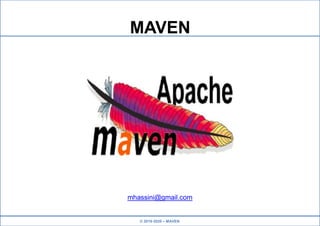2. © 2019-2020 – MAVEN
PLAN DU COURS
2
– C’est Quoi Maven?
– Création d’un Projet Maven
– Balises du POM.XML
– Arborescence Standard
– Buts (Goals)
– TP : Projet avec Maven (JAR)
– TP : Projet Web Avec Maven (WAR)
3. © 2019-2020 – MAVEN
C’EST QUOI MAVEN?
3
• Maven est un outil de construction de projets (build) open source
développé par la fondation Apache.
• Il permet de faciliter et d'automatiser certaines tâches de la gestion
d'un projet JavaEE.
4. © 2019-2020 – MAVEN
FONCTIONNALITÉS
4
• Fonctionnalités
– Automatisation de tâches récurrentes
– Construction, Compilation des projets
– Gestion des dépendances
– Génération des livrables
– Génération de la documentation et de rapports
– Déploiement d'applications
• Modèle de projet basé sur des conventions (POM)
– Configuration basée sur le format XML
5. © 2019-2020 – MAVEN
INSTALLATION DE MAVEN
5
• Maven entant que Plugin : Un plugin Maven est déjà installé par
défaut avec Eclipse.
• Maven en standalone (non traité dans notre cours).
6. © 2019-2020 – MAVEN
EXERCICE
6
• Comment savoir si Maven est bien installé, et quelle version
nous utilisons (Dans le cas où Maven est installé en tant que
Plugin dans JBoss Dev Studio)?
8. © 2019-2020 – MAVEN
Suite du Cours
8
• Créer un projet MAVEN simple via le plugin Maven
• Maitriser l’arborescence standard du code et de ses ressources
• Maîtriser les différents buts (Goals) du cycle de vie d’un projet Maven
(la compilation, le test, le packaging d’une application, …)
• Installer une application dans un Repository local
• Gérer les dépendances (bibliothèques) d’un projet donné
• Exécuter les tests unitaires automatiquement
10. © 2019-2020 – MAVEN
BALISES DU POM.XML
10
• pom.xml : Project Model Object
• project : Balise racine de tous les fichiers pom.xml.
• modelVersion : Version de POM utilisée.
• groupId : Identifier un groupe qui a créé le projet. Ex: org.apache.
• artifactId : Nom unique utilisé pour nommer l’artifacts à construire.
• packaging : Type de packaging du projet ( ex. : JAR, WAR, EAR...).
• version : Version de l'artifact généré par le projet.
• name : Nom du projet.
• description : Description du projet.
• dependencies : balise permettant de gérer les dépendances.
• archetype : Template de Projet.
12. © 2019-2020 – MAVEN
PREMIÈRES COMMANDES
12
• Assurez vous que vous accès à Internet, Puis lancer les commandes suivantes clean /
install avec JBoss Dev Studio :
• Ceci va mettre à jour votre Repository local avec l’ensemble des plugin et
dépendances nécessaires pour que le bon fonctionnement de Maven.
• Partager votre Repository avec vos collègues qui n’ont pas accès à internet.
13. © 2019-2020 – MAVEN
ARBORESCENCE STANDARD
13
• pom.xml : le fichier de configuration du projet
• /src : code source et fichiers source principaux
• /src/main/java : code source java
• /src/main/resources : fichiers de ressources (images, fichiers config...)
• /src/main/webapp : webapp du projet
• /src/test : fichiers de test
• /src/test/java : code source Java de test
• /src/test/resources : fichiers de ressources de test
• /target : fichiers résultat, les binaires (du code et des tests), les
packages générés et les résultats des tests
14. © 2019-2020 – MAVEN
BUTS (GOALS)
14
• mvn compile : Créer les .class
• mvn test : Jouer les tests unitaires
• mvn package : Creation du livrable dans target.
• mvn install : Copie du livrable dans le Repository local :
~.m2repository...
• mvn deploy : Copie du livrable sur le repository distant
• mvn clean : Supprime le contenu du dossier target.
15. © 2019-2020 – MAVEN
BUTS (GOALS)
15
• Emplacement du livrable :
{emplacement Repository}/groupId/artifactId/version
• Nom du package (jar en général) : {artifactId}-{version}.{package}
<dependency>
<groupId>log4j</groupId>
<artifactId>log4j</artifactId>
<version>1.2.17</version>
</dependency>
16. © 2019-2020 – MAVEN
TP1 – Projet avec Maven (JAR)
16
• Créer un Projet Maven :
• Simple : sans archetype, type Jar, groupId : tn.esprit
• artefactId / nom / description : avec-maven
• package : tn.esprit
• Mettre à jour le pom.xml pour utiliser Java 1.8
• Créer le package : tn.esprit
• Créer la Classe : CallRestWebService (Voir Code Source pages suivantes).
• Ajouter dans le pom.xml les dépendances JSON et HTTPCLIENT (voir
dépendances pages suivantes).
• Créer le livrable avec Maven
• Exécuter la méthode main.
17. © 2019-2020 – MAVEN
TP1 – Projet avec Maven (JAR)
17
package tn.esprit;
import java.io.IOException;
import org.apache.http.HttpResponse;
import org.apache.http.client.HttpClient;
import org.apache.http.client.methods.HttpGet;
import org.apache.http.impl.client.DefaultHttpClient;
import org.apache.http.util.EntityUtils;
import org.json.JSONObject;
/** @author Walid-YAICH */
public class CallRestWebService {
public static final String endpoint = "http://ip-api.com/json";
public static void main(String[] args) {
HttpClient client = new DefaultHttpClient();
HttpGet request = new HttpGet(endpoint);
String ip = "not found";
18. © 2019-2020 – MAVEN
TP1 – Projet avec Maven (JAR)
18
try {
HttpResponse response = client.execute(request);
String jsonResponse = EntityUtils.toString(response.getEntity());
System.out.println("Response as String : " + jsonResponse);
JSONObject responseObj = new JSONObject(jsonResponse);
ip = responseObj.getString("query");
System.out.println("ip : " + ip);
} catch (IOException e) { e.printStackTrace(); }
}
}
19. © 2019-2020 – MAVEN
TP1 – Projet avec Maven (JAR)
19
<project …>
…
<properties>
<maven.compiler.target>1.8</maven.compiler.target>
<maven.compiler.source>1.8</maven.compiler.source>
</properties>
<dependencies>
<dependency>
<groupId>org.json</groupId>
<artifactId>json</artifactId>
<version>20160810</version>
</dependency>
<dependency>
<groupId>org.apache.httpcomponents</groupId>
<artifactId>httpclient</artifactId>
<version>4.1.1</version>
</dependency>
</dependencies>
</project>
20. © 2019-2020 – MAVEN
TP2 – Projet Web avec Maven (WAR)
20
• Créer un nouveau projet de type Maven, simple (sans archetype)
• Projet de type WAR
21. © 2019-2020 – MAVEN
TP2 – Projet Web avec Maven (WAR)
21
• Corriger l’erreur et le warning ci-dessous :
22. © 2019-2020 – MAVEN
TP2 – Projet Web avec Maven (WAR)
22
• Correction de l’erreur « web.xml missing », tout projet web doit contenir un
fichier web.xml, cliquer sur « Generate … » pour le générer :
23. © 2019-2020 – MAVEN
TP2 – Projet Web avec Maven (WAR)
23
• Correction du warning « Java 1.5 », Pointer sur Java 8 :
• Ajouter dans pom.xml les propriétés suivantes :
<properties>
<maven.compiler.target>1.8</maven.compiler.target>
<maven.compiler.source>1.8</maven.compiler.source>
</properties>
• Puis, Faites un Maven Update.
24. © 2019-2020 – MAVEN
TP2 – Projet Web avec Maven (WAR)
24
• Faites un Maven Update.
25. © 2019-2020 – MAVEN
TP2 – Projet Web avec Maven (WAR)
25
• Ajouter une page web basique index.html :
26. © 2019-2020 – MAVEN
TP2 – Projet Web avec Maven (WAR)
26
• Déployer l’application sur Tomcat, et lancer l’URL :
http://localhost:18080/maven-web
27. © 2019-2020 – MAVEN
MAVEN
Si vous avez des questions, n’hésitez pas à nous
contacter : mhassini@gmail.com