NAO robot workshop for kids #2 (english)
•Télécharger en tant que PPTX, PDF•
2 j'aime•1,916 vues
this is a workshop for NAO robot that can be run with kids just with the simulator available inside of Choregraphe. It's targeting kids from 8 to 12 It requires Choregraphe 2.1.2 (downloadable for free with a 3 months trial) More resources can be found on Aldebaran community website (https://community.aldebaran.com/en/content/devoxx4kids-workshops) or on Devoxx4Kids website (www.devoxx4kids.org)
Signaler
Partager
Signaler
Partager
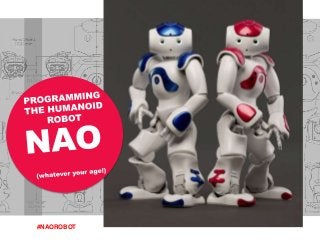
Recommandé
Recommandé
APM Welcome
Tuesday 30 April 2024
APM North West Network Conference, Synergies Across Sectors
Presented by:
Professor Adam Boddison OBE, Chief Executive Officer, APM
Conference overview:
https://www.apm.org.uk/community/apm-north-west-branch-conference/
Content description:
APM welcome from CEO
The main conference objective was to promote the Project Management profession with interaction between project practitioners, APM Corporate members, current project management students, academia and all who have an interest in projects.APM Welcome, APM North West Network Conference, Synergies Across Sectors

APM Welcome, APM North West Network Conference, Synergies Across SectorsAssociation for Project Management
This presentation was provided by William Mattingly of the Smithsonian Institution, during the fourth segment of the NISO training series "AI & Prompt Design." Session Four: Structured Data and Assistants, was held on April 25, 2024.Mattingly "AI & Prompt Design: Structured Data, Assistants, & RAG"

Mattingly "AI & Prompt Design: Structured Data, Assistants, & RAG"National Information Standards Organization (NISO)
Contenu connexe
Plus de Nicolas Rigaud
Plus de Nicolas Rigaud (6)
Robots Need Game Designers (C. Boudier / N. Rigaud)

Robots Need Game Designers (C. Boudier / N. Rigaud)
The Future of Personal Robotics - 2015 - Nicolas Rigaud

The Future of Personal Robotics - 2015 - Nicolas Rigaud
Devoxx4Kids workshop - Programming a humanoid robot - english version

Devoxx4Kids workshop - Programming a humanoid robot - english version
Dernier
APM Welcome
Tuesday 30 April 2024
APM North West Network Conference, Synergies Across Sectors
Presented by:
Professor Adam Boddison OBE, Chief Executive Officer, APM
Conference overview:
https://www.apm.org.uk/community/apm-north-west-branch-conference/
Content description:
APM welcome from CEO
The main conference objective was to promote the Project Management profession with interaction between project practitioners, APM Corporate members, current project management students, academia and all who have an interest in projects.APM Welcome, APM North West Network Conference, Synergies Across Sectors

APM Welcome, APM North West Network Conference, Synergies Across SectorsAssociation for Project Management
This presentation was provided by William Mattingly of the Smithsonian Institution, during the fourth segment of the NISO training series "AI & Prompt Design." Session Four: Structured Data and Assistants, was held on April 25, 2024.Mattingly "AI & Prompt Design: Structured Data, Assistants, & RAG"

Mattingly "AI & Prompt Design: Structured Data, Assistants, & RAG"National Information Standards Organization (NISO)
Dernier (20)
Ecological Succession. ( ECOSYSTEM, B. Pharmacy, 1st Year, Sem-II, Environmen...

Ecological Succession. ( ECOSYSTEM, B. Pharmacy, 1st Year, Sem-II, Environmen...
APM Welcome, APM North West Network Conference, Synergies Across Sectors

APM Welcome, APM North West Network Conference, Synergies Across Sectors
Measures of Central Tendency: Mean, Median and Mode

Measures of Central Tendency: Mean, Median and Mode
Beyond the EU: DORA and NIS 2 Directive's Global Impact

Beyond the EU: DORA and NIS 2 Directive's Global Impact
Mattingly "AI & Prompt Design: Structured Data, Assistants, & RAG"

Mattingly "AI & Prompt Design: Structured Data, Assistants, & RAG"
Basic Civil Engineering first year Notes- Chapter 4 Building.pptx

Basic Civil Engineering first year Notes- Chapter 4 Building.pptx
ICT Role in 21st Century Education & its Challenges.pptx

ICT Role in 21st Century Education & its Challenges.pptx
Web & Social Media Analytics Previous Year Question Paper.pdf

Web & Social Media Analytics Previous Year Question Paper.pdf
NAO robot workshop for kids #2 (english)
- 1. #NAOROBOT
- 2. Choregraphe (2.1.2) It’s the graphical interface to program NAO (downloadable after creating an account on Community) Main Plane Simulator Boxes Boxes search
- 3. Dedicated library For this workshop, you’ll need a behavior library It’s called D4K Simu.cbl Click « open box library » and select the .cbl file
- 4. What’s a box? A box contains some code that executes a specific action It’s mainly Python A box can be made of several boxes A box can have different inputs and outputs Input Output Parameters Edit box: double click Stop box
- 5. Objectif de l’atelier • NAO is going to tell a story • We are going to create the beginning together (setting up the robot) • You are going to tell your own story with the robot • You’ll be able to test it step by step in the simulator • We’ll test on a real robot at the end of the workshop
- 6. What language do you speak? Set language box -> choose english in parameters -> connect to the beginning
- 7. Turn NAO on Motor On/Off box -> select « on » in parameters -> connect to previous box
- 8. Stand Up NAO! Stand Up box -> connect to previous box
- 9. Hello! Hello box -> connect to previous box
- 10. Introduction Say box -> connect to Stand Up box (we’ll do 2 things at the same time!) Edit Say box (double click) -> set to english -> write« Hello my friends. That’s good to see you today! » -> click on « root » to go back to main plane
- 11. Let’s test Click on Play You can see the result in the simulator Text appears in the Dialog windows (view > dialog)
- 12. Let’s finetune a bit Wait box -> add between Stand Up and Say boxes -> change duration for 1,0 second in parameters -> test
- 13. Wanna listen to story? 1/2 Choice (light) box -> connect to Say box -> edit the box (double click)
- 14. Wanna listen to story? 2/2 In Choice (light) box -> select english -> write « I feel like telling you a story. Are you up for it?» Create a third output and link it to the 3rd output of the choice box Click on root togo back to main plane
- 15. What if no? Add a Say box, connect it to the last output of the choice box and edit it (double click) -> set to english -> write« Never mind! » -> click on root to go back to main plane
- 16. Let’s add some body language! Click on « open box library » and select the .cbl file (given at the beginning) You’ll have a new tab with new boxes
- 17. What if no? Add a Sad box -> connect it to the Say box -> connect the output to the final output -> test (in the dialog windows, you can write « no » when NAO asks his question)
- 18. What if yes? Add an Animated Say box -> connect it to the middle output of choice box (yes) -> edit, select english and write ‘Great! Let’s go! » -> test writing « yes » when NAO asks his question
- 19. Your turn now! Use Say boxes and the boxes you can find in the Devoxx4Kids library to write and illustrate your story with You should get something like that: Don’t forget to test!
Notes de l'éditeur
- We start the workshop with the set language box Nothing’s really challenging on this one
