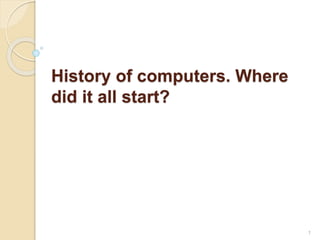
History of computer and classification of computers
- 1. History of computers. Where did it all start? 1
- 2. Lets take a trip down memory lane and look at the history of computers. So let's get started. You will be surprised to know that the history of computers actually started thousands of years ago in China with a little device called the Abacus. Yep, that little device that people often use as a toy for their babies to keep them busy. Well, actually, people used their fingers and stones to count with before the abacus came. Imagine carrying a bunch of stones around to count with. You already had to walk long distances in those days so carrying rocks around for counting wasn't a good idea. So, in a sense you could say that the abacus was sort of the first laptop. The abacus wasn't really a computer, it was more a counting device or a device to track numbers with. For instance, it was used to keep track of sheep or keep inventory information on stock or food supplies. It was also used to keep track of groups of items. This device was so popular that it quickly spread to other countries and some people still use it today. Old Chinese abacus 2
- 3. The first programmable computer was actually invented between 1936 and 1937 by a German guy called Konrad Zuse. He created the first electrical binary programmable computer called the Z1. This computer and design plans were unfortunately destroyed during the second world war, but Konrad did develop later versions of the Z1 called the Z2 and Z3. The first digital commercial computer was called the ENIAC or Electronic Numerical Integrator And Computer. ENIAC Computer Image courtesy of Computer History Museum. 3
- 4. To be honest here, I think the whole PC or Personal Computer revolution started with Bill Gates and Steve Jobs in the early eighties and a page on the history of computers would not be complete without the mention of these two guys. Sure, there were computer firsts, but these guys made the computer easily accessible to everybody. Bill gates created Microsoft and convinced IBM or International Business Machines Corporation to sell his operating system, DOS or Disk operating System with every IBM PC sold. They sell a PC and Bill sells a license. Now that's clever. IBM thought that the real money is in hardware. Bill Gates thought it was in software. Boy, was he right. It made him one of the richest men in the world. Not bad for a guy who actually bought DOS from someone else for $50000 and licensing it to IBM. Steve Jobs, on the other hand, thought that the only way a PC should work is if you develop the software and the hardware and selling it as a complete package. Steve Jobs created a company called Apple and developed the hardware and the software. Again, a clever idea which also made him a very rich man. Another thing that made Apple computers so popular was the fact that the computers was actually nice to look at. Jobs also saw the potential of a graphical interface and created the Apple Macintosh which was the first successful commercial computer sold. 4
- 5. Depending on their processing powers, size and area of use, they have been classified into various types. Based on the operational principle, computers can be classified as analog and digital. Based on their processing powers, they can be categorized as mainframe and microcomputers. Based on the usage, they can be grouped under desktop computers, laptops, tablets, netbooks, personal digital assistants (PDAs) and even tiny wearable ones. Basis of Classification Operational Principle Size and Processing Power Use 5
- 6. Based On Operational Principle ✦ Analog Computers: These are almost extinct today. These are different from a digital computer because an analog computer can perform several mathematical operations simultaneously. It uses continuous variables for mathematical operations and utilizes mechanical or electrical energy. ✦ Digital Computers: They use digital circuits and are designed to operate on two states, namely bits 0 and 1. They are analogous to states ON and OFF. Data on these computers is represented as a series of 0s and 1s. Digital computers are suitable for complex computation and have higher processing speeds. They are programmable. Digital computers are either general purpose computers or special purpose ones. General purpose computers, as their name suggests, are designed for specific types of data processing while general purpose computers are meant for general use. ✦ Hybrid Computers: These computers are a combination of both digital and analog computers. In this type of computers, the digital segments perform process control by conversion of analog signals to digital ones. 6
- 7. Analog Computer (Slide Rule) Digital Computer 7
- 8. Based On Size and Processing Power ✦ Mainframe Computers: Large organizations use mainframes for highly critical applications such as bulk data processing and ERP. Most of the mainframe computers have capacities to host multiple operating systems and operate as a number of virtual machines. They can substitute for several small servers. ✦ Microcomputers: A computer with a microprocessor and its central processing unit is known as a microcomputer. They do not occupy space as much as mainframes do. When supplemented with a keyboard and a mouse, microcomputers can be called personal computers. A monitor, a keyboard and other similar input- output devices, computer memory in the form of RAM and a power supply unit come packaged in a microcomputer. These computers can fit on desks or tables and prove to be the best choice for single-user tasks. 8
- 10. Based on Use ✦ Desktop Computers: A desktop computer is intended to be used on a single location. The spare parts of a desktop computer are readily available at relatively lower costs. Power consumption is not as critical as that in laptops. Desktop computers are widely popular for daily use in the workplace and households. ✦ Laptops: Similar in operation to desktop computers, laptop computers are miniaturized and optimized for mobile use. Laptops run on a single battery or an external adapter that charges the computer batteries. They are enabled with an inbuilt keyboard, touch pad acting as a mouse and a liquid crystal display. Their portability and capacity to operate on battery power have proven to be of great help to mobile users. Desktop Computer Laptop 10
- 11. ✦ Netbooks: They fall in the category of laptops, but are inexpensive and relatively smaller in size. They had a smaller feature set and lesser capacities in comparison to regular laptops, at the time they came into the market. But with passing time, netbooks too began featuring almost everything that notebooks had. By the end of 2008, netbooks had begun to overtake notebooks in terms of market share and sales. ✦ Personal Digital Assistants (PDAs): It is a handheld computer and popularly known as a palmtop. It has a touch screen and a memory card for storage of data. PDAs can also be used as portable audio players, web browsers and smartphones. Most of them can access the Internet by means of Bluetooth or Wi-Fi communication. Netbook PDA 11
- 12. ✦ Minicomputers: In terms of size and processing capacity, minicomputers lie in between mainframes and microcomputers. Minicomputers are also called mid-range systems or workstations. The term began to be popularly used in the 1960s to refer to relatively smaller third generation computers. They took up the space that would be needed for a refrigerator or two and used transistor and core memory technologies. The 12-bit PDP-8 minicomputer of the Digital Equipment Corporation was the first successful minicomputer. ✦ Servers: They are computers designed to provide services to client machines in a computer network. They have larger storage capacities and powerful processors. Running on them are programs that serve client requests and allocate resources like memory and time to client machines. Usually they are very large in size, as they have large processors and many hard drives. They are designed to be fail-safe and resistant to crash. ✦ Supercomputers: The highly calculation-intensive tasks can be effectively performed by means of supercomputers. Quantum physics, mechanics, weather forecasting, molecular theory are best studied by means of supercomputers. Their ability of parallel processing and their well-designed memory hierarchy give the supercomputers, large transaction processing powers. 12
- 14. ✦ Wearable Computers: A record-setting step in the evolution of computers was the creation of wearable computers. These computers can be worn on the body and are often used in the study of behavior modeling and human health. Military and health professionals have incorporated wearable computers into their daily routine, as a part of such studies. When the users' hands and sensory organs are engaged in other activities, wearable computers are of great help in tracking human actions. Wearable computers do not have to be turned on and off and remain in operation without user intervention. ✦ Tablets: Tablets are mobile computers that are very handy to use. They use the touch screen technology. Tablets come with an onscreen keyboard or use a stylus or a digital pen. Apple's iPad redefined the class of tablets. Wearable Computer Tablet 14