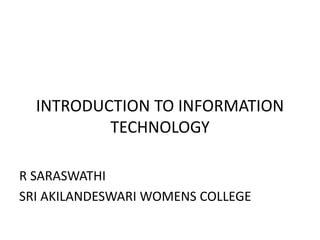
INTRODUCTION TO INFORMATION TECHNOLOGY SARASWATHI RAMALINGAM
- 1. INTRODUCTION TO INFORMATION TECHNOLOGY R SARASWATHI SRI AKILANDESWARI WOMENS COLLEGE
- 2. UNIT IV • Internet and its Applications: – History of Internet – Uses of Internet – Advantages of Internet – ISP – Internet Services – IP Address – Web Browser – URL – DNS – Internet Explorer – Types of internet connections – E-mail – Search Engine.
- 3. HISTORY OF INTERNET • The Internet is the biggest world-wide communication network of computers. • The Internet has millions of smaller domestic, academic, business, and government networks, which together carry many different kinds of information. • The short form of internet is the 'net'. The World Wide Web is one of its biggest services. It is used by billions of people all over the world.
- 4. HISTORY OF INTERNET • Logo of DARPA, organisation funded by the US government, which helped develop the Internet. • The Internet was developed in the United States by the "United States Advanced Research Projects Agency" (DARPA). • The Internet was first connected in October of 1969and was called ARPANET. • The World Wide Web was created at CERN in Switzerland in 1990 by a British (UK) scientist named Tim Berners-Lee.
- 5. USES OF INTERNET • Electronic mail. • Research. • Downloading files. • Discussion groups. • Interactive games. • Education and self-improvement. • Friendship and dating. • Electronic newspapers and magazines.
- 6. USES OF INTERNET • Electronic mail. At least 85% of the inhabitants of cyberspace send and receive e- mail. Some 20 million e-mail messages cross the Internet every week. • Research. • Downloading files. • Discussion groups. These include public groups, such as those on Usenet, and the private mailing lists that ListServ manages. • Interactive games. Who hasn’t tried to hunt down at least one game? • Education and self-improvement. On-line courses and workshops have found yet another outlet. • Friendship and dating. You may be surprised at the number of electronic “personals” that you can find on the World Wide Web. • Electronic newspapers and magazines. This category includes late-breaking news, weather, and sports. We’re likely to see this category leap to the top five in the next several years. • Job-hunting. Classified ads are in abundance, but most are for technical positions. • Shopping. It’s difficult to believe that this category even ranks. It appears that “cybermalls” are more for curious than serious shoppers.
- 7. ADVANTAGES OF INTERNET • Connectivity, communication, and sharing. • Information, knowledge, and learning. • Address, mapping, and contact information. • Selling and making money. • Banking, bills, and shopping. • Donations and funding. • Entertainment. • Work from home, collaboration, and access to a global workforce.
- 8. ISP • An Internet service provider (ISP) is an organisation that provides services for accessing, using, or participating in the Internet. • Internet service providers can be organised in various forms, such as commercial, community - owned, non-profit, or otherwise privately owned.
- 10. – Access providers • Access provider ISPs provide Internet access, employing a range of technologies to connect users to their network. – Mailbox providers • It provides email servers to send, receive, accept, and store email for end users or other organizations.
- 11. – Hosting ISPs • Internet hosting services provide email, web- hosting, or online storage services. – Transit ISPs • Just as their customers pay them for Internet access, ISPs themselves pay upstream ISPs for Internet access.
- 12. – Virtual ISPs • A virtual ISP (VISP) is an operation that purchases services from another ISP – Free ISPs • Free ISPs are Internet service providers that provide service free of charge. – Wireless ISP • A wireless Internet service provider (WISP) is an Internet service provider with a network based on wireless networking.
- 13. Internet Services • Electronic Mail Used to send electronic message over the internet. • Telnet Used to log on to a remote computer that is attached to internet. • Newsgroup Offers a forum for people to discuss topics of common interests. • Internet Relay Chat (IRC) Allows the people from all over the world to communicate in real time. • Mailing Lists Used to organize group of internet users to share common information through e-mail. • Internet Telephony (VoIP) Allows the internet users to talk across internet to any PC equipped to receive the call. • Instant Messaging Offers real time chat between individuals and group of people. Eg. Yahoo messenger, MSN messenger
- 14. IP Address • An IP address, or simply an "IP," is a unique address that identifies a device on the Internet or a local network. • It allows a system to be recognized by other systems connected via the Internet protocol. • There are two primary types of IP address formats used today — IPv4 and IPv6.
- 15. IP Address • An IP address serves two main functions: host or network interface identification and location addressing. • Internet Protocol version 4 (IPv4) defines an IP address as a 32-bit number. • IP (Internet Protocol) Address is an address of your network hardware. • It helps in connecting your computer to other devices on your network and all over the world. • An IP Address is made up of numbers or characters. • An example of an IP address would be: 506.457.14.512 • All devices that are connected to an internet connection have a unique IP address
- 16. IP Address • IP stands for Internet protocol, and its primary purpose is to enable communications between networks. • • As a result, a 32-bit IP address actually consists of two parts: • The network ID (or network address): Identifies the network on which a host computer can be found • The host ID (or host address): Identifies a specific device on the network indicated by the network ID
- 17. Class A • Class A addressing are assigned to networks with large number of hosts. • The first 8 bit represents the network address the remaining three represents the host address. • Class A range from 0 to 127.255.255.255 • Example 48.21.104.68
- 18. Class B • class B address is assigned to medium sized networks. • The first two 8 bits represents the network address and second two represents the node address. • Class B range fro 128 to 191.255.255.255 • Example:150.51.30.40
- 19. Class C • Class C is assigned small networks • First three represents network address and last 8bit represent the node address • Class C range from 192 to 223.255.255.255 • Example 200.20.42.120
- 20. Class D (multicast) • Class D and E are multicasting. • Class D range from 224 to 239.255.255.255 • Class E is used for scientific purpose. • Class E range from 240 to 255
- 21. Web Browser • A browser is a software program that is used to explore, retrieve, and display the information available on the World Wide Web. • This information may be in the form of pictures, web pages, videos, and other files that all are connected via hyperlinks and categorized with the help of URLs (Uniform Resource Identifiers).
- 22. Web Browser • Send and receive electronic mail(or mail)messages world wide nearly instantaneously. • Read messages from news groups about thousands of topics in which users share information and opinions. • Browse the world wide web(or web) where you can find a rich variety of text, graphics, and interactive information.
- 23. Web Browser • Internet Explorer • Netscape Navigator • Opera • Mozila • Firefox • Google Chrome • Safari • Amaya
- 24. URL – UNIFORM RESOURCE LOCATOR • Every server in the internet has an IP number consisting of 4 parts separated by dots. • The IP number is the server address. • 165.113.245.2 • 128.143.22.55 • However it is harder for people to remember numbers than to remember word combinations. So adddresses are given word based address called URL.
- 25. URL – UNIFORM RESOURCE LOCATOR • The URL and IP number are one and the same. • The standard way to give the address if any resource on the internet that is part of the WWW. • The Url like this – https://docs.oracle.com/definition.html – https://en.wikipedia.org/wiki/URL
- 26. URL – UNIFORM RESOURCE LOCATOR • The URL is divided into sections – Transfer /transport protocol(or domain). • http://(hyper text transfer protocol) • ftp://(file transfer protocol) – Generic top level domain/path/filename. • Example:https://docs.oracle.com/definition.html http – is a protocol www.docs.oracle.com – server definition.html – file name
