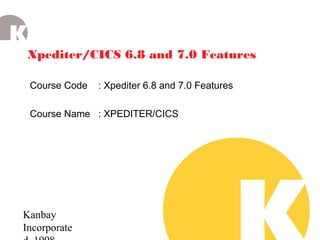
Xpediter kanbay
- 1. Kanbay Incorporate Xpediter/CICS 6.8 and 7.0 Features Course Code : Xpediter 6.8 and 7.0 Features Course Name : XPEDITER/CICS
- 2. Kanbay Incorporate Xpediter/CICS 6.8 and 7.0 Features Expanded Language Environment Support : Releases 1.4 and above of Language environment are now supported, including support for trap unhandled conditions. User condition handlers are also supported with language environment 1.5 Restricted Operating Modes : XPEDITER’s three new operating modes let you tailor its implementation to suit the specific requirements of different CICS regions. High Level Assembler : Release 6.8 adds toleration support for HLAR Release 2. XPEDITER now also supports the advanced using constructs of HLA Release 1, plus mixed case listing heading and the LIST option in Release 2.
- 3. Kanbay Incorporate Xpediter/CICS 6.8 and 7.0 Features Storage Protection of CICS Command Level Command : XPEDITER/CICS now provides extended storage protection capabilities that let you prevent violation caused by invalid information being passed to CICS command level commands. Additional Usability Enhancements : COBOL 88 level support Display of global table parameter values Expanded Source Listing screen status line Cancel capability in the DL/I file utility Ability to disable abend trapping Year 2000 Compliance.
- 4. Kanbay Incorporate Xpediter/CICS 7.0 New Release Features Logging of File Utility Changes: The new log Facility enables tracking of changes to supported resources made with XPEDITER’s File Utility. Log data is a Generation Data Group dataset and can be output in a number of different formats. Scripting of XPEDITER Commands: XPEDITER’s supports IBM’s newest release of CICS Transaction Server for OS/390 and features improved display of shared temporary storage. Trap by User ID: Release 7.0 allows traps and brakpoints to be set by user ID. Four-digit Year Display : 2000 compliance is enhanced by the display of all program dates in unambiguous DDMMMYYY Format. Added Find Command Features: The Xpediter FIND command now supports hex and test strings, as well as character strings on terminals that allow mixed case input.
- 5. Kanbay Incorporate Xpediter/CICS 7.0 New Release Features Hypertex Help : The Help facility in XPEDITER/CICS now uses heperlinks to allow easy navigation through topics. Additional Enhancements: Direct access to XPEDITER/Xchange Display of CICS SYSID in all screen headings Support for COBOL for OS/390 VM 2.1 Comatibility with IMS/ESA 6.1 and DB2 5.1 Support for not-object oriented COBOL extensions
- 7. ©Kanbay Incorporated, 1998 //C EXEC PGM = IGYCRCTL, // PARM=(‘OBJ,MAP,LIST,APOST,NONAME,XREF,BUFSIZE(16378)’) // SYSPRINT DD DSN=&&LIST, DISP= (,PASS) SPACE=(TRK, (2520), // UNIT=SYSDA,DCB=BLKSIZE=18997 Post processor step // DMAPSTEP EXEC PGM=CWPCDRVER, REGION=4M,COND=(4,LT) // STEPLIB DD DSN= CICSESA,CICSCSS,RTE.SLCXLOAD,DISP=SHR // CWPPRTI DD DSN=&&LIST,DISP=(OLD,DELETE) //CWPERRM DD SYSOUT= * // SYSOUT DD SYSOUT = * // SORTWK01 DD DSN = &&SRTWRK1, DISP= (NEW,DLELTE, DELETE), // SPACE= (TRK,(60,30)), UNIT=(WORK,4) // DCB=(LRECL=300,BLKSIZE=304) //CWFWRK0 DD DSN= &&WORK0,DISP=(NEW,DELETE,DELETE), // DCB=(BLKSIZE=19000) // SPACE=(TRK,60,30)), UNIT=(WORK,4) // CWPWRK1 DD DSN=&&WORK2,DISP=(NEW,DELETE,DELETE), // DCB=(BLKSIZE=19000), // SPACE=(TRK,60,30)),UNIT=(WORK,4) // CWPWRK2 DD DSN=&&WORK2,DISP=(NEW,DELETE,DELETE), // DCB=(BLKSIZE=19000), // SPACE=(TRK,60,30)),UNIT=(WORK,4) // CWPWRK3 DD DSN=&&WORK2,DISP=(NEW,DELETE,DELETE), // DCB=(BLKSIZE=19000), // SPACE=(TRK,60,30)),UNIT=(WORK,4)
- 8. ©Kanbay Incorporated, 1998 // CWPWRK4 DD DSN=&&WORK2,DISP=(NEW,DELETE,DELETE), // DCB=(BLKSIZE=19000), // SPACE=(TRK,60,30)),UNIT=(WORK,4) //CWPDDIO DD DSN =XXCI.P00000.XXX.SSS LISTING ,DISP =SHR //SYSUDUMP DD SYSOUT = * // SYSPRINT DD SYSOUT = * // CWOKIAD DD DSN = * .C.SYSLIN,DISP = (OLD,PASS) // CWPPRMO DD DSN = CICSESA.CICSXPED.CNT(DBCCBLO), DISP=SHR
- 9. Kanbay Incorporate Breakpoints Setting Breakpoints Before Before Conditional After After Conditional When Removing Breakpoints Breakpoints Rules
- 10. Kanbay Incorporate Setting Breakpoints Before These are Unconditional breakpoints which will stop program execution before the statement is executed. Primary commands: Before , Bef, or B Line commands: B Examples: Before 335 puts a breakpoint before line 335 Bef Get-time puts a breakpoint before the paragraph Get- time B All CICS Send puts a breakpoint before all CICS EXEC send commands. Optionally you can put a B on the line where you want a breakpoint before.
- 11. Kanbay Incorporate Setting Breakpoints Before Conditional These are same as Before breakpoints except it will only stop program execution if the condition is true Primary commands: Before, Bef ,or B With IF statement. Line commands: BC Examples: B Get-time if ws-applid EQ ‘ HITRGTB’ puts a conditional breakpoint before the paragraph. Get time and will only stop program execution if the variable ws-applid is equal to HITRGTB. Conditions allowed are EQ, NE,GT,GE,LT, or LE Can use =,< >,>,>=,<,or <=signs. Numeric variables can preceded or followed by a sign Alphanumeric variables must be enclosed in either single or double quotes. Hexadecimal variables must begin with an X followed by the string in either single or double quotes. Optionally you can put a BC on the line where you want a breakpoint before, and you will be prompted to enter a condition
- 12. Kanbay Incorporate Setting Breakpoints After These are unconditional breakpoints which will stop program execution after the statement is executed. Primary commands : After, Aft,or A Line commands : A Example: After 335 puts a breakpoints after line 335 AFT Get-time puts a breakpoint after the paragraph Get-time. A All CICS Assign puts a breakpoint after all CICS EXEC assign commands. Optionally you can put a A on the line where you want a breakpoint before.
- 13. Kanbay Incorporate Setting Breakpoints After Conditional These are same as After breakpoints except it will only stop program execution if the condition is true. Primary commands: After, AFT, or with IF statement. Example: A Get-time if COUNT GT 10 puts a conditional breakpoint after the paragraph Get-time and will only stop execution when the statement counter is ` greater than 10. This is good for determining is your program is looping. Conditions allowed EQ,NE,GT,LT, or LE,or LE Can use =,<>,>,>=, < or <= signs. Numeric variable can preceded or followed by a sign. Alphanumeric variables must be enclosed in either singled or double quotes. Hexadecimal variables must begin with an X followed by the string in either single or double quotes. Optionally you can put a AC on the line where you want a breakpoint after, and you will be prompted to enter a condition.
- 14. Kanbay Incorporate Setting Breakpoints When These are conditional breakpoints based on change. Primary commands: When or W. Line commands: None Examples: When ws-applid EQ ‘HITRGTB’ stop program execution when the variable ws-applid is equal to HITRGTB. When ws-applid CHANGES stop program execution when the variable ws-applid changes. Conditions allowed are EQ,NE,GT,GE,LT,or LE. Can use =,<>,>,>=,<,or<= signs. Numeric variables can preceded or followed by a sign. Alphanumeric variables must be enclosed in either single or double quotes. Hexadecimal variables must begin with an X followed by the string in either single or double quotes.
- 15. Kanbay Incorporate Removing Breakpoints There are three ways to remove a breakpoint: 1) Issue Before or After command using the OFF keyword 2) Use a line command 3) Using the DELETE command Primary command: Delete, before, Bef,B,After,AFT,or A with IF statement. Line commands: DA or DB Examples: After OFF 335 removes the breakpoint after line 335. B OFF Get-time if ws-applid EQ-HITRGTB’ removes the conditional breakpoint before the paragraph Get-time. Delete WHENS ws-applid EQ ‘HITRGTB’ deletes the WHEN breakpoint. Optionally you can put a DA or DB on the line where you want to remove the breakpoint from.
- 16. Kanbay Incorporate Breakpoint Rules You can put a before and an after breakpoint on the same statement and/or paragraph but only one can be conditional. You can delete either the before or after breakpoint from one with both types of breakpoint without affecting the other one. The RELEASE command removes all breakpoints form a program. The SHOW BREAKS command shows all the lines that have breakpoints set on.
- 17. Kanbay Incorporate Viewing Data Program Data Keep Locate WS Peek Find Data Views File Data
- 18. ©Kanbay Incorporated, 1998 Program Data Keep Command displays the contents of a data item in a window. You can modify the contents by overtyping it. Primary commands: Keep or K Line commands: K or K n or * where n is the nth variable on a line and * is for all variables on a line. Use K only in working storage and commarea. Use K n or * in the procedure division. Examples: Keep ws-applid displays the variable ws-applid and its value in a window. Most of the time you will put a K on the line which contains the variable you want to keep.
- 19. ©Kanbay Incorporated, 1998 Program Data Removing Kept Data To remove a kept variable, do one of the following: 1) Use the Keep command with the OFF keyword 2) use the DK line command. 3) Overtype the K with a D in the Keep window. Primary commands : Keep or K Line commands: DK Examples: Keep off ws-applid remove the variable ws-applid from the keep Window. Optionally you can put a DK on the line where the kept variable is.
- 20. ©Kanbay Incorporated, 1998 Program Data Locate Command Finds a statement, a section, a paragraph, or a variable in your programs. Primary commands: Locate, Loc,or L Examples: Locate procedure division displays the source listing starting from the procedure division. Loc get-time displays the source listing starting from the paragraph get-time. L 356 displays the source listing starting from line number 356 Loc DFHEIBLK displays the data area starting from the data item DFHEIBLK
- 21. ©Kanbay Incorporated, 1998 Program Data WS Command Transfers to Working Storage section. Only from a breakpoint screen. Primary commands: WS Peek Command Transfers to a variable in the Working -Storage section. Only from a breakpoint screen. Primary commands: Peek variable name. Find Command Search for the specified variable. Primary commands: Find variable name next,first, last or prev. These are all variations of the Locate command.
- 22. ©Kanbay Incorporated, 1998 Program Data Data Views Show Command Displays the data in the requested format. Primary commands: Show xxxxxxxx Examples: Show data displays the data item’s attributes and the first 24 positions of its current value. This is the default. Show dataonly displays the data item’s first 40 positions of its current value. Show attrdisplays the data item and its attributes. Show qual displays the qualified dataname for the data item. Show offset displays the offset for the data item.
- 23. ©Kanbay Incorporated, 1998 Program Data Data Views Hex Command Displays the data in hexadecimal format. Primary commands : Hex xxxxxxx Examples : Hex on displays the data items in hexadecimal format. Hex off displays the data items in character format.
- 24. ©Kanbay Incorporated, 1998 File Data • Must use Xpediter File utility to access data. • •Rules are the same are defined in CICS .i.e if defined as Read Browse only cannot update. • Can be used for CICS defined datasets, CICS Temporary storage, or CICS transient data queues.
- 25. ©Kanbay Incorporated, 1998 Debugging Controls • GO •Goto •Skip •Trace
- 26. ©Kanbay Incorporated, 1998 Debugging Controls • GO Command Resume execution of the program Primary Commands: Go x y until z where x is number of statements to be executed, y is interval in seconds between statement execution, and z is a condition to stop execution. Examples: Go resumes program execution until either a breakpoint is reached or program termination. Go 5 resumes program execution and executes the next 5 statements. Go 5 10 resumes program execution and executes the next 5 statements with a 10 second interval between each execute. Go until ws-applid EQ ‘HITRGTB’ resumes program execution until the variable ws- applid is equal to HITRGTB. Go until ws-applid CHANGES resumes program execution until the variable ws-applid changes. Conditions allowed are EQ,NE,GT,GE,LT,or LE. Can use =,<>,>,>=,<,or<= signs. Numeric variables can preceded or followed by a sign. Alphanumeric variables must be enclosed in either single or double quotes. Hexadecimal variables must begin with an X followed by the string in either single or double quotes.
- 27. ©Kanbay Incorporated, 1998 Debugging Controls • Goto Command Repositions the resuming execution of the program. Primary commands : Goto xxx where xxxx is the statement number where execution will resume at. Examples: Goto 356 repositions program execution at statement 356. Note: You must enter a GO command to actually resume execution.
- 28. ©Kanbay Incorporated, 1998 Debugging Controls • Skip Command Bypasses the execution of a statement or statements. You can make this conditional by adding an if statement. Primary commands: Skip, Ski,or S with or without IF statement. Line commands: S, SS, or SC Examples: Skip 335 bypasses the execution of line 335. Ski Get-time bypasses the execution of the paragraph Get-time. S All CICS Send bypasses the execution of all CICS EXEC send commands. S Get-time if ws-applid EQ ‘HITRGTB’ bypasses the execution of the paragraph Get-time only if the variable ws-applid is equal to HITRGTB. Optionally you can put a S on the statement you want to bypass,an SS on the first and last statement if you want multiple lines or a SC for a conditional skip.
- 29. ©Kanbay Incorporated, 1998 Debugging Controls Trace Command Traces the program the execution by statement. Trace is viewed on the Program Trace screen. Primary commands: Set trace on.
- 30. ©Kanbay Incorporated, 1998 Helpful Commands Set Foot Keys Displays PF key settings Set Autokeep off Removes the display for the current value for every variable in the current statement. Only displays the kept variables. Set Monitor on/off Turns on or off the checking of storage violations. Set Keep x Sets up the size (X) of the keep window.
- 31. ©Kanbay Incorporated, 1998 Xpediter/CICS 06.80.00-Primary Menu Command ==> Program : Module: 0 SESSION PROFILE - Set default session attributes 1 SESSION CONTROL - Analyze summary of session events 2 DEBUGGING FACILITIES - Interactively debug application programs 5 FILE UTILITY - Access datasets, temp stg, trans data, DLI, DB2 7 CICS ABEND-AID/FX - Interface to CICS Abend-AID/FX X EXIT - Exit XPEDITER To set breakpoints in your program or keep specific data fields, enter your program name and use either the SOURCE command or PF key. Copyright (C) 1984, 1996 by Compuware Corporation. All rights reserved. Type in 2 for the command and type in the program name (WHOIPGM) for this example).
- 32. ©Kanbay Incorporated, 1998 Xpediter/CICS-Debugging Facilities Menu (2) Command ==> PROGRAM :WHOIPGM MODULE : WHOIPGM COMP DATE : 12/26/97 COMP TIME : 4:58.07 L SOURCE LISTING -Display program source listing 1 BREAK/ABEND - Display breakpoint/abend information 2 Memory Display - Display/Modify memory 3 Data Area - Display/Modify program data area(Working storage) 4 Program Trace - Display statement level execution trace 5 CICS EIB - Display CICS Execution Interface Block 6 CSECT Display - Display program CSECT name or selections 7 Show When - Display active WHEN conditions 8 Last 3270 Screen - Redisplay the last user 3270 screen D CICS DSECTS - Display formatted CICS DSECTs R CICS Resources - Display information about CICS resources 20 Assembler Break/Abend - Display breakpoint/abend and register information
- 33. ©Kanbay Incorporated, 1998 XPEDITER/CICS - SOURCE LISTING (2.L) Command ===> Scroll ===> CSR PROGRAM : WHOIPGM MODULE: WHOIPGM COMP DATE : 12/26/97 TIME 14.58.07 000331 PROCEDURE DIVISION USING DFHEIBLK DFHCOMMAREA. 000332 START-PROG. 000333 IF EIBAID =DFHCLEAR, 000334 GO TO END-TRAN 000335 GET-ASSIGN-DATA. 000336 *EXEC CICS ASSIGN USERNAME(WS-USERNAME) 000337 * USERID(WS-USERID) 000338 * FACILITY(WS-FACILITY) 000339 * NETNAME(WS-NETNAME) 000340 * APPLID(WS-APPLID) 000341 *END -EXEC 000342 MOVE ‘ 8. 49 ‘ TO DFHEIVO 000343 CALL ‘DFHEI1’ USING DFHEIVO WS-USERNAME WS-USERID 000344 WS-FACILITY WS-NETNAME WS-APPLID 000345 000346 000347 000348 GET-TIME 000349 *EXEC CICS ASKTIME ABSTIME(WS-ABSTIME) 000350 * END-EXEC.