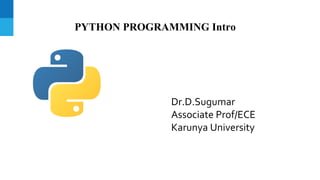
05 python.pdf
- 1. Dr.D.Sugumar Associate Prof/ECE Karunya University PYTHON PROGRAMMING Intro
- 3. Python ( What and Why ?) • Python is the most popular programming language & choice for Data Scientist / Data Engineer across the world • Very rich libraries & functions • Community support • Easy to deploy in production • Support for all the new state of the art technologies ( like deep learning) 3
- 7. ButthisPython! Programming Language Created in 1991 by Guido van Rossum 7
- 8. ButthisPython! Cross Platform Programming Language Created in 1991 by Guido van Rossum 8
- 9. ButthisPython! Programming Language Freely Usable Even for Commercial Use Created in 1991 by Guido van Rossum Cross Platform 9
- 10. 10 "Python is easy to use, powerful, and versatile, making it a great choice for beginners and experts alike." – codeschool.com print("Python" +" is "+"cool!")
- 11. 11 print("Python" +" is "+"cool!") "Python is easy to use, powerful, and versatile, making it a great choice for beginners and experts alike." – codeschool.com
- 12. print("Python"+" is"+"cool!") "Python is easy to use, powerful, and versatile, making it a great choice for beginners and experts alike." – codeschool.com public class Main { public static void main(String[] args) { System.out.println("Hello world!"); } } 12
- 13. print("Python"+" is"+"cool!") "Python is easy to use, powerful, and versatile, making it a great choice for beginners and experts alike." – codeschool.com public class Main { public static void main(String[] args) { System.out.println("Hello world!"); } } print("Hello world!") 13
- 14. 14 "Python is easy to use, powerful, and versatile, making it a great choice for beginners and experts alike." – codeschool.com print("Python" +" is "+"cool!")
- 15. ● Python works on Windows, Linux, Mac, Raspberry Pi, NVidia boards (linux), PYNQ FPGA etc. ● Few lines of Programming ● Prototyping of Python programming is fast ● Syntax is same as like normal English language ● It relies on Indentation, whitespace, scope of loops, functions and classes ● Latest version of python is version3 (3.9). Why Python?.
- 16. Python IDE. IDLE : Python Software foundation license PYCHARM: Apache license SPYDER: MIT license
- 17. ● Python is a popular programming language. It was created by Guido van Rossum, and released in 1991. ● Python is a programming language that lets you work more quickly and integrate your systems more effectively. 1. Web development 2. Handle Big data 3. Handles complex Mathematics 4. Software development 5. Connects to database systems Python & Uses.
- 18. print("Python" +" is "+"cool!") "Python is easy to use, powerful, and versatile, making it a great choice for beginners and experts alike." – codeschool.com/ Pluralsight Platform 18 Big names using Python
- 19. "Python is easy to use, powerful, and versatile, making it a great choice for beginners and experts alike." – codeschool.com print("Python"+" is"+"cool!") https://opencv.org/ Image Processing using Python 19
- 20. "Python is easy to use, powerful, and versatile, making it a great choice for beginners and experts alike." – codeschool.com print("Python"+" is"+"cool!") https://www.pygame.org Game Development using Python 20
- 21. "Python is easy to use, powerful, and versatile, making it a great choice for beginners and experts alike." – codeschool.com 16 print("Python"+" is"+"cool!") https://matplotlib.org/ Data Science using Python
- 22. "Python is easy to use, powerful, and versatile, making it a great choice for beginners and experts alike." – codeschool.com print("Python"+" is"+"cool!") https://github.com/amueller/word_cloud Natural Language Processing (NLP) and Text Mining using Python 22
- 23. print("Python" +" is "+"cool!") Top programming languages 2019 by IEEE Spectrum 2 3
- 25. Google Colab • Colaboratory, or “Colab” for short, is a product from Google Research. • Colab allows anybody to write and execute arbitrary python code through the browser, and is especially well suited to machine learning, data analysis and education. • More technically, Colab is a hosted Jupyter notebook service that requires no setup to use, while providing free access to computing resources including GPUs (graphics processing unit ).
- 26. Google Colab How to open:
- 27. Google Colab How to open:
- 28. Google Colab How to open:
- 29. Google Colab How to open: 'py' is a regular python file. It's plain text and contains just your code. ... 'ipynb' is a python notebook and it contains the notebook code, the execution results and other internal settings in a specific format.
- 30. How to install Python the Anaconda way 1. Download Anaconda (which includes Python): https://www.anaconda.com/download/ 2. Run the installer and follow the installation instructions 3. Run the Spyder editor and create your first Python program "helloworld.py" PythonSetup 30
- 31. How to install Python the Anaconda way 1. Download Anaconda (which includes Python and relevant libraries): https://www.anaconda.com/distribution/ 2. Run the installer and follow the instructions 3. Run the Spyder editor or Jupyter Notebook and create your first Python program "helloworld.py" PythonSetup 31
- 32. Installation Steps Install using the instruction given in the below links - 1. Install Jupyter - http://jupyter.org/install Preferred installation method is through Anaconda distribution. Install Python 3.8 version. 2. Anaconda 5.2 For Linux Installer - https://www.anaconda.com/download/#linux 3. Anaconda 5.2 For macOS Installer - https://www.anaconda.com/download/#macos 4. Anaconda 5.2 For Windows Installer - https://www.anaconda.com/download/#windows (You need to download the version compatible with your OS) 32
- 33. Python Install 33 Many PCs and Macs will have python already installed. To check if you have python installed on a Windows PC, search in the start bar for Python or run the following on the Command Line (cmd.exe): C:UsersYour Name>python --version To check if you have python installed on a Linux or Mac, then on linux open the command line or on Mac open the Terminal and type: python --version Python is an interpreted programming language, this means that as a developer you write Python (.py) files in a text editor and then put those files into the python interpreter to be executed. The way to run a python file is like this on the command line: C:UsersYour Name>python helloworld.py
- 34. Execute Python Syntax 34 As we learned in the previous page, Python syntax can be executed by writing directly in the Command Line: print("Hello, Karunyans!") Hello, Karunyans! Or by creating a python file on the server, using the .py file extension, and running it in the Command Line: C:UsersYour Name>python myfile.py
- 36. Installing Python IDLE PYTHON.ORG | MICROSOFT VISUAL STUDIO
- 37. Setting Python in Environment Varaibles to access from Command window
- 40. Indentation in python!! 40 Indentation refers to the spaces at the beginning of a code line. (Where in other programming languages the indentation in code is for readability only, the indentation in Python is very important) Python uses indentation to indicate a block of code. if 5 > 2: print("Five is greater than two!") Python will give you an error if you skip the indentation: if 5 > 2: print("Five is greater than two!") The number of spaces is up to you as a programmer, but it has to be at least one. if 5 > 2: print("Five is greater than two!") if 5 > 2: print("Five is greater than two!") You have to use the same number of spaces in the same block of code, otherwise Python will give you an error: if 5 > 2: print("Five is greater than two!") print("Five is greater than two!") Syntax Error:
- 41. Add two number. a = 5.4 b = 4.6 sum = float(a) + float(b) print(sum) User Input. a = input(“Enter number1: “) b = input(“Enter number2: “) sum = int(a) + int(b) print(“The sum of {0} and {1} is {2}”.format(a, b, sum))
- 42. Slicing 42 b = "Hello, World!" print(b[2:5]) b = "Hello, World!" print(b[:5]) b = "Hello, World!" print(b[2:]) b = "Hello, World!" print(b[-5:-2])
- 43. 43 • String is a sequence of characters, like "Python is cool" • Each character has an index •Accessing a character: string[index] x = "Python i s cool" print(x[10]) •Accessing a substring via slicing: s t r i n g [ s t a r t : f i n i s h ] p r i n t ( x [ 2 : 6 ] ) String P y t h o n i s c o o l 0 1 2 3 4 5 6 7 8 9 10 11 12 13
- 44. 44 >>> x = "Python is cool" >>> "cool" in x >>> len(x) >>> x + "?" >>> x.upper() # membership # length of string x # concatenation # to upper case >>> x.replace("c", "k") # replace characters in a string StringOperations P y t h o n i s c o o l 0 1 2 3 4 5 6 7 8 9 10 11 12 13
- 45. >>> x = "Python is cool" StringOperations:Split P y t h o n i s c o o l 0 1 2 3 4 5 6 7 8 9 10 11 12 13 P y t h o n 0 1 2 3 4 5 i s 0 1 c o o l 0 1 2 3 x . s p l i t ( " " ) >>> x.split(" ") 45
- 46. >>> x = "Python is cool" >>> y = x.split(" ") >>> ",".join(y) 40 StringOperations:Join P y t h o n , i s , c o o l 0 1 2 3 4 5 6 7 8 9 10 11 12 13 P y t h o n 0 1 2 3 4 5 i s 0 1 c o o l 0 1 2 3 " , " . j o i n ( y )
- 48. Conditionals and Loopsin RealLife 48 Conditionals andLoops
- 49. 49 • Cores of programming! • Rely on boolean expressions which return either True or False • 1 < 2 : True • 1.5 >= 2.5 : False • answer == "Computer Science" : can be True or False depending on the value of variable answer • Boolean expressions can be combined with: and, or, not • 1 < 2 and 3 < 4 : True • 1.5 >= 2.5 or 2 == 2 : True • not 1.5 >= 2.5 : True ConditionalsandLoops
- 50. 50 Conditionals: SimpleForm i f condition: i f - code else: else- code
- 51. 51 Conditionals:GenericForm if bolean-expression-1: code-block-1 elif boolean-expression-2: code-block-2 (as many elif's as you want) else: code-block-last
- 52. If & Elif. a = 33 b = 33 if a > b: print(“a is greater than b") elif a == b: print("a and b are same") else: print("b is greater than a") AND | OR. a = 200 b = 33 c = 500 if a > b and c > a: print("Both conditions are True") #if a > b or c > a: # print(“only one is True")
- 53. 53 Conditionals:(Drivinglicenseage) age = 20 if age < 16: print("Not Eligible for Driving license!") else: print("OK, You are eligible to get your Driving license!")
- 54. 54 Conditionals:usingInput() age = int(input("Enter your age: ")) if age < 16: print("Not Eligible for Driving license!") else: print("OK, You are eligible to get your Driving license!")
- 55. 55 Conditionals:Grading grade = int(raw_input("Numeric grade: ")) if grade >= 80: print("A") elif grade >= 65: print("B") elif grade >= 55: print("C") else: print("E")
- 56. 56 Loops • Useful for repeating code! • Two variants: while boolean-expression: code-block for element i n collection: code-block
- 57. While Loops 57 while boolean-expression: code-block while input("Which is the best subject? ") != "ECE": print("Try again!") print("Of course it is!")
- 58. 58 WhileLoops x = 5 while x > 0: print (x ) x -= 1 print("While loop i s over now!") while boolean-expression: code-block
- 59. While Loops 59 while boolean-expression: code-block while input("Which i s the best subject? " ) != "Computer Science": print("Try again!") print("Of course i t i s ! " )
- 60. So far, we have seen (briefly) two kinds of collections: string and list For loops can be used to visit each collection's element: 60 ForLoops for element i n collection: code-block for chr in "string": print(chr) for elem in [ 1 ,3,5]: print(elem)
- 61. While. i = 1 while i < 20: print(i) i += 1 FOR. for x in range(10): print(x) for x in range(1, 10): print(x) for x in range(1, 10, 2): print(x)
- 62. Expression and Arithmetic 62 Assume variable a holds 10 and variable b holds 20, then −
- 63. Expression and Arithmetic 63 a = 21 b = 10 c = 0 c = a + b print ("Line 1 - Value of c is ", c) c = a - b print ("Line 2 - Value of c is ", c) c = a * b print ("Line 3 - Value of c is ", c) c = a / b print ("Line 4 - Value of c is ", c) c = a % b print ("Line 5 - Value of c is ", c) a = 2 b = 3 c = a**b print ("Line 6 - Value of c is ", c) a = 10 b = 5 c = a//b print ("Line 7 - Value of c is ", c) ref: https://realpython.com/python-operators-expressions/ Extra notes
- 64. String manipulation in python 64
- 65. • Working with data heavily involves reading and writing! • Data come in two types: • Text: Human readable, encoded in ASCII/UTF-8, example: .txt, .csv • Binary: Machine readable, application-specific encoding, example: .mp3, .mp4, .jpg Input/Output 65
- 66. 66 python is cool Input cool.txt x = open("cool.txt", "r") # read mode y = x.read() # read the whole print(y) x.close()
- 67. python is cool 44 Input cool.txt x = open("cool. t x t " , " r " ) # read l i n e by l i n e f o r l i n e i n x : l i n e = l i n e . r e p l a c e ( " n " , " " ) p r i n t ( l i n e ) x . close( )
- 68. 68 python is cool Input cool.txt x = open( "C: User s Desktop coo l . tx t " , " r " ) # absolute location f o r l i n e i n x : l i ne = l ine. r eplace(" n" , " " ) p r i n t ( l i n e ) x.close()
- 69. Output # write mode x = open( "cool.t x t " , "w") x.write("and Interesting n") x . close() # append mode 69 x = open( "cool.t x t " , "a") x.write(" and Interesting n ") x . close() Write mode overwrites files, while append mode does not overwrite files but instead appends at the end of the files' content
- 72. 72 • Functions encapsulate code blocks • Why functions? Modularization and reuse! • You actually have seen examples of functions: • print() • input() • Generic form: Functions def function-name(parameters): code-block return value
- 74. Functions:CelciustoFahrenheit def celsius_to_fahrenheit(celsius): fahrenhe i t = celsiu s * 1.8 + 32.0 return fahrenheit def function-name(parameters): code-block return value 74
- 75. 75 Functions:DefaultandNamedParameters def hello(name_man="Bro",name_woman="Sis"): print("Hello, " + name_man +"&"+name_woman+ "!") >>> hello() Hello, Bro& Sis! >>>hello(name_woman="Lady") Hello, Bro & Lady! >>> hello(name_woman=“Girls",name_man="Boys") Hello, Boys & Girls!
- 76. Built-in Math Functions 76 x = min(5, 10, 25) y = max(5, 10, 25) print(x) print(y) x = abs(-7.25) print(x) x = pow(4, 3) print(x) import math import math x = math.sqrt(64) print(x) x = math.ceil(1.4) y = math.floor(1.4) print(x) # returns 2 print(y) # returns 1 x = math.pi print(x)
- 77. 77 • Code made by other people shall be reused! • Two ways of importing modules (= Python files): • Generic form: importmodule_name import math print(math.sqrt(4)) • Generic form: from module_name import function_name from math import sqrt p r i n t ( s q r t ( 4 ) ) Imports
- 78. Math Methods 78 Method Description math.acos() Returns the arc cosine of a number math.acosh() Returns the inverse hyperbolic cosine of a number math.asin() Returns the arc sine of a number math.asinh() Returns the inverse hyperbolic sine of a number math.atan() Returns the arc tangent of a number in radians math.atan2() Returns the arc tangent of y/x in radians math.atanh() Returns the inverse hyperbolic tangent of a number math.ceil() Rounds a number up to the nearest integer math.comb() Returns the number of ways to choose k items from n items without repetition and order math.copysign() Returns a float consisting of the value of the first parameter and the sign of the second parameter math.cos() Returns the cosine of a number math.cosh() Returns the hyperbolic cosine of a number math.degrees() Converts an angle from radians to degrees math.dist() Returns the Euclidean distance between two points (p and q), where p and q are the coordinates of that point math.erf() Returns the error function of a number math.erfc() Returns the complementary error function of a number math.exp() Returns E raised to the power of x math.expm1() Returns E x - 1 math.fabs() Returns the absolute value of a number math.factorial() Returns the factorial of a number math.floor() Rounds a number down to the nearest integer math.fmod() Returns the remainder of x/y math.frexp() Returns the mantissa and the exponent, of a specified number math.fsum() Returns the sum of all items in any iterable (tuples, arrays, lists, etc.) math.gamma() Returns the gamma function at x math.gcd() Returns the greatest common divisor of two integers math.hypot() Returns the Euclidean norm math.isclose() Checks whether two values are close to each other, or not math.isfinite() Checks whether a number is finite or not math.isinf() Checks whether a number is infinite or not math.isnan() Checks whether a value is NaN (not a number) or not math.isqrt() Rounds a square root number downwards to the nearest integer math.ldexp() Returns the inverse of math.frexp() which is x * (2**i) of the given numbers x and i math.lgamma() Returns the log gamma value of x math.log() Returns the natural logarithm of a number, or the logarithm of number to base math.log10() Returns the base-10 logarithm of x math.log1p() Returns the natural logarithm of 1+x math.log2() Returns the base-2 logarithm of x math.perm() Returns the number of ways to choose k items from n items with order and without repetition math.pow() Returns the value of x to the power of y math.prod() Returns the product of all the elements in an iterable https://www.w3schools.com/python/module_math.asp
- 79. Math Methods 79 math.radians() Converts a degree value into radians math.remainder() Returns the closest value that can make numerator completely divisible by the denominator math.sin() Returns the sine of a number math.sinh() Returns the hyperbolic sine of a number math.sqrt() Returns the square root of a number math.tan() Returns the tangent of a number math.tanh() Returns the hyperbolic tangent of a number math.trunc() Returns the truncated integer parts of a number Math Constants Constant Description math.e Returns Euler's number (2.7182...) math.inf Returns a floating-point positive infinity math.nan Returns a floating-point NaN (Not a Number) value math.pi Returns PI (3.1415...) math.tau Returns tau (6.2831...)
- 80. cmath Module 80 Method Description cmath.acos(x) Returns the arc cosine value of x cmath.acosh(x) Returns the hyperbolic arc cosine of x cmath.asin(x) Returns the arc sine of x cmath.asinh(x) Returns the hyperbolic arc sine of x cmath.atan(x) Returns the arc tangent value of x cmath.atanh(x) Returns the hyperbolic arctangent value of x cmath.cos(x) Returns the cosine of x cmath.cosh(x) Returns the hyperbolic cosine of x cmath.exp(x) Returns the value of E x , where E is Euler's number (approximately 2.718281...), and x is the number passed to it cmath.isclose() Checks whether two values are close, or not cmath.isfinite(x) Checks whether x is a finite number cmath.isinf(x) Check whether x is a positive or negative infinty cmath.isnan(x) Checks whether x is NaN (not a number) cmath.log(x[, base]) Returns the logarithm of x to the base cmath.log10(x) Returns the base-10 logarithm of x
- 81. cmath Module 81 cmath.phase() Return the phase of a complex number cmath.polar() Convert a complex number to polar coordinates cmath.rect() Convert polar coordinates to rectangular form cmath.sin(x) Returns the sine of x cmath.sinh(x) Returns the hyperbolic sine of x cmath.sqrt(x) Returns the square root of x cmath.tan(x) Returns the tangent of x cmath.tanh(x) Returns the hyperbolic tangent of x cMath Constants Constant Description cmath.e Returns Euler's number (2.7182...) cmath.inf Returns a floating-point positive infinity value cmath.infj Returns a complex infinity value cmath.nan Returns floating-point NaN (Not a Number) value cmath.nanj Returns coplext NaN (Not a Number) value cmath.pi Returns PI (3.1415...) cmath.tau Returns tau (6.2831...)
- 82. Creating a Function -recap 82 • A function is a block of code which only runs when it is called. • You can pass data, known as parameters, into a function. • A function can return data as a result. In Python a function is defined using the def keyword: def my_function(): print("Hello from a function") Calling a Function my_function()
- 83. Creating a Function -recap 83 Arguments • Information can be passed into functions as arguments. • Arguments are specified after the function name, inside the parentheses. • You can add as many arguments as you want, just separate them with a comma. • The following example has a function with one argument (fname). When the function is called, we pass along a first name, which is used inside the function to print the full name: def my_function(fname): print(fname + “ Keep doing") my_function(“John") my_function(“SAM") my_function(“Raj")
- 84. Creating a Function -recap 84 Parameters or Arguments? The terms parameter and argument can be used for the same thing: information that are passed into a function. From a function's perspective: A parameter is the variable listed inside the parentheses in the function definition. An argument is the value that is sent to the function when it is called. Number of Arguments By default, a function must be called with the correct number of arguments. Meaning that if your function expects 2 arguments, you have to call the function with 2 arguments, not more, and not less. If you try to call the function with 1 or 3 arguments, you will get an error: def my_function(fname, lname): print(fname + " " + lname) my_function("Samuel", "Abhishek")
- 85. Creating a Function -recap 85 Arbitrary Arguments, *args • If you do not know how many arguments that will be passed into your function, add a * before the parameter name in the function definition. • This way the function will receive a tuple of arguments, and can access the items accordingly: def my_function(*kids): print("The youngest child is " + kids[2]) my_function(“John", “SAM", “Raj") Keyword Arguments You can also send arguments with the key = value syntax. This way the order of the arguments does not matter. def my_function(child3, child2, child1): print("The youngest child is " + child3) my_function(child1 = “John", child2 = “SAM", child3 = “Raj")
- 86. Creating a Function -recap 86 Arbitrary Keyword Arguments, **kwargs If you do not know how many keyword arguments that will be passed into your function, add two asterisk: ** before the parameter name in the function definition. This way the function will receive a dictionary of arguments, and can access the items accordingly: def my_function(**kid): print("His last name is " + kid["lname"]) my_function(fname = “John", lname = “Sam") Default Parameter Value The following example shows how to use a default parameter value. If we call the function without argument, it uses the default value: def my_function(country = "Norway"): print("I am from " + country) my_function("Sweden") my_function("India") my_function() my_function("Brazil")
- 87. Creating a Function -recap 87 Passing a List as an Argument You can send any data types of argument to a function (string, number, list, dictionary etc.), and it will be treated as the same data type inside the function. E.g. if you send a List as an argument, it will still be a List when it reaches the function: def my_function(food): for x in food: print(x) fruits = ["apple", "banana", "cherry"] my_function(fruits) Return Values To let a function return a value, use the return statement: def my_function(x): return 5 * x print(my_function(3)) print(my_function(5)) print(my_function(9))
- 88. Creating a Function -recap 88 The pass Statement function definitions cannot be empty, but if you for some reason have a function definition with no content, put in the pass statement to avoid getting an error. def myfunction(): pass Recursion Python also accepts function recursion, which means a defined function can call itself. Recursion is a common mathematical and programming concept. It means that a function calls itself. This has the benefit of meaning that you can loop through data to reach a result. The developer should be very careful with recursion as it can be quite easy to slip into writing a function which never terminates, or one that uses excess amounts of memory or processor power. However, when written correctly recursion can be a very efficient and mathematically-elegant approach to programming.
- 89. Creating a Function -recap 89 def tri_recursion(k): if(k > 0): result = k + tri_recursion(k - 1) print(result) else: result = 0 return result print("nnRecursion Example Results") tri_recursion(6) In this example, tri_recursion() is a function that we have defined to call itself ("recurse"). We use the k variable as the data, which decrements (-1) every time we recurse. The recursion ends when the condition is not greater than 0 (i.e. when it is 0). To a new developer it can take some time to work out how exactly this works, best way to find out is by testing and modifying it.
- 90. How to include pandas & numpy? 90 import numpy as np import pandas as pd
- 91. Fuction. def funName(): print("Hello from a function") funName() File Handling. a = open(‘pantech.txt’, ‘r’) print(a.read()) a.close()