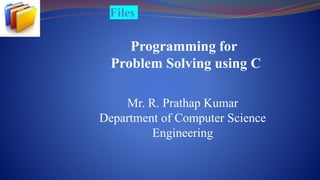
PPS-II UNIT-5 PPT.pptx
- 1. Files Programming for Problem Solving using C Mr. R. Prathap Kumar Department of Computer Science Engineering
- 2. Files Syllabus FILES: Introduction to files, Streams, I/O using streams – opening a stream, closing stream; Character input, Character output, File position indicator, End of file and errors, Line input and line output, Formatted I/O, Block input and output, File type, Files and command line arguments.
- 3. Files Files: A file is an external collection of related data treated as a unit. The aim of a file is to keep a record of data. Since the contents of primary memory lost when the computer is shut down, we need files to store data in a more permanent form. Additionally, the collection of data is often too large to reside entirely in main memory at one time.
- 4. Files Files are stored in auxiliary or secondary storage devices. The two most common forms of secondary storage are disk (hard disk, CD, and DVD) and tape. The stdio.h header file defines the file structure; FILE is predefined datatype. When we need a file in our program, we declare it using the FILE type. FILE *sp; //sp is a pointer to type FILE
- 5. Files Streams Stream is a buffer. It will act as interface between terminals (such as keyboard,monitor etc..) It receives or send data as sequence of byes There are two types of streams 1. input stream 2. output stream Input stream will send the data to the program by taking from keyboard or file Output Stream will send the data to the monitor or file by taking from the program
- 6. Files
- 7. Files Text files vs Binary files: In text files, everything is stored in terms of text i.e. even if we store an integer 54; it will be stored as a 2- bytes. In a text file certain character translation may occur. A binary file Contains data that was written in the same format used to store internally in main memory. For example, the integer value 1245 will be stored in 2 bytes depending on the machine while it will require 4 bytes in a text file.
- 8. Files Text File Binary File Bits represent character. Bits represent a custom data. Less prone to get corrupt as changes reflect as soon as the file is opened and can easily be undone. Can easily get corrupted, even a single bit change may corrupt the file. Can store only plain text in a file. Can store different types of data (image, audio, text) in a single file. Mostly .txt , .dat, .c and .rtf are used as extensions to text files. Can have any application defined extension .jpg,.png,.exe.
- 9. Files
- 11. Files
- 13. Files
- 14. Files
- 16. Files
- 17. Files
- 19. Files Character Input/Output Functions getc()/fgetc() Character input functions read one character at a time from a file. putc()/fputc() Character output functions write one character at the time to a file
- 20. Files Write a C program to read and write a character from/into a file #include<stdio.h> main(){ FILE *fp; char ch; fp = fopen("one.txt", "w"); printf("Enter data..."); ch=getchar(); putc(ch, fp); fclose(fp);
- 21. Files fp = fopen("one.txt", "r"); printf(“nThe data in the file is”); ch=getc(fp); printf("%c",ch); fclose(fp); }
- 22. Files Write a C program to read and write text from/into a file #include<stdio.h> main(){ FILE *fp; char ch; fp = fopen("one.txt", "w"); printf("Enter data..."); while( (ch=getchar())!=EOF) { putc(ch, fp); } fclose(fp);
- 23. Files fp = fopen("one.txt", "r"); printf(“nThe data in the file is”); while((ch=getc(fp))!=EOF) printf("%c",ch); fclose(fp); }
- 24. Files Write a program in C to copy a file in another name. #include<stdio.h> main(){ FILE *fp1,*fp2; char ch; fp1 = fopen("one.txt", "w"); printf("Enter data..."); while((ch=getchar())!=EOF) { fputc(ch, fp1); } fclose(fp1);
- 25. Files fp1 = fopen("one.txt", "r"); fp2 = fopen("two.txt", "w"); while((ch=fgetc(fp1))!=EOF){ fputc(ch, fp2); printf("%c",ch); } printf("file coied successfully"); fclose(fp1); fclose(fp2); }
- 26. Files Line Input/Output Functions fgets() It read one line at a time from a file. fputs() It write one line at the time to a file
- 27. Files Writing File : fputs() function Syntax: int fputs(const char *s, FILE *stream) Reading File : fgets() function Syntax: char* fgets(char *s, int n, FILE *stream)
- 28. Files //WAP to write and read string into/from file #include<stdio.h> void main(){ FILE *fp; char text[300]; fp=fopen("myfile2.txt","w"); fputs("hello c programming",fp); fclose(fp); fp=fopen("myfile2.txt","r"); fgets(text,200,fp); printf("%s",text); fclose(fp); } Output: hello c programming
- 29. Files Formatting Input/Output functions: fscanf() and fprintf() If the file contains data in the form of digits, real numbers, characters and strings, then character input/output functions are not enough as the values would be read in the form of characters. The syntax for these functions is: int fscanf(FILE *fp, char *format,. . .); int fprintf(FILE *fp, char *format,. . .);
- 30. Files /* Write a program in C to copy a file in another name. */ #include<stdio.h> #include<stdlib.h> int main() { FILE *fp1,*fp2; int a,b; fp1=fopen("one.txt", "w"); printf("Enter a and b values from key board: n"); scanf("%d%d",&a,&b); /* read from keyboard */ fprintf(fp1, "%d %d",a,b); /* write to file */ fclose(fp1);
- 31. Files fp1=fopen("one.txt","r"); fp2=fopen("two.txt","w"); fscanf(fp1,"%d%d",&a, &b); /* read from file */ fprintf(fp2,"A t B n"); fprintf(fp2,"%d t %d",a,b); printf("copied successfully"); fclose(fp1); fclose(fp2); }
- 32. Files File Positioning / Random-Access I/O functions fseek() ftell() rewind()
- 33. Files fseek() function is used to move the file position to a desired location within the file. Syntax: int fseek(FILE *fp, long int numbytes, int origin); Here, fp is a file pointer returned by a call to fopen( ), numbytes is the number of bytes that pointer moves from origin, which will become the new current position.
- 34. Files Origin is one of the following macros: Origin Macro Name value Beginning of file SEEK_SET 0 Current position SEEK_CUR 1 End of file SEEK_END 2
- 35. Files Statement Meaning fseek(fp,00,0) Go to the beginning. fseek(fp,00,1) Stay at current position. fseek(fp,-l,2) Go to the end of the file, past the last character of the file. fseek(fp,m,0) move to (m+1)th byte in the file. fseek(fp,m,1) Go Forward by m bytes. fseek(fp,-m,1) Go Backward by m bytes from the current position. fseek(fp,-m,2) Go Backward by m bytes from the end.
- 36. Files ftell(): ftell() returns the location of the current position of the file associated with fp. If a failure occurs, it returns –1. long int ftell(FILE *fp); ftell takes a file pointer as argument and return a number of type long that corresponds to the current position.
- 37. Files rewind( ): The rewind( ) function moves the file position indicator to the start of the specified file. void rewind(FILE *fp); It also clears the end-of-file and error flags associated with file. This function helps us reading the file more than once, without having to close and open the file.
- 38. Files #include <stdio.h> main(){ FILE *fp; fp = fopen("myfile.txt","w+"); fputs("This is fseek , ftell, rewind demo using fputs", fp); fclose(fp); fp = fopen("myfile.txt","r+"); printf("the cursor position %dn",ftell(fp)); printf("character=%c",fgetc(fp)); fseek( fp,6,SEEK_SET );
- 39. Files printf("nthe cursor position %dn",ftell(fp)); printf("character=%c",fgetc(fp)); rewind(fp); printf("nthe cursor position %dn",ftell(fp)); printf("character=%c",fgetc(fp)); fclose(fp); } output: the cursor position 0 character=T the cursor position 6 character=s the cursor position 0 character=T
- 40. Files Block Input/output functions: fread( ) and fwrite( ): To read and write data types that are longer than 1 byte, the C file system provides two functions: fread( ) and fwrite( ). These functions allow the reading and writing of blocks of any type of data. size_t fread (void *buffer, size_t num_bytes, size_t count, FILE *fp); size_t fwrite (const void *buffer, size_t num_bytes, size_t count, FILE *fp);
- 41. Files For fread( ), buffer is a pointer to a region of memory that will receive the data from the file. For fwrite( ), buffer is a pointer to the information that will be written to the file. The value of count determines how many items are read or written, with each item being num bytes in length. fp is a file pointer to a previously opened stream.
- 42. Files #include<stdio.h> main(){ struct employee{ int eid; char name[20]; char address[20]; }; FILE *fp; struct employee emp; fp=fopen("one.b","wb"); printf(" enter employee id,name and address n"); scanf("%d%s%s",&emp.eid,emp.name,emp.address);
- 43. Files fwrite(&emp,sizeof(emp),1,fp); fclose(fp); printf(" display the employee details from one.txt file n"); fp=fopen("one.b","rb"); fread(&emp,sizeof(emp),1,fp); printf("Eid=%dnEname=%snAddress=%sn",e mp.eid,emp.name,emp.address); fclose(fp); }
- 44. Files Files and command line arguments. It is a procedure of passing the arguments to the main function from the command prompt. /*This program reads a file specified by the user as a command line argument and display the contents of the file on screen. */ #include <stdio.h> int main(int argc, char *argv[]) { FILE *fp; char *filename; char ch;
- 45. Files if (argc < 2) { printf("Missing Filenamen"); return(1); } else { filename = argv[1]; printf("Filename : %sn", filename); } fp = fopen(filename,"r");
- 46. Files if ( fp!=NULL ) { printf("File contents:n"); while ( (ch = fgetc(fp)) != EOF ) { printf("%c",ch); } } else { printf("Failed to open the filen"); } return(0); }
- 47. Files Hello.txt Welcome to c programming Output $cc file1.c $./a.out hello.txt Welcome to c programming
- 48. Files