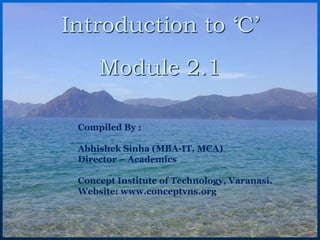
Concepts of C [Module 2]
- 1. Introduction to ‘C’ Module 2.1 Compiled By : Abhishek Sinha (MBA-IT, MCA) Director – Academics Concept Institute of Technology, Varanasi. Website: www.conceptvns.org
- 2. Standard I/O Statements What is an I/O statement? Those statements which read data entered through standard input device and display the values on standard output device.
- 3. Types of Standard I/O Statement Formatted I/O Statement Unformatted I/O Statement Input Output Input Output scanf() printf() getchar() putchar() getche() putch() getch() gets() puts() All these statements are stored in <stdio.h> header file. Formatted Statements are those statements which facilitate the programmer to perform I/O operations in all type of data type available in C, whereas in Unformatted Statements, I/O operations can be performed in fixed format (date type).
- 4. Syntaxes and Examples scanf() : Standard Formatted Input Statement syntax : scanf(“<Format String>”,&<variable_name>) or <Control String> or <Format Specifier> example : for single value input int num; scanf(“%d”,&num); example : for multiple value input int num1, num2; float num3; scanf(“%d%f%d”,&num1,&num3,&num2); The use of scanf() statement provides interactivity and makes the program user friendly.
- 5. Syntaxes and Examples printf() : Standard Formatted Output Statement syntax : printf(“<Format String>”,<variable_name>) or <Control String> or <Format Specifier> example : for single value output int num=10; printf(“%d”,num); example : for multiple value output int num1=10, num2=20; float num3=30.5; printf(“%d%f%d”,num1,num3,num2); example : for message + value output int num=10; printf(“The vale of num is = %d”,num);
- 6. Syntaxes and Examples getchar(), getche(), getch() : Standard Unformatted Input Statement syntax : example : char ch; <char_variable> = getchar(); ch = getchar(); <char_variable> = getche(); ch = getche(); <char_variable> = gethc(); ch = getch(); Here getch() & getche() are two functions which takes a character input and doesn’t require ‘return key’ to be pressed. These functions return the character that has been most recently typed. The ‘e’ in getche() function means echoes (display) the character that you typed to the screen. As against this getch() just returns the character without echoing it on the screen. getchar() works similarly and echoes the character that you typed on the screen but even requires enter key following the character you typed.
- 7. Syntaxes and Examples putchar(), putch() : Standard Unformatted Output Statement syntax : example : char ch; putchar(<char_variable>); putchar(ch); putch(<char_variable>); putch(ch); Here putch() & putchar() are two functions which gives a character output. The difference between the two is that putch() doesnot translate linefeed characters (‘n’) into carriage-return / linefeed pairs whereas putchar() does. Consider a situation: Output: for putch() for putchar() printf(“RAM”); RAM RAM putch(‘n’); or putchar(‘n’); SITA SITA printf(“SITA”);
- 8. Task To Do – FORMULAE BASED • WAP to perform addition on two integers. • WAP to calculate the area of: • Square • Rectangle • Triangle (with given three sides) • WAP to calculate: • Simple Interest • Compound Interest • WAP to convert temperature from: • Fahrenheit to Celsius • Celsius to Fahrenheit • WAP to sum ‘n’ natural numbers.
- 9. /*addition of two integers*/ #include<stdio.h> main() { int val1, val2, res; clrscr(); printf(“Enter two integer values:-”); scanf(“%d%d”,&v1,&v2); res = v1+ v2; printf(“Result = %d”,res); } Output: Enter two integer values:-10 20 Result = 30 /*area of square*/ #include<stdio.h> main() { int s, area; clrscr(); printf(“Enter side of a square:-”); scanf(“%d”,&s); area = s * s; printf(“Area of Square = %d”,area); } Output: Enter side of a square:-6 Area of Square = 36
- 10. /*area of rectangle*/ #include<stdio.h> main() { int length, breadth, area; clrscr(); printf(“Enter length of rectangle:-”); scanf(“%d%d”,&length); printf(“Enter breadth of rectangle:-”); scanf(“%d”,&breadth); area = length * breadth; printf(“Area of Rectangle = %d”,area); } /*area of triangle*/ #include<stdio.h> #include<math.h> main() { int a,b,c; float s,area; clrscr(); printf(“Enter sides of triangle:-”); scanf(“%d%d%d”,&a,&b,&c); s = (a+b+c)/2.0; area = sqrt(s*(s-a)*(s-b)*(s-c)); printf(“Area of Triangle = %f”,area); } Output: Enter length of rectangle :-10 Enter breadth of rectangle :- 20 Area of Rectangle = 200 Output: Enter sides of a triangle:-6 7 8 Area of Triangle = 20.333162
- 11. /*simple interest*/ #include<stdio.h> main() { float p,r,t,si; clrscr(); printf(“Enter P, R and T:-”); scanf(“%f%f%f”,&p,&r,&t); si = (p*r*t)/100; printf(“Simple Interest = %f”,si); } /*compound interest*/ #include<stdio.h> main() { float p,r,t,n,a,ci; clrscr(); printf(“Enter P,R,Tand N:-”); scanf(“%f%f%f%f”,&p,&r,&t,&n); r = r/100; a = p * pow((1+(r/n),(t*n)); printf(“Amount = %f”,a); printf(“Compound Interest = %f”,ci); } Output: Enter P, R and T:-10000 10.5 5 Simple Interest = 5250.000000 Output: Enter P, R, T and N:-1000 5 5 2 Amount = 1280.084595 Simple Interest = 280.084595
- 12. /*fahrenheit to celsius conversion*/ #include<stdio.h> main() { float fh,cl; clrscr(); printf(“Enter temperature in F:-”); scanf(“%f”,&fh); c = (f-32)*5/9.0; printf(“Celsius Equivalent = %f”,cl); } /*celsius to fahrenheit conversion*/ #include<stdio.h> main() { float fh,cl; clrscr(); printf(“Enter temperature in C:-”); scanf(“%f”,&cl); fh = (1.8*c + 32); printf(“Fahrenheit Equivalent = %f”,fh); } Output: Enter temperature in F:-212 Celsius Equivalent = 100.000000 Output: Enter temperature in C:-100 Fahrenheit Equivalent = 212.000000
- 13. /*sum of ‘n’ natural numbers*/ #include<stdio.h> main() { int n, sum; clrscr(); printf(“Enter ‘n’:-”); scanf(“%d”,&n); sum = n*(n+1)/2; printf(“Sum of ‘n’ natural term = %d”,sum); } Output: Enter ‘n’:-11 Sum of ‘n’ natural term = 66 Till now what we have programmed were simple formulae based questions. Now, we will move towards the logical based questions. Means there will be no more fixed patterns for any solutions, procedure may differ from programmer to programmer as per their own logical reasoning's.
- 14. Task To Do – LOGIC BASED • WAP to find the greater among two numbers. • WAP to check whether the number is odd or even. • WAP to check whether a given year is leap or not. • WAP to add the first and last digit of any four digit number. • WAP to interchange two integer values.
- 15. /*greater among two numbers*/ #include<stdio.h> main() { int v1,v2; clrscr(); printf(“Enter two numbers:-”); scanf(“%d%d”,&v1,&v2); printf(“Greater value is :- ”); printf((v1>v2 ? “V1” : “V2”)); } /*check for number is odd or even*/ #include<stdio.h> main() { int no; clrscr(); printf(“Enter any number:-”); scanf(“%d”,&no); printf((no%2==0 ? “Even” : “Odd”)); } Output: Enter two values:-10 20 Greater value is:- V2 Enter two values:-25 15 Greater value is:- V1 Output: Enter any number:-16 Even Enter any number:-15 Odd
- 16. /*check for leap year*/ #include<stdio.h> main() { int yr; clrscr(); printf(“Enter the value of an year:-”); scanf(“%d”,&yr); printf( (y%100!=0 && y%4==0) || (y%400==0) ? “Leap Year” : “Not a Leap Year”)); } zzzzzzzzzzzzzzzzzzzzzz /*sum of first and last digit of any four digit number*/ #include<stdio.h> main() { int no,fd,ld,sum; clrscr(); printf(“Enter any four digit number:-”); scanf(“%d”,&no); fd = no/1000; ld = no%10; sum = fd + ld; Printf(“Sum = %d”, sum); } 6.8 Output: Enter the value of an year:-2004 Leap Year Enter the value of an year:-2000 Leap Year Enter the value of an year:-1900 Not a Leap Year Output: Enter any four digit number:-4578 Sum = 12
- 17. /*swapping of two integer values*/ #include<stdio.h> main() { int v1,v2,temp; clrscr(); printf(“Enter two values for v1 and v2:-”); scanf(“%d%d”,&v1,&v2); printf(“Values before swapping: V1 = %d,V2 = %d”, v1,v2); temp = v1; v1 = v2; v2 = temp; printf(“Values after swapping: V1 = %d,V2 = %d”, v1,v2); } Output: Enter two values for v1 and v2:-10 20 Values before swapping: V1 = 10, V2 = 20 Values after swapping: V1 = 20, V2 = 10 This logic using third variable temp can be simplified without using it. Logic 1: using +,- v1=v1+v2; v2=v1-v2; v1=v1-v2; Logic 2: using *,/ v1=v1*v2; v2=v1/v2; v1=v1/v2; Logic 2: using ^ v1=v1^v2; v2=v1^v2; v1=v1^v2; V1 V2 10 20 30 20 30 10 20 10 V1 V2 10 20 200 20 200 10 20 10 V1 V2 10 20 30 20 30 10 20 10
- 18. END OF MODULE TWO Send your feedback/queries at abhisheksinha786@gmail.com
