CPU-Central Processing Unit (With History and Complete Detail)
•Télécharger en tant que PPTX, PDF•
21 j'aime•15,745 vues
CPU is the heart and brain of a computer. It receives data as input.The Central Processing Unit (CPU) is simply the central processor or the processor where most calculation takes places.
Signaler
Partager
Signaler
Partager
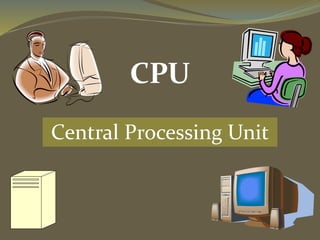
Recommandé
Contenu connexe
Tendances
Tendances (20)
Similaire à CPU-Central Processing Unit (With History and Complete Detail)
Similaire à CPU-Central Processing Unit (With History and Complete Detail) (20)
INTRODUCTION TO COMPUTER SYSTEMS ARCHITECTURE1_17 December 2023.ppt

INTRODUCTION TO COMPUTER SYSTEMS ARCHITECTURE1_17 December 2023.ppt
Chapter 1 computer hardware and flow of information

Chapter 1 computer hardware and flow of information
Plus de Adeel Rasheed
Plus de Adeel Rasheed (20)
Connection Establishment & Flow and Congestion Control

Connection Establishment & Flow and Congestion Control
Dernier
https://app.box.com/s/7hlvjxjalkrik7fb082xx3jk7xd7liz3TỔNG ÔN TẬP THI VÀO LỚP 10 MÔN TIẾNG ANH NĂM HỌC 2023 - 2024 CÓ ĐÁP ÁN (NGỮ Â...

TỔNG ÔN TẬP THI VÀO LỚP 10 MÔN TIẾNG ANH NĂM HỌC 2023 - 2024 CÓ ĐÁP ÁN (NGỮ Â...Nguyen Thanh Tu Collection
Making communications land - Are they received and understood as intended? webinar
Thursday 2 May 2024
A joint webinar created by the APM Enabling Change and APM People Interest Networks, this is the third of our three part series on Making Communications Land.
presented by
Ian Cribbes, Director, IMC&T Ltd
@cribbesheet
The link to the write up page and resources of this webinar:
https://www.apm.org.uk/news/making-communications-land-are-they-received-and-understood-as-intended-webinar/
Content description:
How do we ensure that what we have communicated was received and understood as we intended and how do we course correct if it has not.Making communications land - Are they received and understood as intended? we...

Making communications land - Are they received and understood as intended? we...Association for Project Management
https://app.box.com/s/x7vf0j7xaxl2hlczxm3ny497y4yto33i80 ĐỀ THI THỬ TUYỂN SINH TIẾNG ANH VÀO 10 SỞ GD – ĐT THÀNH PHỐ HỒ CHÍ MINH NĂ...

80 ĐỀ THI THỬ TUYỂN SINH TIẾNG ANH VÀO 10 SỞ GD – ĐT THÀNH PHỐ HỒ CHÍ MINH NĂ...Nguyen Thanh Tu Collection
Dernier (20)
Basic Civil Engineering first year Notes- Chapter 4 Building.pptx

Basic Civil Engineering first year Notes- Chapter 4 Building.pptx
This PowerPoint helps students to consider the concept of infinity.

This PowerPoint helps students to consider the concept of infinity.
TỔNG ÔN TẬP THI VÀO LỚP 10 MÔN TIẾNG ANH NĂM HỌC 2023 - 2024 CÓ ĐÁP ÁN (NGỮ Â...

TỔNG ÔN TẬP THI VÀO LỚP 10 MÔN TIẾNG ANH NĂM HỌC 2023 - 2024 CÓ ĐÁP ÁN (NGỮ Â...
HMCS Vancouver Pre-Deployment Brief - May 2024 (Web Version).pptx

HMCS Vancouver Pre-Deployment Brief - May 2024 (Web Version).pptx
Making communications land - Are they received and understood as intended? we...

Making communications land - Are they received and understood as intended? we...
Beyond_Borders_Understanding_Anime_and_Manga_Fandom_A_Comprehensive_Audience_...

Beyond_Borders_Understanding_Anime_and_Manga_Fandom_A_Comprehensive_Audience_...
80 ĐỀ THI THỬ TUYỂN SINH TIẾNG ANH VÀO 10 SỞ GD – ĐT THÀNH PHỐ HỒ CHÍ MINH NĂ...

80 ĐỀ THI THỬ TUYỂN SINH TIẾNG ANH VÀO 10 SỞ GD – ĐT THÀNH PHỐ HỒ CHÍ MINH NĂ...
Salient Features of India constitution especially power and functions

Salient Features of India constitution especially power and functions
Interdisciplinary_Insights_Data_Collection_Methods.pptx

Interdisciplinary_Insights_Data_Collection_Methods.pptx
Unit 3 Emotional Intelligence and Spiritual Intelligence.pdf

Unit 3 Emotional Intelligence and Spiritual Intelligence.pdf
CPU-Central Processing Unit (With History and Complete Detail)
- 2. BY: Adeel Rasheed For More Slides and Information Visit https://chauhantricks.blogspot.com/
- 3. CONTENTS o What is CPU? o Parts of System Unit. o History of Central Processing Unit. o Components of CPU. o Function of the CPU.
- 4. What is CPU? CPU is the heart and brain of a computer. It receives data as input. The Central Processing Unit (CPU) is simply the central processor or the processor where most calculation takes places.
- 5. History of Central Processing Unit
- 6. In the 1940, mathematicians: John Von Neumann J. Presper Eckert John Mauchly Came up with the concept of the stored instruction digital computer.
- 7. On 1970’s a component of mainframe computer known as CPU is a steel cabinet bigger than a refrigerator full of circuit boards crowded with transistors. In 1971 the first microprocessor invented. The 4004 microprocessor .
- 8. In 1972 The 8008 was the first of many 8- bit microprocessors to fuel the home computer revolution. In 1979, Intel delivered the 8088 and IBM engineers used it for the first PC . From 8086.
- 9. Parts of System Units: Motherboard Memory Bus Expansion Slot Ports and Connector Bays Power Supply Sound Components
- 10. Motherboard: The motherboard is the main circuit board of a microcomputer. It is also known as the mainboard or system board. Memory: Memory is the part of the computer that temporarily stores applications, documents, and stem operating information.
- 11. Bus: A bus is an electronic line that allows 1s and 0s to move from one place to another. Expansion Slots: Expansions slots appear on the motherboard. They are sockets into which adapters are connected. Ports and Connectors: A port is a connector located on the motherboard or on a separate adapter.
- 12. Bays: A bay is a space inside the computer case where a hard drive, floppy drive or CD-ROM drive sits Power Supply: A power supply changes normal household electricity into electricity that a computer can use. Sound Components : A sound card lets a computer play and record high quality sound.
- 13. Components of CPU: Control Unit Arithmetic Logic Unit Memory Unit/Register
- 15. ALU(Arithmetic Logic Unit): It performs two types of operations 1. Arithmetic Operations. 2. Logical Operations.
- 16. Arithmetic Operations: Operation : Symbol Addition : + Subtraction : - Multiplication : * Division : /
- 17. Logical Operations: Logical AND Logical OR Logical NOT Logical EXCLUSIVE OR
- 18. CU (Control Unit): It reads and instructions from memory and transforms them into a series of signals to activate other parts of the computer. Controls the operations that takes place in various parts of a computer by sending electronic signals.
- 19. MU/Register(Memory Unit): Is the part of the computer that holds data and instructions for processing.
- 22. Fetch: Taking the instruction from the memory. Decode: Translating and decoding Assembly code binary instructions which are understandable to your CPU. Execute: Execute calculation, move data and jump to different address. Store: CPU dive some data after executing the instruction and store data being instructed.
