Progress bar
•Télécharger en tant que PPTX, PDF•
1 j'aime•1,504 vues
The document discusses different types of graphical user interface components including image animation, progress bars, and tab strips. It provides details on how progress bars visualize the progress of long operations and how animated GIFs work by compressing multiple images together to create a mini movie-like effect. Steps are outlined for creating an image animation in a program by adding picture boxes, selecting images to add, making all pictures the same size, overlapping them, and toggling their visibility to simulate movement.
Signaler
Partager
Signaler
Partager
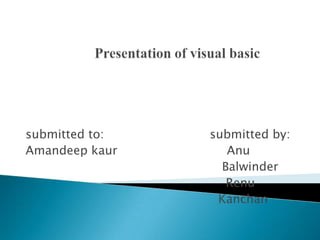
Recommandé
Recommandé
Contenu connexe
Tendances
Tendances (20)
Designing applications with web access capabilities

Designing applications with web access capabilities
A proposed accelerated image copy-move forgery detection-vcip2014

A proposed accelerated image copy-move forgery detection-vcip2014
Designing applications with multimedia capabilities

Designing applications with multimedia capabilities
En vedette
En vedette (8)
Secure Web Application Development Framework (Persian)

Secure Web Application Development Framework (Persian)
Similaire à Progress bar
Similaire à Progress bar (20)
Explaindio is a versatile tool for creating animated videos

Explaindio is a versatile tool for creating animated videos
11 Best Animation Tools You Should Definitely Try.pptx

11 Best Animation Tools You Should Definitely Try.pptx
Plus de Amandeep Kaur
Plus de Amandeep Kaur (20)
Dernier
https://app.box.com/s/x7vf0j7xaxl2hlczxm3ny497y4yto33i80 ĐỀ THI THỬ TUYỂN SINH TIẾNG ANH VÀO 10 SỞ GD – ĐT THÀNH PHỐ HỒ CHÍ MINH NĂ...

80 ĐỀ THI THỬ TUYỂN SINH TIẾNG ANH VÀO 10 SỞ GD – ĐT THÀNH PHỐ HỒ CHÍ MINH NĂ...Nguyen Thanh Tu Collection
Dernier (20)
Micro-Scholarship, What it is, How can it help me.pdf

Micro-Scholarship, What it is, How can it help me.pdf
UGC NET Paper 1 Mathematical Reasoning & Aptitude.pdf

UGC NET Paper 1 Mathematical Reasoning & Aptitude.pdf
General Principles of Intellectual Property: Concepts of Intellectual Proper...

General Principles of Intellectual Property: Concepts of Intellectual Proper...
80 ĐỀ THI THỬ TUYỂN SINH TIẾNG ANH VÀO 10 SỞ GD – ĐT THÀNH PHỐ HỒ CHÍ MINH NĂ...

80 ĐỀ THI THỬ TUYỂN SINH TIẾNG ANH VÀO 10 SỞ GD – ĐT THÀNH PHỐ HỒ CHÍ MINH NĂ...
Basic Civil Engineering first year Notes- Chapter 4 Building.pptx

Basic Civil Engineering first year Notes- Chapter 4 Building.pptx
Salient Features of India constitution especially power and functions

Salient Features of India constitution especially power and functions
Beyond_Borders_Understanding_Anime_and_Manga_Fandom_A_Comprehensive_Audience_...

Beyond_Borders_Understanding_Anime_and_Manga_Fandom_A_Comprehensive_Audience_...
This PowerPoint helps students to consider the concept of infinity.

This PowerPoint helps students to consider the concept of infinity.
ICT Role in 21st Century Education & its Challenges.pptx

ICT Role in 21st Century Education & its Challenges.pptx
Fostering Friendships - Enhancing Social Bonds in the Classroom

Fostering Friendships - Enhancing Social Bonds in the Classroom
Progress bar
- 1. submitted to: submitted by: Amandeep kaur Anu Balwinder Renu Kanchan
- 2. Image Animation Progress Bar Tab Strips
- 3. A progress bar is a component in graphical user interface used to visualize the progressive of an extended computer operation such as Download ,file transfer or installation
- 6. PROGRESS BAR
- 8. Animate gif is a graphic file type that is composed of many different images on top of Each other. These images are compressed and work together , creating moment and give the appearance of mini movie.
- 10. Insert pictures boxes as many pictures you want to add for animation. Select any picture box Go to properties->picture A dialog box will be opened Choose pictures from location
- 12. STEP4 Add all the pictures in picture box. The size of all picture boxes should be same.
- 13. STEP5 •Overlap all the pictures . •Make first picture visible and all other invisible through visible property.
- 14. STEP1
