Best Practices for SharePoint 2010 Search
•
3 j'aime•2,250 vues
Signaler
Partager
Signaler
Partager
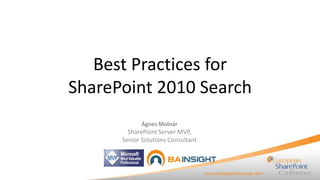
Recommandé
Recommandé
(28/05) MOSSCA Invita - Administración de Contenido Empresarial(28/05) MOSSCA Invita - Administración de Contenido Empresarial

(28/05) MOSSCA Invita - Administración de Contenido EmpresarialMicrosoft Argentina y Uruguay [Official Space]
Contenu connexe
Tendances
(28/05) MOSSCA Invita - Administración de Contenido Empresarial(28/05) MOSSCA Invita - Administración de Contenido Empresarial

(28/05) MOSSCA Invita - Administración de Contenido EmpresarialMicrosoft Argentina y Uruguay [Official Space]
Tendances (20)
Building enterprise records management solutions for share point 2010

Building enterprise records management solutions for share point 2010
SPS Philly Architecting a Content Management Solution

SPS Philly Architecting a Content Management Solution
Getting the Most out of Your Content in SharePoint 2010 with Enterprise Search

Getting the Most out of Your Content in SharePoint 2010 with Enterprise Search
ECS2019 - Managing Content Types in the Modern World

ECS2019 - Managing Content Types in the Modern World
SharePoint Saturday 2010 - SharePoint 2010 Content Organizer Feature

SharePoint Saturday 2010 - SharePoint 2010 Content Organizer Feature
Using Search to Unlock the Value of your Content - SPEngage2016

Using Search to Unlock the Value of your Content - SPEngage2016
Content classification & organization in SharePoint

Content classification & organization in SharePoint
(28/05) MOSSCA Invita - Administración de Contenido Empresarial

(28/05) MOSSCA Invita - Administración de Contenido Empresarial
Similaire à Best Practices for SharePoint 2010 Search
Similaire à Best Practices for SharePoint 2010 Search (20)
SPCAdriatics - 10 Things I Like In SharePoint 2013 Search

SPCAdriatics - 10 Things I Like In SharePoint 2013 Search
SPConnections - Search Administration in SharePoint 2013

SPConnections - Search Administration in SharePoint 2013
Find Information Faster Using SharePoint 2010 Search

Find Information Faster Using SharePoint 2010 Search
SPLive Orlando - 10 Things I Like in SharePoint 2013 Search

SPLive Orlando - 10 Things I Like in SharePoint 2013 Search
SPConnections - What's new in SharePoint 2013 Search

SPConnections - What's new in SharePoint 2013 Search
ESPC13 - 10 Things I Like in SharePoint 2013 Search

ESPC13 - 10 Things I Like in SharePoint 2013 Search
TechFuse 2013 - Break down the walls SharePoint 2013

TechFuse 2013 - Break down the walls SharePoint 2013
MetaVis Webinar - 10 Things I Like in SharePoint 2013 Search

MetaVis Webinar - 10 Things I Like in SharePoint 2013 Search
Drilling Down to the Challenges of SharePoint Taxonomy Implementation

Drilling Down to the Challenges of SharePoint Taxonomy Implementation
SPLive Orlando - Beyond the Search Center - Application or Solution?

SPLive Orlando - Beyond the Search Center - Application or Solution?
Fishbowl Solutions WebCenter Search Webinar Presentation

Fishbowl Solutions WebCenter Search Webinar Presentation
2014 TechFuse - Findability Within SharePoint 2013

2014 TechFuse - Findability Within SharePoint 2013
SharePoint Fest - Document Management with Content Types, Taxonomy and Search

SharePoint Fest - Document Management with Content Types, Taxonomy and Search
SharePoint User Group Meeting- SharePoint 2013 Search

SharePoint User Group Meeting- SharePoint 2013 Search
Plus de Agnes Molnar
Plus de Agnes Molnar (20)
Microsoft 365 Collaboration Conference Virtual Event - Agnes Molnar - Microso...

Microsoft 365 Collaboration Conference Virtual Event - Agnes Molnar - Microso...
Search like a Pro: Mythbusting the "Black Box" of Search

Search like a Pro: Mythbusting the "Black Box" of Search
Search Like a Pro: Mythbusting the "Black Box" of Search

Search Like a Pro: Mythbusting the "Black Box" of Search
SharePoint Conference 2019: Microsoft Search in YOUR Organization

SharePoint Conference 2019: Microsoft Search in YOUR Organization
Agnes Molnar: Personalized Search and Collaboration in Office 365

Agnes Molnar: Personalized Search and Collaboration in Office 365
Intelligent Insights and Collaboration in Office 365 #Live!360

Intelligent Insights and Collaboration in Office 365 #Live!360
10 Steps to be Successful with Enterprise Search - INNOVA (20min)

10 Steps to be Successful with Enterprise Search - INNOVA (20min)
How to be Successful with Search in YOUR Organization

How to be Successful with Search in YOUR Organization
Five Business Challenges of Hybrid Search #Live360

Five Business Challenges of Hybrid Search #Live360
Scoping a Successful SharePoint 2016 Hybrid Search Implementation

Scoping a Successful SharePoint 2016 Hybrid Search Implementation
Agnes Molnar - Scoping and Enterprise Search Implementation

Agnes Molnar - Scoping and Enterprise Search Implementation
Agnes Molnar - 10 Steps to be Successful with Enterprise Search #Collab365Summit

Agnes Molnar - 10 Steps to be Successful with Enterprise Search #Collab365Summit
Agnes Molnar - 10 Steps to be Successful with Enterprise Search

Agnes Molnar - 10 Steps to be Successful with Enterprise Search
Dernier
Dernier (20)
2024: Domino Containers - The Next Step. News from the Domino Container commu...

2024: Domino Containers - The Next Step. News from the Domino Container commu...
DEV meet-up UiPath Document Understanding May 7 2024 Amsterdam

DEV meet-up UiPath Document Understanding May 7 2024 Amsterdam
Axa Assurance Maroc - Insurer Innovation Award 2024

Axa Assurance Maroc - Insurer Innovation Award 2024
Finding Java's Hidden Performance Traps @ DevoxxUK 2024

Finding Java's Hidden Performance Traps @ DevoxxUK 2024
Modular Monolith - a Practical Alternative to Microservices @ Devoxx UK 2024

Modular Monolith - a Practical Alternative to Microservices @ Devoxx UK 2024
Cloud Frontiers: A Deep Dive into Serverless Spatial Data and FME

Cloud Frontiers: A Deep Dive into Serverless Spatial Data and FME
Polkadot JAM Slides - Token2049 - By Dr. Gavin Wood

Polkadot JAM Slides - Token2049 - By Dr. Gavin Wood
Biography Of Angeliki Cooney | Senior Vice President Life Sciences | Albany, ...

Biography Of Angeliki Cooney | Senior Vice President Life Sciences | Albany, ...
ICT role in 21st century education and its challenges

ICT role in 21st century education and its challenges
CNIC Information System with Pakdata Cf In Pakistan

CNIC Information System with Pakdata Cf In Pakistan
Apidays New York 2024 - Accelerating FinTech Innovation by Vasa Krishnan, Fin...

Apidays New York 2024 - Accelerating FinTech Innovation by Vasa Krishnan, Fin...
Apidays New York 2024 - The Good, the Bad and the Governed by David O'Neill, ...

Apidays New York 2024 - The Good, the Bad and the Governed by David O'Neill, ...
Apidays New York 2024 - APIs in 2030: The Risk of Technological Sleepwalk by ...

Apidays New York 2024 - APIs in 2030: The Risk of Technological Sleepwalk by ...
EMPOWERMENT TECHNOLOGY GRADE 11 QUARTER 2 REVIEWER

EMPOWERMENT TECHNOLOGY GRADE 11 QUARTER 2 REVIEWER
Best Practices for SharePoint 2010 Search
- 1. Best Practices for SharePoint 2010 Search Ágnes Molnár SharePoint Server MVP, Senior Solutions Consultant
- 2. About the Speaker... • Ágnes Molnár – SharePoint Server MVP – Senior Solutions Consultant, BA Insight – http://www.BAInsight.com – http://aghy.hu – E-mail: Agnes.Molnar@BAInsight.com, aghy@aghy.hu – Twitter: @molnaragnes
- 3. Enterprise Search • Search Technology that your organization owns and controls • There’s usually a right document • Security is critical • Taxonomies and vocabularies are important • Dates are important • Corporate data has structure
- 4. Enterprise Search • Google in the Enterprise?!
- 5. The Anatomy of Search
- 6. The Anatomy of Search Source: http://searchpatterns.org 8
- 7. Search Technology Concept Query Object Model OpenSearch Source Query Servers Index Partition Indexer Crawler Content Content Content
- 8. Content Sources • SharePoint sites • File Share Query Object Model OpenSearch Source • Business Data Query Servers Index • Website Partition Indexer • Exchange Public Folder • Lotus Notes database Crawler • Custom Connector Content Content Content 12
- 9. Scopes • Enhance the end-user Search experience • Shared (global) vs. Site Collection • Scope Rules: Query Object Model OpenSearch Source – Web address Query Servers – Property Query Index Partition – Content Source (Shared Scope only!) • Rule options: Indexer – Include – Exclude Crawler – Require Content Content Content 13
- 10. SP2010 Search Federation Query Object OpenSearch – Using remote index for SharePoint Model Source queries Query Servers Index • SharePoint Search Index Partition • FAST Index Indexer • OpenSearch 1.0/1.1 Crawler Content Content Content
- 11. Federated Location Connectors http://technet.microsoft.com/en-us/enterprisesearch/ff727944.aspx 15
- 13. Crawled/Managed Properties • Crawled property: metadata extracted from the documents/items during the crawl. • Managed property: can appear in refined searches and helps users perform more successful queries
- 14. Crawled/Managed Properties • Property mapping – Map to the same managed property if reasonable (Title, Subject, Location, etc.) – Don’t create managed property if you don’t really need (index size!) – Full Crawl!
- 15. FAST Search Server for SharePoint 2010
- 16. FAST Search Server 2010 for SharePoint • Extra Capabilities: – Thumbnails + Previews – Visual Best Bets – Deep Refiners with counts – User context from User Profile – Sorting on any property – Similar search – Extreme scale-out (up to >500M docs) – Content processing pipeline – Entity extraction – Easy configuration (user context, visual best bets, promotion/demotion, sorting, refinement) 20
- 17. FAST Search Server 2010 for SharePoint
- 18. Ranking/Relevancy • Boost your results • Implement „Google-like” search results • Rank Profiles • XRANK on Query time
- 19. Summary • „Google” in the Enterprise • Steps to success: 1. Analize your content 2. Analize your search 3. Update • Content (tagging, properties, etc.) • Content Sources • Scopes • Managed Properties • Content Processing • Ranking • Etc. 4. Go to step #1
- 20. Thank you! E-mail: Agnes.Molnar@BAInsight.com Twitter: @molnaragnes Blog: http://aghy.hu
