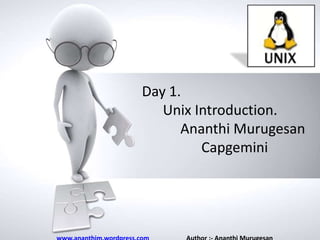
Unix Introduction
- 1. Day 1. Unix Introduction. Name of Ananthi Murugesan presentation • Company name
- 2. Road Map Unix Biography Unix System Organization Evolution of Unix Kernel/Shell What is Unix? Why do I need to know Unix? File Management Login in Unix Architecture of Unix www.ananthim.wordpress.com Author :- Ananthi Murugesan
- 3. Unix Biography 1964 joint project between AT&T Bell Labs, GE, and MIT to develop a new OS Goal : develop an OS that could provide computational power, data storage and the ability to share data among multiple users Result: Multiplexed Information & Computer Service MULTICS.
- 4. Unix Biography 1969 Bell Labs withdraws from group, Two Bell Lab scientists, Ken Thompson and Dennis Ritchie, continue research. At the same time Ken Thompson wrote a game “space travel” in Fortran to run on GECOS OS Thompson ported the game to a little used PDP-7 computer www.ananthim.wordpress.com Author :- Ananthi Murugesan
- 5. Unix Biography-PDP-7 In 1969, Ken Thompson wrote the first UNIX system in assembly language on a PDP-7, then named Unics as a pun on Multics It’s as the operating system for Space Travel, a game which required graphics to depict the motion of the planets www.ananthim.wordpress.com Author :- Ananthi Murugesan
- 6. Unix History Here’s Unix history 1969 1976 1978 1991 Creation by Ken Thompson and Denis Ritchie from Bell Labs Creation of Apple www.ananthim.wordpress.com Creation of Linux by Linus Torvalds Split between BSD and type V Unix Author :- Ananthi Murugesan
- 7. What is Unix The low-level software which handles the interface to system hardware (input/output devices, memory, file system, etc), schedules tasks, and provides common core services such as a basic user interface. It’s portable, multi-tasking and multi-user operating system Portable: runs on many different hardware architectures (Intel x86, Motorola 680x0etc.). Pre-emptive multi-tasking: several programs can run at the same time (time slices, interrupts, and task switching. Multi-user: many users can share the computer system at the same time www.ananthim.wordpress.com Author :- Ananthi Murugesan
- 8. What is Unix – Other Features Uses a simple, uniform file model which includes devices and access to other services in a flexible, hierarchical file system. Written in a high-level language (“C”) making it easy to read, understand, change and port. The command prompt is a simple user process, the Unix shell, which is also a convenient job programming language. Includes support for regular expressions which are convenient for complex searching. www.ananthim.wordpress.com Author :- Ananthi Murugesan
- 9. What is Unix –Philosophy Philosophy of Unix system • Everything is a file – Hard Drive, CDROM drive, CPU … • Task segmentation • A program must be portable • Write code quickly and to share with the community • Correct bugs quickly www.ananthim.wordpress.com
- 10. Unix Features Multi- user Hierarchical file system Multi tasking Threads Virtual memory Built –in networking Extensive set of utilities www.ananthim.wordpress.com
- 11. Unix Merits /Demerits True multi-tasking Not that User friendly Flexible/Portable Sleep learning curve “Nice” Programming Events Not 100% compatible with the Microsoft world. www.ananthim.wordpress.com
- 12. Top ten points why I need to use Unix ?? www.ananthim.wordpress.com Author :- Ananthi Murugesan
- 13. #1 – Flexibility Unix is more flexible and can be installed on many different types of machines, including mainframe computers, supercomputers and micro-computers. www.ananthim.wordpress.com Author :- Ananthi Murugesan
- 14. #2 – Scalability • Unix is more stable and does not go down as often as Windows does, therefore requires less administration and maintenance. www.ananthim.wordpress.com Author :- Ananthi Murugesan
- 15. #3 – Security • Unix has greater built-in security and permissions features than Windows. www.ananthim.wordpress.com Author :- Ananthi Murugesan
- 16. #4 – Compatibility Web sites designed and programmed to be served under a UNIX-based web server can easily be hosted on a Windows server, whereas the reverse is not always true. This makes programming for UNIX the better choice www.ananthim.wordpress.com Author :- Ananthi Murugesan
- 17. #5 – Stability Servers running on UNIX enjoy extremely high up-time and high availability/reliability www.ananthim.wordpress.com Author :- Ananthi Murugesan
- 18. #6 – Performance UNIX servers under high load (which is what is important) are superior to Windows www.ananthim.wordpress.com Author :- Ananthi Murugesan
- 19. #7 – Command line • The command line will always be an invaluable tool for administration purposes. Nothing will ever replace favorite text-based editor www.ananthim.wordpress.com Author :- Ananthi Murugesan
- 20. #8 – Software Updates • Software upgrades from Microsoft often require the user to purchase new or more hardware or prerequisite software. That is not the case with Unix. www.ananthim.wordpress.com Author :- Ananthi Murugesan
- 21. #9 – Price • The mostly free or inexpensive open-source operating systems, such as Linux and BSD. www.ananthim.wordpress.com Author :- Ananthi Murugesan
- 22. #10 – Data security • Users are required to log in before they can do anything. Logging in restricts unauthorised use, allows all files created by a user to be identified as belonging to them and, if necessary, only visible to that user www.ananthim.wordpress.com Author :- Ananthi Murugesan
- 23. Unix - Quiz The BSD system is a different Unix system MacOSX is not based on the Unix system UNIX system is a multi-task system UNIX system is a multi-user system www.ananthim.wordpress.com Author :- Ananthi Murugesan
- 24. Unix system Organization Kernel Hardware Hardware Shell www.ananthim.wordpress.com Tools and Application Author :- Ananthi Murugesan
- 25. Unix Unix System follows a layered Approach It has four layers The innermost layer is the hardware layer In the second layer, the kernel is placed. The utilities and the other application programs form the third layer Fourth layer is the one with which the user actually interacts. www.ananthim.wordpress.com Author :- Ananthi Murugesan
- 26. Unix – Kernel Kernel is that part of the OS which directly makes interface with the hardware system. Factions: Provides mechanism for creating and deleting processes Provides processor scheduling, memory and IO management Does interprocess communication. www.ananthim.wordpress.com Author :- Ananthi Murugesan
- 27. Unix – Shell Shell Whenever you login to a Unix system you are placed in a shell program. The shell's prompt is usually visible at the cursor's position on your screen. To get your work done, you enter commands at this prompt. The shell is a command interpreter;. It takes each command and passes it to the operating system kernel to be acted upon. www.ananthim.wordpress.com Author :- Ananthi Murugesan
- 28. Types of Shell Bourne shell (sh) Shell C shell (csh) Korn shell (ksh) Kron Shell Bournce Shell C shell www.ananthim.wordpress.com Author :- Ananthi Murugesan
- 29. Unix - Shell A Utility program that comes with the unix system. Features of Shell are: Interactive Processing Background Processing I/O Redirection Pipes Shell Scripts Shell Variables Programming Constructs www.ananthim.wordpress.com Author :- Ananthi Murugesan
- 30. Unix Bourne Shell(sh) – This is the original shell of UNIX which comes with every UNIX sytem and may be that is the reason that it is so popular.It was written by Stephen Bourne at Bell Labs in 1974 • C shell(csh) – It has a syntax that resembles that of the highly popular C programming language (also developed at Bell Labs), and thus it is sometimes preferred by programmers. Korn shell(ksh) – It is a superset of sh developed by David Korn at Bell Labs in 1983. It contains many features of the C shell as well, including a command historys www.ananthim.wordpress.com Author :- Ananthi Murugesan
- 31. MS Windows Vs UNIX C: / N: sue ollie cdrom floppy users local dan ollie sue dan mail exec A: D: N:danexec www.ananthim.wordpress.com mail exec /users/dan/exec Author :- Ananthi Murugesan
- 32. Unix [1] Absolute location: /users/dan/mail/my.doc [2] Relative to the directory “sue” ../dan/mail/my.doc / cdrom floppy users local dan ollie sue [3] For Dan, relative to his homespace: ~/mail/my.doc [4] For everyone else, relative to Dan’s homespace: mail exec my.doc www.ananthim.wordpress.com Author :- Ananthi Murugesan
- 33. Unix - File Management Unix uses a hierarchical file system with “/” as its root. Every non-leaf node of the tree is called as a directory file. Every leaf node can either be a file or an empty directory www.ananthim.wordpress.com Author :- Ananthi Murugesan
- 34. Unix – CPU Scheduling Unix uses “Round-Robin” scheduling to support its multiuser and time-sharing feature. Round-Robin fashion of scheduling is considered to be oldest,simplest and widely used algorithm. Here, every process is given a time slice(10-100 millisec.) www.ananthim.wordpress.com Author :- Ananthi Murugesan
- 35. What can UNIX do for you ? Departmental E-mail World Wide Web Scientific Programming 1.FORTRAN 2.C/C++ 3.Matlab 4.Maple Text Processing Plotting packages 1.Gnuplot 2.tecplot www.ananthim.wordpress.com Author :- Ananthi Murugesan
- 36. Unix Super User Group 2 Group 1 Owner Group member Group member www.ananthim.wordpress.com others others others Author :- Ananthi Murugesan
- 37. Unix -Log in You will need to have a valid username and a password Type your username at the login prompt UNIX is case sensitive When the password prompt appears, type in your password. Your password is never displayed on the screen as a security measure www.ananthim.wordpress.com Author :- Ananthi Murugesan
- 38. Unix - Login screen www.ananthim.wordpress.com Author :- Ananthi Murugesan
- 39. Unix - How to change the passwords passwd command Old password: - enter your current password New password: - enter your new password Retype new password: - re-enter your new password www.ananthim.wordpress.com Author :- Ananthi Murugesan
- 40. Unix -Logging Off The System – To logout enter the command logout or exit. – If this does not work, press Ctrl-d. – If you have a .logout file in your home directory, the system will execute any commands contained there. www.ananthim.wordpress.com Author :- Ananthi Murugesan
- 41. Unix - Stop and Think Do you have any questions ? Catch me @ www.ananthim.wordpress.com