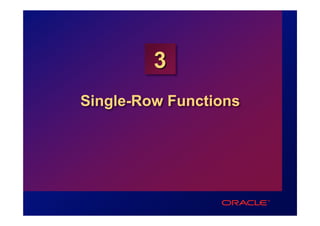
COIS 420 - Practice 03
- 2. Objectives After completing this lesson, you should be able to do the following: • Describe various types of functions available in SQL • Use character, number, and date functions in SELECT statements • Describe the use of conversion functions 3-2
- 3. SQL Functions Input Output Function arg 1 Function performs action arg 2 Result value arg n 3-3
- 4. Two Types of SQL Functions Functions Single-row Multiple-row functions functions 3-4
- 5. Single-Row Functions • Manipulate data items • Accept arguments and return one value • Act on each row returned • Return one result per row • May modify the datatype • Can be nested function_name (column|expression, [arg1, arg2,...]) 3-5
- 6. Single-Row Functions Character General Number Single-row functions Conversion Date 3-6
- 7. Character Functions Character functions Case conversion Character manipulation functions functions LOWER CONCAT UPPER SUBSTR INITCAP LENGTH INSTR LPAD 3-7
- 8. Case Conversion Functions Convert case for character strings Function Result LOWER('SQL Course') sql course UPPER('SQL Course') SQL COURSE INITCAP('SQL Course') Sql Course 3-8
- 9. Using Case Conversion Functions Display the employee number, name, and department number for employee Blake. SQL> SELECT empno, ename, deptno 2 FROM emp 3 WHERE ename = 'blake'; no rows selected SQL> SELECT empno, ename, deptno 2 FROM emp 3 WHERE LOWER(ename) = 'blake'; EMPNO ENAME DEPTNO --------- ---------- --------- 7698 BLAKE 30 3-9
- 10. Character Manipulation Functions Manipulate character strings Function Result CONCAT('Good', 'String') GoodString SUBSTR('String',1,3) Str LENGTH('String') 6 INSTR('String', 'r') 3 LPAD(sal,10,'*') ******5000 3-10
- 11. Using the Character Manipulation Functions SQL> SELECT ename, CONCAT (ename, job), LENGTH(ename), 2 INSTR(ename, 'A') 3 FROM emp 4 WHERE SUBSTR(job,1,5) = 'SALES'; ENAME CONCAT(ENAME,JOB) LENGTH(ENAME) INSTR(ENAME,'A') ---------- ------------------- ------------- ---------------- MARTIN MARTINSALESMAN 6 2 ALLEN ALLENSALESMAN 5 1 TURNER TURNERSALESMAN 6 0 WARD WARDSALESMAN 4 2 3-11
- 12. Number Functions • ROUND: Rounds value to specified decimal ROUND(45.926, 2) 45.93 • TRUNC: Truncates value to specified decimal TRUNC(45.926, 2) 45.92 • MOD: Returns remainder of division MOD(1600, 300) 100 3-12
- 13. Using the ROUND Function SQL> SELECT ROUND(45.923,2), ROUND(45.923,0), 2 ROUND(45.923,-1) 3 FROM DUAL; ROUND(45.923,2) ROUND(45.923,0) ROUND(45.923,-1) --------------- -------------- ----------------- 45.92 46 50 3-13
- 14. Using the TRUNC Function SQL> SELECT TRUNC(45.923,2), TRUNC(45.923), 2 TRUNC(45.923,-1) 3 FROM DUAL; TRUNC(45.923,2) TRUNC(45.923) TRUNC(45.923,-1) --------------- ------------- --------------- 45.92 45 40 3-14
- 15. Using the MOD Function Calculate the remainder of the ratio of salary to commission for all employees whose job title is salesman. SQL> SELECT ename, sal, comm, MOD(sal, comm) 2 FROM emp 3 WHERE job = 'SALESMAN'; ENAME SAL COMM MOD(SAL,COMM) ---------- --------- --------- ------------- MARTIN 1250 1400 1250 ALLEN 1600 300 100 TURNER 1500 0 1500 WARD 1250 500 250 3-15
- 16. Working with Dates • Oracle stores dates in an internal numeric format: century, year, month, day, hours, minutes, seconds. • The default date format is DD-MON-YY. • SYSDATE is a function returning date and time. • DUAL is a dummy table used to view SYSDATE. 3-16
- 17. Arithmetic with Dates • Add or subtract a number to or from a date for a resultant date value. • Subtract two dates to find the number of days between those dates. • Add hours to a date by dividing the number of hours by 24. 3-17
- 18. Using Arithmetic Operators with Dates SQL> SELECT ename, (SYSDATE-hiredate)/7 WEEKS 2 FROM emp 3 WHERE deptno = 10; ENAME WEEKS ---------- --------- KING 830.93709 CLARK 853.93709 MILLER 821.36566 3-18
- 19. Date Functions Function Description MONTHS_BETWEEN Number of months between two dates ADD_MONTHS Add calendar months to date NEXT_DAY Next day of the date specified LAST_DAY Last day of the month ROUND Round date TRUNC Truncate date 3-19
- 20. Using Date Functions • MONTHS_BETWEEN ('01-SEP-95','11-JAN-94') 19.6774194 • ADD_MONTHS ('11-JAN-94',6) '11-JUL-94' • NEXT_DAY ('01-SEP-95','FRIDAY') '08-SEP-95' • LAST_DAY('01-SEP-95') '30-SEP-95' 3-20
- 21. Using Date Functions • ROUND('25-JUL-95','MONTH') 01-AUG-95 • ROUND('25-JUL-95','YEAR') 01-JAN-96 • TRUNC('25-JUL-95','MONTH') 01-JUL-95 • TRUNC('25-JUL-95','YEAR') 01-JAN-95 3-21
- 22. Conversion Functions Datatype conversion Implicit datatype Explicit datatype conversion conversion 3-22
- 23. Implicit Datatype Conversion For assignments, the Oracle can automatically convert the following: From To VARCHAR2 or CHAR NUMBER VARCHAR2 or CHAR DATE NUMBER VARCHAR2 DATE VARCHAR2 3-23
- 24. Implicit Datatype Conversion For expression evaluation, the Oracle Server can automatically convert the following: From To VARCHAR2 or CHAR NUMBER VARCHAR2 or CHAR DATE 3-24
- 25. Explicit Datatype Conversion TO_NUMBER TO_DATE NUMBER CHARACTER DATE TO_CHAR TO_CHAR 3-25
- 26. TO_CHAR Function with Dates TO_CHAR(date, 'fmt') The format model: • Must be enclosed in single quotation marks and is case sensitive • Can include any valid date format element • Has an fm element to remove padded blanks or suppress leading zeros • Is separated from the date value by a comma 3-26
- 27. Elements of Date Format Model YYYY Full year in numbers YEAR Year spelled out MM Two-digit value for month MONTH Full name of the month Three-letter abbreviation of the DY day of the week DAY Full name of the day 3-27
- 28. Elements of Date Format Model • Time elements format the time portion of the date. HH24:MI:SS AM 15:45:32 PM • Add character strings by enclosing them in double quotation marks. DD "of" MONTH 12 of OCTOBER • Number suffixes spell out numbers. ddspth fourteenth 3-28
- 29. Using TO_CHAR Function with Dates SQL> SELECT ename, 2 TO_CHAR(hiredate, 'fmDD Month YYYY') HIREDATE 3 FROM emp; ENAME HIREDATE ---------- ----------------- KING 17 November 1981 BLAKE 1 May 1981 CLARK 9 June 1981 JONES 2 April 1981 MARTIN 28 September 1981 ALLEN 20 February 1981 ... 14 rows selected. 3-29
- 30. TO_CHAR Function with Numbers TO_CHAR(number, 'fmt') Use these formats with the TO_CHAR function to display a number value as a character: 9 Represents a number 0 Forces a zero to be displayed $ Places a floating dollar sign L Uses the floating local currency symbol . Prints a decimal point , Prints a thousand indicator 3-30
- 31. Using TO_CHAR Function with Numbers SQL> SELECT TO_CHAR(sal,'$99,999') SALARY 2 FROM emp 3 WHERE ename = 'SCOTT'; SALARY -------- $3,000 3-31
- 32. TO_NUMBER and TO_DATE Functions • Convert a character string to a number format using the TO_NUMBER function TO_NUMBER(char[, 'fmt']) • Convert a character string to a date format using the TO_DATE function TO_DATE(char[, 'fmt']) 3-32
- 33. RR Date Format Current Year Specified Date RR Format YY Format 1995 27-OCT-95 1995 1995 1995 27-OCT-17 2017 1917 2001 27-OCT-17 2017 2017 2001 27-OCT-95 1995 2095 If the specified two-digit year is: 0–49 50–99 If two digits The return date is in The return date is in of the 0–49 the current century the century before current the current one year are: The return date is in The return date is in 50–99 the century after the current century the current one 3-33
- 34. NVL Function Converts null to an actual value • Datatypes that can be used are date, character, and number. • Datatypes must match – NVL(comm,0) – NVL(hiredate,'01-JAN-97') – NVL(job,'No Job Yet') 3-34
- 35. Using the NVL Function SQL> SELECT ename, sal, comm, (sal*12)+NVL(comm,0) 2 FROM emp; ENAME SAL COMM (SAL*12)+NVL(COMM,0) ---------- --------- --------- -------------------- KING 5000 60000 BLAKE 2850 34200 CLARK 2450 29400 JONES 2975 35700 MARTIN 1250 1400 16400 ALLEN 1600 300 19500 ... 14 rows selected. 3-35
- 36. DECODE Function Facilitates conditional inquiries by doing the work of a CASE or IF-THEN-ELSE statement DECODE(col/expression, search1, result1 [, search2, result2,...,] [, default]) 3-36
- 37. Using the DECODE Function SQL> SELECT job, sal, 2 DECODE(job, 'ANALYST', SAL*1.1, 3 'CLERK', SAL*1.15, 4 'MANAGER', SAL*1.20, 5 SAL) 6 REVISED_SALARY 7 FROM emp; JOB SAL REVISED_SALARY --------- --------- -------------- PRESIDENT 5000 5000 MANAGER 2850 3420 MANAGER 2450 2940 ... 14 rows selected. 3-37
- 38. Using the DECODE Function Display the applicable tax rate for each employee in department 30. SQL> SELECT ename, sal, 2 DECODE(TRUNC(sal/1000, 0), 3 0, 0.00, 4 1, 0.09, 5 2, 0.20, 6 3, 0.30, 7 4, 0.40, 8 5, 0.42, 9 6, 0.44, 10 0.45) TAX_RATE 11 FROM emp 12 WHERE deptno = 30; 3-38
- 39. Nesting Functions • Single-row functions can be nested to any level. • Nested functions are evaluated from deepest level to the least-deep level. F3(F2(F1(col,arg1),arg2),arg3) Step 1 = Result 1 Step 2 = Result 2 Step 3 = Result 3 3-39
- 40. Nesting Functions SQL> SELECT ename, 2 NVL(TO_CHAR(mgr),'No Manager') 3 FROM emp 4 WHERE mgr IS NULL; ENAME NVL(TO_CHAR(MGR),'NOMANAGER') ---------- ----------------------------- KING No Manager 3-40
- 41. Summary Use functions to do the following: • Perform calculations on data • Modify individual data items • Manipulate output for groups of rows • Alter date formats for display • Convert column datatypes 3-41