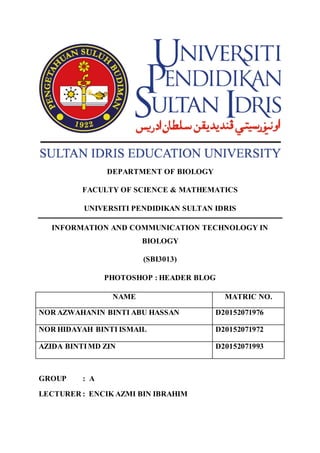
Report photoshop aa
- 1. DEPARTMENT OF BIOLOGY FACULTY OF SCIENCE & MATHEMATICS UNIVERSITI PENDIDIKAN SULTAN IDRIS INFORMATION AND COMMUNICATION TECHNOLOGY IN BIOLOGY (SBI3013) PHOTOSHOP : HEADER BLOG NAME MATRIC NO. NOR AZWAHANIN BINTI ABU HASSAN D20152071976 NOR HIDAYAH BINTI ISMAIL D20152071972 AZIDA BINTIMD ZIN D20152071993 GROUP : A LECTURER : ENCIK AZMI BIN IBRAHIM
- 2. INTRODUCTION Photoshop is an image editing software developed and manufactured by Adobe Systems for macOS and Windows. Photoshop was created in 1988 by Thomas and John Knoll. Photoshop is considered one of the leaders in photo editing software. The software allows users to manipulate, crop, resize, and correct colour on digital photos. Adobe Photoshop is a frequently used image editing and creating software. It is a powerful image processing application software developed by adobe vendors. It is also used to create graphics for published in magazines, books, newspaper and websites. The software is particularly popular amongst professional photographers and graphic designers. Photoshop files have default file extension as .PSD, which stands for "Photoshop Document." A PSD file stores an image with support for most imaging options available in Photoshop. These include layers with masks, transparency, text, alpha channels and spot colours, clipping paths, and duotone settings. This is in contrast to many other file formats (e.g., .JPG or .GIF) that restrict content to provide streamlined, predictable functionality. A PSD file has a maximum height and width of 30,000 pixels, and a length limit of 2 Gigabytes. Upon loading Photoshop, a sidebar with a variety of tools with multiple image-editing functions appears to the left of the screen. These tools typically fall under the categories of drawing, painting, measuring and navigation, selection, typing, and retouching. ADVANTAGES AND DISADVANTAGES OF PHOTOSHOP In this era of technology, it is not a surprise to be able to experience the wonders of computers. We can do anything with using a computer. This can be proved by the invention of Photoshop. Photoshop is an image editing software that allows users to manipulate, crop, resize, and correct color in digital photos. It is used by most of the professional photographers and graphic designers. There is several advantages and disadvantages of Photoshop. First foremost, the advantages of Photoshop is the leading digital image editing application for the Internet, print and other new media disciplines. Most of the electronic application use Photoshop to edit digital photos in order to enhance the photos. Photoshop brings a different effect on the photos as it may convey a message of what we trying to say through the photo. For instance, a photo of a social functions can be edited by adding effects of sparks in bringing the message of Christmas in it.
- 3. Moreover, it can improve our skills by using Photoshop. The more we use Photoshop, the higher chance for us to be a professional in this software. With this skills, we pursue our career as professional photographer or even graphic designer where the demand for this job is increasing gradually by time. Most of the expert photographer nowadays is those who have a skill in editing the digital photos into a world class photos where they started it as part-time job. They earn through advertising their talents to the world, eventually they get hired by well-known organization and it become their full-time job. Nonetheless, Photoshop also have it disadvantages. The most Photoshop software is not free. It is a proprietary software, meaning its source code, code in which any computer program is written by human programmers, is a secret. Thus, we need to pay if we want to explore the amazing features in Photoshop. This is why most of user would not buy Photoshop as it is quite expensive. In addition, it takes up a large amount of space on your computer as well as RAM memory. This cause the computer to run slower that before as Photoshop eat up a lot of room. Sometimes, the user have uninstall most of the application in computer to allow Photoshop perform it task. However, we can buy memory for your computer at a local electronic store if we willing. Although the memory can be purchased, but still the memory card is expensive. Thus, users normally refuse to buy Photoshop. STEP BY STEP TO MAKE HEADER 1. Go to file and click open. One window will pop up and choose the picture.
- 4. 2. The chosen picture will appear. Again go to file and click new for background. 3. This box above will appear. Adjust the width to 1200 and height to 240. Then click OK. 4. The background will appear like this.
- 5. 5. Go the first picture again. Click crop symbol at the left side of the window. 6. Go to edit and click copy.
- 6. 7. Then, go back to the background and click edit choose paste. 8. The crop picture is smaller than the background, so we need to adjust it. 9. Go to edit and choose free transform.
- 7. 10. Drag the picture until fully fill the empty space 11. Then to make the title, click horizontal type tool (T). 12. Highlight the title, and adjust it according to your preferences. At the top of the windows there is symbol such as type of font, colour of font and etc.
- 8. 13. To create another layer, click open and choose the picture. 14. Repeat the step 5- 9. Use feather : 12 to blur the edges. 15. The third layer is added and the step is repeated as step number 14.
- 9. 16. After everything is finished, click file → save as. 17. Choose the format as JPEG. Then, click save.
- 10. EXAMPLES OF HEADER: Nor Hidayah Bt. Ismail Azida Bt. Md. Zin Nor Azwahanin Bt. Abu Hassan CONCLUSION Photoshop provides us the skills to edit photo, but also have its disadvantages at the same time. So, people have to consider rationally whether it worth to purchase and use the capability of photoshop. The majority of photographers will now use some form of photo editing software and argue that it should be used to make the most out of a photograph. A photographer may have the ability to take a good photo on their camera and then have the ability to make it perfect with their computer so they would be silly not to use that opportunity to create perfection.
- 11. REFERENCES Billy Kerr (2015). What are the advantages and disadvantages of Photoshop. Retrieved at 16 April 2017 from https://www.online-sciences.com/computer/adobe-photoshop-advantages- and-disadvantages/ All about Photoshop. Retrieved at 16 April 2017 from https:// www. Gcflearnfree .org /photoshopbasics/what-is-photoshop/1/ Ro Lopez(2012). Introduction to photoshop. Retrieved at 16 April 2017 from https://www.slideshare.net/rcanu/introduction-to-photoshop-14115019 What Are the Advantages and Disadvantages of Adobe Photoshop?. Retrieved at 16 April 2017 from https://www.techwalla.com/articles/what-are-the-advantages-and-disadvantages- of-adobe-photoshop