Modify Presentations in PowerPoint 2007 Outline Tab
•Télécharger en tant que PPT, PDF•
2 j'aime•1,586 vues
The document discusses various features for modifying presentations in Microsoft PowerPoint. It describes how to enter and format text, convert text to SmartArt graphics, insert and modify shapes, align and group objects, add slide headers and footers, and check spelling. Text can be formatted using options on the Format tab or Mini toolbar. Shapes can be customized using controls for fill, outline, and effects. Objects can be precisely positioned using alignment and grouping features, and headers/footers add consistent slide information.
Signaler
Partager
Signaler
Partager
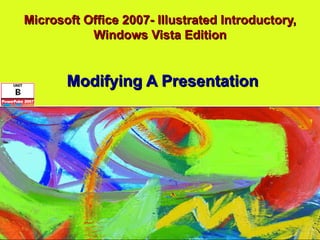
Recommandé
Contenu connexe
Tendances (19)
Microsoft Project 2003 Configuration Training Level 2 Itvamp 2007

Microsoft Project 2003 Configuration Training Level 2 Itvamp 2007
En vedette
En vedette (19)
Making Online Learning Accessible - A Resource Guide

Making Online Learning Accessible - A Resource Guide
The weakest link: Creating accessible Word documents

The weakest link: Creating accessible Word documents
Top 10 Ways to Make Your Digital Content Accessible

Top 10 Ways to Make Your Digital Content Accessible
Similaire à Modify Presentations in PowerPoint 2007 Outline Tab
Similaire à Modify Presentations in PowerPoint 2007 Outline Tab (20)
2 Creating and Enhancing PowerPoint Presentations.ppt

2 Creating and Enhancing PowerPoint Presentations.ppt
Plus de ALBAKRI MOHAMMAD
Plus de ALBAKRI MOHAMMAD (13)
Dernier
Mattingly "AI & Prompt Design: Structured Data, Assistants, & RAG"

Mattingly "AI & Prompt Design: Structured Data, Assistants, & RAG"National Information Standards Organization (NISO)
Explore beautiful and ugly buildings. Mathematics helps us create beautiful d...

Explore beautiful and ugly buildings. Mathematics helps us create beautiful d...christianmathematics
Dernier (20)
Mattingly "AI & Prompt Design: Structured Data, Assistants, & RAG"

Mattingly "AI & Prompt Design: Structured Data, Assistants, & RAG"
Ecosystem Interactions Class Discussion Presentation in Blue Green Lined Styl...

Ecosystem Interactions Class Discussion Presentation in Blue Green Lined Styl...
Explore beautiful and ugly buildings. Mathematics helps us create beautiful d...

Explore beautiful and ugly buildings. Mathematics helps us create beautiful d...
Beyond the EU: DORA and NIS 2 Directive's Global Impact

Beyond the EU: DORA and NIS 2 Directive's Global Impact
Disha NEET Physics Guide for classes 11 and 12.pdf

Disha NEET Physics Guide for classes 11 and 12.pdf
Interactive Powerpoint_How to Master effective communication

Interactive Powerpoint_How to Master effective communication
Measures of Central Tendency: Mean, Median and Mode

Measures of Central Tendency: Mean, Median and Mode
Web & Social Media Analytics Previous Year Question Paper.pdf

Web & Social Media Analytics Previous Year Question Paper.pdf
Kisan Call Centre - To harness potential of ICT in Agriculture by answer farm...

Kisan Call Centre - To harness potential of ICT in Agriculture by answer farm...
social pharmacy d-pharm 1st year by Pragati K. Mahajan

social pharmacy d-pharm 1st year by Pragati K. Mahajan
Call Girls in Dwarka Mor Delhi Contact Us 9654467111

Call Girls in Dwarka Mor Delhi Contact Us 9654467111
IGNOU MSCCFT and PGDCFT Exam Question Pattern: MCFT003 Counselling and Family...

IGNOU MSCCFT and PGDCFT Exam Question Pattern: MCFT003 Counselling and Family...
Z Score,T Score, Percential Rank and Box Plot Graph

Z Score,T Score, Percential Rank and Box Plot Graph
BAG TECHNIQUE Bag technique-a tool making use of public health bag through wh...

BAG TECHNIQUE Bag technique-a tool making use of public health bag through wh...
Modify Presentations in PowerPoint 2007 Outline Tab
- 1. Microsoft Office 2007- Illustrated Introductory, Windows Vista Edition Modifying A Presentation
- 5. Entering Text in the Outline Tab Microsoft Office 2007-Illustrated Introductory, Windows Vista Edition 1 st level bullets Slide titles Outline tab 2 nd level bullet
- 7. Entering Text in the Outline Tab Microsoft Office 2007-Illustrated Introductory, Windows Vista Edition Flashing cursor New slide
- 10. Formatting Text Microsoft Office 2007-Illustrated Introductory, Windows Vista Edition Highlighted text Mini toolbar
- 17. Converting Text to SmartArt Microsoft Office 2007-Illustrated Introductory, Windows Vista Edition Click text placeholders to enter text Basic Venn SmartArt graphic
- 19. Converting Text to SmartArt Microsoft Office 2007-Illustrated Introductory, Windows Vista Edition Layouts group SmartArt Styles group
- 21. Inserting and Modifying Shapes Microsoft Office 2007-Illustrated Introductory, Windows Vista Edition Shapes button
- 25. Inserting and Modifying Shapes Microsoft Office 2007-Illustrated Introductory, Windows Vista Edition Quick Styles button
- 32. Aligning and Grouping Objects Microsoft Office 2007-Illustrated Introductory, Windows Vista Edition Select the objects to be aligned Align options Arrange button
- 33. Aligning and Grouping Objects Microsoft Office 2007-Illustrated Introductory, Windows Vista Edition Result of aligning objects by their left edges
- 35. Aligning and Grouping Objects Microsoft Office 2007-Illustrated Introductory, Windows Vista Edition Result of grouping objects
- 37. Aligning and Grouping Objects Microsoft Office 2007-Illustrated Introductory, Windows Vista Edition Result of vertically distributing objects Space between objects is equal
- 39. Adding Slide Headers and Footers Microsoft Office 2007-Illustrated Introductory, Windows Vista Edition Click options to determine how you want header and footer information to appear
- 43. Checking Spelling in a Presentation Microsoft Office 2007-Illustrated Introductory, Windows Vista Edition Spelling dialog box This word is not in the dictionary
