Reports and dashboards @salesforce
•Télécharger en tant que PPTX, PDF•
6 j'aime•14,299 vues
This PPT will give better idea to understand reports and dashboards in Salesforce.
Signaler
Partager
Signaler
Partager
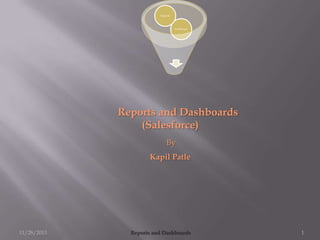
Recommandé
Recommandé
Contenu connexe
Tendances
Tendances (20)
Salesforce Security Best Practices for Every Admin

Salesforce Security Best Practices for Every Admin
Introduction to Salesforce | Salesforce Tutorial for Beginners | Salesforce T...

Introduction to Salesforce | Salesforce Tutorial for Beginners | Salesforce T...
Salesforce Streaming event - PushTopic and Generic Events

Salesforce Streaming event - PushTopic and Generic Events
Salesforce Tutorial for Beginners: Basic Salesforce Introduction

Salesforce Tutorial for Beginners: Basic Salesforce Introduction
Salesforce online training || Salesforce Integration | salesforce lightning

Salesforce online training || Salesforce Integration | salesforce lightning
Salesforce Training For Beginners | Salesforce Tutorial | Salesforce Training...

Salesforce Training For Beginners | Salesforce Tutorial | Salesforce Training...
Salesforce administrator training presentation slides 

Salesforce administrator training presentation slides
Two-Way Integration with Writable External Objects

Two-Way Integration with Writable External Objects
En vedette
En vedette (11)
Reporting for Salesforce Admins at Dreamforce 2016

Reporting for Salesforce Admins at Dreamforce 2016
Business Intelligence Dashboard Design Best Practices

Business Intelligence Dashboard Design Best Practices
Dashboard / Digest / Compliance reporting of key performance, quality and oth...

Dashboard / Digest / Compliance reporting of key performance, quality and oth...
Sales Analytics Event with MyCustomer and SAP - 11th May 2016

Sales Analytics Event with MyCustomer and SAP - 11th May 2016
Similaire à Reports and dashboards @salesforce
Similaire à Reports and dashboards @salesforce (20)
Mr20 enus 01-Report Design in Management Reporter 2.0 for Microsoft Dynamics®...

Mr20 enus 01-Report Design in Management Reporter 2.0 for Microsoft Dynamics®...
Mr20 enus 13-Report Design in Management Reporter 2.0 for Microsoft Dynamics®...

Mr20 enus 13-Report Design in Management Reporter 2.0 for Microsoft Dynamics®...
Catalogic DPX: Dashboard Reporting with Microsoft Power BI

Catalogic DPX: Dashboard Reporting with Microsoft Power BI
Kovair ALM and DevOps Reports and Dashboards - Product literature

Kovair ALM and DevOps Reports and Dashboards - Product literature
Dernier
Dernier (20)
IAC 2024 - IA Fast Track to Search Focused AI Solutions

IAC 2024 - IA Fast Track to Search Focused AI Solutions
08448380779 Call Girls In Friends Colony Women Seeking Men

08448380779 Call Girls In Friends Colony Women Seeking Men
Workshop - Best of Both Worlds_ Combine KG and Vector search for enhanced R...

Workshop - Best of Both Worlds_ Combine KG and Vector search for enhanced R...
Strategies for Landing an Oracle DBA Job as a Fresher

Strategies for Landing an Oracle DBA Job as a Fresher
How to Troubleshoot Apps for the Modern Connected Worker

How to Troubleshoot Apps for the Modern Connected Worker
08448380779 Call Girls In Diplomatic Enclave Women Seeking Men

08448380779 Call Girls In Diplomatic Enclave Women Seeking Men
ProductAnonymous-April2024-WinProductDiscovery-MelissaKlemke

ProductAnonymous-April2024-WinProductDiscovery-MelissaKlemke
Boost PC performance: How more available memory can improve productivity

Boost PC performance: How more available memory can improve productivity
Powerful Google developer tools for immediate impact! (2023-24 C)

Powerful Google developer tools for immediate impact! (2023-24 C)
Axa Assurance Maroc - Insurer Innovation Award 2024

Axa Assurance Maroc - Insurer Innovation Award 2024
Strategize a Smooth Tenant-to-tenant Migration and Copilot Takeoff

Strategize a Smooth Tenant-to-tenant Migration and Copilot Takeoff
Reports and dashboards @salesforce
- 1. Reports Dashboard Reports and Dashboards (Salesforce) By Kapil Patle 11/28/2013 Reports and Dashboards 1
- 2. Introduction on Reports. Types of Report. Steps to generate a report. Brief introduction on Reports. 11/28/2013 Reports and Dashboards 2
- 3. Salesforce provides powerful reporting and generation tools on the data stored in the objects. In reports data displayed is as per running user's security access. Reports can be run on both standard and custom objects. Reports are stored in folders. Users with access to these folders can run the reports. Reports data is always generated in real time. When a report is saved, reports configuration parameters are stored - but the generated data is not stored. 11/28/2013 Reports and Dashboards 3
- 4. There are three type of reports• • • Tabular report:- This is the most basic report. It displays just the row of records in a table like format with grand total. Tabular reports cannot be used for generating dashboards. Summary report:- This is the most commonly type of report. It allows grouping of rows of data. It supports sorting and displaying subtotals. For example in a recruiting app, a summary report could be used to display open positions classified by department name. Matrix report:- This is the most complex report format. Matrix report summarize information in a grid format. Matrix reports allows records to be grouped by both columns and rows. 11/28/2013 Reports and Dashboards 4
- 5. Note:1. Summary and Matrix reports can be used to generate dashboards. 2. Reports present in public folders can be emailed to Salesforce users. 3. Report display up to 2000 rows of data. Larger reports can be emailed to Excel. • 11/28/2013 Reports provide two options of exporting data into Excel. Printable View - Export report with formatting into Excel Export Details - Export raw data Reports and Dashboards 5
- 6. Generation of reports requires following steps. Selection of object Selection of report type Select type of information to be displayed (example count, average) For summary and matrix reports, specify how fields should be grouped. Select columns on the report Select column order on the report Specify filtering criteria which should be used to select records 11/28/2013 Reports and Dashboards 6
- 7. There are two type of Reports Standard Report type Created when a object is created Created when relationships between objects are created Always inner joins Cannot be modified. Custom Report type Created by Admin or users with “Manager Custom Report types”. Used to streamline the reporting process. 11/28/2013 Reports and Dashboards 7
- 8. Dashboard:Dashboards are graphical representation of reports. Dashboards can be generated for summary or matrix reports (and not for tabular reports). Dashboards display data as per last time report was run. A dashboard can have up to 20 components There are five type of dashboards Chart: Used for comparisons Table: Good for showing top five, bottom five lists. Gauge: Used to show progress towards a goal Metric: Shows a single number Visual Force page: used to pull data from other sources 11/28/2013 Reports and Dashboards 8
- 9. There are six type of charts Vertical column Horizontal bar Line Donut Funnel Pie • Funnel is used to show proportion of values against each other. • Pie is used to demonstrate proportion of single value against total. • Donut is used to demonstrate proportion of single value against total and also show the total value. 11/28/2013 Reports and Dashboards 9
- 10. The folder in which dashboards are stored determines which user has access to running the dashboard. The dashboard data is based upon the reports data. When a user views the drill-down report for a dashboard component. running user's access permissions determine what data is displayed on the drilldown report. Hence it is possible that the data in the drill down report does not match the cumulative dashboard data. Dashboard also support automatic refresh and email. The refresh and email can also be scheduled at intervals - daily, weekly, monthly. Two things that determine access to dashboards: Dashboard Folder Running User 11/28/2013 Reports and Dashboards 10
- 11. Limitations of Salesforce reports or dashboard:Although fairly powerful, Salesforce reports have certain limitations. These are explained below. Support for trend analysis in Salesforce is fairly limited. User Interface of Salesforce reports and dashboards is fixed. Salesforce does not support pixel perfect report. Salesforce reports do not support importing data from other sources. When displaying objects and their children, Salesforce does not support reporting on objects that do not have any children. If an object has two different related lists, then Salesforce reporting does not support displaying both these related lists together. 11/28/2013 Reports and Dashboards 11
- 12. To work-around these limitations, Salesforce customers have the following three options. Reporting as a service: - Data resides on Salesforce. New Reports get generated from same data source. BI as a service: - Data is moved to a different destination on cloud. Reporting is performed on this new data server. Data warehousing as a service:- Data is exported to the customers server and reports are generated from the server located at customers location. 11/28/2013 Reports and Dashboards 12
- 13. Thank You …!!! 11/28/2013 Reports and Dashboards 13
