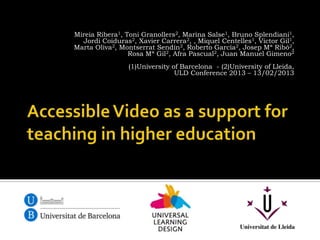
Accessible video as a support for teaching in higher education
- 1. Mireia Ribera1, Toni Granollers2, Marina Salse1, Bruno Splendiani1, Jordi Coiduras2, Xavier Carrera2, , Miquel Centelles1, Victor Gil1, Marta Oliva2, Montserrat Sendín2, Roberto García2, Josep Mª Ribó2, Rosa Mª Gil2, Afra Pascual2, Juan Manuel Gimeno2 (1)University of Barcelona - (2)University of Lleida, ULD Conference 2013 – 13/02/2013
- 2. LIS Department – University of Barcelona (Spain) GRIHO Group – University of Lleida (Spain) 2
- 3. Background Issue Proposal Pilot study The Guide to Accessible Video Future work and Conclusions 3
- 4. Increasing number of students that require specific adaptation in higher education 4
- 5. Increasing use of video format for teaching in higher education 5
- 6. Digital video Accessibility: a general benefit for everybody Every educational institution must ensure access to the information for all students (Universal Design and Accessibility in teaching) Goal: Promote equal opportunities / full integration into university academic life 6
- 7. Teachers create videos without following: accessibility guidelines accessible models Students cannot access the contents 7
- 8. When teachers know guidelines to implement accessible videos have accessible models Students can access the contents 8
- 9. To collect and apply a set of accessibility criteria to video editing To create and disseminate a collection of guides on how to design and edit accessible videos for teaching in higher education 9
- 10. Target audience Professors in higher education Broader audience 10
- 11. “The accessibility chain of audiovisual contents on the Web” (Moreno et al., 2007) Three main principles: “The video must be accessible itself” “Once the web page includes the video, it must still be accessible” “The interaction with the user must be accessible”. 11
- 12. Pilot study A video was planned, subtitled, audiodescribed and published using accessible technologies The Guide A set of 7 guides for the creation of Accessible Video 12
- 13. The Pilot Study intends to: Give support to dissemination of the activities of the project A video is used as a pilot for all the tools in the project. 13
- 14. A short video focused on raising awareness of accessibility in multimedia A PowerPoint presentation, to demonstrate its conversion to an animated audiovisual with integrated accessibility. An audio track with audio description of the video and subtitle files 14
- 15. The Guide to the creation of Accessible Video intends to: Give support to digital content editors Give step by step information on how to create, edit and upload accessible videos 15
- 16. Popular tools and technologies (e.g. YouTube, PowerPoint, Html…) during the development and pilot study steps. Tools selected according to the objective to address the proposal to a wide range of stakeholders, especially education professionals, technicians and teachers. 16
- 17. A set of guides on how to: 1. Plan and prepare accessible videos 2. Create accessible subtitles 3. Create an audio description 4. Create an accessible player 5. Convert a slide presentation to a video 6. Use automatic speech recognition for creating the initial script of a video 7. to create a SCORM package from a video resource 17
- 18. How to plan and prepare accessible videos 18
- 19. How to create accessible subtitles Caption Tube, Universal Subtitles and VSync (YouTube) Subtitle Workshop (for Windows) 19
- 20. How to create an audio description with Capscribe (for Mac) 20
- 21. How to create an accessible player with HTML5 JW Player CCPlayer 21
- 22. How to convert a slide presentation to a video with Camtasia Studio 22
- 23. How to use automatic speech recognition for creating the initial script of the video Dragon Naturally Speaking Audacity 23
- 24. How to create a SCORM package from a video resource SCORM and IEEE LOM standards SCORM Editor: Reload Platforms: Moodle, Sakai, etc. 24
- 25. Translate the Guide to other languages Amplify the results to other countries Creation of video tutorials of the Guide Inclusion of User Centered Design approach 25
- 26. Technology transfer is one of the main purposes of the project Accessibility is a need Specialists have the duty to make it easy 26
- 27. http://www.videoaccessible.udl.cat Download Resources Pilot video Guides and Pilot PowerPoint slides (available soon) 27
- 28. MORENO, L.; MARTINEZ, P. AND RUIZ B. The accessibility chain of video on the web. W3C Video on the Web Workshop, San Jose, California and Brussels, Belgium, December, 2007. Available in URL: http://www.w3.org/2007/08/video/positions/Accessi bilityChainVideoWeb.pdf 28
- 29. Thank you for your attention Any question? Bruno Splendiani splendiani@ub.edu 29