Google earth power point
•Télécharger en tant que PPTX, PDF•
10 j'aime•19,294 vues
Signaler
Partager
Signaler
Partager
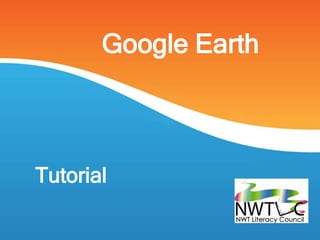
Recommandé
Contenu connexe
Tendances
Tendances (20)
Geographical Information System (GIS) Georeferencing and Digitization, Bihar ...

Geographical Information System (GIS) Georeferencing and Digitization, Bihar ...
En vedette
En vedette (20)
Similaire à Google earth power point
Introduction to Simple Aerial Photomapping with Balloons, Kites or other platforms (Unmanned Aerial Vehicles (UAVs), Radio Controlled (R/C) or piloted aircraft)Simple Aerial Photomapping Workshop - Engineers Without Borders Symposium, Da...

Simple Aerial Photomapping Workshop - Engineers Without Borders Symposium, Da...Belize Open Source - Sustainable Development
This session will demonstrate Simple Aerial Photography Mapping with Balloons or Kites. Aerial photomaps can be very useful for EWB teams for their projects and the communities they work with. Example applications include:
Community Planning
Site Planning
Land boundary adjudication
Agricultural planning
Ecological evaluations such as counting species, map mapping vegetation and habitat, etc
Document changes such as cutting of rain forest, clearing of land, etc.
Weather permitting, we'll meet outside and discuss how to do the mapping, covering what's needed to take the photos and use software to stitch them together into a single georegistered photomap. We'll fly kites or balloons to take pictures and afterwards make and share the map. We'll briefly discuss advanced topics including integration of gps data, dual-camera based multispectral imagery, 3-D Digital Elevation Models, UAVs and automated image processing.
Learning outcomes - Empower teams to make their own detailed photomaps with current conditions:
Select equipment for photomapping
Plan a safe photomapping session
Use kites or balloons to take aerial photos
Use free web-based software to stitch them together into a single georeferenced photomap
Provide references and links to on-line tools and community of usersSimple Aerial Photomapping - Engineers Without Borders West Coast Regional Wo...

Simple Aerial Photomapping - Engineers Without Borders West Coast Regional Wo...Belize Open Source - Sustainable Development
Similaire à Google earth power point (20)
Simple Aerial Photomapping Workshop - Engineers Without Borders Symposium, Da...

Simple Aerial Photomapping Workshop - Engineers Without Borders Symposium, Da...
Simple Aerial Photomapping - Engineers Without Borders West Coast Regional Wo...

Simple Aerial Photomapping - Engineers Without Borders West Coast Regional Wo...
Bringing Geography Back From the Dead [CCSS presentation]![Bringing Geography Back From the Dead [CCSS presentation]](data:image/gif;base64,R0lGODlhAQABAIAAAAAAAP///yH5BAEAAAAALAAAAAABAAEAAAIBRAA7)
![Bringing Geography Back From the Dead [CCSS presentation]](data:image/gif;base64,R0lGODlhAQABAIAAAAAAAP///yH5BAEAAAAALAAAAAABAAEAAAIBRAA7)
Bringing Geography Back From the Dead [CCSS presentation]
Dernier
https://app.box.com/s/7hlvjxjalkrik7fb082xx3jk7xd7liz3TỔNG ÔN TẬP THI VÀO LỚP 10 MÔN TIẾNG ANH NĂM HỌC 2023 - 2024 CÓ ĐÁP ÁN (NGỮ Â...

TỔNG ÔN TẬP THI VÀO LỚP 10 MÔN TIẾNG ANH NĂM HỌC 2023 - 2024 CÓ ĐÁP ÁN (NGỮ Â...Nguyen Thanh Tu Collection
Dernier (20)
TỔNG ÔN TẬP THI VÀO LỚP 10 MÔN TIẾNG ANH NĂM HỌC 2023 - 2024 CÓ ĐÁP ÁN (NGỮ Â...

TỔNG ÔN TẬP THI VÀO LỚP 10 MÔN TIẾNG ANH NĂM HỌC 2023 - 2024 CÓ ĐÁP ÁN (NGỮ Â...
Micro-Scholarship, What it is, How can it help me.pdf

Micro-Scholarship, What it is, How can it help me.pdf
Unit-V; Pricing (Pharma Marketing Management).pptx

Unit-V; Pricing (Pharma Marketing Management).pptx
On National Teacher Day, meet the 2024-25 Kenan Fellows

On National Teacher Day, meet the 2024-25 Kenan Fellows
Fostering Friendships - Enhancing Social Bonds in the Classroom

Fostering Friendships - Enhancing Social Bonds in the Classroom
HMCS Max Bernays Pre-Deployment Brief (May 2024).pptx

HMCS Max Bernays Pre-Deployment Brief (May 2024).pptx
ICT Role in 21st Century Education & its Challenges.pptx

ICT Role in 21st Century Education & its Challenges.pptx
Unit-IV; Professional Sales Representative (PSR).pptx

Unit-IV; Professional Sales Representative (PSR).pptx
Jual Obat Aborsi Hongkong ( Asli No.1 ) 085657271886 Obat Penggugur Kandungan...

Jual Obat Aborsi Hongkong ( Asli No.1 ) 085657271886 Obat Penggugur Kandungan...
Google earth power point
- 3. How can we engage learners today?
- 5. What is Google Earth? • Free downloadable program • Allows users to virtually explore the globe • Uses satellite imagery • Allows users to ―fly‖ around the globe • Allows users to create their own tours and paths • Allows virtual exploration of oceans, sky, moon and Mars
- 6. Why use Google Earth? • Free • Easy to use • Good for many subject areas • Strengthens technology skills • Provides a real world look at the physical earth (grasslands, deserts, mountains, fjords, etc) • Allows visual exploration of news around the world • Great for learning about history and geography
- 7. Why are teachers using Google Earth? • You can expose learners to the world beyond your school and community. Flying learners from the deserts of Africa to the CN Tower to Antarctica brings a wide range of subject matter alive. • Learners can use Google Earth to investigate places they are studying. • Its interactive nature encourages users to keep using it—to fly to places they used to live in or new places, or scenes of events in the news, or parts of the world they may never visit in person.
- 8. What can I explore? • You can zoom in and explore any place on earth, but . . . many smaller places have very low resolution. • For example, Yellowknife is well marked and has high resolution, whereas Fort Providence has low resolution and does not show street level.
- 9. How do I learn more about Google Earth? Check out these blogs, user groups and forums that share ideas and experiences about using Google Earth in the classroom, as well as lesson plans and activities. – Google for Educators – Google Earth for Educators: 50 Exciting Ideas for the Classroom – How to Teach with Google Earth – The Best Resources for Google Earth Beginners Like Me
- 10. What are some easy things I can do? • View an image of your school, home, or any place on Earth. • Go on a world tour. • View other cool locations and features created by other Google Earth users. • View 3D terrain of a place. • View 3D buildings. • View weather information. • View historical maps.
- 11. Online tutorials • Google Earth offers excellent beginner tutorials for using the program. • Check them out: – Google Earth: Beginner Tutorials • Street View • 3D Trees • Historical Imagery • Navigation • Searching for Places • Drawing and Measuring • Placemarks and Tours • Exploring Mars, Moon and Sky • Moon in Google Earth
- 12. A quick tour • You can take a quick tour of Google Earth when you open the program. • Go to help and choose Start-up Tips. It will show you how to get started. • The next few slides are from the Google Earth Feature Tour.
- 13. Navigation tool
- 14. Search panel
- 15. Place panel
- 16. Layers panel
- 17. Hide sidebar
- 18. Add a placemark
- 19. Add a polygon
- 20. Add a path
- 21. Add an image overlay
- 22. Record a tour
- 24. Sunlight
- 25. Explore earth, sky, mars or the moon
- 26. Ruler
- 27. Share
- 28. The basics • The following pages show some of the basics to get you started using Google Earth.
- 30. Launch Google Earth Double click on Google Earth to launch the program.
- 31. Always read the tip of the day!
- 33. Under view – Show navigation tool
- 34. Go to ‗Fly‘ and type in ‗Yellowknife‘
- 35. Type in an address in Yellowknife
- 36. Zoom in • You can zoom in by either clicking on the interface • Or you can use your navigation tools
- 37. Take a tour of Yellowknife at street level
- 38. Click points of interest
- 39. Click points of interest
- 40. Click points of interest
- 41. Click points of interest
