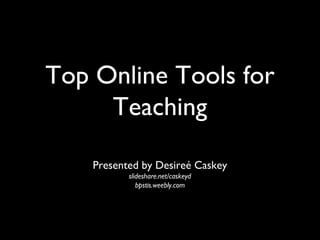
Top online tools for teachers
- 1. Top Online Tools for Teaching Presented by Desireé Caskey slideshare.net/caskeyd bpstis.weebly.com
- 2. • Edmodo: Social network specifically for education • Evernote: Organizational tool to create notes from any device or computer • Dropbox: Store your files online - start with 2GB free...up to 16 GB for teachers • TED: Ideas worth Spreading • Google Tools: Online suite of tools too numerous to detail • Remind 101: Text your students or athletes reminders...they can’t text you back. • Weebly: Super easy way to build classroom web pages • VoiceThread: Online story creator...combines images and videos with narration • BrainFlips: A site to create online flashcards. Great for reviewing for a test. • SoundCloud or Audioboo: Create audio podcasts
- 3. • Prezi U: Presentation tool with attitude • MultiURL: Collect related websites into one link • Slickpic: Store, share and enhance your digital photos • TED-Ed: Teachers submit your lessons, animators get creative, students benefit • mailVU: Quickly and easily create webcam videos to send in email • Bubbl.us: Free mind-mapping tool that can be individual or collaborative • SnackTools: Collection of tools • FlipSnack - create an online flipbook • PollSnack - create quizzes, polls & survyes • SlideShare: Upload PowerPoint, PDF and other files to share with your students
- 4. Edmodo promotes anytime, anyplace learning. Functionally, it allows teachers to post messages, discuss classroom topics, assign and grade classwork, share content and materials, and network and exchange ideas with their peers - but in reality, it is so much more.
- 5. Evernote allows you to easily capture information in any environment using whatever device or platform you find most convenient, and makes everything accessible and searchable at any time, from anywhere. Use Evernote to capture your ideas, snapshots, voice memos, things you see online, and just about anything else that you want to remember.
- 6. Dropbox is a free service that lets you bring your photos, docs, and videos anywhere and share them easily. Never email yourself a file again! You can access Dropbox from any platform or device that has Internet access. Carry your files with you everywhere.
- 7. TED (Technology, Entertainment and Design) is a global set of conferences formed to disseminate ideas by some of the most innovative and brilliant minds on the planet. Each year, the information gets more and more fascinating.
- 8. Google Apps incorporates a variety of productivity and creation tools...all under one account. These tools also work together to provide a richer end product. Email, calendar, word processing, spreadsheets, drawing, web site design and more are all part of this free package for education.
- 9. Remind101 is a website that provides a safe way for teachers to text message or email students and parents. Teachers never see students' phone numbers. Students never see theirs. This simple to use tool keeps teachers, parents and students connected in a private, secure way.
- 10. Weebly - Simply simple website creation. This brilliant web building tool designed for 'non-techies' offers a step-by-step website developing process that allows you to create a professional looking website with little effort.
- 11. A VoiceThread is a collaborative, multimedia slide show that holds images, documents, and videos and allows people to navigate slides and leave comments in 5 ways - using voice (with a mic or telephone), text, audio file, or video (via a webcam).
- 12. With BrainFlips, you can search for or create your own flash cards. You can work through the flash cards in three different modes; introduction, traditional or challenge mode.You can create flash card decks for any topic...timed, with pictures, videos or audio recordings as well.
- 13. Soundcloud is an audio recording tool. You can create audio recordings and save them to a channel for playback. You can share your recordings in a number of ways; link, embed, email...are just a few ways, or just leave them on SoundCloud.
- 14. Prezi lets you organize, present and share your ideas. Unlike PowerPoint, which is linear in nature, Prezi allows you to scatter your thoughts (content) all over an enormous virtual canvas. Then you make connections between all the content and ta da! You have a presentation.
- 15. MultiURL allows you to collect web URLs into a group. You can then get a link that puts all your websites into a drop-down menu in your browser toolbar, get a link that puts your websites into a list, or get a link that lets you access your collection of websites randomly.
- 16. Slickpic is the easiest place to host, share and edit your digital photos. Create albums for organization, enhance each photo to make it POP and share out your masterpieces. A free account gives you unlimited space and you can upload images as large as 10 MB.
- 17. TED-Ed pairs innovative educators with top-notch animators to bring students explanations of concepts stored in subject libraries. These videos bring concepts to life like no other!
- 18. mailVU is a super easy and fast way to create a video with your webcam and email it. Although you don’t need an account to do this simple task, if you want to take advantage of the more involved features, like uploading existing videos or embedding your videos into a website, you need to create an account ($5/month)
- 19. bubbl.us is a tool that lets you create a mind-mapping project...either by yourself or collaboratively. This is a straight-forward tool that lets you create without an account. You will have to create one if you want to collaborate.
- 20. SnackTools is a collection of tools that help you create, share, interact, and store - well...everything. Create banners, flip books, slideshows, podcasts, polls, quizzes, slidecasts...
- 21. Slideshare is a simple tool to publish your presentations and documents. You can also add a narration soundtrack and embed YouTube videos at anypoint in your presentations after they have been uploaded.
