Math excell
•Télécharger en tant que PPS, PDF•
0 j'aime•360 vues
Not all children can learn something in the same way. Recognize or understand the child more closely will help improve their learning patterns. Children will easily gain knowledge of something they are passionate about. In present times, most of the children are exposed to computers or portable gadgets nowadays. However, their school or the examination system still manually or in writing, and arithmetic. So, this MathExcell program can help them to memorize multiplication by using their own computers or gadgets. This method is more effective than old method which is memorizing that will make them feel tired. This program can help children who are weak in the multiplication calculation, but competent playing computer games.
Signaler
Partager
Signaler
Partager
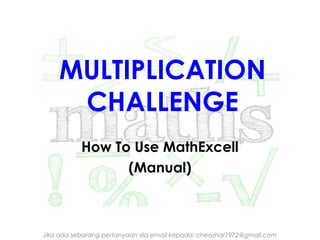
Recommandé
Recommandé
https://app.box.com/s/x7vf0j7xaxl2hlczxm3ny497y4yto33i80 ĐỀ THI THỬ TUYỂN SINH TIẾNG ANH VÀO 10 SỞ GD – ĐT THÀNH PHỐ HỒ CHÍ MINH NĂ...

80 ĐỀ THI THỬ TUYỂN SINH TIẾNG ANH VÀO 10 SỞ GD – ĐT THÀNH PHỐ HỒ CHÍ MINH NĂ...Nguyen Thanh Tu Collection
https://app.box.com/s/7hlvjxjalkrik7fb082xx3jk7xd7liz3TỔNG ÔN TẬP THI VÀO LỚP 10 MÔN TIẾNG ANH NĂM HỌC 2023 - 2024 CÓ ĐÁP ÁN (NGỮ Â...

TỔNG ÔN TẬP THI VÀO LỚP 10 MÔN TIẾNG ANH NĂM HỌC 2023 - 2024 CÓ ĐÁP ÁN (NGỮ Â...Nguyen Thanh Tu Collection
Contenu connexe
Dernier
https://app.box.com/s/x7vf0j7xaxl2hlczxm3ny497y4yto33i80 ĐỀ THI THỬ TUYỂN SINH TIẾNG ANH VÀO 10 SỞ GD – ĐT THÀNH PHỐ HỒ CHÍ MINH NĂ...

80 ĐỀ THI THỬ TUYỂN SINH TIẾNG ANH VÀO 10 SỞ GD – ĐT THÀNH PHỐ HỒ CHÍ MINH NĂ...Nguyen Thanh Tu Collection
https://app.box.com/s/7hlvjxjalkrik7fb082xx3jk7xd7liz3TỔNG ÔN TẬP THI VÀO LỚP 10 MÔN TIẾNG ANH NĂM HỌC 2023 - 2024 CÓ ĐÁP ÁN (NGỮ Â...

TỔNG ÔN TẬP THI VÀO LỚP 10 MÔN TIẾNG ANH NĂM HỌC 2023 - 2024 CÓ ĐÁP ÁN (NGỮ Â...Nguyen Thanh Tu Collection
Dernier (20)
Sensory_Experience_and_Emotional_Resonance_in_Gabriel_Okaras_The_Piano_and_Th...

Sensory_Experience_and_Emotional_Resonance_in_Gabriel_Okaras_The_Piano_and_Th...
Kodo Millet PPT made by Ghanshyam bairwa college of Agriculture kumher bhara...

Kodo Millet PPT made by Ghanshyam bairwa college of Agriculture kumher bhara...
Basic Civil Engineering first year Notes- Chapter 4 Building.pptx

Basic Civil Engineering first year Notes- Chapter 4 Building.pptx
UGC NET Paper 1 Mathematical Reasoning & Aptitude.pdf

UGC NET Paper 1 Mathematical Reasoning & Aptitude.pdf
Interdisciplinary_Insights_Data_Collection_Methods.pptx

Interdisciplinary_Insights_Data_Collection_Methods.pptx
Micro-Scholarship, What it is, How can it help me.pdf

Micro-Scholarship, What it is, How can it help me.pdf
Unit 3 Emotional Intelligence and Spiritual Intelligence.pdf

Unit 3 Emotional Intelligence and Spiritual Intelligence.pdf
80 ĐỀ THI THỬ TUYỂN SINH TIẾNG ANH VÀO 10 SỞ GD – ĐT THÀNH PHỐ HỒ CHÍ MINH NĂ...

80 ĐỀ THI THỬ TUYỂN SINH TIẾNG ANH VÀO 10 SỞ GD – ĐT THÀNH PHỐ HỒ CHÍ MINH NĂ...
Food safety_Challenges food safety laboratories_.pdf

Food safety_Challenges food safety laboratories_.pdf
TỔNG ÔN TẬP THI VÀO LỚP 10 MÔN TIẾNG ANH NĂM HỌC 2023 - 2024 CÓ ĐÁP ÁN (NGỮ Â...

TỔNG ÔN TẬP THI VÀO LỚP 10 MÔN TIẾNG ANH NĂM HỌC 2023 - 2024 CÓ ĐÁP ÁN (NGỮ Â...
ICT Role in 21st Century Education & its Challenges.pptx

ICT Role in 21st Century Education & its Challenges.pptx
En vedette
En vedette (20)
How Race, Age and Gender Shape Attitudes Towards Mental Health

How Race, Age and Gender Shape Attitudes Towards Mental Health
AI Trends in Creative Operations 2024 by Artwork Flow.pdf

AI Trends in Creative Operations 2024 by Artwork Flow.pdf
Content Methodology: A Best Practices Report (Webinar)

Content Methodology: A Best Practices Report (Webinar)
How to Prepare For a Successful Job Search for 2024

How to Prepare For a Successful Job Search for 2024
Social Media Marketing Trends 2024 // The Global Indie Insights

Social Media Marketing Trends 2024 // The Global Indie Insights
Trends In Paid Search: Navigating The Digital Landscape In 2024

Trends In Paid Search: Navigating The Digital Landscape In 2024
5 Public speaking tips from TED - Visualized summary

5 Public speaking tips from TED - Visualized summary
Google's Just Not That Into You: Understanding Core Updates & Search Intent

Google's Just Not That Into You: Understanding Core Updates & Search Intent
The six step guide to practical project management

The six step guide to practical project management
Beginners Guide to TikTok for Search - Rachel Pearson - We are Tilt __ Bright...

Beginners Guide to TikTok for Search - Rachel Pearson - We are Tilt __ Bright...
Unlocking the Power of ChatGPT and AI in Testing - A Real-World Look, present...

Unlocking the Power of ChatGPT and AI in Testing - A Real-World Look, present...
Math excell
- 1. MULTIPLICATION CHALLENGE How To Use MathExcell (Manual) Jika ada sebarang pertanyaan sila email kepada: cheazhar1972@gmail.com
- 2. Part One Preparations Before Using MathExcell Jika ada sebarang pertanyaan sila email kepada: cheazhar1972@gmail.com
- 3. When Receive MathExcell Via Email • Click on the attachment and click the right mouse button and select "Save As". Jika ada sebarang pertanyaan sila email kepada: cheazhar1972@gmail.com
- 4. When Receive MathExcell Via Email (continue) • Choose any of the appropriate folder and click "Save". Do not change the name of the file or the "File Name". Jika ada sebarang pertanyaan sila email kepada: cheazhar1972@gmail.com
- 5. The steps Before Opening MathExcell Software Select the Security Level In Your Microsoft Excel 1) Open Microsoft Excel and select Tools, select the Macro, and click Security as below. Jika ada sebarang pertanyaan sila email kepada: cheazhar1972@gmail.com
- 6. The steps Before Opening MathExcell Software(continue) 2) Set the security level to "Medium" and click OK. Jika ada sebarang pertanyaan sila email kepada: cheazhar1972@gmail.com
- 7. Open MathExcell Software • Open the folder earlier and double click on MathExcel (Cerdik Sifir). Jika ada sebarang pertanyaan sila email kepada: cheazhar1972@gmail.com
- 8. Open MathExcell Software (continue) • This Warning will come out. Click on "Enable Macros". • This message will come out, click OK. Jika ada sebarang pertanyaan sila email kepada: cheazhar1972@gmail.com
- 9. Open MathExcell Software (continue) • REMEMBER: A software for one computer only. Ensure Enhanced tables opened on a computer used by students. • This message will pop-up and just "capture" or "Print Screen" message. • Send this image or send the contents of the message ("Product ID", "Agent ID" and "Computer ID") to the email listed for MathExcell software to be activated. • MathExcell will be sent back to you via email and you have to "Save" as you received earlier. Jika ada sebarang pertanyaan sila email kepada: cheazhar1972@gmail.com
- 10. Part Two How To Use MathExcell Jika ada sebarang pertanyaan sila email kepada: cheazhar1972@gmail.com
- 11. Open MathExcell Software • Open the folder earlier and double click on MathExcel (Cerdik Sifir). Jika ada sebarang pertanyaan sila email kepada: cheazhar1972@gmail.com
- 12. Open MathExcell Software (continue) • This Warning will come out. Click on "Enable Macros". • This message will come out, click OK. Jika ada sebarang pertanyaan sila email kepada: cheazhar1972@gmail.com
- 13. MathExcell front page tables are activated and the students have to choose the language to be used. Jika ada sebarang pertanyaan sila email kepada: cheazhar1972@gmail.com
- 14. The student information. Students need to fill out all the information below, or else... Jika ada sebarang pertanyaan sila email kepada: cheazhar1972@gmail.com
- 15. ….this message will pop-up. Jika ada sebarang pertanyaan sila email kepada: cheazhar1972@gmail.com
- 16. Examples of complete information. This information is according to the needs of the students or parents. Jika ada sebarang pertanyaan sila email kepada: cheazhar1972@gmail.com
- 17. The question. Press "Start" to begin to answer. The start time is calculated after the button is pressed. Jika ada sebarang pertanyaan sila email kepada: cheazhar1972@gmail.com
- 18. Enter your answers, press "Enter" on the keyboard ("Keyboard") and press the "Next Question". Repeat until the last question. Jika ada sebarang pertanyaan sila email kepada: cheazhar1972@gmail.com
- 19. Last Question. Jika ada sebarang pertanyaan sila email kepada: cheazhar1972@gmail.com
- 20. This message will pop-up and click “OK”. Jika ada sebarang pertanyaan sila email kepada: cheazhar1972@gmail.com
- 21. Analysis of the results of the training provided. There is a percentage, the number of questions, the answer to a question, the answer is right and the time taken. Jika ada sebarang pertanyaan sila email kepada: cheazhar1972@gmail.com
- 22. If the answer is wrong, it should be memorized. The correct answer should be memorized if the time taken in excess of the stipulated time. Jika ada sebarang pertanyaan sila email kepada: cheazhar1972@gmail.com
- 23. Students can save the results as a parent review by clicking "Save". Jika ada sebarang pertanyaan sila email kepada: cheazhar1972@gmail.com
- 24. Box "Save As" will appear. Select "folder" and select the appropriate file names before storing. Click "Save". Jika ada sebarang pertanyaan sila email kepada: cheazhar1972@gmail.com
- 25. Press the "Reset" button to exit from the results and to repeat the exercise. Jika ada sebarang pertanyaan sila email kepada: cheazhar1972@gmail.com
- 26. Back to the student information. Enter the data of the students, if they want to repeat the exercise. Press “Main" to get out. Jika ada sebarang pertanyaan sila email kepada: cheazhar1972@gmail.com
- 27. Click "Close" to exit directly from these MathExcell software. REMEMBER: If you exit without press the "Close", Microsoft Excel you will definitely have problems. Jika ada sebarang pertanyaan sila email kepada: cheazhar1972@gmail.com
- 28. Site Income For You! • Each buyer is qualified to be an agent and as an agent, you are eligible to receive 10% of each sale (Each purchase will be accompanied with an agent code). • Method: Promotion through email, facebook, twitter and so on. Send slides and tables Intelligent software you purchase or mail to all your contacts list. If other buyers to purchase this software, you will be paid based on the agent code as shown below. • Payment will be collected and paid monthly. Product Price: USD5.00 only. Jika ada sebarang pertanyaan sila email kepada: cheazhar1972@gmail.com
- 29. Thank You Jika ada sebarang pertanyaan sila email kepada: cheazhar1972@gmail.com
