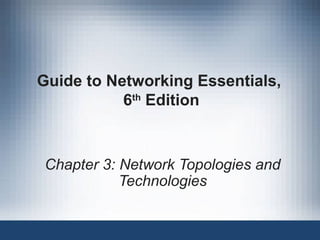
Net essentials6e ch3
- 1. Guide to Networking Essentials, 6th Edition Chapter 3: Network Topologies and Technologies
- 2. Copyright © 2012 Cengage Learning. All rights reserved. 2 Objectives 2 • Describe the primary physical networking topologies in common use • Describe the primary logical networking topologies in common use • Describe the major LAN networking technologies
- 3. Copyright © 2012 Cengage Learning. All rights reserved. 3 Physical Topologies • Describe the lay of the land • A network topology describes how a network is physically laid out and how signals travel from one device to another • Since the physical layout of the devices and cables doesn’t describe how signals travel from one device to another, they are broken down into physical and logical topologies
- 4. Copyright © 2012 Cengage Learning. All rights reserved. 4 Physical Topologies • The arrangement of cabling and how cables connect one device to another in a network is considered the network’s physical topology • The path data travels between computers on a network is considered the network’s logical topology • All network designs today are based on these basic physical topologies: bus, star, ring, and point-to- point
- 5. Copyright © 2012 Cengage Learning. All rights reserved. 5 Physical Bus Topology • Physical bus topology is the simplest and once was the most common method for connecting computers – Defined as a continuous length of cable connecting one computer to another in daisy-chain fashion • There’s a limit of 30 computers per cable segment • The maximum total length of cabling is 185 meters • Both ends of the bus must be terminated • Any break in the bus brings down the entire network • Adding or removing a machine brings down the entire network temporarily • Technologies using this topology are limited to 10 Mbps half- duplex communication since they use coaxial cabling
- 6. Copyright © 2012 Cengage Learning. All rights reserved. 6 Physical Bus Topology • Due to the limitations, this topology is no longer a practical choice and technology has moved past this obsolete method of connecting computers
- 7. Copyright © 2012 Cengage Learning. All rights reserved. 7 How Data Travels in a Physical Bus • Electrical pulses (signals) travel the cable’s length in all directions • Signal continues until it weakens or is absorbed by a terminator – A terminator is an electrical component called a resistor that absorbs the signal instead of allowing it to bounce back up the wire • Signal travel across the medium and from device to device is called signal propagation • If not terminated, the signal bounces or is reflected at end of medium – Signal bounce is the term used when electricity bounces off the end of a cable and back in the other direction
- 8. Copyright © 2012 Cengage Learning. All rights reserved. 8 Physical Star Topology • Uses a central device (hub or switch) to connect computers • Advantages: – Much faster technologies than a bus – Centralized monitoring and management of network traffic is possible – Easier network upgrades
- 9. Copyright © 2012 Cengage Learning. All rights reserved. 9 Physical Star Topology
- 10. Copyright © 2012 Cengage Learning. All rights reserved. 10 Physical Star Topology • Using a central device allows for monitoring and managing a network – Today’s hubs and switches can include software that collects statistics about network traffic patterns and even alerts when excessive errors or unusually high traffic rates are occurring • As long as cabling and NICs support it, a star network can be easily updated by simply replacing the central device • When the number of workstations you need exceeds the number of ports on a central device, you simply add another central device
- 11. Copyright © 2012 Cengage Learning. All rights reserved. 11 Extended Star When several hubs or switches must be connected, usually one device is used as the central connecting point, forming an extended star topology
- 12. Copyright © 2012 Cengage Learning. All rights reserved. 12 Extended Star • Most widely used in networks containing more than just a few computers • A central device (usually a switch) sits in the middle and instead of attached computers, other switches or hubs are connected to the central switch’s ports – Computers and peripherals are then attached to these switches or hubs forming additional stars • Sometimes referred to as a “hierarchical star”
- 13. Copyright © 2012 Cengage Learning. All rights reserved. 13 How Data Travels in a Physical Star • Depends on central device • Central device determines “logical” topology – Logical topology is discussed later in the chapter – For now: hub = logical bus; switch = logical switching; MAU = logical ring
- 14. Copyright © 2012 Cengage Learning. All rights reserved. 14 Physical Star Disadvantages • There are many advantages of a physical star • There is one disadvantage – The central device represents a single point of failure – If the hub or switch fails or someone kicks the power cord out of the outlet, the entire network goes down – Having a spare on hand is a good idea
- 15. Copyright © 2012 Cengage Learning. All rights reserved. 15 Physical Ring Topology • A physical ring topology is like a bus – Devices are daisy-chained one to another – But instead of terminating each end, the cabling is brought around from the last device back to the first device to form a ring • Most widely used to connect LANs with a technology called Fiber Distributed Data Interface (FDDI) • FDDI was most often used as a network backbone, which is cabling used to communicate between LANs or between hubs and switches
- 16. Copyright © 2012 Cengage Learning. All rights reserved. 16 Physical Ring Topology • Data travels in one direction • If any station in the ring fails, data can no longer be passed along • FDDI uses dual ring – Data travels in both directions – One ring failure doesn’t break network – Operates using fiber-optic cable at 100 Mbps – Extended star topologies with Gigabit Ethernet have largely replaced FDDI
- 17. Copyright © 2012 Cengage Learning. All rights reserved. 17 Physical Ring Topology
- 18. Copyright © 2012 Cengage Learning. All rights reserved. 18 Point-to-Point Topology • Direct link between two devices • Mostly used in WANs • Wireless bridge • Used to connect two computers
- 19. Copyright © 2012 Cengage Learning. All rights reserved. 19 Mesh Topology • Connects each device to every other device in a network – Multiple point-to-point connections for the purposes of redundancy and fault tolerance • Purpose of creating a mesh topology is to ensure that if one or more connections fail, there’s another path for reaching all devices on the network • Expensive due to multiple interfaces and cabling • Found in large WANs and internetworks
- 20. Copyright © 2012 Cengage Learning. All rights reserved. 20 Mesh Topology
- 21. Copyright © 2012 Cengage Learning. All rights reserved. 21 Logical Topologies • Describes how data travels from computer to computer • Sometimes same as physical topology – In a physical bus and physical ring, the logical topology mimics the physical arrangement of cables – For physical star, electronics in central device determine logical topology
- 22. Copyright © 2012 Cengage Learning. All rights reserved. 22 Logical Topologies Logical topology Network technology Physical topology Description Bus Ethernet Bus or star A logical bus topology can be implemented as a physical bus (although this topology is now obsolete). When a logical bus is implemented as a physical star using wired Ethernet, the center of the star is an Ethernet hub. Whatever the physical topology is, data transmitted from a computer is received by all other computers. Wireless LANs Star Wireless LANs use a physical star topology because they connect through a central access point. However, only one device can transmit at a time and all devices hear the transmission, so a wireless LAN can be considered a logical bus topology. Ring Token ring Star Token ring networks use a central device called a multistation access unit (MAU or MSAU). Its electronics form a logical ring, so data is passed from computer to computer in order, until it reaches the destination device. FDDI Ring As discussed, FDDI devices are connected in a physical ring, and data passes from device to device until it reaches the destination. Switched Ethernet Star A switched logical topology using a physical star topology running Ethernet is by far the most common topology/technology combination now and likely will be well into the future. A switched topology creates dynamic connections or circuits between two devices whenever data is sent. This topology is sometimes considered a switched point-to-point topology because a circuit is established between two points as needed to transfer data (like turning on a switch), and then the circuit is broken when it’s no longer needed (like turning off a switch).
- 23. Copyright © 2012 Cengage Learning. All rights reserved. 23 Logical Topologies A logical bus implemented as a physical star
- 24. Copyright © 2012 Cengage Learning. All rights reserved. 24 Logical Topologies A logical ring using a physical star implements the ring inside the central device’s electronics, which is a MAU in the token ring technology
- 25. Copyright © 2012 Cengage Learning. All rights reserved. 25 Logical Topologies • In a switched topology, there is always an electrical connection between the computer and the switch but when no data is being transferred there is no logical connection or circuit between the devices • When the switch receives a frame, a logical circuit is made between the source and destination devices until the frame is transferred
- 26. Copyright © 2012 Cengage Learning. All rights reserved. 26 Logical Topologies The logical functioning of a switch
- 27. Copyright © 2012 Cengage Learning. All rights reserved. 27 Network Technologies • The method a NIC uses to access the medium and send data frames • Other terms: – Network interface/network access layer technologies – Network architectures – Data link layer technologies • Basically, it is whether your network uses Ethernet, 802.11 wireless, token ring, or some combination of these to move data from device to device in your network
- 28. Network Technologies • LAN examples include • Ethernet • 802.11 wireless • Token Ring • WAN examples include • Frame relay • FDDI • ATM • Network technology often defines frame format and media Copyright © 2012 Cengage Learning. All rights reserved. 28
- 29. Copyright © 2012 Cengage Learning. All rights reserved. 29 Network Technologies and Media • Unshielded Twisted pair (UTP) – Most common media type in LANs – Consists of 4 pairs of copper wires (each twisted together) – Comes in numbered categories • Fiber-optic cabling uses thin strands of glass to carry pulses of light long distances and at high data rates • Coaxial cable is obsolete as a LAN medium but it is used as the network medium for Internet access via cable modem
- 30. Copyright © 2012 Cengage Learning. All rights reserved. 30 Baseband and Broadband Signaling • Network technologies can use media to transmit signals in two main ways • Baseband sends digital signals in which each bit of data is represented by a pulse of electricity or light – Sent at a single fixed frequency and no other frames can be sent along with it • Broadband uses analog techniques to encode binary 1s and 0s across a continuous range of values – Signals flow at a particular frequency and each frequency represents a channel of data
- 31. Copyright © 2012 Cengage Learning. All rights reserved. 31 Ethernet Networks • Most popular LAN technology • Easy to install and support with a low cost factor • Supports a broad range of speeds: 10 Mbps to 10 Gbps • Can operate in physical bus or physical star and logical bus or logical switching • Most NICs/hubs/switches can operate at multiple speeds: 10/100/1000 – Underlying technology is the same
- 32. Copyright © 2012 Cengage Learning. All rights reserved. 32 Ethernet Addressing • Every station has a physical (MAC) address • Each MAC address has 48 bits expressed as 12 hexadecimal digits • Incoming frames must match NIC’s address or broadcast address (FF-FF-FF-FF-FF-FF) • Once processed by NIC, incoming frames are sent to the network protocol for further processing
- 33. Copyright © 2012 Cengage Learning. All rights reserved. 33 Ethernet Frames • Four different formats or frame types –depending on the network protocol used to send the frame • Ethernet II frame type used by TCP/IP – TCP/IP has become the dominant network protocol in LANs so supporting multiple frame types has become unnecessary • Frames must be between 64 and 1518 bytes – Destination MAC – Source MAC – Type – Data – FCS
- 34. Copyright © 2012 Cengage Learning. All rights reserved. 34 Ethernet Media Access • Media access method: Rules governing how and when the medium can be accessed for transmission • Ethernet uses Carrier Sense Multiple Access with Collision Detection (CSMA/CD) – Carrier Sense: Listen before send – must hear silence – Multiple Access: If two or more stations hear silence, multiple stations may transmit at the same time – Collision Detection: If two or more stations transmit, a collision occurs and is detected by the NIC; all stations must retransmit • Simulation 7: Ethernet operation using CSMA/CD
- 35. Copyright © 2012 Cengage Learning. All rights reserved. 35 Collision and Collision Domains • All devices interconnected by one or more hubs hear all signals generated by all other devices • The extent to which signals in an Ethernet bus topology network are propagated is called a collision domain • All devices in a collision domain are subject to the possibility that whenever a device sends a frame, a collision might occur
- 36. Copyright © 2012 Cengage Learning. All rights reserved. 36 Ethernet Error Handling • Ethernet is a best-effort delivery system – Like the post office; you hope it gets there but there is no acknowledgment either way – Network protocols and applications must ensure delivery – Only collisions are automatically retransmitted • Ethernet detects damaged frames – The error-checking code in a frame’s trailer is called a Cyclic Redundancy Check (CRC) – Uses CRC to determine that data is unchanged – If a frame is detected as damaged, it is discarded with no notification
- 37. Copyright © 2012 Cengage Learning. All rights reserved. 37 Half-Duplex Versus Full-Duplex Communication • Half-duplex works like a two-way radio; you can talk and listen, but not both at the same time – Ethernet on hubs works only in half-duplex • Full-duplex means NIC/switch can transmit/receive simultaneously – Like a telephone – CSMA/CD is turned off – Switches can operate in full-duplex
- 38. Copyright © 2012 Cengage Learning. All rights reserved. 38 Ethernet Standards • Ethernet standards expressed as: – XBaseY: 10Base2, 10BaseT, 100BaseT, 100BaseFX – X: designates the speed of transmission – Y: specifies the type of media (T = twisted-pair, FX = fiber optic) • 10BaseT, 100BaseT use two pairs of wires • 1000BaseT (Gig Ethernet) uses all four wire pairs • 10GBaseT runs on Category 6A and in full-duplex only • 40 and 100 Gb standard (802.3ba) recently ratified – uses fiber or 7 meter copper cable
- 39. Ethernet Standards Copyright © 2012 Cengage Learning. All rights reserved. 39
- 40. 802.11 Wi-Fi • The 802.11 wireless networking standard is also referred to as Wireless Fidelity (Wi-Fi) • 802.11 b/g/n run at 2.4 GHz radio frequency and are backward compatible • 802.11 a runs at 5 GHz but not as prevalent • 802.11 is an extension to Ethernet • Wi-Fi can operate in one of two modes – Infrastructure — use central access point (AP) – Ad hoc — no central device; data travels from device to device like a bus Copyright © 2012 Cengage Learning. All rights reserved. 40
- 41. Wi-Fi Communication Channels • Wi-Fi operate at one of two radio frequencies: 2.4 GHz and 5.0 GHz (although this frequency is not fixed) • 2.4 GHz is actually 2.412 thru 2.484 divided into 14 5 MHz channels – Work like a TV channel – you must tune to the correct channel to connect – Needs 25 MHz to operate spanning 5 channels – Choose channels five apart from other known APs • 5.0 GHz is actually 4.915 thru 5.825 GHz divided into 42 channels of 10, 20, or 40 MHz each Copyright © 2012 Cengage Learning. All rights reserved. 41
- 42. Wi-Fi Security • Signals from a Wi-Fi network can travel several hundred feet – Wi-Fi devices outside your home or business can connect to an unsecured network • Wi-Fi network should be protected by an encryption protocol that makes data difficult to interpret • Encryption – Wi-Fi Protected Access (WPA), WPA2, wired equivalent privacy (WEP) Copyright © 2012 Cengage Learning. All rights reserved. 42
- 43. Wi-Fi Access Method and Operation • Wi-Fi Access Method – Sending station can’t hear if another station begins transmitting so they cannot use the CSMA/CD access method that Ethernet uses – Wi-Fi devices use carrier sense multiple access with collision avoidance (CSMA/CA) – Uses request-to-send/clear-to-send (RTS/CTS) packets and acknowledgments – With this extra “chatter”, actual throughput is essentially cut in half • Simulation 8: Basic wireless LAN operation Copyright © 2012 Cengage Learning. All rights reserved. 43
- 44. Token Ring • Based on the IEEE 802.5 standard • Star physical topology, ring logical topology • A token is passed along the network – Only the station with the token can transmit – Frames are acknowledged and token is released – No collisions • Originally operated at 4 Mbps and then increased to 16 Mbps and later 100 Mbps • Uses cat 4 and higher UTP • Obsolete Copyright © 2012 Cengage Learning. All rights reserved. 44
- 45. Fiber Distributed Data Interface Technology • Physical and logical ring topology • Uses a token-passing access method and dual rings for redundancy • Transmits at 100 Mbps and can include up to 500 nodes over a distance of 60 miles • Uses fiber-optic cable only • Obsolete on new networks Copyright © 2012 Cengage Learning. All rights reserved. 45
- 46. Internet Access Technologies • Cable modem networking is a broadband technology used to deliver Internet access to homes and businesses – Two “TV” channels used to transmit and receive channels • Data Over Cable Service Interface Specification (DOCSIS) is the governing standard – provides security • Shared media from distribution hub to home • Asymmetrical communication – Downstream rates are higher than upstream rates • DOCSIS 3.0 = Wideband Internet, up to 60 Mbps Copyright © 2012 Cengage Learning. All rights reserved. 46
- 47. Internet Access Technologies Copyright © 2012 Cengage Learning. All rights reserved. 47 A Typical Cable Modem Network
- 48. Cable Modem Operation • The cable modem has a tuner that “tunes in” the frequencies for upstream and downstream channels for Internet access • Cable modem has a MAC address – Cable company uses it to allow access to their network – The cable modem compares the destination address of incoming data to determine whether the modem should process arriving data Copyright © 2012 Cengage Learning. All rights reserved. 48
- 49. Digital Subscriber Line • DSL/ADSL (Asymmetrical Digital Subscriber Line) – Uses existing phone lines to carry voice and data simultaneously – Asymmetric – download and upload speeds differ substantially – 256 K to 8 Mbps download – 16 K to 640 Kbps upload – Must be within 23,000 feet of vendor equipment • DSL’s main disadvantage • Symmetric DSL (SDSL) – Upload and download speeds are the same Copyright © 2012 Cengage Learning. All rights reserved. 49
- 50. Satellite Technologies • If neither DSL nor cable modem are available, satellite Internet is an option • Speeds are comparable to DSL and to where cable modem was several years ago – Download speeds of 1.5 Mbps and uploads speeds of about 256 Kbps • Two well-known satellite Internet providers are Hughes Net and WildBlue Copyright © 2012 Cengage Learning. All rights reserved. 50
- 51. WiMax – Wireless Internet Access • Worldwide Interoperability for Microwave Access (WiMax) • 802.16d is the standard for fixed WiMax and 802.16e is the standard for Mobile WiMax • Provide wireless broadband to outlying and rural areas • Fixed WiMax delivers up to 70 Mbps of bandwidth at distances up to 30 miles • Mobile WiMax has a coverage area of 3-10 miles Copyright © 2012 Cengage Learning. All rights reserved. 51
- 52. Copyright © 2012 Cengage Learning. All rights reserved. 52 Chapter Summary • Networks can be described by a physical and logical topology • The primary physical topologies are the bus, star, ring, and point-to-point • The primary logical topologies are bus, ring, and switched • A network technology defines how a network interface accesses the medium to send data frames and the structure of the frames • The most common network technology for LANs is Ethernet
- 53. Copyright © 2012 Cengage Learning. All rights reserved. 53 Chapter Summary • Wi-Fi is a wireless technology based on Ethernet but uses the CSMA/CA media access method • Token Ring and FDDI are both obsolete technologies that used a token-passing access method • Internet access technologies include cable modem, DSL, satellite, and WiMax
