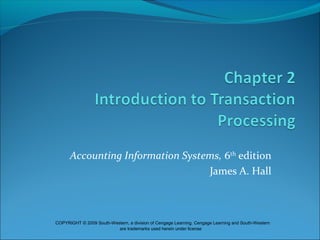
James hall ch 2
- 1. Accounting Information Systems, 6th edition James A. Hall COPYRIGHT © 2009 South-Western, a division of Cengage Learning. Cengage Learning and South-Western are trademarks used herein under license
- 2. Objectives for Chapter 2 Broad objectives of transaction cycles Types of transactions processed by each of the three transaction cycles The basic accounting records used in TPS The traditional accounting records and their magnetic equivalents Documentation techniques Batch and real-time processing and the impact of these technologies on transaction processing
- 3. A Financial Transaction is... an economic event that affects the assets and equities of the firm, is reflected in its accounts, and is measured in monetary terms. similar types of transactions are grouped together into three transaction cycles: the expenditure cycle, the conversion cycle, and the revenue cycle.
- 4. Relationship between Transaction Cycles
- 5. Each Cycle has Two Subsystems Expenditure Cycle: time lag between the two due to credit relations with suppliers: physical component (acquisition of goods) financial component (cash disbursements to the supplier) Conversion Cycle : the production system (planning, scheduling, and control of the physical product through the manufacturing process) the cost accounting system (monitors the flow of cost information related to production) Revenue Cycle: time lag between the two due to credit relations with customers : physical component (sales order processing) financial component (cash receipts)
- 6. Manual System Accounting Records Source Documents - used to capture and formalize transaction data needed for transaction processing Product Documents - the result of transaction processing Turnaround Documents - a product document of one system that becomes a source document for another system
- 7. Manual System Accounting Records Journals - a record of chronological entry special journals - specific classes of transactions that occur in high frequency general journal - nonrecurring, infrequent, and dissimilar transactions Ledger - a book of financial accounts general ledger - shows activity for each account listed on the chart of accounts subsidiary ledger - shows activity by detail for each account type
- 8. Flow of Economic Events Into the General Ledger
- 9. EXPLANATION OF STEPS IN FIGURE: 1. Compare the AR balance in the balance sheet with the master file AR control account balance. 2. Reconcile the AR control figure with the AR subsidiary account total. 3. Select a sample of update entries made to accounts in the AR subsidiary ledger and trace these to transactions in the sales journal (archive file). 4. From these journal entries, identify source documents that can be pulled from their files and verified. If necessary, confirm these source documents by contacting the customers. Accounting Records in a Computer-Based System
- 10. Source Document Journal General Ledger Financial Statements Financial Statements General Ledger Journal Source Document Audit Trail Accountants should be able to trace in both directions. Sampling and confirmation are two common techniques.
- 11. Accounts Receivable Control Account-General Ledger Accounts Receivable Subsidiary Ledger (sum of all customers’ receivables) Sales Journal Cash Receipts Journal Sales Order Deposit Slip Remittance Advice Shipping Notice Example of Tracing an Audit Trail Verifying Accounts Receivable
- 12. Computer-Based Systems The audit trail is less observable in computer-based systems than traditional manual systems. The data entry and computer programs are the physical trail. The data are stored in magnetic files.
- 13. Computer Files Master File - generally contains account data (e.g., general ledger and subsidiary file) Transaction File - a temporary file containing transactions since the last update Reference File - contains relatively constant information used in processing (e.g., tax tables, customer addresses) Archive File - contains past transactions for reference purposes
- 14. Documentation Techniques Documentation in a CB environment is necessary for many reasons. Five common documentation techniques: Entity Relationship Diagram Data Flow Diagrams Document Flowcharts System Flowcharts Program Flowcharts
- 15. Entity Relationship Diagram (ERD)… is a documentation technique to represent the relationship between entities in a system. The REA model version of ERD is widely used in AIS. REA uses 3 types of entities: resources (cash, raw materials) events (release of raw materials into the production process) agents (inventory control clerk, vendor, production worker)
- 16. Cardinalities… represents the numerical mapping between entities: one-to-one one-to-many many-to-many
- 17. Sales- person Car Type Customer Order Vendor Inventory Assigned Places Supply Entity Relationship Entity 1 M M M 1 1 Cardinalities
- 18. Data Flow Diagrams (DFD)… use symbols to represent the processes, data sources, data flows, and entities in a system represent the logical elements of the system do not represent the physical system
- 19. Data Flow Diagram Symbols Entity Name N Process Description Data Store Name Direction of data flow
- 20. Documents Flowcharts… illustrate the relationship among processes and the documents that flow between them contain more details than data flow diagrams clearly depict the separation of functions in a system
- 21. Symbol Set for Document Flowcharts Terminal showing source or destination of documents and reports Source document or report Manual operation File for storing source documents and reports Accounting records (journals, registers, logs, ledgers) Calculated batch total On-page connector Off-page connector Description of process or comments Document flowline
- 22. Sales Department Credit Department Warehouse Shipping Department First Stages in Constructing Document Flowchart Showing Areas of Activity Customer Customer Order Prepare Sales Orders Sales Order #1Sales Order #1Sales Order #1Sales Order #1
- 23. Sales Order 4 Customer Order Sales Department Credit Department Warehouse Shipping Department Finished Document Flowchart Showing Areas of Activity Customer Customer Order Prepare Sales Orders Sales Order #1Sales Order #1Sales Order #1Sales Order #1 N Sales Order #1 Checks Credit Credit Records Signed Sales Order #1 Signed Sales Order #1 Distribute SO and File N Customer OrderSigned Sales Order #1 Sales Order 4 Sales Order3 Sales Order2 Sales Order2 Sales Order 4 Sales Order3 Picks Goods Stock Records A A Sales Order2 Picks Goods N Sales Order3 Customer Sales Order2
- 24. System Flowcharts… are used to represent the relationship between the key elements--input sources, programs, and output products--of computer systems depict the type of media being used (paper, magnetic tape, magnetic disks, and terminals) in practice, not much difference between document and system flowcharts
- 25. Systems Flowchart Symbols Hard copy Computer process Direct access storage device Magnetic tape Terminal input/ output device Process flow Real-time (online) connection Video display device
- 26. Sales Department Computer Operations Department Warehouse Shipping Department First Stages in Constructing System Flowchart Showing Areas of Activity Customer Order Customer Terminal Edit and Credit Check AR File Update Program Sales Orders Inventory Credit File
- 27. Sales Department Computer Operations Department Warehouse Shipping Department Finished System Flowchart Showing All Facts Translated into Visual Symbols Customer Order Customer Terminal Edit and Credit Check AR File Update Program Sales Orders Inventory Sales Order1 Picks Goods Stock Records Sales Order1 Sales Order3 Sales Order 3 Sales Order2 Picks Goods N Sales Order2 Customer Sales Order1 A A Sales Order 3 Sales Order2 Sales Order1 Credit File N Customer Order
- 28. Program Flowcharts… illustrate the logic used in programs Program Flowchart Symbols Logical process Decision Terminal start or end operation Input/output operation Flow of logical process
- 29. Modern Systems versus Legacy Systems Modern systems characteristics: client-server based and process transactions in real time use relational database tables have high degree of process integration and data sharing some are mainframe based and use batch processing Some firms employ legacy systems for certain aspects of their data processing. Accountants need to understand legacy systems. Legacy systems characteristics: mainframe-based applications batch oriented early legacy systems use flat files for data storage later legacy systems use hierarchical and network databases data storage systems promote a single-user environment that discourages information integration
- 30. Updating Master Files: Primary Keys (PK) and Secondary Keys (SK)
- 31. Database Backup Procedures •Destructive updates leave no backup. •To preserve adequate records, backup procedures must be implemented, as shown below: The master file being updated is copied as a backup. A recovery program uses the backup to create a pre- update version of the master file.
- 32. Computer-Based Accounting Systems Two broad classes of systems: batch systems real-time systems
- 33. Batch Processing A batch is a group of similar transactions that are accumulated over time and then processed together. The transactions must be independent of one another during the time period over which the transactions are accumulated in order for batch processing to be appropriate. A time lag exists between the event and the processing.
- 34. Sales Orders Keying Unedited Transactions Edit Run Errors Edited Transactions Sort Run Transactions Update Run Old Master (father) AR AR New Master (son) Transactions (eventually transferred to an archive file) correct errors and resubmit catches clerical errors rearranges the transaction data by key field so that it is in the same sequence as the master file changes the values in the master file to reflect the transactions that have occurred Batch Processing/Sequential File
- 35. Steps in Batch Processing/Sequential File Keystroke - source documents are transcribed by clerks to magnetic tape for processing later Edit Run - identifies clerical errors in the batch and places them into an error file Sort Run - places the transaction file in the same order as the master file using a primary key Update Run - changes the value of appropriate fields in the master file to reflect the transaction Backup Procedure - the original master continues to exist and a new master file is created
- 36. Advantages of Batch Processing Organizations can increase efficiency by grouping large numbers of transactions into batches rather than processing each event separately. Batch processing provides control over the transaction process via control figures.
- 37. Real-Time Systems… process transactions individually at the moment the economic event occurs have no time lag between the economic event and the processing generally require greater resources than batch processing since they require dedicated processing capacity; however, these cost differentials are decreasing oftentimes have longer systems development time
- 39. Why Do So Many AIS Use Batch Processing? AIS processing is characterized by high-volume, independent transactions, such are recording cash receipts checks received in the mail. The processing of such high-volume checks can be done during an off-peak computer time. This is one reason why batch processing maybe done using real-time data collection.
